How to download a YouTube video to an iPad or iPhone
There are several ways to download YouTube videos to your iOS device, generally using third-party apps. It should be noted that such programs often don’t last long in the App Store and are deleted or fail after a while.
In this educational program, we present a different approach by using a file management program called Documents (which is in its sixth version and is unlikely to be removed from the App Store soon) and an online download service. We give.
Note that since the release of iOS 11 in 2017, you can record the screen of your iPhone or iPad and anything that is playing (including YouTube videos). This is also a way to save YouTube videos.
The first method: using the VIDPAW website
VIDPAW can be downloaded free as an app for Windows, macOS, or web versions. This tool is probably what you want if you are looking for a YouTube video to MP4 converter.
To use, you must:
- Paste the link at the top of the web and click on Download.
- This will take you to a page where you can download various videos and audio of any quality.
- The only thing left is to choose the format you want and click on Download.
Just hold your finger on the URL above and then tap copy. If you’re viewing it in the YouTube app, tap the share icon and select Copy Link.
The second method: using the Genyoutube website
1- First, enter the GenYoutube website. The page will open for you, as shown in the image below.
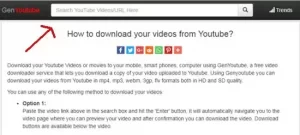
2- According to the previous statements, copy the video link from the YouTube website and paste it into the search box on this page. And we hit the internet to show us the movie we want to download. At this point, click on the video to be ready to download.
You can watch the corresponding video and download it by clicking on the video. As in the picture below, you can choose the size and format you want and download the movie.+

Third method: Y2mate website
Y2mate is one of the full-fledged websites because it allows you to download YouTube videos and audio in different formats and with excellent quality.
To use this site free of YouTube videos, you must:
- Enter the link of the video you want to convert and click the Start button.
- Select the video or audio format you want to download and click Download.
- Download the video wherever you want.
Another interesting feature of this site is to enter the letters pp after the word Youtube in the link, which makes the Download faster, and there is no need to copy and paste the URL on another site.











