Disable This Feature In Your Telegram Right Now
Telegram Presents Your Location To Intruders By Providing A Seemingly Practical Feature. In The Following, You Will Learn How To Disable This Feature.
In the age of social networks, it is possible to connect quickly with people regardless of time and place. Although meeting people has become easier thanks to remote communication, its security problems cannot be easily overlooked. Today, this connection can endanger our privacy on some social networking platforms.
Telegram is one of the services that has exceeded the limit in some cases. This messenger has additional features to create a borderless connection between people, including the “People Nearby” feature.
This feature is based on location tracking, and although it seems harmless at first glance, it can potentially be a problem for your privacy. Therefore, we recommend turning off this feature as soon as possible if you are not using it.
What is Telegram’s People Nearby feature, and why should you turn it off?

Telegram’s “People Nearby” feature lets you see other users active on the messenger within a certain radius of your current location, especially those browsing the same content as you or in the company’s local group chats. Have. This feature aims to find people who live near you and share similar interests with you.
But this dating feature has two major problems. First, releasing information such as being online to strangers in the vicinity can expose you to fraudsters. The second and more worrying thing is that the above feature can be used to determine your exact location. This can be very dangerous for people dealing with intruders.
How to Disable People Nearby
To increase your protection against strangers, it is recommended to turn off the “Nearby People” feature in Telegram. To do this, you must follow the steps below:
- Open the Telegram application.
- Enter the Contacts menu.
- Tap on the “Find People Nearby” option.
- At the top of the People Nearby list, select the “Stop Showing Me” option.
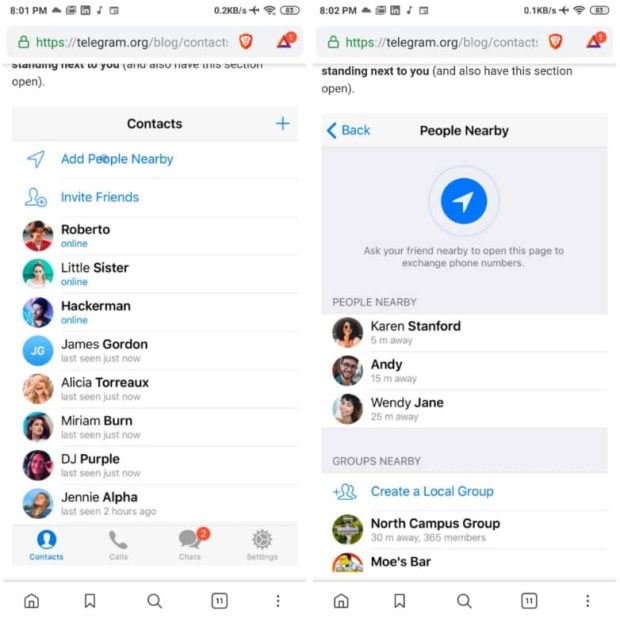
If you turn off Telegram’s People Nearby feature, you cannot find out about other users in your vicinity. Also, other users will not be able to identify your location. However, if you’re still worried about your site being tracked, you can completely revoke the app’s GPS permissions through your smartphone’s settings.
For iOS:
- Enter the Settings section.
- Tap on the “Privacy and Security” option.
- Select the “Location Services” option.
- Tap on Telegram.
- In the section below “Allow Location Access,” select “Never.”
For Android:
- Enter Settings.
- Tap Apps.
- Tap on Telegram.
- Select Permissions.
- Tap Location.
- Tap on the “Don’t allow” option.
By revoking the app’s location permissions, you can no longer use Telegram’s location-based features. If you want to turn them back on, you can do so through the settings menu or the location-based service in the app and grant permission again.











