All-in-one Modern AM242P 11M MSI review
Modern AM242P 11M Is A 23.8-Inch, Compact, And Cost-Effective Caseless Computer That Uses Intel’s 11th Generation Processor And Integrated Graphics.
MSI unveiled its Modern AM242P 11M all-in-one computer on May 1, 1401; This all-in-one (AIO) is equipped with an LCD screen, 11th generation Intel processor, 16 GB DDR4 RAM, and a webcam, and it brings acceptable performance to users at an affordable price.
All-in-one or case-less computers are usually suitable for work and office environments or home-style use, and for this reason, unlike gaming systems, they do not require powerful technical specifications; These products have become more prevalent in the past years due to their compact design, and their most important advantage is their compactness and the capabilities they offer in this scale.
MSI caseless computers are offered in two series, Modern and Pro, and AM242P 11M is one of these all-in-ones from the Modern series, with a 23.8-inch IPS panel, a webcam equipped with a privacy cover, and high-end standard equipment. At Limit, we invite you to join us by reviewing this product.
All-in-One Modern AM242P design and ports
At first glance, the Modern AM242P caseless computer is an adjustable professional stand equipped with a hole for passing wires and cables. It will be beneficial for people who care about keeping their desks tidy. This product is sold in black and white/silver colors, and we will review the white/silver color in it.

Since all-in-ones such as Modern AM242P are usually used in administrative institutions or companies for a long time; Therefore, body resistance is significant. The Taiwanese say that to improve their product’s opposition, they have used metal shields in the heart of the device to increase the computer’s strength and filter electromagnetic noises to prevent damage to the parts.
Modern AM242P has a minimal and modern design; The monitor support base has good strength and can adjust the height up to 13 cm; it helps maintain the health of people who sit behind the computer for a long time. All-in-one AM242P can be attached to the wall with a 75x75mm VESA mount; This device is also compatible with MSI’s MT81 holding arm, which allows changing the height and rotating the panel. On the other hand, the display angle can be altered between -4 and 20 degrees.
The dimensions of the MSI computer without a case are 541.4 x 194.68 x 534.92 mm, and it weighs about 6.16 kg outside the box; In fact, most of the weight of the AM242P 11M is related to the lower and thicker third of its panel; Where it hosts all the hardware and ports inside.
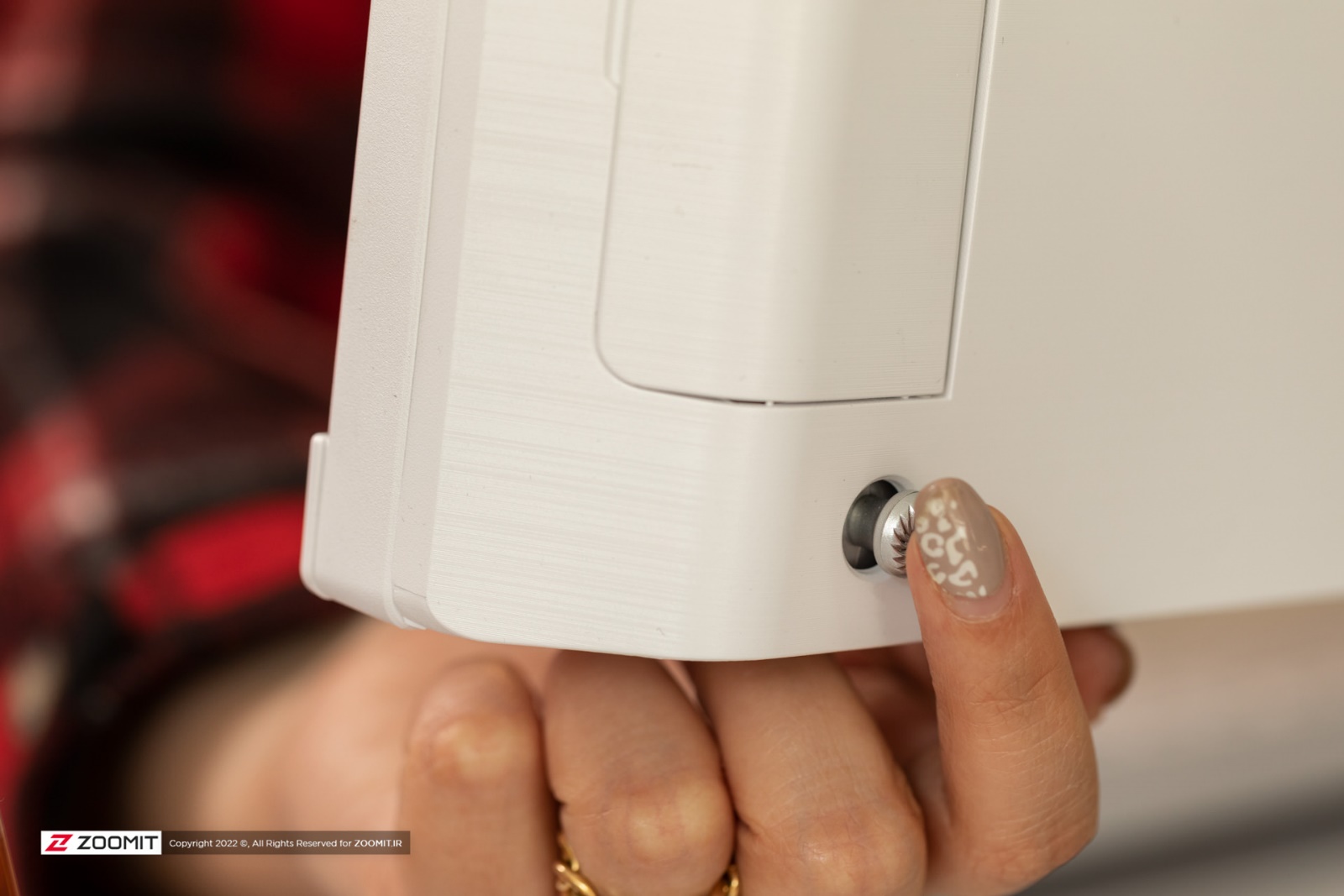
The on/off button is located on the left side of the back frame and the thicker part of the display; Therefore, the user may press this button by mistake when moving the production or connecting the cable; Of course, the function of the controller can be changed from the Power Options section of the system so that instead of turning off with a short press, one of the options of Hibernate, Sleep, turning off the display or none is activated.
On the right side of the back panel, there is a five-way control button (left, right, up, down, and pressing the button itself), which is used to make monitor settings (mode, brightness, contrast, language, input source, etc.); In the following, we will focus on the various functions and locations of this section.
The All-in-One screen is 23.8 inches, and except for the bottom border where the MSI logo stands out on its surface, the panel is surrounded by narrow walls. The Modern AM242P model can be considered a new version of the AM241, equipped with a webcam on the upper edge of the screen. The device’s webcam offers acceptable quality, and the Taiwanese have included a plastic cover to cover it, which can be moved horizontally to cover the webcam.


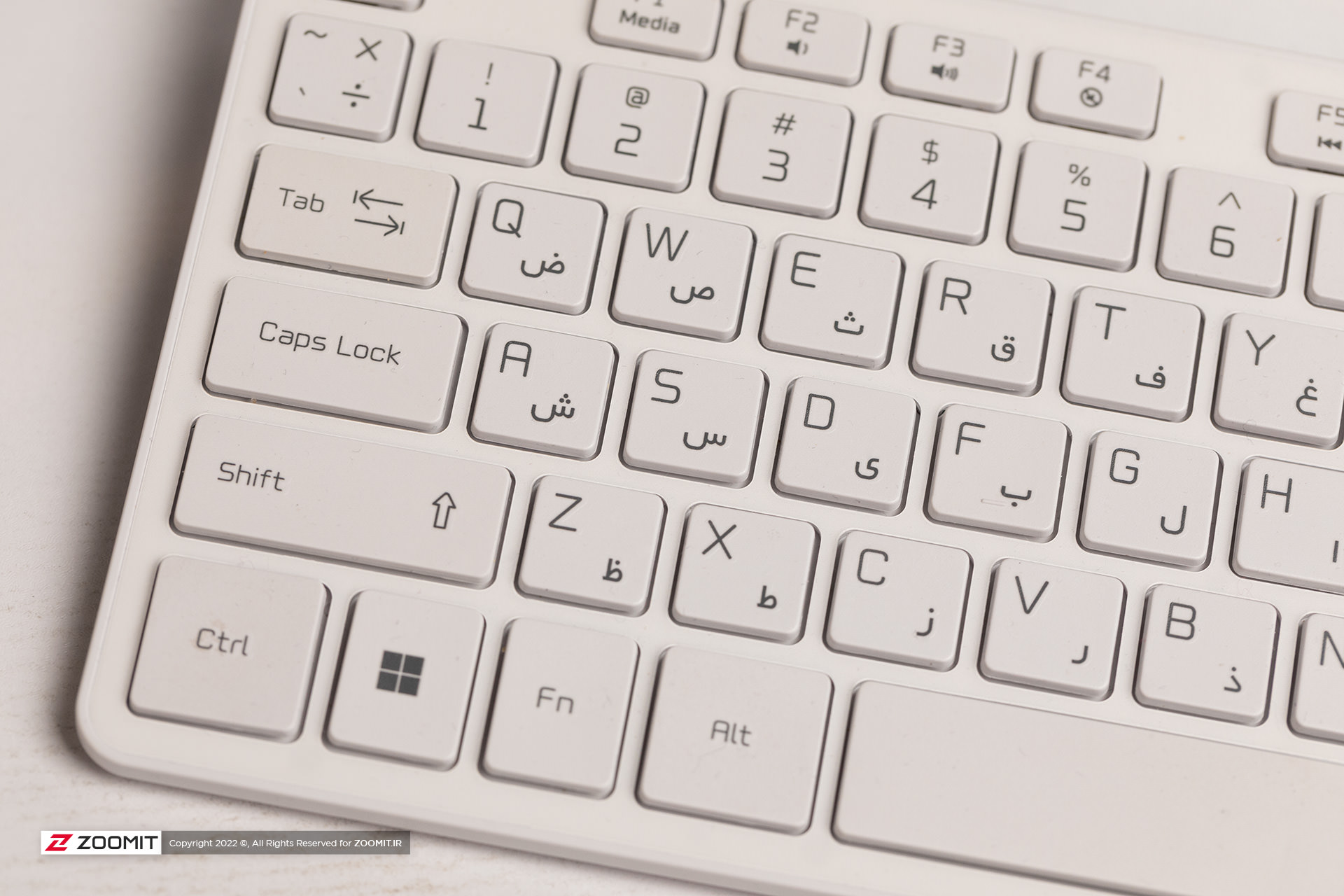

Depending on the user’s choice, MSI also offers a white wireless mouse and keyboard with the All-in-One AM242P 11M; The system mouse is a little big and heavy, has reasonable accuracy, and in addition to the primary keys, two Back and Forward keys are also installed on its side. The AM242P 11M wireless keyboards are thin and have a NumPad and the primary keys. The keyboard keys are stable, and the distance between them seems reasonable, but due to the low height, they don’t have much depth of movement. The ergonomics of the Modern AM242P 11M keyboard are not dull and noisy for daily use and provide a good typing experience for the user.




All-in-one Modern AM271 has a high diversity in the ports and communication ports and covers all the ports needed even for professional users; These ports are divided into two categories:
- A Kensington port can be seen on the back of the device, through which a password lock can be connected to the system to prevent theft. In addition to this port, a LAN port, two USB 2.0 type A ports, and two HDMI ports are also seen on the back frame, one of which is used for image output and the other for image reception; The HDMI IN port means that the All-in-One display can also be used as a monitor for other systems such as laptops or game consoles.
- On the left edge of the device, two USB 3.2 Gen 2 Type-C ports, two USB 3.2 Gen 2 Type-A ports, and a 3.5 mm headphone/microphone combo headphone jack can be seen, and for wireless connection Modern AM242P 11M to the Intel AX201 wireless module. It is equipped to support Wi-Fi 6 and Bluetooth 5.2.

On the right side of the Modern AM242P monitor is a 2.5-inch storage compartment, which can easily accommodate a 2.5-inch SSD storage memory or a 2.5-inch hard disk by opening a single screw.
All-in-one display and speaker Modern AM242P 11M
The Modern AM242P 11M caseless computer uses a 23.8-inch non-touch IPS panel with an inch LED lighting system and offers Full HD or 1920 x 1080 pixels resolution. Thanks to the Anti-Flicker technology, the Taiwanese have prevented the flickering of images, and by supporting the blue light filter, they have reduced eye fatigue caused by long-term viewing. The matte coating on the screen makes it not a problem when using it in bright environments.
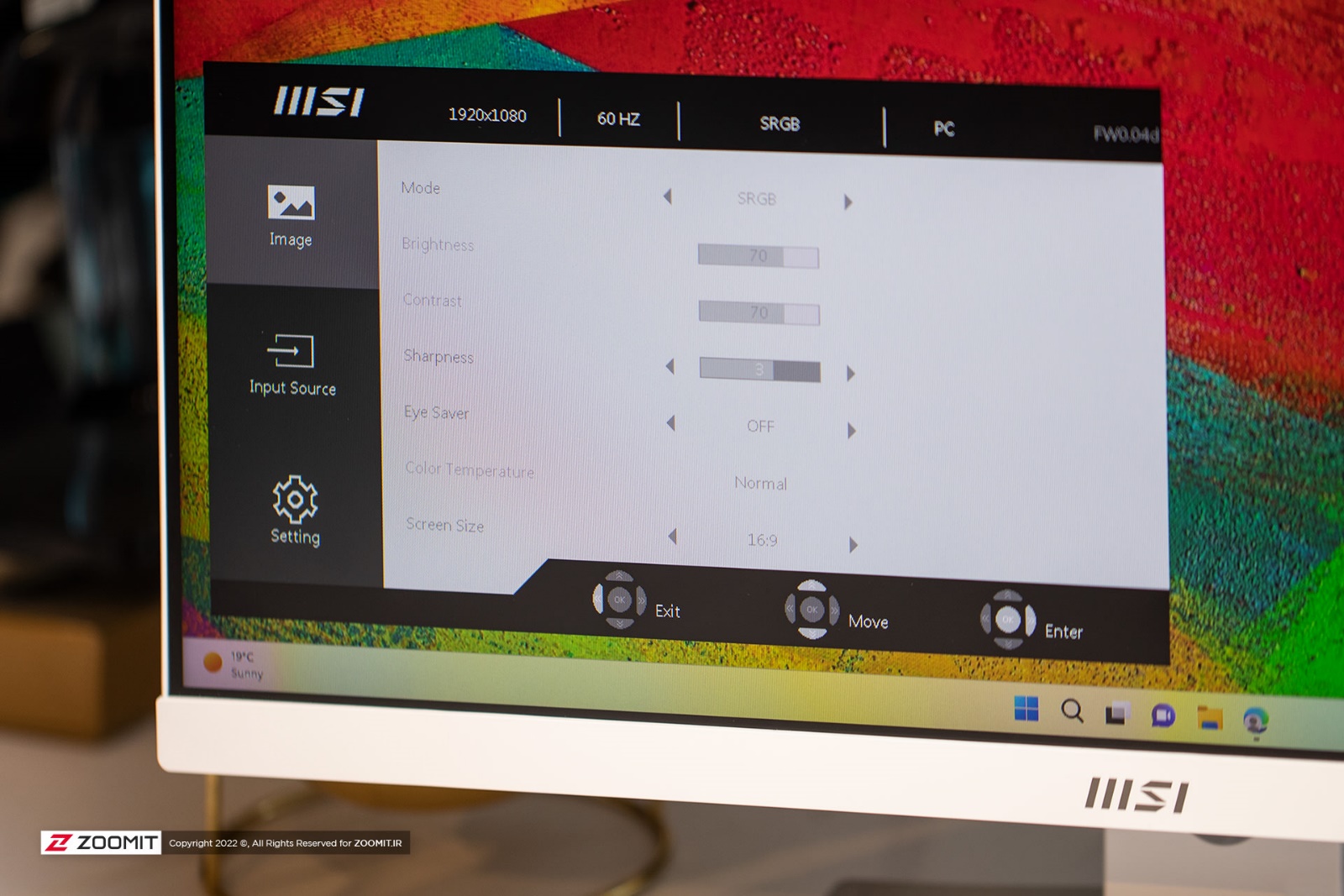
The AM242P 11M display achieved a maximum brightness of 218 nits in the Zomit measurements, which is not considered high brightness, and the lowest brightness was measured at 8.66 nits; This number is acceptable for working in low-light environments. The MSI All-in-One displays the black image with an average brightness of 1.31 nits, and as a result, the contrast obtained for this display is a relatively decent number of 166.5.
Display performance of MSI Modern AM242P 11M against other computers |
||||||||||
|---|---|---|---|---|---|---|---|---|---|---|
| Laptop/test | White image | Black image | contrast ratio | AdobeRGB | sRGB | DCI-P3 | ||||
| Maximum brightness | Minimum brightness | Average brightness | Native | cover | Average error | cover | Average error | cover | Average error | |
| MSI Modern AM242P 11M | 218 intentions | 8.66 nits | 1.31 | 166.5 | — | — | 94 | 5 | — | — |
| MSI Pro 22X 10M | 178 intention | 9.5 intentions | 4.35 intentions | 41 | — | — | — | — | — | — |
| 24-inch iMac M1 | 581.4 intentions | 4.2 intention | 5.3 intention | 109.7 | 72 default profiles |
— | 96.7 | 2.3 | 75 default profile |
— |
* Zoomit has implemented all the benchmarks mentioned in this table.
MSI has defined five color profiles for the AM242P 11M all-in-one monitor: Cinema, Designer, sRGB, Reader, and User, each of which provides different performance in terms of temperature balance and color accuracy. All profiles are defined in the sRGB color space, and the display covers at least 95% of this color space. Cinema and sRGB profiles provide the best color accuracy; Designer is the coldest profile, and Reader is the warmest because of the blue light filter; All in all, the display does not offer impressive performance either in terms of brightness or in terms of color accuracy and color space coverage, but it is considered acceptable for daily use.

All-in-one Modern AM242P uses two 2.5-watt speakers, and in addition, it has a built-in microphone and speaker that is equipped with MSI’s Sound Tune feature; Therefore, the user can easily participate in online meetings and classes.
All-in-one Modern AM242P 11M hardware and performance
MSI sells the Modern AM242P 11M caseless PC in a variety of hardware configurations with one of three Core i3-1115G4, Core i5-1135G7, or Core i7-1165G7 processors; These processors are from Intel’s 11th generation (Tigerlake) and mobile processor family, which support the new Evo platform of the blue team and provide fast and powerful performance.

All-in-One AM242P 11M, which Zomit received for review, is equipped with a Core i7-1165G7 processor with 16 GB of dual-channel DDR4 RAM and 512 GB of SSD storage space with a PCIe 4.0 interface; Of course, it is also possible to upgrade the RAM up to 64 GB, and thanks to the port on the back panel, the user can also add a 2.5-inch hard drive with a SATA III interface to the system; The AM242P 11M all-in-one computer has no discrete graphics and uses Intel Xe integrated graphics to perform graphics processing.
Memory function AM242P 11M
Thanks to the 16GB of DDR4-3200 RAM (a combination of two 8GB Samsung M471A1K43EB1 modules) and 512GB of storage used in the AM242P 11M All-in-One PC, this device has quick read and write speeds, faster than other mid-range and office systems reviewed by Zoomit. Is.
Modern AM242P 11M memory performance against other computers |
||
|---|---|---|
| Models / Performance | Sequential Read Rate (MB/s) |
Sequential write rate (MB/s) |
| Modern AM242P 11M SSD |
2992.47 | 2421.37 |
| Modern AM271 11M SSD |
1726.70 | 914.80 |
| Pro 22X 10M SSD |
1718.06 | 972.42 |
| Pro 22X 10M HDD |
154.85 | 161.33 |
| iMac 24 | 2723.65 | 2481.6 |
* Zoomit has implemented all the benchmarks mentioned in this table.
Modern AM242P 11M performance in benchmarks
After the Core i7-1185G7 and Core i7-1195G7 models, the 11th generation Core i7-1165G7 processor is considered the most powerful member of the mid-range Intel Tigerlake mobile processors and is manufactured based on Intel 7 lithography by the same company. This chip uses 4 Willow Cove cores with support for eight processing threads, and the cores have access to 12 MB of L3 cache. The base frequency of this processor reaches 1.20 GHz at the lowest thermal design power of 12 watts and 2.8 GHz at the maximum thermal design power of 28 watts.

The 11th-generation Intel processor also supports FW TPM, A feature that allows the user to store sensitive information in an encrypted form at the hardware level to increase security. TPM support is one of the prerequisites for installing Windows 11.
All-in-One MSI provides acceptable performance in the daily user test; according to Zomit reviews, this system has a remarkable performance in doing office work such as video conferencing or web browsing, but since it does not have separate graphics, it is not a suitable option for professional users such as photo and video editing. The AM242P 11M, with its low-power 1165G7 processor, performed almost as fast as Apple’s M1 processor in the MacBook Pro M1 web browsing and got a high score in this section.
Modern AM242P 11M performance against other devices |
||||||||||
|---|---|---|---|---|---|---|---|---|---|---|
| Laptop / Benchmark | Technical Specifications | Everyday performance | Web browsing | Game simulator | Performance in graphics | CPU performance in rendering | CPU computing power | GPU computing power | ||
| PCMark 10 | Speedometer 2.0 | GFXBench | 3DMark | CineBench R23 | GeekBench 5 | GeekBench 5 | ||||
| Aztec Ruins High Tier | Time Spy | Wild Life | Night Raid | Single Multi |
Single Multi |
OpenCL | ||||
| DirectX 12/Metal | DirectX 12 | Vulkan/Metal | DirectX 12 | iGPU GPU |
||||||
| Modern AM242P 11M | Core i7-1165G7 Intel Xe |
4515 | 204 | 33.098 frames per second | 1386 | 9460 | 13187 | 1390 4833 |
1472 4678 |
12589 – |
| Modern AM271 11M | Core i7-1165G7 Intel Xe |
5029 | 181 | 40.36 frames per second | 1520 | 9753 | 15150 | 1463 5615 |
1551 5112 |
16309 – |
| MSI Pro 22X 10M | Core i5-10400 UHD 630 |
4377 | — | 8.68 fps | 419 | 2395 | 5148 | 1148 8223 |
1142 4944 |
4776 — |
| iMac 24 M1 | Apple M1 Apple GPU |
— | — | 81.38 fps Metal |
— | 9963 | — | 1493 7778 |
1740 7686 |
21625 — |
* Zoomit has implemented all the benchmarks mentioned in this table.
The Modern AM242P 11M all-in-one, computer cooling system is tranquil and can keep the device’s temperature low even when running heavy tests; It can be said that for general and daily use, you will not hear the fan of the device. MSI manages the heat well in AM242P 11M with the help of the Silent Pro cooling system and placing more heat-sensitive parts in the upper part of the All-in-One.
Modern AM242P 11M performance in professional use
So far, All-in-One AM242P 11M has been able to get an acceptable score for daily and office use in Zomit reviews; In the following, we examined this computer in professional services, such as working with Photoshop and Premier Pro or coding and performing mathematical calculations in MATLAB to see how well the 11th generation Intel laptop processor and its integrated graphics can satisfy professional users.
This system achieved a score of 614 in the Photoshop benchmark, which is lower than, for example, the 890 scores of the Intel HP OMEN laptop. AM242P 11M scored 213 in the Premier Pro benchmark, which challenges CPU and GPU power in video editing; This score, compared to the 773 scores of the HP OMEN laptop, tells us that the efficiency of the MSA office all-in-one is not video editing.
HP OMEN laptop performance in 1000 rounds of consecutive MATLAB benchmark execution |
||
|---|---|---|
| PC/Parameter | Specifications | time (seconds) |
| AM242P 11M | Core i7-1165G7 Intel Xe |
2521 |
| HP OMEN | Core i7-11800H RTX 3070 |
1658.1 |
| HP VICTUS | Core i7-11800H RTX 3060 |
1671.8 |
| ASUS Zephyrus M16 | Core i9-12900H RTX 3070 Ti |
1651.07 |
* Zoomit has implemented all the benchmarks mentioned in this table.
In the following, we ran the MATLAB benchmark in a thousand rounds and by executing six tasks; The All-in-One MSI completed this benchmark in 2521 seconds, which compares to the 1658 seconds obtained by running the same model on the HP OMEN laptop, which means that the AM242P 11M is about 34% slower.
Performance stability test of Modern AM242P 11M processor
To measure the stability of the MSI caseless computer, we ran the Cinebench R23 multi-core benchmark for 30 minutes on the system and checked its behavior during the test and rendering operations under pressure; In the graphs below, you can see the behavior of the Core i7-1156G7 processor in the All-in-One AM242P 11M.
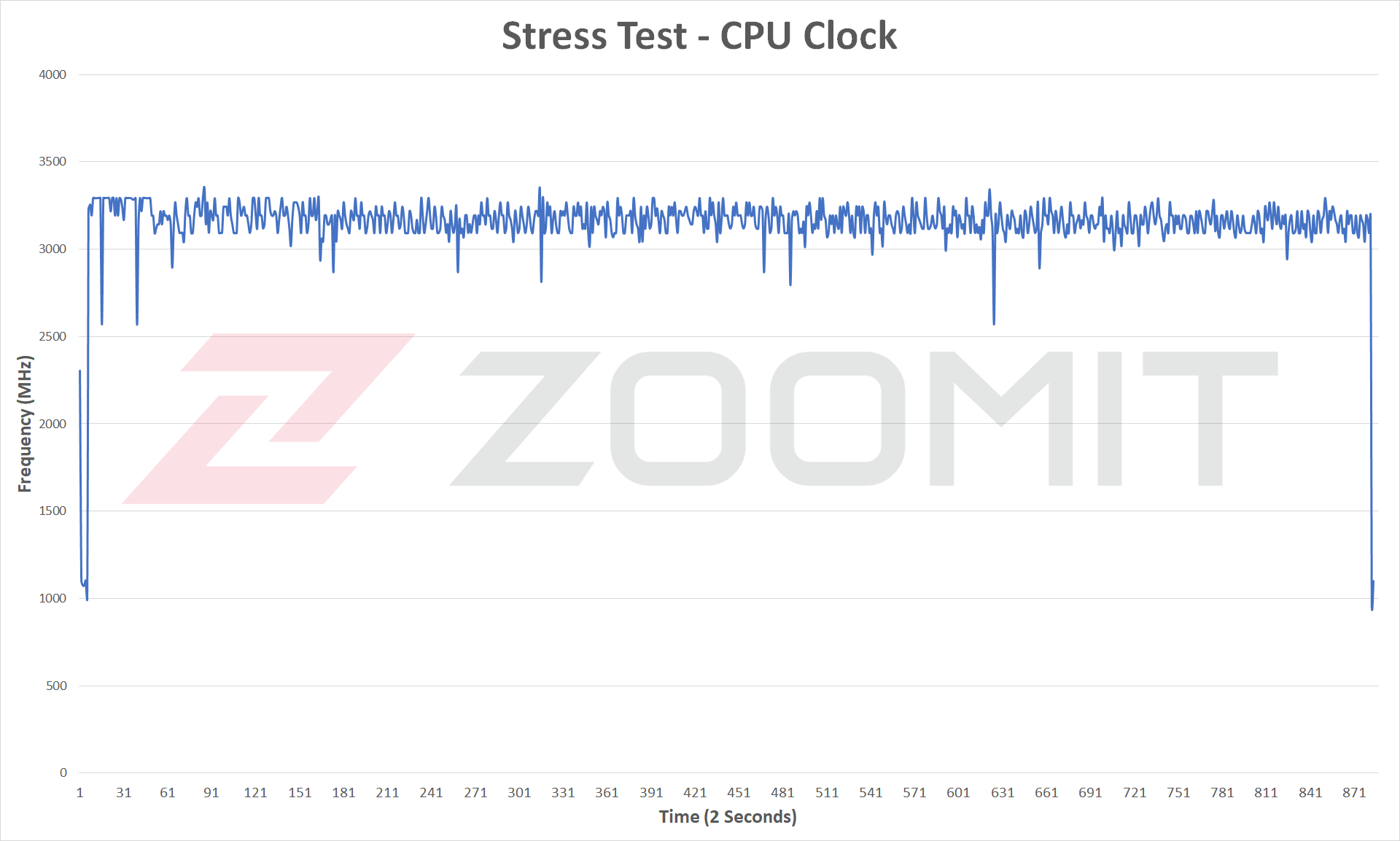
At the beginning of the stress test, the processor’s frequency reached 3300 MHz; After that, it had stable performance in almost the same range; This frequency is higher than what Intel announced for the 11th generation Core i7 processor with a power consumption of 28 watts.
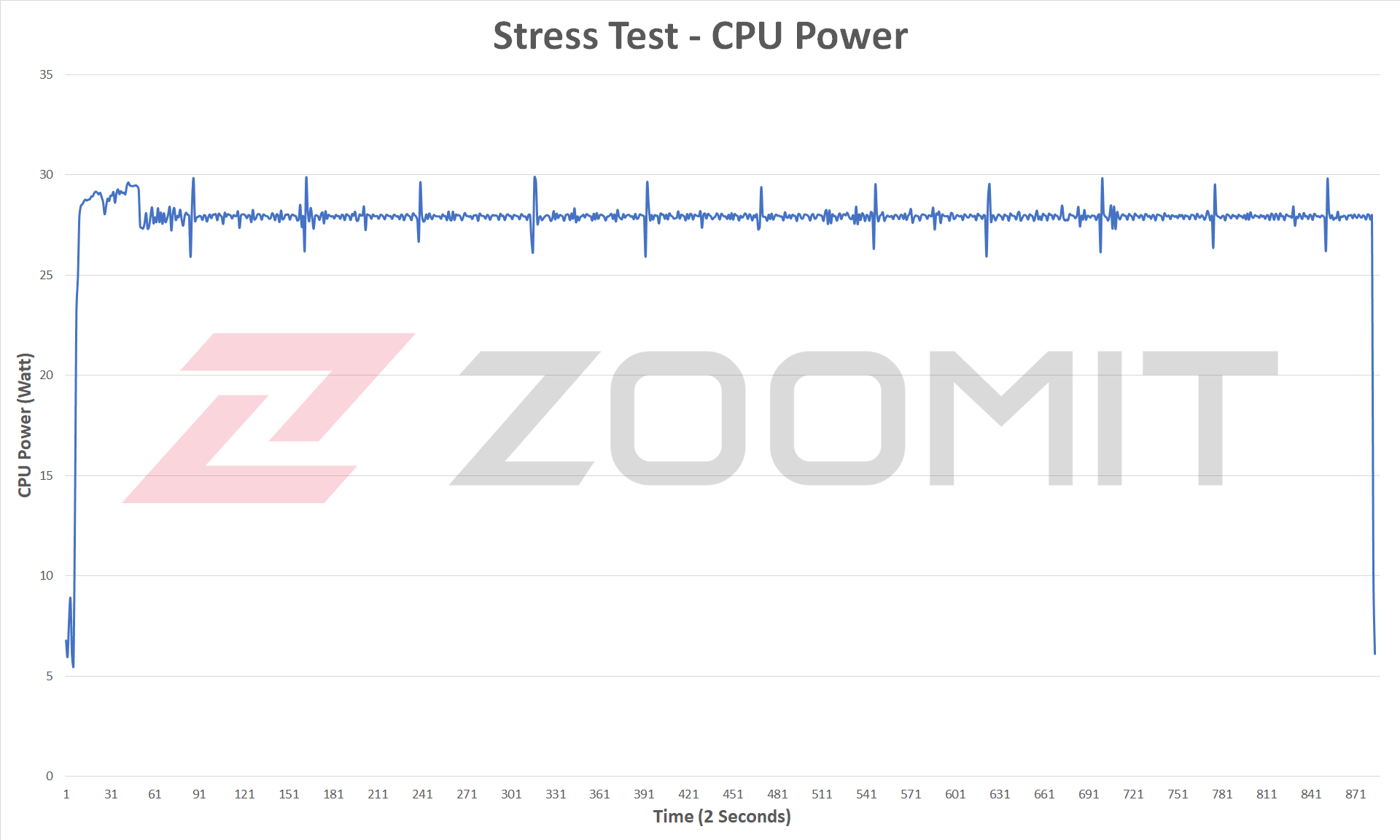
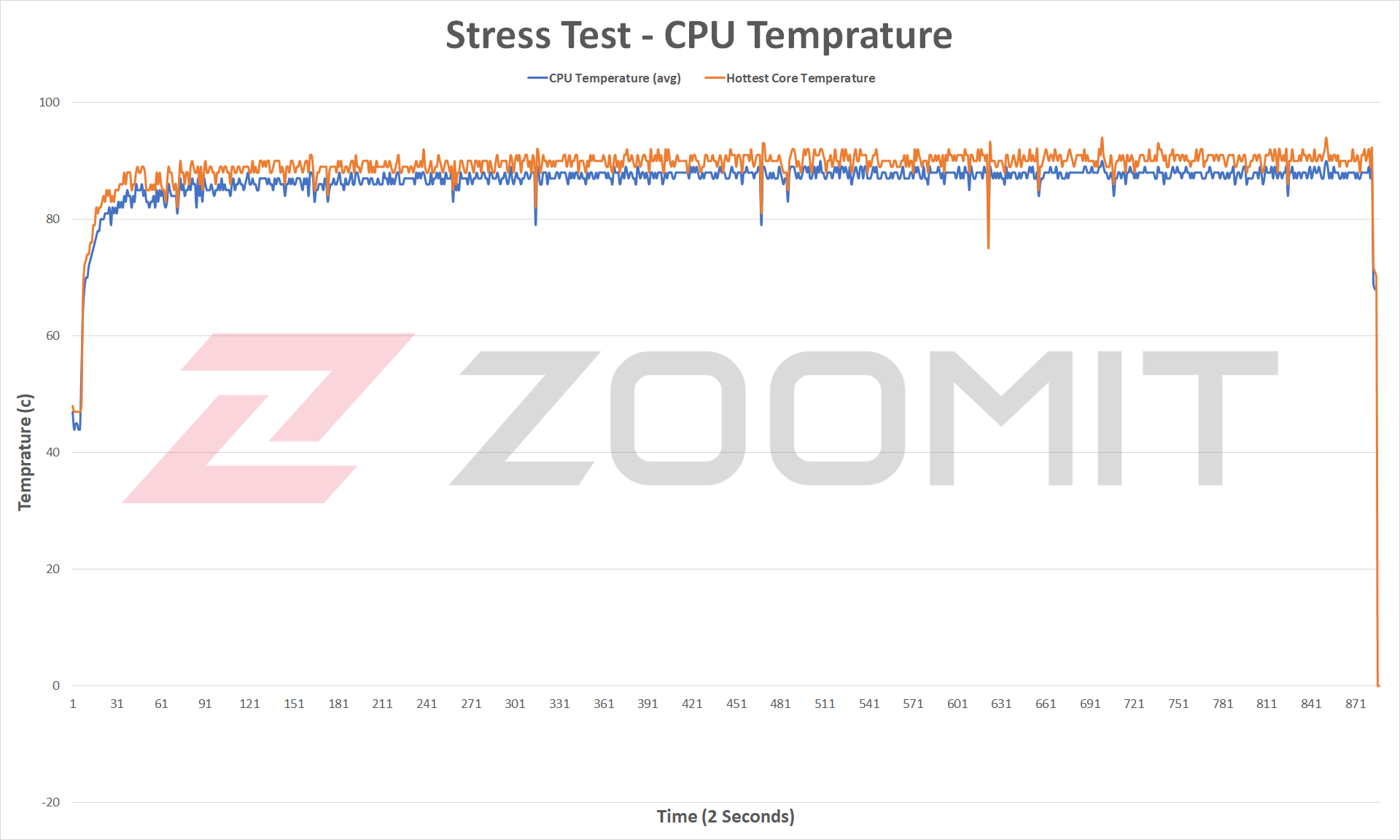
In stable conditions, the cooling system kept the temperature of the Core i7-1165G7 processor in the vicinity of 85 degrees Celsius, and the results of the tests report the acceptable stability of this MSI all-in-one computer and temperature management by maintaining the frequency.
All-in-One MSI also has low power consumption thanks to the low-power Core i7-1165G7 processor; so the device is sold with a 120-watt adapter; While assembling a case with similar hardware, you should use 350-400 watts of power.
Conclusion
All-in-one computers are considered one of the best choices for general and office use because their selection and purchase are simple and hassle-free. These systems bring you a minimal work desk and do not have the everyday problems installing and maintaining standard desktops.
All-in-one Modern AM242P 11M computer with Core i7-1165G7 processor, 16GB RAM, and Silent Pro cooling system looks suitable for general, office, and even semi-professional use. With the benefit of a professional base, it provides good ergonomics to the user. This system performs similarly to the Modern D15 laptop from the same brand with the 10th generation Core i7-10710U processor and MX350 graphics. Although it does not use different pictures and does not have many definitions for doing professional work such as video editing, it can be used for office work. and programming with a relaxed imagination.
Positive points
- Minimal design
- Stability and good performance
- Ability to upgrade RAM
- having a webcam
- The possibility of using All-in-One as a monitor
Cons
- Using the 11th-generation processor
- Lower screen brightness than some competitors
- They are not very powerful speakers











