A Look At Microsoft Teams Integrated In Windows 11
After The Unpleasant Experience Of Integrating Skype Into Windows 10, Microsoft Has Decided To Learn From The Bad Experience Of The Past, And With A New Look, Integrate Microsoft Teams Into Windows 11.
It’s no secret that Microsoft has had an eye on iMessage compatibility on Apple’s operating system since the release of Windows 10; For this reason, it decided to integrate Skype software with Windows 10.
Nevertheless, all of Microsoft’s efforts from the very first days were in vain. Skype had no appeal to ordinary Windows users; Even users who had to use Skype always complained about the weight and inefficiency of this application and looked for alternatives.
However, Microsoft did not give up and, in the next updates of Windows 10, added Skype to the Windows taskbar so that users can use Skype even without registering and logging in; But again, luck was not with Microsoft, and Skype was still not in the spotlight.
Microsoft finally agreed that integrating Skype into Windows 10 and forcing users to use the program would not have a positive effect; So, in the next version of Windows, Windows 11, it decided to integrate Skype into its new messenger, the Microsoft Teams, in a better and more practical way.
It should note that until Windows 11 is officially available to users, we can not talk about the success or failure of Microsoft Teams in Windows 11.
In its new financial report, Microsoft officially announced that the commercial version of Microsoft Teams has more than 250 million monthly users. However, it should note that Microsoft’s version of Windows 11 differs from commercial users.
In fact, using the integrated version of Windows 11, you do not have access to your organization and company. However, Microsoft may add this feature to this version in the future.
Take a look at Microsoft Teams integrated into Windows 11
If you are a user of the commercial version of Microsoft Teams, you know that this software is heavy. Fortunately, however, Microsoft has learned from the past and moved the new version of Microsoft Teams from Electron to Edge WebView2, which has boosted its performance. According to Microsoft, the commercial version of the Thames will eventually transfer to Edge WebView2.
After installing Windows 11, you will see a new purple icon in the taskbar, a camera shape.
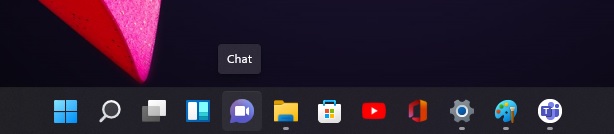
Then After clicking on this icon, the Microsoft Teams window will open as shown below and ask you to enter your Microsoft account to start access.
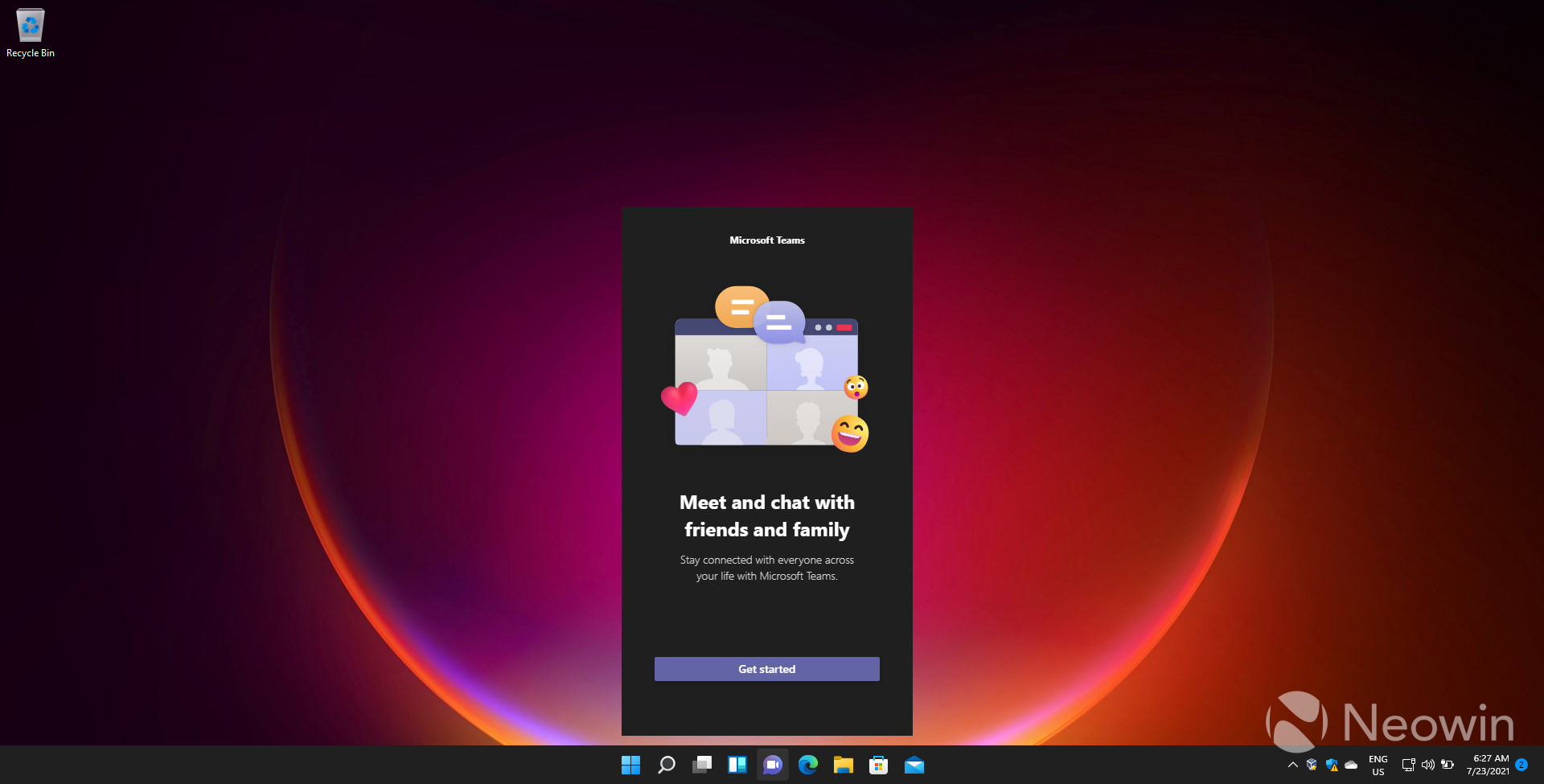
After you sign in to your Microsoft account, if you use 2-step verification, Microsoft will ask you to verify your identity. Then, by adding your mobile number, you can easily let others find you on the Thames.
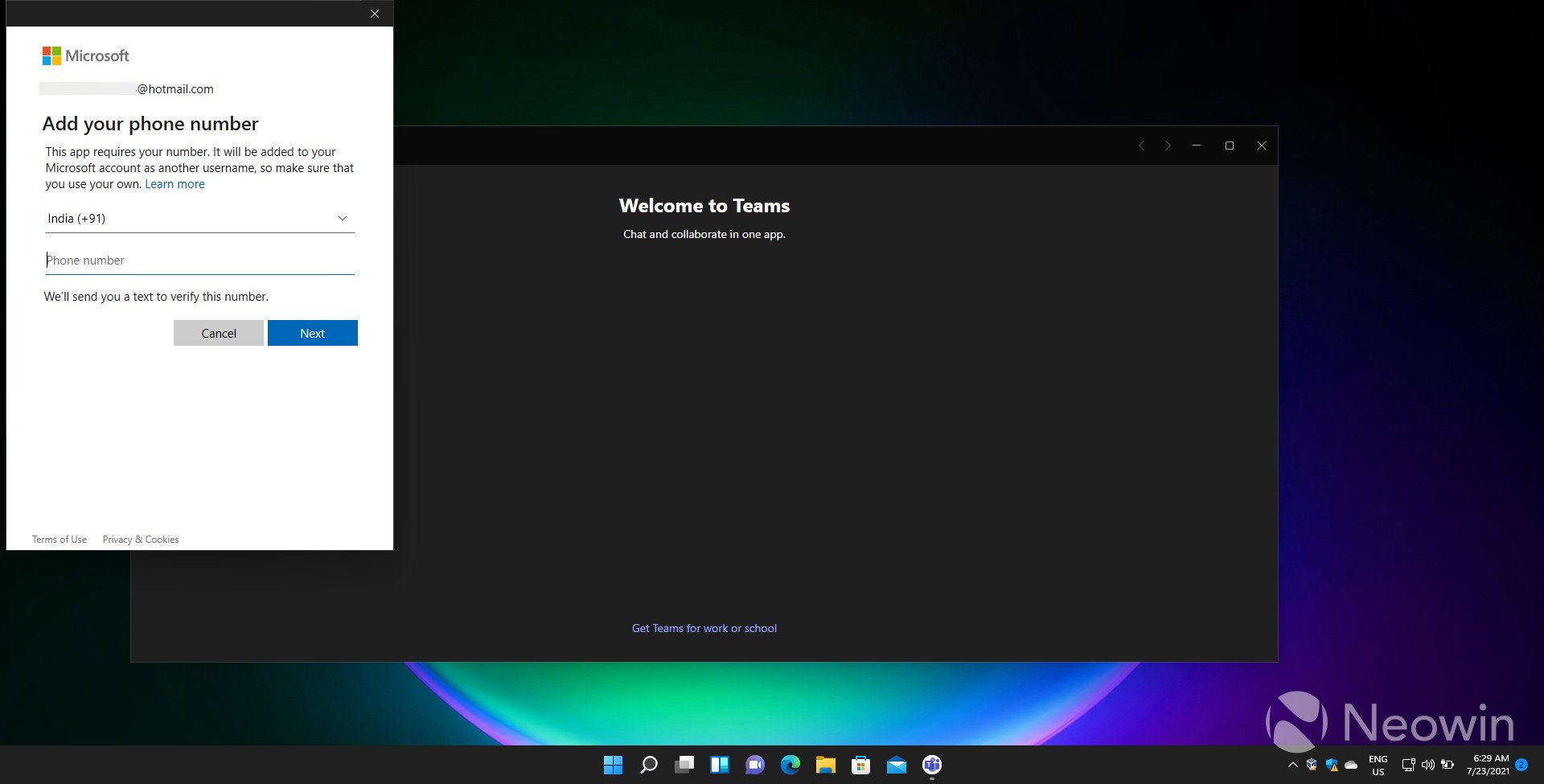
After these steps, Microsoft will hire you to sync your Outlook and Skype contacts.
If you confirm, a list of your contacts who have access to the Thames will be entered into the app.
This was the last step in the Microsoft Teams configuration. You will now see a list of contacts from which you can select someone or enter the name or mobile number manually. Another feature of Microsoft Teams is the ability to invite users via SMS and shareable links.
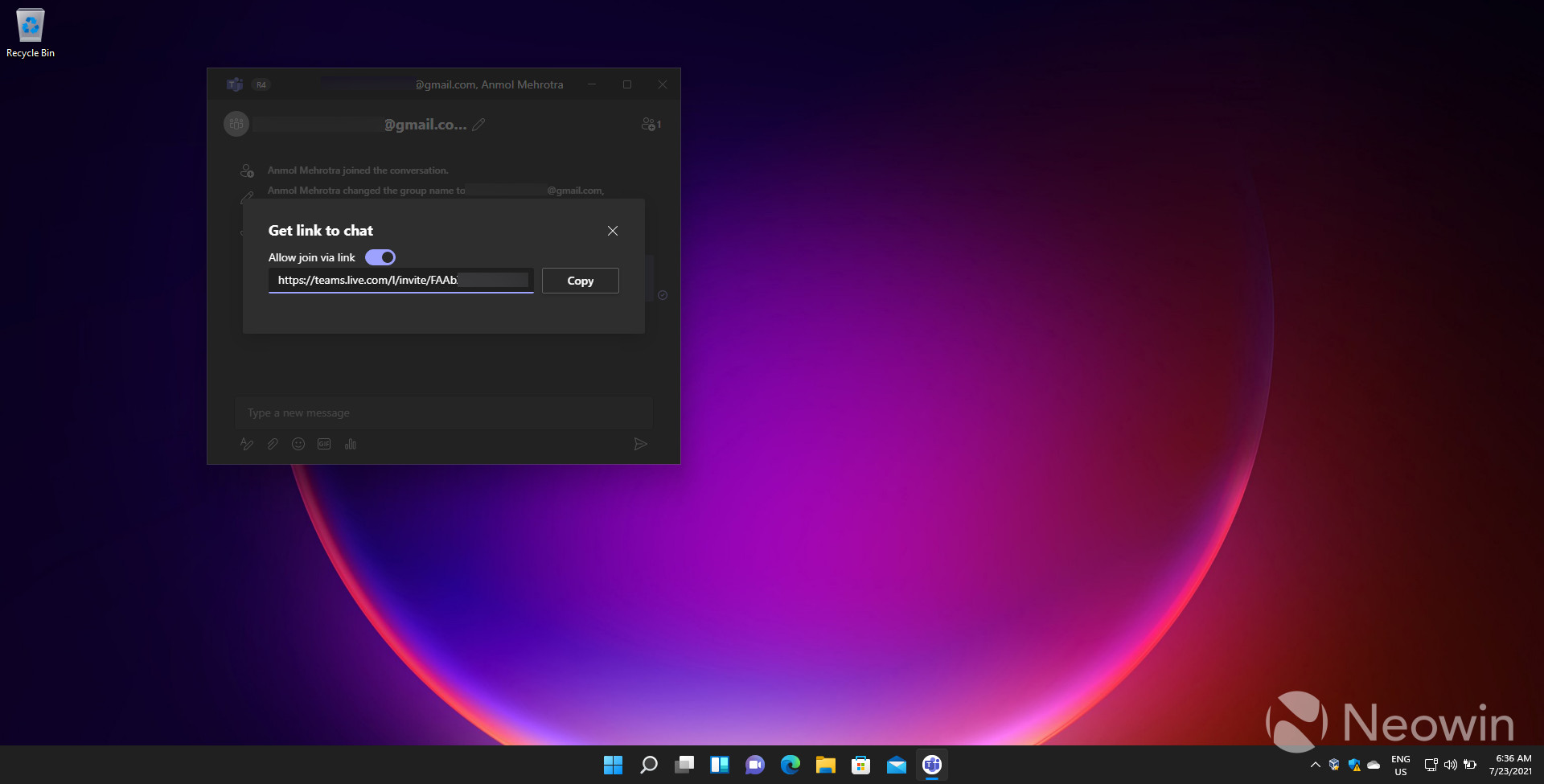
Microsoft has made voice and video calling available in a new version of Microsoft Teams released for Windows 11. According to Microsoft, more features will add to these messengers over time.
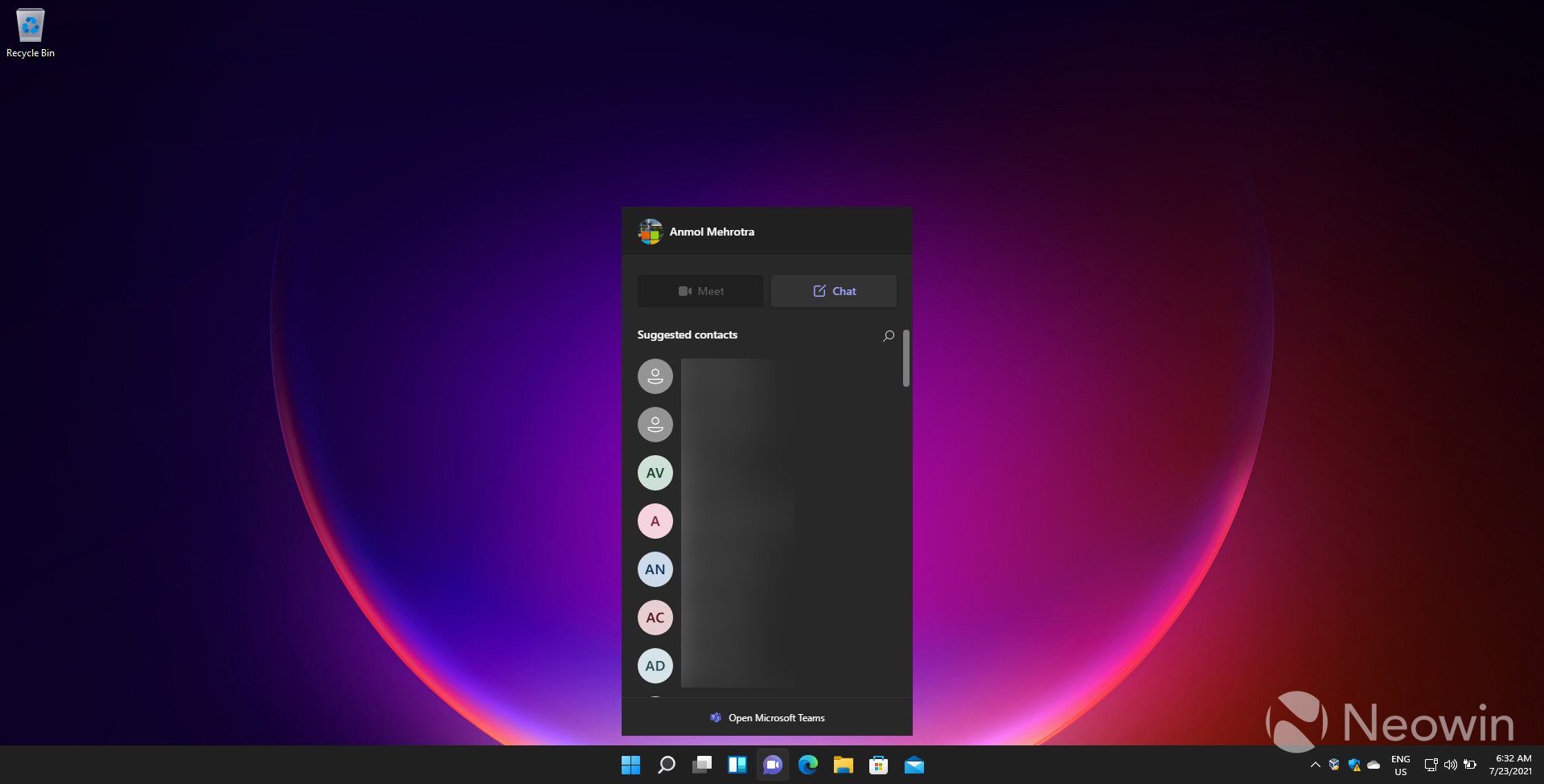
Finally, it should be noted that the success or failure of Microsoft Teams integrated into Windows 11 depends on the users and applications that Microsoft has provided for these messengers;
However, it seems that Microsoft has a big plan for the success of its messengers this time. According to the available reports, Windows 11 will probably be officially released this October.











