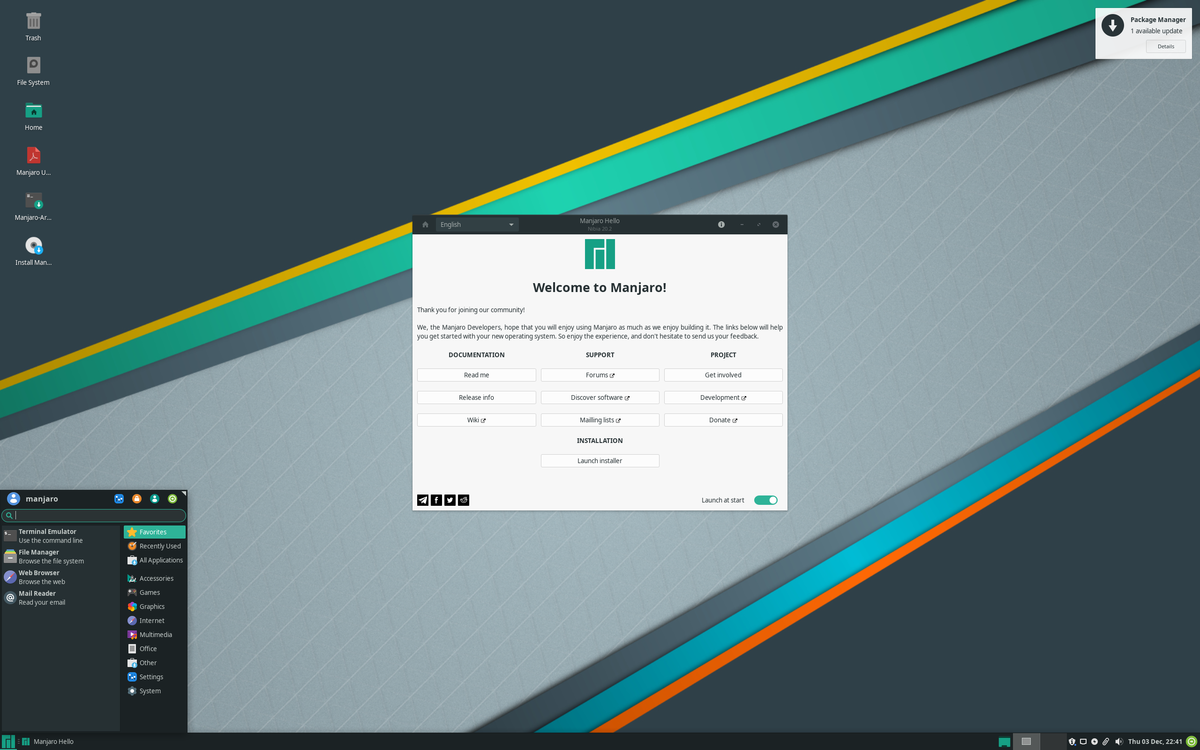8 Reasons To Use Manjaro Linux
As you know, there are different distributions of Linux, each of which has its features. Maybe you have heard the names of distributions like Ubuntu and Debian most, but Manjaro Linux distribution is also among the popular distributions.
Manjaro is one of the most popular arch-based distributions, which has reached a special position by adding a strong graphical interface to the arch distribution and new features.
As a distribution based on Arch Linux, Manjaro Linux has unique features and a graphical interface, which has caused the difficulties faced by Arch users to be solved at once.
Familiarity with this modern and versatile distribution’s features and application will help you make an ideal choice for your specific application.
What is Manjaro Linux?
As a distribution based on Arch Linux, Manjaro is more advanced than Arch in terms of graphics and configuration. Manjaro Linux gave them the user-friendliness that Arch deprived users of. This distribution was released in 2011, and since then, it has been equipped with advanced tools and packages and is regularly updated.
In addition to supporting all the benefits of Arch Linux, this version offers more user-friendliness and accessibility, so that novice users feel comfortable working with it. Also, the support of Xfce, Gnome, and KDE as the desktop environments has made it a familiar and attractive environment for the user.
This operating system has a wide variety of default application offerings and is generally intended to work out of the box. So with that said, users and especially programmers who had a little trouble due to the graphic limitations and accessibility of Arch, due to advantages such as rolling updates without the need for manual user upgrades, access to excellent tools, and comprehensive packages. From the software, by using the Manjaro Linux distribution, they can make a better, and, of course, a higher quality start for themselves.
Suppose you would like to get important information about other Linux distributions so that it is easier to decide on the right distribution by comparing its features. The article “Introduction to the complete list of Linux distributions” can help you in that case.
As a free alternative to Windows and macOS, Manjaro Linux has several different versions to download and install, which are available on the official Manjaro website. In addition, users are confused about which version is right for them, so it is worth checking out different distribution versions.
Official versions of Manjaro distribution based on the type of desktop environment:
- Xfce
- KDE Plasma
- GNOME
Unofficial versions: Awesome, bspwm, Budgie, i3, LXDE, LXQt, MATE, and Openbox.
Characteristics of the Manjaro distribution
Manjaro supports both CLI and graphical installers. Another important feature of this distribution is the rolling release model, which means the user does not need to manually upgrade/reinstall the entire system to keep it up to date.
The package management of this distribution is done through the terminal by Pacman. At the same time, it is not limited to this option, and it is possible to install and manage the package graphically using the Pamac tool. Manjaro distribution repositories are managed with a special tool called BoxIt, designed like Git.
This distribution has a GUI configuration manager that helps users easily configure options such as language, drivers, and kernel version. As a CLI installer, Manjaro Architect allows you to make these changes and configurations during the installation process.
Of course, getting to know the reasons for using Manjaro also makes you more familiar with the main features of this distribution:
8 Reasons To Use Manjaro Linux
1. Excellent hardware support
When installing Linux, the possibility of problems in some hardware causes users to worry. But with Manjaro, you don’t have to worry about such issues because this distribution automatically scans the system during installation and then installs the necessary drivers.
In general, you can install any additional hardware using the MHWD hardware detection tool. With the AutoInstall feature of this tool, you can automatically install all the drivers required for the hardware in question.
2. Based on Arch Linux
Manjaro is one of the few distributions that is not based on Ubuntu but on the advanced Arch distribution. Although Arch is an excellent distribution, it is a bit difficult to install and even work with it because it has a poor graphical interface and requires skill and expertise to work with it. If you are interested in Arch but want to feel more comfortable working with it as a beginner, Manjaro is more suitable for you.
This distro takes all the hassle out of Arch, and all you have to do to install it is to download the iso file and install it using Calamares, which is an attractive and similar installation experience. Ubuntu Ubiquity will figure it out for you.
Also, being based on Arch has a great advantage for the user: there is comprehensive documentation to learn how to use it. There is a lot of information about the Arch distribution, so Manjaro also has a strong support community.
3. Access to various software
Manjaro comes with a large collection of desktop software, the most important of which are the Firefox browser, Thunderbird email, and the LibreOffice suite.
Overall, you don’t have an excuse to feel lacking in terms of software due to the lack of PPA because the team of this distribution provides a large software warehouse to the user, and they use their repositories to ensure stability and reliability. . Also, Manjaro Linux systems can only access official Arch repositories with AUR, and there is no other way.
The AUR has many user-created scripts for installing applications that are not limited to the AUR. Several AUR programs are directly downloadable from Github or packaged for Ubuntu. AUR scripts can access deb files. Set so that they can be installed in Manjaro.
4. Convenient switch of kernels
Switching the kernel in Linux distributions is one of the things that can be done using the terminal. But Manjaro users do it using a graphical application and a few simple clicks. Using this application, you can not only change the kernel, but you are also free to install as many kernels as you like.
This feature becomes important when using an old kernel version compatible with your system due to having an old laptop.
5. Reducing the risk of system failure due to updates
Manjaro Linux is a rolling version, whose updates are done in a rolling manner. The update process of this distribution is slightly different from other distributions, such as Fedora, and the speed of accessing the updated packages is faster.
Arch users who experience system crashes when installing new packages feel more comfortable with Manjaro because the support team of this distribution tries to perform various tests to evaluate their performance before making new packages available. . So, with this distribution, there is no need to worry about the incompatibility of updates with the system settings. As a result, the risk of failure is greatly reduced.
As we mentioned in the features of this distribution, Manjaro Linux is a desktop-oriented distribution, Although it has high performance, it is low compared to versions like Debian. The need for more protection is one of the reasons why Manjaro is not suitable for a virtual server.
Also, the release and update of rolling packages reduce the stability and security of this distribution. Since these criteria are very important for servers, more stable distributions such as Debian and Centos are better options.
So, as a result, if you are thinking of setting up a simple server with normal operations, where high security and data protection are not very important to you, you can use a virtual server with Manjaro distribution.
But if you want a more powerful and secure server for your business, try to choose Linux, Ubuntu, Debian, and Centos for your virtual server.
Conclusion
Manjaro distribution is one of the best distributions based on Arch. In addition to its wonderful features, it is also equipped with an attractive and user-friendly graphical interface, making it easy for beginner users interested in working with Arch distribution. Makes it wet. It makesing to know the features and reasons for using this distribution makes it easier for you to choose, which was the purpose of this article.
Thank you for staying with us until the end of the article. We hope that reading this article was useful for you. If you have any questions, or requestsand need guidance, you can contact us by registering your opinion so that we can answer you as soon as possible.