3 ways to find similar sites
You often want to find sites similar to the one you visited. It does not matter if the goal is to research your project or to visit similar sites; In any case, this is very easy. Here are three simple and quick ways to find similar sites.
Note that if any of the following sites did not open, turn on your VPN will open without any problems:
The easiest way to find similar sites
1- SimilarSites site
The easiest way to find a page or site similar to what we are on is to use SimilarSites (click). This site is one of the best tools available right now. SimilarWeb designed this app, and you may have used it before to check your website traffic information.
You can use similar sites to find similar websites: one by visiting SimilarSites.com and the other by adding a Chrome extension to this site.
Step 1: In the browser’s address bar, type SimilarSites.com and press Enter.
Step 2: When you enter the site, you will see a box to enter the URL of the site.

Step 3: Type the URL of the website you want to find similar sites in this box and then press Enter.

Step 4: Now, this site will find all the websites similar to the site you entered. Swipe down the results page to see all the sites found.
This way, you can find similar websites using SimilarSites.com. This site also has a Chrome plugin that you can add to your Chrome browser. If you go to the SimilarSites website, you will also see options for adding a Chrome extension. You can add the SimilarSites site plugin to your Chrome browser by clicking on this option.
After that, to find similar sites using this plugin, follow these steps:
Step 1: Open the page of the desired site to find similar websites.
Step 2: Click on the SimilarSites plugin icon. This will bring up a pop-up box showing all the same sites. You can sort these sites by monthly hits, category rankings, or country rankings.
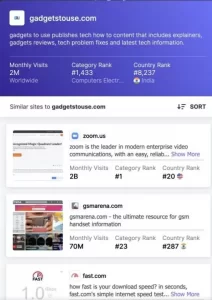
Step 3: Scroll to the bottom of the list to see all similar sites.
2- Alexa site
Most of you are probably familiar with Amazon’s Alexa as a tool for keyword research. In addition to its various capabilities, Alexa also has a tool for finding similar sites.
Follow these steps to find similar websites using Alexa:
Step 1: Open alexa.com/find-similar-sites in your browser.
Step 2: When you enter the site, you will see a box in which you must enter the address of the site you want.

Step 3: Enter the URL of the site you want to find similar websites and hit enter.
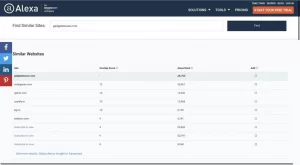
Step 4: Now, Alexa will find all the websites similar to the site you have entered and provide you with a list.
3- Sitelike.org
The last way to find similar sites in our article today is Sitelike.org. We tried this site, and it showed us similar sites well. To use SiteLike.org, follow these steps:
Step 1: Go to sitelike.org with your browser.
Step 2: On the site’s main page, you will be shown a box in which you must enter the URL of the site you want. After entering the site address, press Enter.

Conclusion
Finding sites similar to the page or site you opened is not a difficult task. There are many tools and sites for this, and in this article, we have mentioned the ones that work best and are free. I suggest you use the SimilarSites site. I have been using this site for a long time. Similarity has a good user interface and a plugin that you can add to your Chrome browser. If you are not satisfied with this site, you can use other options like Alexa or Sitelike.Org.











