11 Popular Applications That Are The Enemy Of Your Android Phone Battery
If You Feel That Your Android Phone’s Battery Is Draining Faster Than Ever, Maybe It’s Time To Delete Some Popular Apps On Your Phone!
Recently, Android phones have improved energy consumption management and resource optimization. Therefore, these phones today face fewer problems related to slow performance and premature battery drain.
Considering the wide range of Android phones and the many products that are launched on the market with different technical specifications equipped with the Android operating system, it is natural that the RAM capacity, CPU speed, and battery size of these products are important factors for determining the battery life of your phone.
Nevertheless, optimizing different applications and using Android operating system resources is another important issue in the battery life of phones equipped with this operating system.
For this reason, things like background processes of applications, occupying large parts of memory, keeping the screen too bright, and using too much battery by applications are all issues that can affect your Android phone’s performance.
To measure the impact of various applications on the battery consumption of Android phones, the well-known pCloud institute has conducted research, and by examining various factors, it has published a list of popular and popular applications that are enemies of Android phone battery charging.
In the following, we will give a detailed introduction to these applications in Gadget News and check the amount of consumption of these applications.
Which popular Android applications consume too much Android phone battery?
Facebook and Messenger

Social applications are generally battery killers of Android phones and occupy a large part of the device’s resources such as processor, memory, Internet, and, of course, battery.
Facebook is one of the worst apps for your phone battery. This application always tries to be the focus of your attention. Therefore, it is constantly active in the device’s background and tries to attract the user’s attention by sending different notifications.
The amount of data consumption and charging by this application is very high, and an important part of it is due to its background activity.
Therefore, if Facebook has access to all your phone resources, low charging of the device will be inevitable.
Facebook Lite is an ideal replacement for the main Facebook application, which consumes much less energy. This version has a much smaller volume and low data consumption.
This application also supports 2G networks and Android 2.3 and above!
On the other hand, Facebook Messenger has a similar situation and occupies a large amount of system resources.
Of course, the lite version of this application was on the Google Play store some time ago, but it is not accessible now.

Like Facebook, Instagram is hungry for your attention and always tries to attract you permanently through suggested images and videos.
Instagram has always been known for consuming a huge amount of Internet, memory, and, of course, battery.
Of course, the previous versions of this application caused a severe drop in the performance of Android phones due to improper optimization. However, with time and the optimization of this operating system, such problems gradually disappeared.
However, excessive battery consumption of Android phones has been and is a constant problem of the Instagram application!
Constant loading of image and video files in the background and very high cache to provide a smoother experience are among the reasons that caused this high battery and memory consumption by Instagram.
Of course, with all that said, it must be accepted that an important part of the reasons for high battery consumption by these applications is related to their excessive use!
Therefore, the most important way to prevent Instagram from consuming too much battery and memory is to manage its use.
TIC Tac

TikTok cannot be considered the worst social network regarding battery consumption. However, the nature of this application is based on downloading and uploading different videos, and this problem causes a large part of the system resources to be occupied by it.
Downloading different videos, decoding them for editing and applying various filters, and streaming videos with other qualities are among the factors that increase the consumption of the Android phone’s Internet, memory, processor, and battery by the application.
Of course, some strategies can be used to manage TikTok’s energy consumption to some extent.
The most important solution in this field is to use the lighter and less consuming version of this application called TikTok Lite. This version has a smaller volume, consumes less data, and can be used on older networks.
On the other hand, actions such as reducing the quality of videos or managing the display of Tik Tok notifications are among the things that can cause lower battery consumption by this program.
Snapchat

Snapchat is one of the other social applications related to video sharing, which is the enemy of your Android phone’s battery.
Snapchat is one of those programs with an aggressive approach to background activity and always processes several different activities simultaneously; Without your intervention.
Snapchat’s functionality will be almost completely disrupted without access to Android’s location service. Therefore, using this program requires the permanent activation of the location service of this operating system.
Of course, there are different ways to manage Snapchat usage. For example, you can use Data Saver mode in this program and stop preloading content. This affects the program’s performance, But it will reduce internet usage and increase battery charging.
On the other hand, activating Ghost Mode in this program is another way to prevent the application from permanently accessing the phone’s location information and sending it to the Snapchat servers.
Google Maps
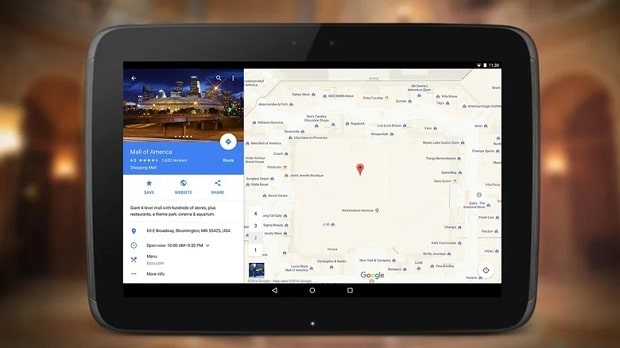
Google Maps permanently accesses the user’s location information and is always active in the background. Therefore, it is not surprising that this application is one of the most used applications for Android users.
On the other hand, Google is also constantly adding new features to this program. Even though it makes it a more practical and useful tool, it increases its volume and causes more battery consumption and a slower phone.
If you constantly use Google Maps, there is almost no way to reduce the phone’s battery consumption and increase speed! However, upgrading this program to the latest version may fix some structural defects and optimize the performance and battery consumption of the device.
On the other hand, this app also saves a lot of cache and data on the phone. Therefore, if you are facing the problem of lack of space, you can solve your problem by deleting this data.
Of course, if you have a weaker Android phone, you can download and use the lighter version of Google Maps Go. This version of Google Maps is much smaller and can be installed on any Android device.
Spotify
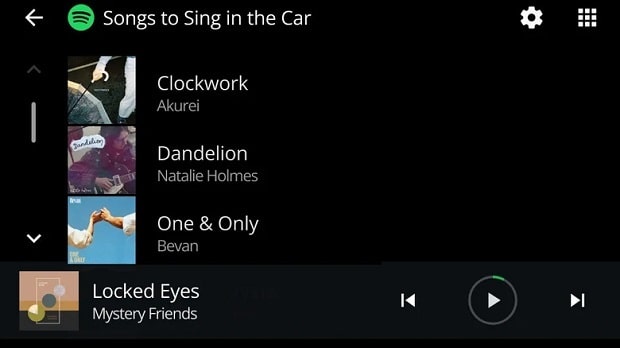
Spotify is another great and prominent application that will consume too much of your Android phone’s battery.
In this application, providing a high-quality music listening experience is preferred over everything, so RAM, memory, and battery are not limited.
The most important factor that causes high data and battery consumption in Spotify is the ability to download songs for offline listening, which is often done in the background and greatly impacts draining the phone’s battery.
Of course, Spotify also provides its users with various features that can be used to manage battery, data, and other system resources.
For example, activating the Data Saver mode in this program will reduce the quality of playing music and stop previewing information about songs and other unnecessary details.
Also, limiting the activity of this application in the background and stopping the download of podcasts and other video content are among the things that can be done to reduce its consumption.
Asphalt 9: Legends

Asphalt 9 is one of the most popular mobile games, which is now in its fourth year and has achieved a record of over one hundred million downloads on the Google Play store.
This game offers users over 50 cars and 800 events and is constantly updated. Therefore, it is natural to expect that Asphalt 9 will continuously occupy various system resources such as CPU, RAM, memory, and battery.
Of course, this game was released in 2018, and by today’s standards, it does not need compelling specifications to run. However, providing great graphic details, HDR support, and a 60 Hz refresh rate involved all phone resources while playing this game. Therefore, high battery consumption by this game is quite expected.
The developer of the game, Gameloft, had already emphasized that the game’s design was done in such a way that medium and mid-range phones can also run it; However, some more advanced visual features of the game will not be supported in these phones.
Genshin Impact

Gunshin Impact is another game that is very popular among Android phone users. However, battery consumption and phone speed, and performance loss are inevitable while playing this game.
The wide world and great graphic details of this game, in addition to running at a rate of 60 frames per second, demand significant hardware specifications and cause increased energy consumption.
However, it seems that this high consumption has not stopped gamers from rushing to this wonderful game; Because until today, the number of its downloads has reached more than 50 million times.
So if you are planning to install this wonderful open-world game on your Android phone, keep in mind that by doing this, you will increase your phone’s energy consumption significantly and cause the battery to drain quickly.
Alien: Isolation

The attractive and graphic game Alien: Isolation is the Android port of a PC game under the same name, which aims to bring all the positive points of this title to Android devices.
Of course, as successful as this game is in providing a full-fledged action and horror experience, it is also a battery killer for Android phones.
Of course, to help optimize energy consumption, the game Alien Isolation offers several different graphics modes to users, one of which is focused on providing the highest performance on premium and powerful devices, and the other is designed for weaker devices and by turning off some Graphical sparkles cause less pressure on the device and less battery consumption.
It is important to know that at the time of the release of this game, only 33 models of Android devices were supported by it, many of which were premium Samsung phones and tablets. Therefore, many fans did not experience this game at that time.
Therefore, if you have a mid-range or average Android phone, it is better to restrict the execution of this game. However, even with a flagship phone, know that installing and running this game will greatly increase your battery consumption.
Hearthstone

Hearthstone will probably run on most modern Android phones. However, before you know it, much of your memory will be occupied, and the phone’s charge will be depleted!
This game may appear to be a light title and does not require very high hardware specifications. Still, its numerous updates have caused us to see a higher consumption of device resources and an increase in battery consumption in each new update, in addition to taking up a lot of space on the memory.
Of course, Hearthstone faced many technical problems in the past, So the sharp drop in device performance and occasional crashes had become a habit for the gamers of this game.
Fortunately, these problems have been fixed in the new versions of the game. Still, issues such as excessive battery consumption, high volume, and device performance drop are among the issues that are unlikely to be resolved soon.
Google Photos

Google Photos is one of those popular Android applications that, if you ignore them, will drain your Android phone battery in the blink of an eye!
Of course, the battery consumption of this application depends more than anything on how to use it. For more explanation, it is not bad to know that this application can back up all your images in the background and save them in your cloud drive.
So, if you haven’t disabled this feature, you may soon receive an end-of-pack SMS, or your phone’s battery will suddenly run out!
At the same time, there are methods that you can use while backing up your images, preventing excessive internet usage and battery charging. For example, you can limit the size of uploaded files to 5, 10, or 15 megabytes per day.
In addition, the size of the backup files can be reduced to save data consumption, the intensity of background activity is diminished, and the device charges later.











