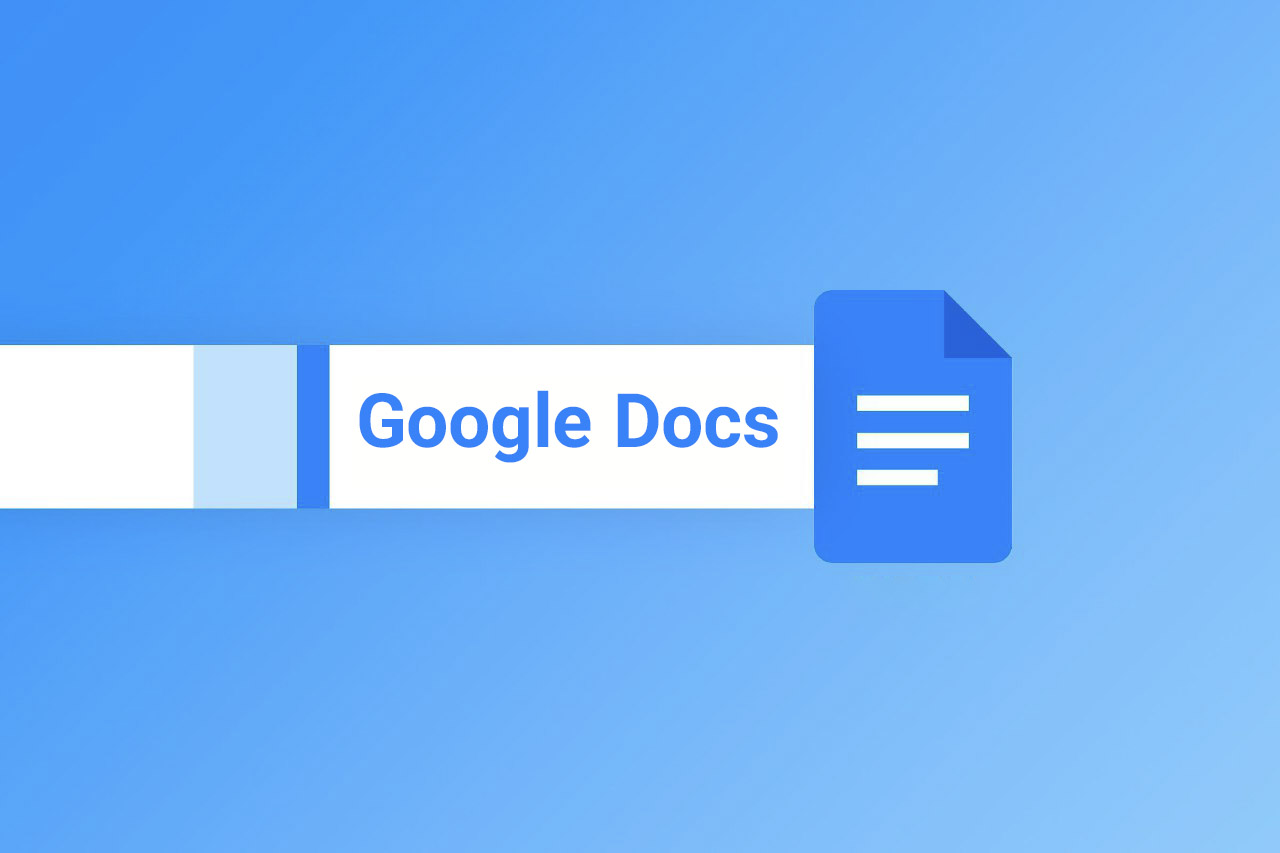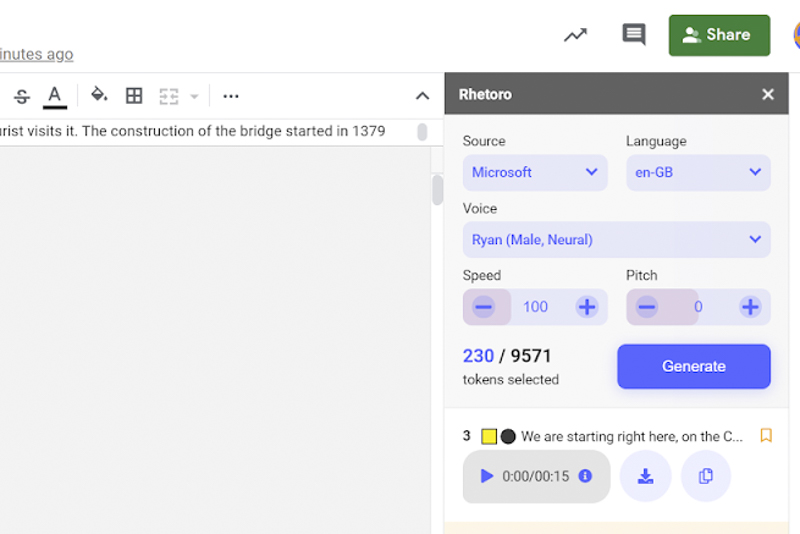10 Useful Google Docs Plugins For Students
In This Article, We Introduce 10 Useful Google Docs Plugins That Can Help You Improve Your Productivity.
Google Docs is one of the essential tools for those who are engaged in online writing and collaboration. With online access to Google Docs, there’s no need to use Microsoft Word anymore. This program offers several more valuable features than Word or similar software.
Fortunately, you can extend the functionality of Google Docs by using add-ons. Independent developers develop plugins that can be installed in Google Docs, Google Sheets,s and Google Slides to improve the writing experience and productivity.
This article is going to introduce ten useful Google Docs plugins that are very useful for students. To learn about these plugins, we invite you to stay with us until the end of the article.
OneLook Thesaurus
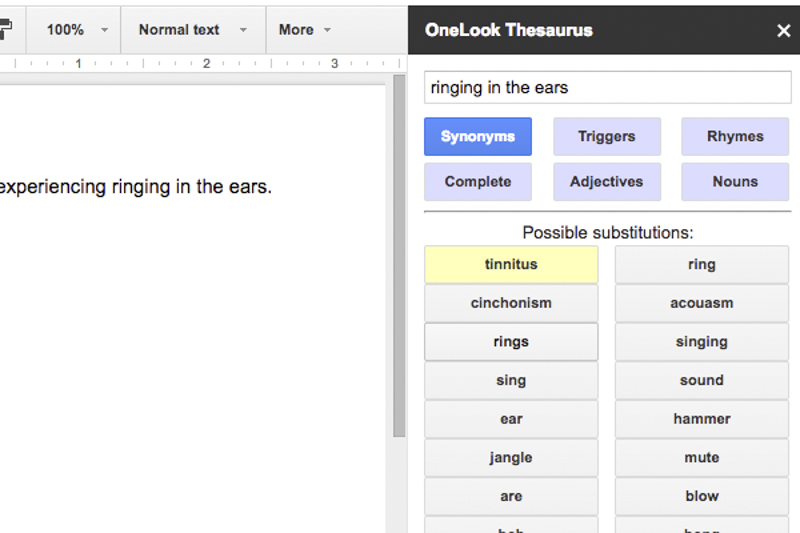
When writing, you may want to look up synonyms or antonyms of a word. The usual way to do this is to open another page, which may distract you.
With OneLook Thesaurus, you’ll find synonyms, rhyming words, adjectives, rhymes, quotes, nouns, and more without leaving the Google Docs page you’re working on. You can type the Word or phrase directly into the side panel box, select it, and click on any of the nine options. This plugin is essential for creative writers.
WolframAlpha
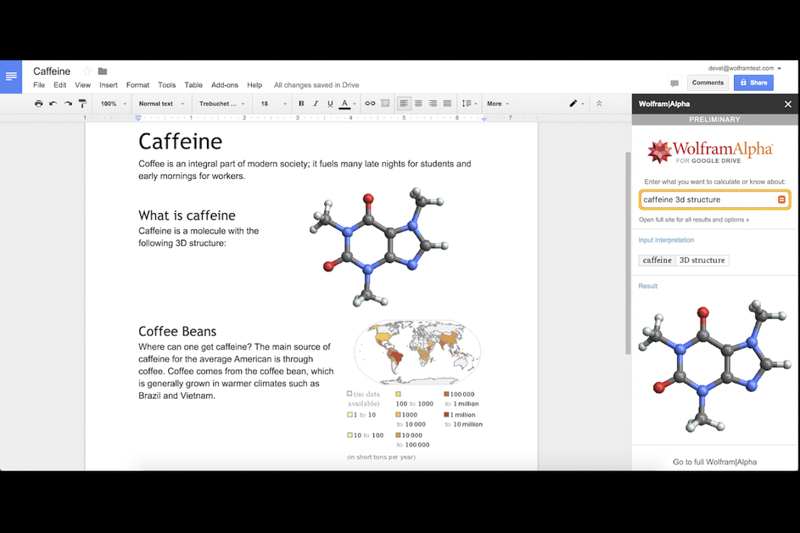
Students and researchers tired of leaving their documents to look up information or enter mathematical formulas should install and use the WolframAlpha extension for Google Docs.
This plugin is handy for adding mathematical formulas and diagrams of chemical compounds and answering research questions. Type the term you want, select it, and click the “Compute Selection” option in the Add-on section.
In a few seconds, the selected phrase will be replaced with the answer provided by the plugin. Since the launch of WolframAlpha in 2009, this plugin has been recognized as a powerful computing engine. Now, using it, you can easily take advantage of its features without leaving Google Docs.
Bibcitation Bibliography Citation Generator
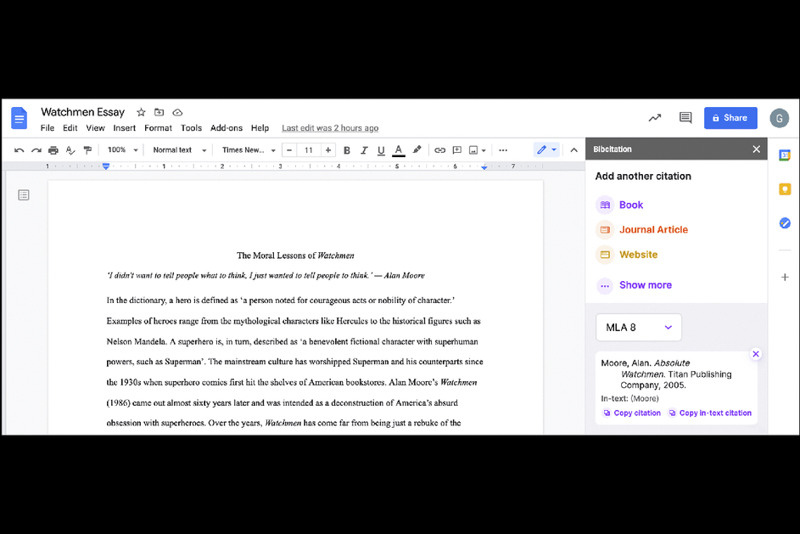
For students writing academic or research papers for schools and universities, carefully following the citation format is vital. The Bibcitation Bibliography and Citation Generator plugin allow them to generate citations for books, articles, journals, and websites quickly and automatically.
Also, the mentioned plugin allows adding manual quotes for videos, images, and artwork. Bibcitation supports more than 9 thousand citation styles, including popular styles like APA.
After selecting a source and specifying a citation style, Bibcitation automatically generates a citation that you can copy and paste directly into your Google Docs article. This plugin is an effective tool to facilitate the citation process and ensure the accuracy and standardization of citations in scientific and research works.
Lucidchart
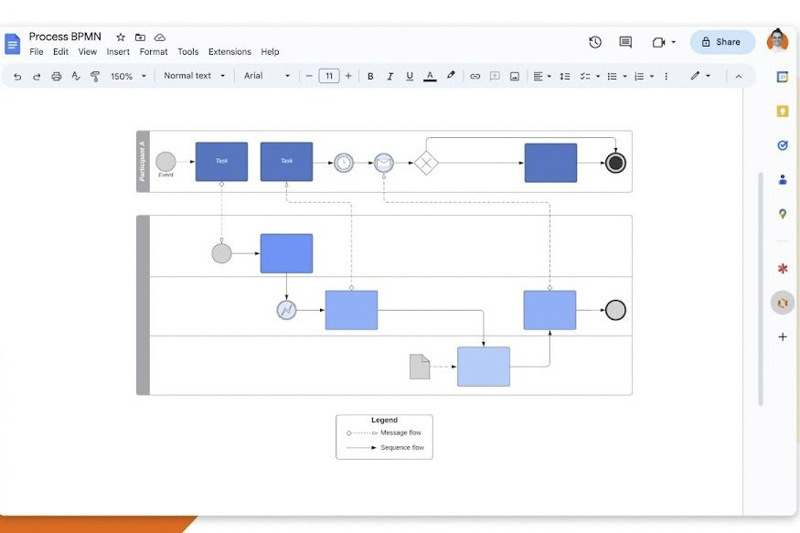
Visual tools such as flowcharts, diagrams, and wireframes can sometimes be more effective than verbal or written communication. Lucidchart is a handy plugin that allows you to create complex charts and detailed tables. Lucidchart, as a cloud-based tool, provides easy access and collaboration across multiple devices and browsers.
This tool allows team members to instantly and collaboratively work on charts while offering features such as chat and commenting for better interaction and collaboration. Lucidchart also makes it possible to convert raw data from Excel sheets into organizational charts and other visual forms. In addition, this tool ensures the best possible integration and coordination by integrating with other popular tools such as Slack, MS Office, and G Suite.
Easy Accents
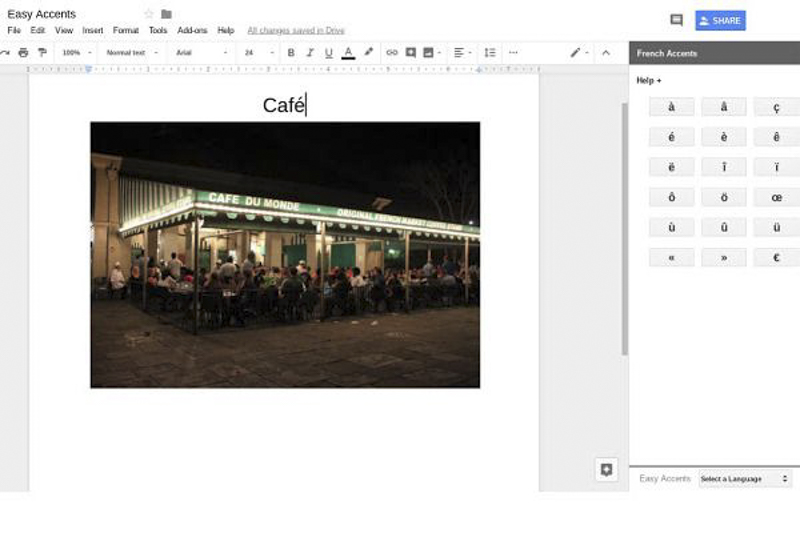
Adding accents and accents familiar in languages such as German, French, and Polish can be challenging for people using an English keyboard. It should be noted that there are methods, such as switching between different keyboards online. Still, this method may be time-consuming and inefficient for those who occasionally use stressed words. This is where the Easy Accents plugin comes in and provides an easy solution to this problem.
Effortless Accents lets users quickly and easily add language-specific accents and symbols to their Google Docs documents. This plugin also allows adding mathematical symbols. This feature is helpful for writers who frequently deal with scientific and mathematical topics. With Easy Accents, there’s no need to search Google to find specific characters or constantly switch between keyboards, allowing you to focus more on writing.
Highlight Tool
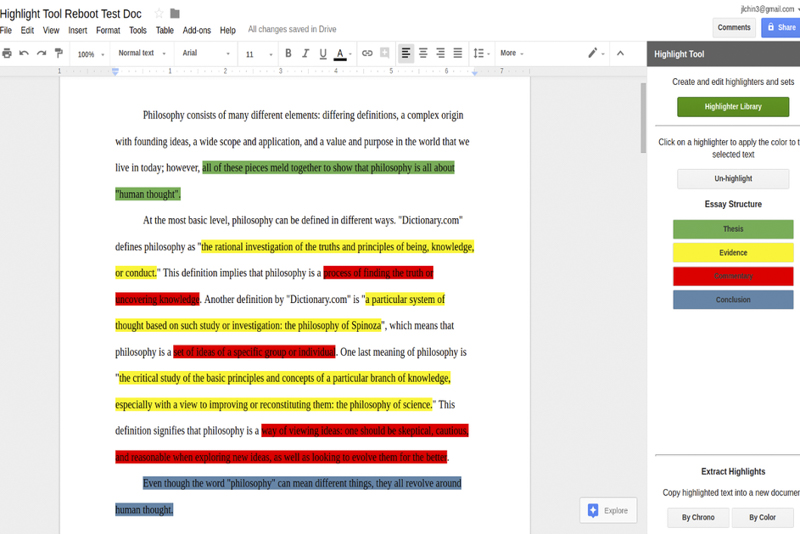
Google Docs has a highlight tool that allows you to highlight text with different colors, But its use stops here. What if you want to use other colored highlighters for different text sections and then group all selected text in one place by color?
The Highlight Tool plugin allows you to do this easily. This plugin is handy for research and collecting ideas from an extensive, detailed document. You can also export the highlighted text to a separate document based on the color of the highlights.
Code Blocks
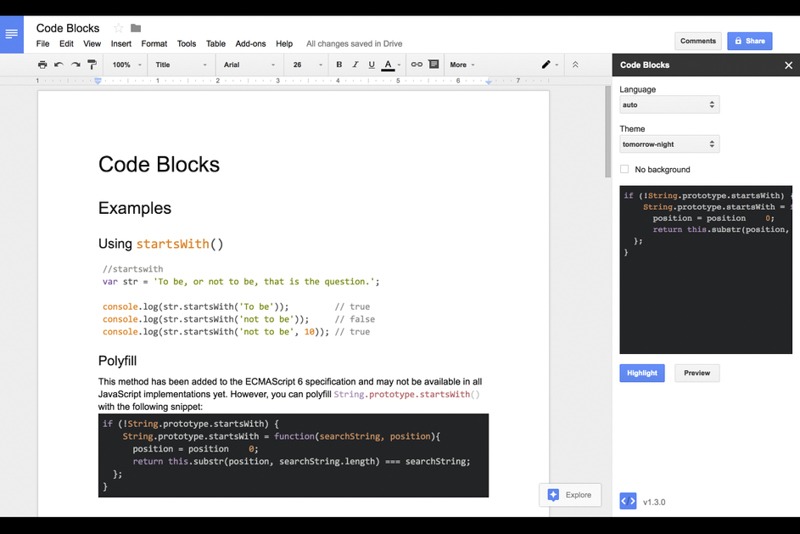
This Google Docs plugin allows you to add code to your file in a convenient way for non-development tasks. You need to select the code and highlight it. Code Blocks can automatically detect the programming language, But you can also add it manually. Also, you can choose between different themes before finalizing the look.
Code Blocks allow you to format code inline and preview it before adding it to the document file. This plugin is the best option for developers or IT professionals who want to share Code Blocks in a single file.
Writing Habit
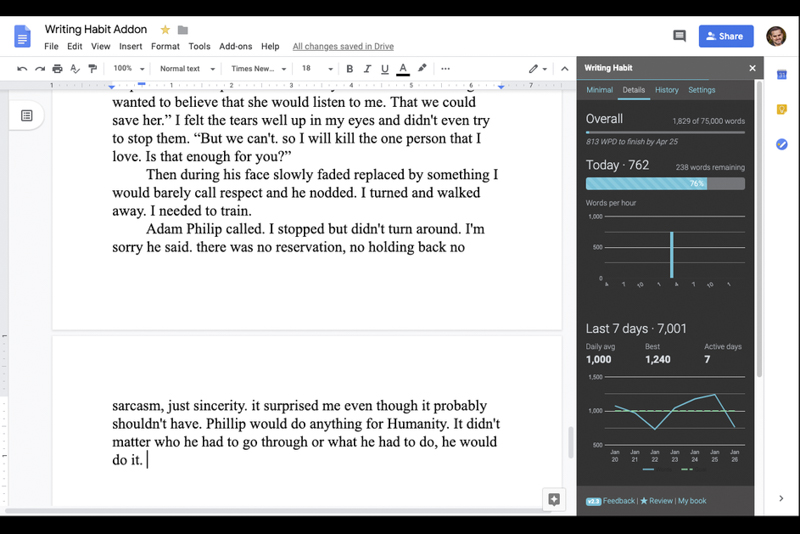
The only way to improve your writing is to keep doing it regularly. The Writing Habit plugin for Google Docs is an easy way to track your daily writing. You can set a daily writing goal and work on the number of words you want to write by a specific date.
This plugin provides information such as your typing speed record and the number of words you must write daily to reach your larger writing goals. Also, you can look at charts that give you visual cues about your writing habits. All in all, we can say that Writing Habit is an excellent plugin for students and those who want to improve their writing skills.
Rhetoric is another Google Docs text-to-speech plugin that can read written text aloud. You can choose from 30 different artificial intelligence voices with natural-sounding accents and adjust their speed and pitch. You have to highlight the text you want to read.
Once the file is created, you can download it as an MP3 file and share it. The only catch is that the free version only offers 2500 characters, and you must pay $8.99 to have 100,000 characters. Rhetoric will give you 10,000 free characters if you share your opinion about this plugin on the Workspace Marketplace.
Translate All
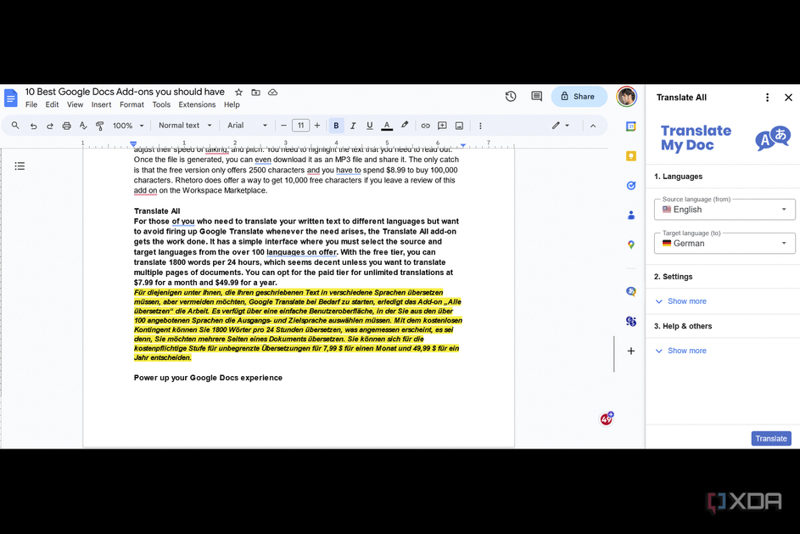
For those who need to translate their written text into different languages but, if necessary, want to avoid activating Google Translate, the Translate All plugin is very useful. This tool has a simple user interface where you must select the source and destination language from more than 100 available languages. With the free level, you can translate 1,800 words per 24 hours, which seems almost satisfactory Unless you want to translate multiple pages of documents. You can choose a paid subscription for unlimited translations for $7.99 per month and $49.99 per year.
Improve your experience using Google Docs.
With these 10 Google Docs plugins, you can do many things that typically require opening a new page. Even if you have multiple monitors and can research one and work on the other, switching between screens can be distracting when working with just one laptop or monitor.
Tools such as translation, currency conversion, search, and referring to thesauruses without leaving the current document can minimize unnecessary distractions. This approach helps to increase your overall productivity and efficiency and makes the work process smoother and more effective.