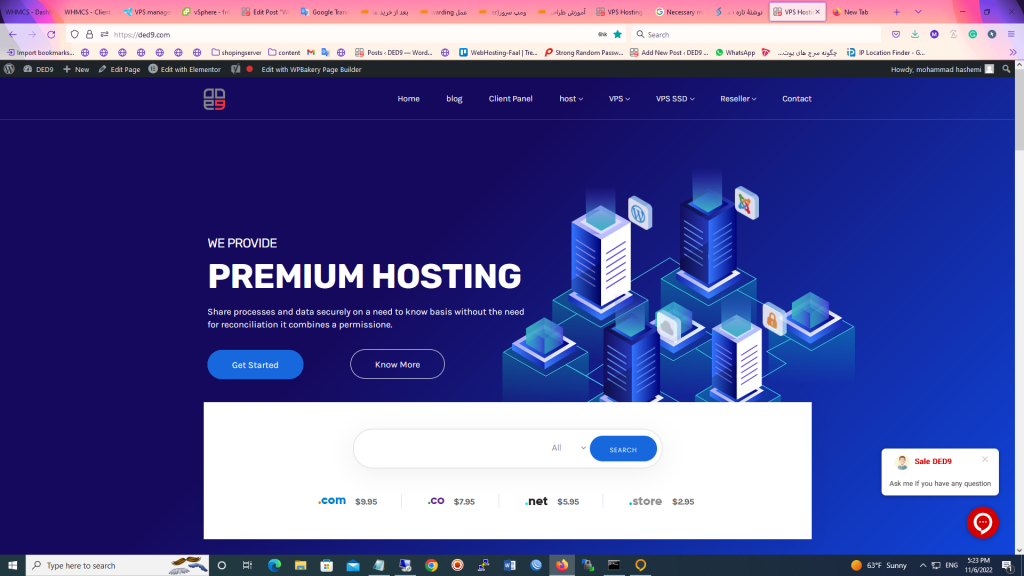What should be done to answer this topic after purchasing the domain? Or is it the reason for purchases, and what is the domain? It is necessary to have explanations related to hosting and domain so that we can take a deeper look at this topic; In general, the concept of hosting is called the host, which is considered a part of the server when the server is divided into several parts, a virtual division takes place. Each of these divisions is called a host.
Connecting DNS to the domain is considered essential and is one of the things that made us launch the site; In the topic category of network training, we will explain the methods of connecting the domain to the host and the methods of connecting the domain to the virtual server in the simplest way…
When you enter an address in your browser to enter the site, this time, the address of the site is called the domain;
In the following you can stay with Ded9 to check the following:
- Necessary measures before connecting the domain to the host: Checking the host types
- Guide to choosing the right hosting
- The main actions after purchasing hosting and domain
- Guide to testing site DNS settings
So, to create a website to expand the job or interact more with other people, buying a host and domain is necessary. is to connect the DNS of the purchased host to the domain;
Necessary measures before connecting the domain to the host: Checking the host types
In general, suitable hosts that you can prepare for hosting will be as follows:
- cloud server
- dedicated server
- virtual server
Shared Hosting
In this part of the content of the article, we are going to introduce the hosts that you can provide; we will have a brief reference to each one so that if you intend to buy another hosting or if you intend to change your hosting services; Make your final decision:
What is a cloud server?
It can be said that the cloud server is a centralized server resource that is hosted and provided through the network (Internet); Its advantages include things like: the costs of a cloud server can be monthly or every moment, it is a flexible option; It provides on-demand access to automated services via API and is scalable as needed for a shared cloud hosting plan; To read more about the cloud server, you can read an article with the title: What is a cloud server?
What is a dedicated server?
In simple terms, a dedicated server is a powerful computer that is kept in the center of the data center; This hosting server consists of CPU parts, RAM, storage space, motherboard, network card, etc., which benefit from high resources; The only disadvantages of these types of servers are their high cost.
So it is recommended that you use this type of server if you are a well-known organization or company; To read more about a dedicated server, you can read an article titled: What are a dedicated server and its uses?
What is a virtual server?
These servers also mean a virtual computer in the data center that is open 24 hours a day and has high-speed internet, the same as a dedicated server. Still, the main difference between these two servers is that the virtual server is part of a dedicated server, so it is naturally cheaper than a dedicated server, but you will also have more limited resources than a dedicated server; To read more about the virtual server, you can read an article with the title: What is a virtual server (VPS)?
What is shared hosting?
Server resources and shared hosting features are divided into several sections to host several different sites according to the specific needs of each user; In fact: the server used for hosting is divided into several parts according to the needs of each person, and the resources can be increased or decreased to a certain extent, the lack or excess of each person’s resources is related to the main case, such as improper distribution of resources, etc.; The same thing causes the shared service of one person to be too fast and, in contrast to the shared service from another person’s server, to have a low speed.
Of course, it can be said that this type of service or website hosting is recommended for starting work. To read more about shared hosting, you can read an article with the title: The difference between the virtual server and shared hosting;
Guide to choosing the right hosting
For the hosting service you choose, it is necessary to make sure that your priority is according to the needs and support of the desired hosting; it is also necessary to compare the resources and features of each hosting and then choose the most suitable hosting. show
Host settings
To register a domain name; It is necessary to define hosting as site hosting and also keep the following things in mind before purchasing hosting services:
- Bandwidth
- Access to the desired control panel
- Security and stability
- technical support
- SSL certificate and Mail Boxes
The main actions after purchasing hosting and domain
Regarding this issue, it is necessary to first connect the domain to the host you purchased, and for this purpose, the DNS of the purchased host must be connected to the domain; Usually, the required DNS, along with the username and host passwords and the login link to the host; They will be sent to you in an email, some hosting and domain service providers will do this for you, but if needed, you can contact the company you purchased the hosting or domain from; Request access to the domain’s control panel to connect DNS to the domain;
Buying hosting and domain from a hosting company
Connecting the domain to shared hosting
After purchasing the domain and hosting, you need to enter the domain panel of the desired site and enter the DNS that you received from the desired company via ticket or email. Your domain will be connected within 12 to 24 working hours. (international domains are registered faster); It should be noted: If you do not have access to the domain panel of the desired site, you can request access from your desired hosting company or request directly to set up DNS support.
Purchases of hosting and domains from two separate companies
In this case, you need to first have the desired DNS from the desired hosting company and then set and configure the available NSs in your domain panel; Note if you have purchased your domain from a reputable site, you need to provide the domain management panel to have the necessary access to register DNS.
Check the details of the host’s specifications in the control panel
After purchasing a host, you should consider and examine some points about the specifications of the host and the purchased plan.
Evaluation of traffic and volumes
To evaluate the volume and traffic of the site, you should generally examine the necessary bandwidth; If your site has few visitors and volume, you don’t need a lot of bandwidth, but if you have a highly visited site or it has a heavy volume with video and audio files; It’s time to choose a plan with high bandwidth for your hosting.
In general, you can, after preparing the host in the control panel you use, assuming, for example, CPanel; Check the calculated amount of bandwidth and traffic through the Statistics section and the Bandwidth and Disk Usage options, and in the Direct Admin control panel on the main page, from the Your Account section and the Bandwidth option, get the amount of bandwidth and the amount of bandwidth consumed; Finally, consider these values in choosing the right plan.
It is better to know that CPanel and Direct Admin control panels do not support the solar date, and hosting traffic is calculated every month; For ease of calculation; The volume consumed and purchased by users is reset on the first of the month; That is, on the first of every month, the consumption and traffic of your site will be zero, and you will have one month to use the purchased traffic. Pay attention that every action, such as visiting, downloading, uploading, and other things, is calculated from the bandwidth and traffic of the host.
Determining the amount of volume allowed for the data center
in CPanel to view the volume and amount allowed for the database; The MySQL® Disk Usage option in the Statistics section can help you choose and correct your hosting plans. Naturally, the plans that offer a large number of databases have a higher price; in this case, you can either buy the desired plan or manage the volume of databases and find the largest files and tables that, most of the time, increase the volume of the database. Be able to cope with this volume of the database.
Consider free SSL certificate and SNI feature support
Thanks to the activation of the SNI feature, SSL certificates can be set up without the need for a dedicated IP address; In the SSL/TLS section of cPanel; The activation of this feature is specified.
I specify the number of subdomains, domain parks, Edan domains, email accounts, etc.
You can in your control panel; If it is cPanel; from the management section of the same Statistics; Check the consumed number, the remaining number, and the allowed number of these items in more detail and apply them to the specifications of your hosting plans.
Web server assessment required for hosting
Checking the need for hardware and software resources
Follow the steps below to access the hardware amount of the host in cPanel.
Click on the CPU and Concurrent Connection Usage option from the METRICS section.
In the Resource Usage Overview section, click on the Details link.
You will be presented with a page of useful information about dedicated hosting resources:
(Number of Processes) No: Amount and allowed number of processes
CPU: the amount of processor consumption
IO: The allowed amount of output and Input/Output data per volume unit per second
VM: Amount of RAM used in the software
IOPS: The amount of input and output data Input/Output per unit of number per second
EP: the allowed amount of Entry Processes; Running visits
PMem (Physical Memory Usage): The allowed amount of RAM in the hardware
You can also view the information and specific resources from the Statistics section.
Check if the server IP is not spam and is valid.
To detect whether an IP is not spam, you can easily enter your domain or server IP on the sites https://www.spamhaus.org/lookup/ and https://mxtoolbox.com/blacklists.aspx. be informed
Security evaluation
Even though there is no definitive solution to investigate this issue, there are things like software and hardware firewalls, professional server preparation with security methods, Cloud Linux operating system, and security systems to provide security from the hosting side. It is impressive.
Evaluation of server IP ping
We have discussed ping and its importance in detail in previous articles, and we have always emphasized that it plays an important role in various aspects in terms of increasing speed and improving performance; As you know, the smaller the ping is; It’s better.
Other actions after purchasing a host and registering a domain name
Creating an account in social networks with a domain name
Social networks will be a platform for the prosperity, recognition, and increase of your business credibility, and on the other hand, having accounts in various virtual networks such as YouTube, Twitter, Facebook, Instagram, LinkedIn, and other cases in marketing, business access You and the professionalism of your activity will help a lot; Therefore, choosing a dedicated domain name for your social media account is a smart choice.
The important thing is to try to act faster in naming social network accounts; Before it’s too late, and your domain name is taken; As a result, be sure to use your domain name in creating a social network account because it will bring you positive results.
Create an email on the host
Among other techniques of business distinction and professionalism is customizing your email with your domain name and business; This will be possible after purchasing hosting services and providing a domain in the control panel; Especially since creating at least one email is done in most free hosting service plans; In the same way, you will be the owner of the domain-specific email without dependence on the ISP, and it will give credibility to your job.
Another advantage of creating an email account with a dedicated domain name is the ability to access your site more easily; By viewing the email, the user will notice your site, which can increase the traffic and visits to your site.
Branding for the website with trademark registration
Branding with our business name can bring many advantages for us in the field of marketing and becoming the market leader, but to protect the brand and the brand name of your business against fraud and abuse; Registration and trademark is the best method; In this case, any violation will be prosecuted.
Set a goal for the website
After purchasing hosting and domain, The purpose of your site’s activity should be defined in what field you want to work. Do you offer a product or service, or do you only work to provide content and news? Up to the set goal; Start building and designing the site.
To design a website that fits the purpose and uses an attractive user interface to attract the attention of users and communicate with them, you need to acquire skills in the field of programming and website design, which, if you do not have expertise in this field, you can ask professional website design teams. Get help or benefit from reliable content management systems (CMS); This option is the easiest way to build your desired site. Without expertise and the need for technical knowledge, using WordPress and Joomla site builder programs and other options, which are mostly free, You will be able to design a website.
Note: Articles titled All About Content Management Systems and Better WordPress or Programming in this field will be very helpful.
Google Analytics
Using Google Analytics after purchasing a host is useful for launching and improving the site; This software is used to analyze and check the behavior of users, even the duration of their presence on the site, and provides useful information to business owners.
Registering the site in search engines and increasing SEO
After buying a host and setting up your business site, please do not neglect to register it in search engines such as Google, Bing, etc.; With this, the search engine will display your site by searching for keywords related to its content and your site will be indexed in the search engine, which will eventually lead to progress, gain SEO points. Visibility of your site and target audience to The relevant site attracts.
Note: The next step after connecting the domain to the site will be to introduce the site to Google
Conclusion
Hosting and domain are a website’s main elements and are necessary to create a website. Naturally, you need to connect these two things to operate and manage your goals on the website; if in any of the sections of the above article, Sincerely: Necessary measures after purchasing the site’s hosting and domain, did you encounter any incomprehensible issues or have any questions; You can communicate with us through the comments section and express your feedback; Thank you for your cooperation and a good choice.