Kubernetes (also known as k8s or Kube) is an open-source container orchestration platform that automates the manual processes involved in deploying, managing, and scaling containerized applications.
What is a Kubernetes cluster?
Using Kubernetes, you can cluster a set of Linux container hosts and manage them easily and efficiently. Kubernetes clusters cover hosts across internal, public, private, and hybrid cloud environments.
Because of this, Kubernetes is an ideal platform for hosting simple cloud applications, such as concurrent data streams through Apache Kafka that require rapid scalability.
The background of Kubernetes
Kubernetes was originally designed and developed by Google engineers. Google was one of the first adopters of Linux container technology and publicly announced how everything at Google runs on containers (the technology behind Google’s cloud services).
Google deploys more than two billion containers per week, all powered by its in-house platform, Borg. Borg was the previous generation of Kubernetes, and the lessons learned from the development of Borg over the years were the main factor behind the growth of Kubernetes technology.
Interesting point: The seven levers in the Kubernetes logo refer to the original name of the project, “Project Seven of Nine.” In 2015, Google donated Kubernetes to the newly formed Cloud Native Computing Foundation (CNCF).
What are the benefits of using Kubernetes?
The advantage of using Kubernetes, especially in the cloud, is that it gives you a platform to run containers on Kubernetes clusters.
Using Kubernetes, you can fully deploy and rely on a container-based infrastructure in production environments. Since the main application of Kubernetes is in the automation of the tasks of the IT operations team, Kubernetes also provides you with many capabilities of the software platforms and management systems of the operations team for working with containers. Developers can build and run Cloud Native applications using Kubernetes patterns as a platform. Patterns are tools that a Kubernetes developer needs to build container-based applications and services.
In short, using Kubernetes, you can:
• Orchestrate containers across multiple hosts.
• Optimize the use of hardware to increase the capacity of enterprise application execution resources.
• Control and automate application deployment and updates.
• Increase the storage space required to run stateful applications.
• Increase the execution speed of containerized applications and their required resources.
• Declaratively manage services to ensure that applications run as you want them to.
• Improve application scaling, health monitoring, and application self-healing by automating deployment, replication, or deployment processes.
However, Kubernetes relies on other projects to provide full orchestration services. With the addition of other open source projects, the power of Kubernetes becomes more apparent. These essential services are:
• Registry through projects like Docker Registry
• Networking through projects such as OpenSwitch and intelligent edge routing
• Telemetry through projects like Kibana, Hawkular, and Elastic
• Security through projects like LDAP, SELinux, RBAC, and OAUTH with multiple layers of multitenancy
• Automation by adding Ansible playbooks to install and manage the cluster lifecycle
• Various services through a catalog containing popular application development patterns
Terms related to Kubernetes
Like all other technologies, the special language of Kubernetes somehow hinders its use. In the following, we will review common terms to understand Kubernetes better.
- Control Plane: A set of processes that control Kubernetes nodes. Assignment of tasks is done in the control center.
- Nodes: Nodes are machines that execute requested tasks determined by the control center.
- Pod: A collection of one or more containers deployed on a node. All containers in a pod share the same IP address, IPC, hostname, and storage space. Pods take network connections and storage from their containers. In this way, it becomes easier to move containers in the cluster.
- Replication controller: With this feature, the number of copies of a pod is controlled. The replication controller determines how many identical copies of a pod should run at a given location on the cluster.
- Service: This feature separates work definitions from pods. Kubernetes service proxies automatically forward service requests to the appropriate pod, even if these service proxies are moved or replaced in the cluster.
- Kubelet: This service runs on nodes, reads container manifests, and ensures that defined containers are started and running.
- Kubectl: Kubectl is a command line configuration tool in Kubernetes.
How does Kubernetes work?
A working Kubernetes deployment is called a cluster. A Kubernetes cluster is divided into the control center, and the compute machines or nodes.
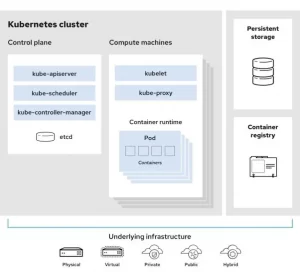
Each node is considered a separate Linux environment and can be a physical or virtual machine. Each node runs pods that consist of several containers. The control center is responsible for maintaining the optimal state of the cluster, such as which applications are running and which container images they are using. Computing machines execute programs and workloads. Kubernetes monitors the operating system and interacts with the container pods on the nodes. The Kubernetes control center receives commands from the admin (or DevOps team) and sends those commands to the computing machines.
This switching is done with multiple services to determine which node is suitable for the desired task automatically, then allocates resources and determines the pods in that node for the desired task.
The optimal state of a Kubernetes cluster specifies which applications or workloads should run along with the images they use, which resources should be made available to them and other configuration details.
Regarding infrastructure, there is little difference in how containers are managed. Your control over containers is only related to the top level, and you will not need to manage each container or node separately.
Your job involves configuring Kubernetes and defining nodes, pods, and containers within them. Kubernetes orchestrates containers.
Where you run Kubernetes is up to you. Kubernetes can be run on physical servers, virtual machines, public and private cloud service providers, and hybrid cloud environments. One of the key advantages of Kubernetes is that it can be run on different infrastructures.
What is the role of Docker?
Docker can be a platform for running containers orchestrated by Kubernetes. When Kubernetes assigns a pod to a given node, the sublet on that node instructs Docker to launch the specified containers. Cobalt then continuously collects the status of the containers from Docker and integrates the obtained information into the control center. Docker pulls containers on the desired node and then starts and stops these containers.
Therefore, the advantage of using Docker is that instead of manually doing all these tasks in individual containers, the system automatically leaves all these processes to Docker.
Why do you need Kubernetes?
Kubernetes provides and manages containerized, legacy, cloud-native applications and refactored as microservices.
To meet changing business needs, the development team must be able to build new applications and services quickly. Cloud-native development starts with container microservices; In this way, the development process goes faster, and it becomes easier to change and optimize existing applications.
Production applications must support multiple containers, and containers must be deployed on multiple server hosts. Kubernetes gives you the management and orchestration capabilities to deploy containers at this scale and for this workload.
Using Kubernetes orchestration, you can create application services that support multiple containers, schedule and scale containers in a cluster, and monitor their health over time.
Kubernetes must integrate with networking, storage, security, telemetry, and many other services to provide a comprehensive container infrastructure. It is clear that when the scale you want is as big as the production space and includes different applications, you need several containers on the same server to run different services simultaneously.
Linux containers give your microservices-based applications an ideal deployment unit and an independent execution space. Container microservices also make it easier to orchestrate services, including storage, networking, and security. This feature significantly multiplies the number of containers, and the environment’s complexity increases with the containers’ increase. Kubernetes solves many common problems with replicating containers by grouping them into “pods.” Pods add an abstraction layer to grouped containers to schedule workloads and provide containers with necessary services (such as networking and storage).
Other parts of Kubernetes help you balance the workload across these pods and ensure that the right number of containers are running to support the workloads.
You can orchestrate all parts of your container infrastructure by implementing Kubernetes correctly – and with the help of other open sources projects such as Open vSwitch, OAuth, and SELinux.
Implement a DevOps approach with Kubernetes
Modern application development requires different processes than past approaches. DevOps speeds up the development process from idea to deployment.
DevOps automates routine operational tasks and standardizes environments throughout the application lifecycle. Containers support an integrated environment for growth, delivery, and automation, making moving applications between development, testing, and production easier.
One of the main benefits of implementing DoApps is creating a continuous integration and deployment (CI/CD) pipeline. The CI/CD pipeline helps you continuously deliver applications to your customers and measure software quality with minimal human intervention.
Container life cycle management with Kubernetes along with the DevOps approach helps coordinate IT and development processes to support CI/CD pipeline.
So with the right platforms, both in and out of containers, you can best take advantage of changes in culture and processes.