Imagine that when you shop at your favorite online store or finalize your purchase, the website suddenly crashes. If this happens even once, it is disappointing, but a constant problem during downtime causes most people to quickly choose another site for shopping. To prevent this from happening, it is necessary to monitor the website’s performance for uptime and downtime.
Do you want these outages for your customers? If so, stay with us until the end of this article so that we can examine this issue together.
One of the most important features of a website is the ability to access it at any time. You can have great content, great product images, and all the colors you want. However, if your visitors encounter a site outage when they need the site, they will go to another site.
What is Uptime or Downtime?
Uptime:
Uptime refers to the time that your website or online service is correctly and actively available to users. In other words, this period of time indicates no interruption in the provision of your website services.
Downtime:
Downtime refers to the amount of time your website or service is unavailable due to technical issues, updates, or other reasons. During this period of time, users are unable to access the website..
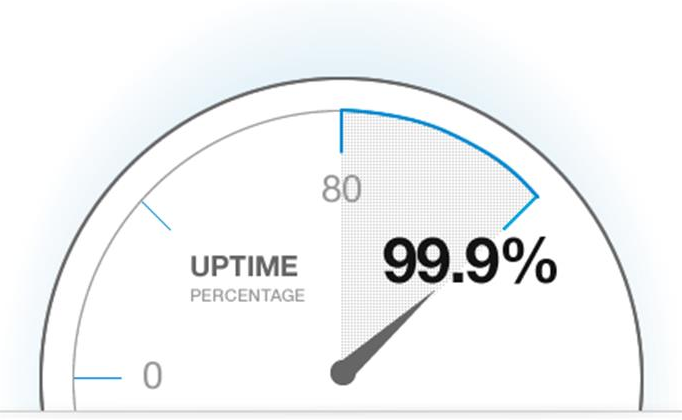
For this reason, it is necessary to monitor the website’s performance. Just one minute of failure can cost your business several hundred thousand dollars and cause losses. Imagine the losses that extend from minutes to hours or even days.
What is Uptime/Downtime?
Uptime is usually expressed as a percentage. It means that your website is always available and fully active. For example, if it is said somewhere that our web hosting service has 93% uptime, this means that their servers are down 7% on average. It may not seem like much, but these are probably the odds you can take in betting, but even if the downtime is small, it can ruin your business because it is not a probability in betting.
How is downtime calculated?
Using a formula that includes all the hours of the year, it subtracts the total hours of failure and divides that number by the total hours of the year, and finally divides it by 100. For example, there are 8760 hours in a year (245 * 36 * 365). If your website has 4 hours of downtime in a year, you have 8756.
This means that your website has an uptime equal to 99.95.
While we all strive for 100%, this is not possible. The best hosting services strive for a 99.9% service level agreement (SLA), which is the percentage of your hosting service’s uptime when you log in. This is certainly achievable with today’s technology. However, it still means that your website could be down for 43 minutes and 50 seconds per month.
How to avoid excessive downtime?
Most uptime is usually the responsibility of your hosting service. However, there are several factors that can affect your downtime:
- The hosting company you choose.
- The location of the host servers relative to your location
- Your content, including if you have a lot of video or images
- Your platform, for example, whether it is WordPress or another CMS.
One of the first things you can do is stay away from shared hosting. You can control what happens to your web traffic to some extent, but you can’t control what the owner of the website you share space with does.
They can consume resources that cause other websites to suffer from the shared service. If you want to limit the amount of downtime of your website, go for a VPS hosting service that has the necessary resources to control your traffic, even if you experience a sudden spike or business growth. You should also ensure that your CMS and plugins use the latest version of PHP to handle inaccessible requests.
It doesn’t affect static websites as much as a busy e-commerce website or… Your hosting service should also have industry encryption, DNS leak protection, and SSL authentication.
These items are necessary to protect your website from malicious activities, such as DDoS attacks, which are designed to cause system failure.
Also, don’t rely solely on your hosting service to maintain security. Always use the latest firmware for your WordPress website and uninstall old or unused plugins. Set your antivirus, anti-malware, and anti-spyware to update automatically, and build a strong firewall for yourself.
Be sure to test your website immediately after making any changes. Last, but not least, make sure you monitor your website for bugs and have a response plan in place for any issues.
Why is website monitoring important?
Downtime frustrates your visitors and can also stop production. After a disruption, it should take an average of 6.2 hours to get your team back on track.
In addition, a bad customer experience affects your position in the search engine page ranking (SERP) and reduces your professional credibility.
Of course, it is impossible to sit there and wait for a problem. That’s why there are tools to help you monitor, analyze, and optimize your website to make sure everything is healthy.
Free site monitoring tools
Sometimes, free tools are good, too. There are several free monitoring tools that will notify you when a website is down. Most of them are as simple as entering a URL into a search bar and pressing “Go.” They have limited functionality because they prefer that you pay for the services of those sites, but even the most basic free version controls the crash rate.
1. DownNotifier
This product has both paid and free versions. It will tell you when your website is offline or when certain text is missing. To use it, simply go to the main page of this site, put your URL in the corresponding box, and choose how to receive alerts. This site can notify you via email or text message. In free mode, it scans your website every 10 minutes.
This site is equally basic and reliable, as it provides comprehensive monitoring and informs you in real time. It also has a safeguard to prevent false alarms.
FAQ
Why should I monitor website uptime from multiple global locations?
Because a site might be up and running in one region but down or slow in another — global checks help detect regional outages or performance issues.
How does uptime monitoring work?
Monitoring services periodically send requests to your website from different servers around the world. If the site doesn’t respond or responds incorrectly, you get an alert.
What are some effective tools for worldwide uptime monitoring?
Popular tools include Uptimia (171 global locations) , Pingdom (100+ monitoring servers), and UpTimeTools (80+ global monitoring points)