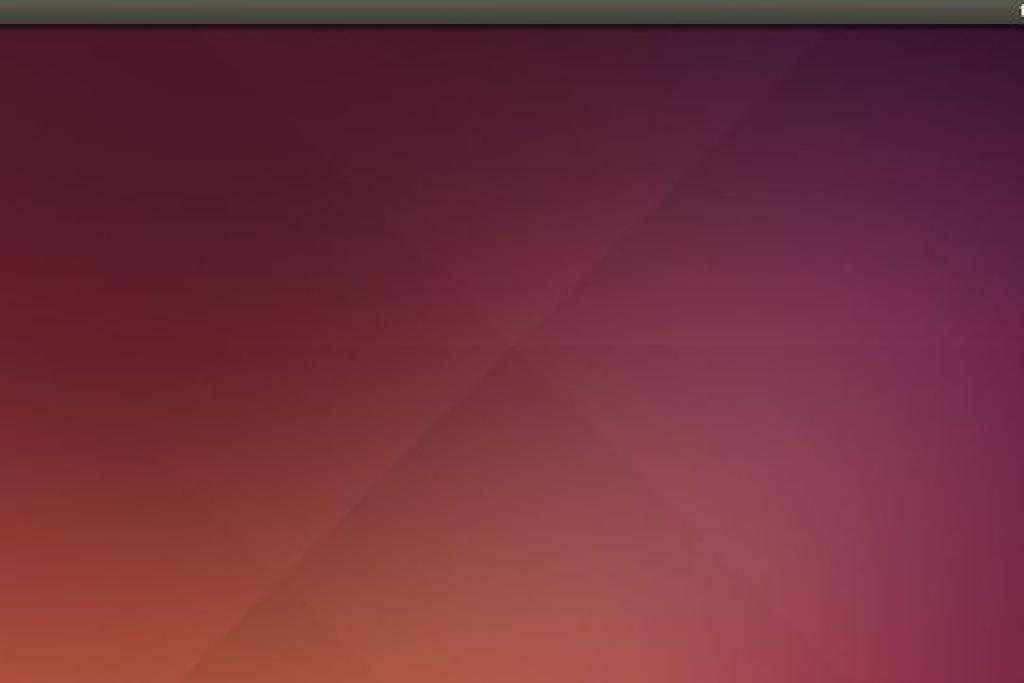Enlightenment is used in our system (PC/Laptop) to provide the smallest information about the system. It also offers an advanced graphical interface without compromising or slowing down performance. Enlightenment tools are used to maintain important information in the entire system environment. This software is free and available for both Linux and Windows systems.
Enlightenment tools are related to GNOME and KDE and are used for a stand-alone system environment.
These libraries are collectively known as EFL. They also provide various functions, from main-loops to graphics, scene graphs, widgets, networking, data storage, IPC, and more.
To install the Enlightenment tool in Ubuntu, we must undergo a special process.
How to Install Enlightenment on Ubuntu
To download and install Enlightenment on Ubuntu, open a terminal on your Ubuntu system and run this command:
sudo add-apt-repository ppa:enlightenment-git/ppa
Now use this command to update your system:
sudo apt-get update
As we know, sudo command requires your system password. So enter your system password to start downloading files. Use the following command to install Enlightenment:
Sudo apt-get install enlightenment
If you have entered the above commands correctly, this tool will be successfully installed on your Ubuntu system.
How to use Enlightenment in Ubuntu
Once the installation process is complete, open Enlightenment and follow the steps below:
1. log in to Enlightenment.
2. Select the language and keyboard type in the next window and continue.
3. Now, three options will appear on your monitor. You should select Computer because it is currently installed for the Computer.
4. Once you have selected a specific size and focus, click the Next button to follow the steps.
5. Then, select the network and continue.
6. Finally, you see the Enlightenment software interface, and now you can use Enlightenment on your system.
Conclusion
As you know, Ubuntu is one of the most widely used operating systems under Linux. So many users are looking for ways to install various tools in it. That’s why we’ve written this tutorial to provide the easiest way to download and install Enlightenment Tools on Ubuntu.