In this post, we will examine the OpenStack platform and its role in the world of virtualization. Understanding the workings of the OpenStack platform.
The OpenStack platform is software developed to build and manage cloud computing platforms for private and public cloud systems. The OpenStack platform has one of the largest communities of professionals.
The platform is managed by the OpenStack Foundation, a non-profit organization tasked with organizing the Development and coordination of the software community. The official website for this software is available at https://www.openstack.org/.
The OpenStack platform is used to install virtual machines and other instances that perform various tasks to manage a cloud environment.
The OpenStack platform is known as an IaaS (Infrastructure as a Service) service infrastructure. Based on the information provided by the OpenStack Foundation, the following schematic is provided, which illustrates how to manage this software.
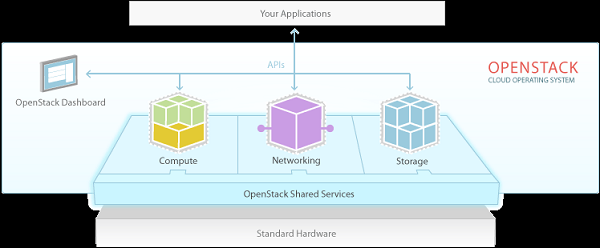
The OpenStack platform is managed by a user dashboard on the web. This dashboard contains nine main components.
The main components are described in detail below:
- Nova is a computing engine. The Nova engine is used to set up and manage a large number of virtual machines.
- Swift: A storage System for objects and files.
- Cinder: A component for block storage. It can access specific locations on the hard drive.
- Neutron: allows us to network.
- Horizon: A dashboard for the OpenStack platform. It is just a graphical web interface (WEB UI9).
- Keystone: Provides an authentication service. It is required to create a central list of all users.
- Glance: Provides an image service on the OpenStack platform. By “image,” we mean the same images or (virtual copies) of the hard disk.
- Ceilometer: Provides a telemetry service that allows the cloud to issue service bills for people who use the cloud.
- Heat: Allows programmers and developers to store the requirements and specifications of a software in a File that determines the resources needed to run the software.
Published versions of the OpenStack platform are described in the image below:
Install the OpenStack platform.
Because the OpenStack platform is an open-source platform, there are multiple ways to install and develop various distributed versions. Each of them adds its value to your cloud operating System.
To create a new management System that runs on the OpenStack platform, you must have a pre-installed ISO image of the OpenStack platform. You can download this image from https://docs.openstack.org/image-guide/obtain-images.html.
The following versions are available for manual installation.
- Ubuntu Linux operating System: https://www.ubuntu.com/cloud/openstack
- Red Hat Linux operating System: https://www.rdoproject.org /
- SUSE Linux Operating System: https://www.suse.com/products/suse-openstack-cloud /
One thing to note is that the OpenStack platform is designed for enterprise environments, and to install it, we must meet the following hardware requirements.
Installation requirements
The installation requirements for the OpenStack platform are as follows:
- At least five cars that have the following specifications:
- 1 machine for the MAAS server;
- 1 car for Autopilot;
- 3 more cars for cloud space;
- At least two physical Network cards;
- At least 2 to 3 hard drives;
- A dedicated switch to create a LAN for a private cloud space
- Internet access through a router on the LAN
For the lab environment, we need to set up a virtual machine and install DevStack on it. It is designed to be installed on a single laptop, PC, or virtual machine. It contains raw upstream codes for Development evaluation. And it is supported on the following operating System versions:
- Ubuntu Linux versions 14.04 and 16.04
- Fedora Linux operating System versions 23 and 24
- CentOS Linux OS RHEL 7
- Debian Linux operating System
- OpenSUSE Linux operating System
The link for this version is available at https://docs.openstack.org/devstack/latest/#install-linux.
Install and run the OpenStack platform on the Ubuntu Linux operating System version 14.04
To install the OpenStack platform on Ubuntu Linux version 14.04, we need to do the following steps:
Step 1: Download the script from the Git site at https: //git.openstack.org/cgit/openstack-dev/devstack.
You can use the git clone Command https://git.openstack.org/openstack-dev/devstack to do this.
Step 2: Go to the Devstack folder using the $ cd devstack Command.
Step 3: Run the stack.sh File using the ./stack.Use the ‘sh’ Command, and continue the installation process to display the information shown in the image below.
Step 4: Enter your password.
Step 5: Now, depending on the strength of your System, the installation process will take between 15 and 20 minutes to complete, during which time the program will download and install the necessary libraries.
Step 6: At the end of our installation process, you can view the IPs and URLs for management, as well as the username and password for management access.
Step 7: To log in to the site, we must enter the following information in our browser: IP host, username, and password that were provided during the installation process.
Step 8: In the main dashboard, you can view an overview of the Instances.
Step 9: Click ‘Instances’ to build Instances, or more simply, virtual machines.
Step 10: Click “Launch instances.”
Step 11: Fill in the fields as shown.
Step 12: You can now see the Instances or virtual machines, similar to the ones shown in the Screenshot below.
If you have a question or suggestion about this post, please comment on it at the bottom of this page, and we will respond as soon as possible.
FAQ
What role does OpenStack play in virtualization?
It doesn’t itself virtualize hardware; instead, it manages virtualized resources (VMs, storage, networking) via hypervisors and orchestrates them.
Which hypervisors can OpenStack work with?
OpenStack supports many hypervisors including KVM, Xen, VMware vSphere and Hyper-V.
Why choose OpenStack for virtualization instead of traditional hypervisor management?
Because it offers scale-out, API-driven cloud-style resource provisioning and supports multi-tenant, self-service models across compute, storage and networking.