By Developing The Galaxy Ecosystem, Samsung Has Been Able To Provide Its Users With An Easy Connection Experience For Phones And Laptops.
In the following, we will get acquainted with the easy connection solutions of this ecosystem.
Today, users use various digital devices, such as mobile phones, smart watches, headphones, tablets, and laptops. Therefore, the connection between digital devices is vital for these users.
Providing quick and easy connection solutions and methods has enabled users to do their work faster.
Samsung has also considered several solutions so users of different Galaxy devices, such as phones, tablets, and laptops, can easily connect the devices.
Samsung is always trying to consider new solutions for its users. In this regard, along with the introduction of Galaxy S23 series phones and Book 3 series laptops, it has provided several new features for a quick connection between devices, which are further We get to know them.
Easy phone and laptop connection features
Samsung Multi Control
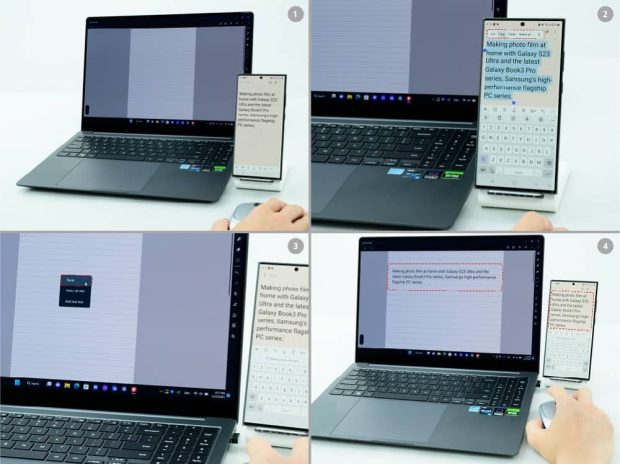
With Samsung Multi Control, users can experience a quick and easy transition between devices and create, organize, and edit content. In the following, we will learn about two uses of this feature.
The Galaxy Book 3 series is equipped with Samsung Multi Control, which allows users to control their Galaxy smartphones and tablets using the Galaxy Book 3 series keyboard and trackpad.
In addition, copying and pasting notes from the Galaxy S23 Ultra to the Galaxy Book3 Ultra will be possible with Samsung Multi Control. In addition, it is possible to transfer photos and files by dragging and dropping them from one device to another. Of course, phones updated to the One UI 5.1 user interface and tablets with One UI 4.1 or higher versions can use Samsung Multi Control.
Microsoft Phone Link
Samsung introduced the new Microsoft Phone Link service at the same time as the release of Galaxy laptops, which enables a seamless connection of smartphones to computers and laptops. Recent Websites are considered one of the functional features of this new service, with which users can access programs and web pages between phones and computers.
With the help of this feature, users can search for the price of a flight on their smartphone and continue the booking process with a computer. In addition, with this program, sending and receiving calls and messages will be possible, and you can even run mobile applications on the laptop.
Quick edit
Samsung has specially released the Expert RAW application on its Galaxy series, which allows you to shoot in DSLR style and edit it in RAW and JPEG mode. Hence, photographers will no longer need bulky DSLR cameras.
After users have captured photos and intend to edit them, they can do the image editing process on their Galaxy Book laptops. For this, users must connect the phone to the computer to access all the photos of the Expert RAW program. After editing the images, you can use the Instant Hotspot feature to share them, which can turn on the phone’s hotspot and provide access to the Internet with just one click.
Quick Share
With Samsung Galaxy’s Quick Share feature, users can easily share a file with one or more users; For example, when you want to share your videos with the Galaxy Book laptop, by clicking on the Share icon and selecting the Galaxy Book laptop from the Quick Share menu, you can transfer the desired file to another device in a short time.