Microsoft’s New Update For Windows 11 Enables Advanced Network Capabilities In The Android Subsystem.
Android Subsystem Additionally, it offers improvements in the overall performance of Android apps.
The subsystem Android is one of the exciting features of Microsoft’s Windows 11, which is provided by default in this operating system. This feature allows Windows 11 users to run Android applications natively or through an X86 emulator, depending on their hardware.
According to GSMArena, Microsoft has released a new update to all Windows Insider channels today that improves the overall usability of the Android subsystem and brings new features to users and developers. However, this update is currently only available in the United States.
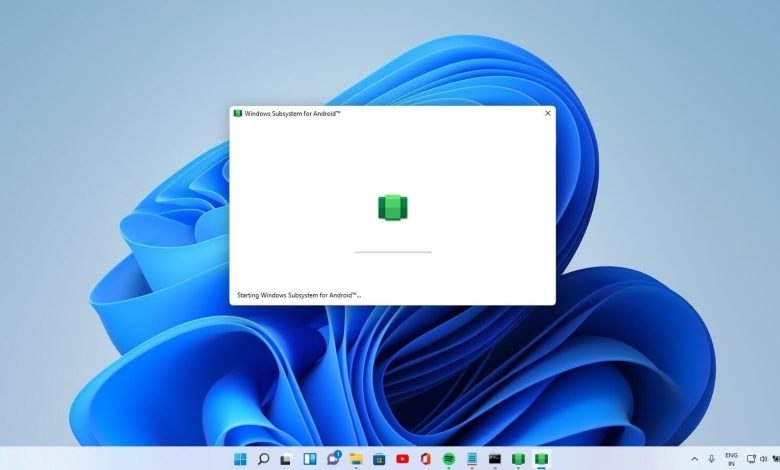
Microsoft said in part of the description of this update:
We have made a significant change in the network. We introduce advanced networking that allows applications to access local network devices for ARM-based computers and take advantage of this functionality. Also, we have enabled the possibility of connecting to IPv6 and VPN and improved the network functions of the Android subsystem.
Finer control of Android Subsystem network options is now available in the Windows Subsystem for Android Settings app, including Advanced Networking. The Windows subsystem and machine will also have the same IP address. It is even though both of them used different IPs.
In addition, Microsoft’s new update includes updates to system kernels, improvements in some applications, increased stability and performance, and improved power consumption. This update also introduces some critical security features. For example, it’s now impossible to take screenshots from Android apps with a secure mark, and ADB debugs popups are also redirected to Windows for added security.
UPDATE 6/2: This update (version 2204.40000.19.0) for Windows Subsystem for Android™ on Windows 11 is now available in all Windows Insider channels.
Full Changelog
-
Windows Subsystem for Android updated to Android 12.1
-
Advanced networking on by default for newer x64 Windows builds
-
Updated Windows Subsystem for Android Settings app: redesigned UX and diagnostics data viewer added
-
Simpleperf CPU profiler recording now works with Windows Subsystem for Android
-
Windows taskbar now shows which Android apps are using microphone and location
-
Improvements to Android app notifications appearing as Windows notifications
-
Reduced flicker when apps are restored from minimized state
-
Apps are not restarted when devices come out of connected standby on recent Windows builds
-
New video hardware decoding (VP8 and VP9)
-
Fixes for on-screen keyboard in apps
-
Fixes for full-screen Android apps and auto-hidden Windows taskbar
-
Windows Subsystem for Android updated with Chromium WebView 100
-
Added support for Android NetworkLocationProvider in addition to GpsLocationProvider
-
Improved general stability, performance, and reliability
Known Issues
-
Instability with the camera on ARM devices
-
Instability printing via Android apps
-
Some apps rendered at lower resolutions may lay out incorrectly
-
Some VPNs may not work with Advanced Networking. If you use a VPN and find Android apps do not have network connectivity, please disable Advanced Networking in the Windows Subsystem for the Android Settings app
-
Some previously available apps might be missing from experience, fail to launch, or function incorrectly for various known issues. We’re working with our partners to address these issues as soon as possible.