Having A Second WhatsApp Account On One Phone Is Not As Simple As Other Social Networks. In This Article, We Will Teach You How To Have The Second Version Of WhatsApp On Samsung, Xiaomi, And iPhone Phones.
Like some social networks such as Telegram or Instagram, WhatsApp does not officially allow having two accounts on one phone. Still, since most smartphones support dual SIM cards, many users will probably want to have a WhatsApp account for both of their phone numbers to separate their work, family, or friend space.
Android phones generally have many additional features within their user interface to personalize and make changes in different areas of the operating system. One of the features discussed in this article is having a second WhatsApp account through its user interface features, slightly different depending on the phone manufacturer.
Also, there is still a way to have a second account on iPhones with fewer peripherals than on Android, which we will discuss below.
Install the second version of WhatsApp on Samsung phones
If you are a user of Samsung phones, to have a second WhatsApp account on your phone, you have a simple task ahead and follow the steps below:
- First, enter the phone settings.
- Then find the Advanced features section and enter it.
- In this section, enter Dual Messenger or two messengers.
- Find the WhatsApp app and turn it on.
- When prompted to activate the second version of WhatsApp, tap Install and finally Confirm. Wait for the second version of WhatsApp to be installed, and then go through the WhatsApp login steps.
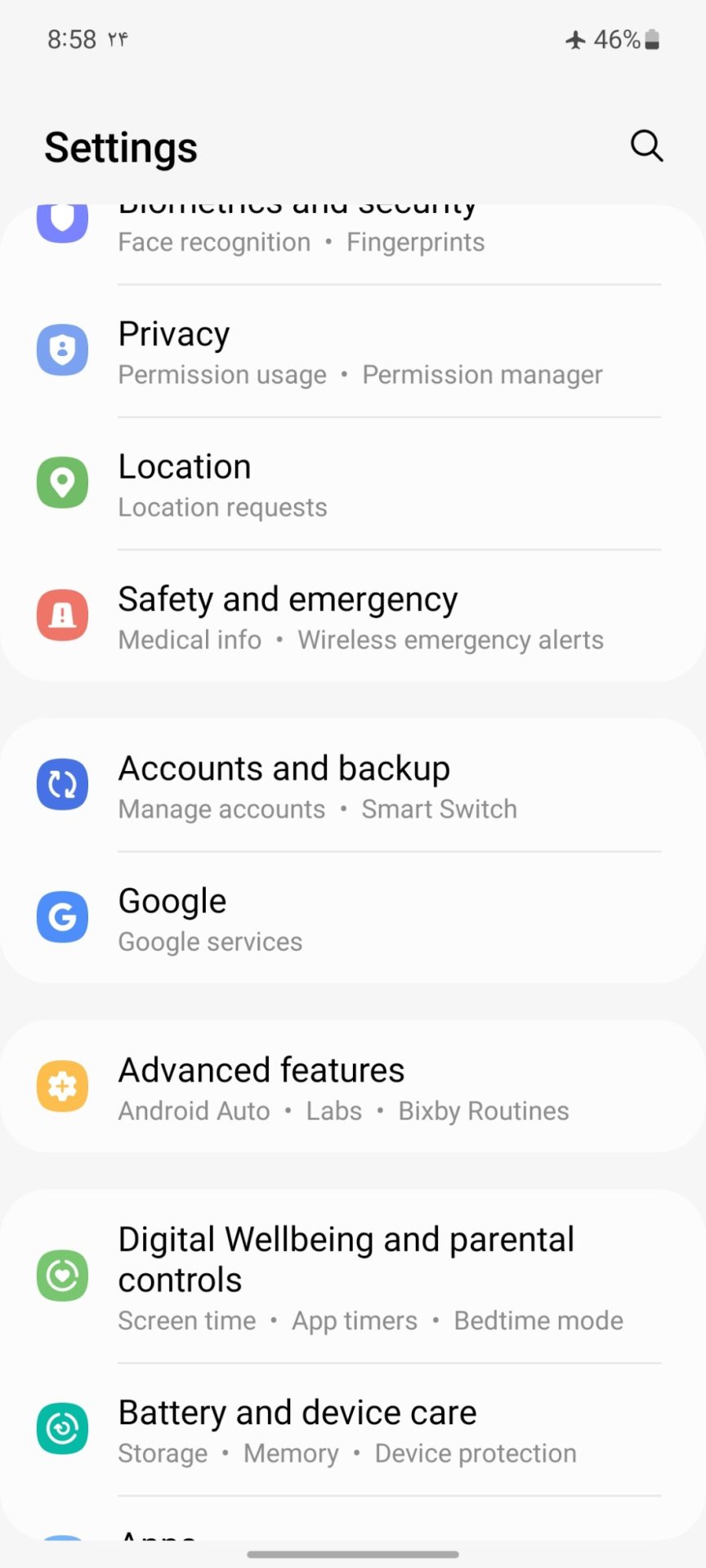
Install the second version of WhatsApp on Xiaomi phones
Xiaomi has always been known for its many features, and now we see what an easy way it has for its users to have a second version of WhatsApp or any other application. To have a second WhatsApp account on Xiaomi phones, follow these steps:
- Go to the phone’s Settings menu.
- Go to the Apps section.
- Tap Dual Apps
- In this section, you have a list of applications installed on your phone, which you can activate the option of each of them, the second version of the application on your Xiaomi phone; here, we start the WhatsApp option, and after the second version appears WhatsApp, enter it and go through the steps of creating an account.
The second version of WhatsApp on phones with pure Android
Phones such as Google Pixel, Nokia, Motorola, Sony, etc., use a pure or close Android user interface. Some additional software features of other companies such as Samsung, Xiaomi, and other Chinese manufacturers are not seen. You need to go through more steps to have the second version of WhatsApp on your phone.
A straightforward solution common to all mobile phones is installing a business or WhatsApp application that allows you to have a separate second account on one phone. You can search and install it like the other applications through Google Play or other app installation stores.
The first solution is to have a second WhatsApp account on an Android phone.
Using User Profiles can be the first way to have the second version of WhatsApp on Android phones. Adding a new profile is like having a whole new space to store personal information and having a separate section for the second version of each app.
Follow these steps to create a new user profile:
- First, enter your phone’s Settings.
- Then find the System section and enter it.
- Go to Advanced and find Multiple users.
- By activating this section, you will see your user profiles, and you can create a new profile by clicking Add user.
- After creating a new user, you have to change the profile to it, which is done by selecting it.
- Now you have a whole new space, and you can have any program you want separately and with a new account.
To exit the secondary user interface, you must return to your previous profile from the same path you took to add a new user and switch to the second profile again whenever you need your dual WhatsApp.
The second solution is to have the second version of WhatsApp on an Android phone.
Using clone programs or emulators is not a new solution, and many users clone programs to separate their work and personal space. Using simulator programs, you can quickly and hassle-free access multiple versions of applications such as Facebook, Telegram, Instagram, and WhatsApp.
Some of the best and most famous emulator apps for Android phones are:
It is not harmful to know that by installing one of these programs, in addition to the possibility of having a second version of social networking programs, You can also create different accounts for games and quickly advance the steps of a match in separate statements.
Some other manufacturers, such as Huawei, also have such features in their user interface that you can make a limited edition of the second version of applications such as WhatsApp. Still, if you use the two methods described in this section, you can use them on all Android phones.
Huawei’s EMUI user interface has App Twin, which provides users with another version of WhatsApp. In the Settings menu, go to the Apps section, enter the App twin, and activate the WhatsApp option to get the second version of WhatsApp.
The second version of WhatsApp on iPhones
If you are interested in owning Apple phones and, on the other hand, interested in the additional features of Android phones, do not worry about having a second WhatsApp account on your iPhone. To do this, download the same commercial version of WhatsApp mentioned above from the App Store. Although this does not install the second version of WhatsApp on your phone, there is no limit to how you can communicate with a regular WhatsApp audience, and you can use it like normal WhatsApp.
Also, some third-party iOS stores release the same basic version of some apps, including WhatsApp, with changes that allow users to install the second version while retaining the original version.
How do users use WhatsApp secondary accounts? Also, if you have a suggestion in this regard, let us know in the comments section.