Do You Know What The Windows Registry Is And Why It Is Important To Your Operating System Performance?
The Windows registry is a database that stores settings, information, and various options of Windows and installed software. Windows Registry allows you to customize, optimize and repair Windows.
In this article, we will talk about the uses of the Windows registry and teach you how to access the Windows registry, learn about root keys, and everything you need to know about this vital part of Windows.
As you know, Microsoft Windows is currently the most popular computer operating system, and most home systems and organizations use this platform.
The popularity of the Windows operating system is so high that according to the latest report of reliable analytical websites, including StatCounter, the share of Windows is About 74.4% of the platforms in computer systems.
Therefore, familiarity with concepts such as Windows Registry, which is one of the vital parts of this platform, is essential. In this article, we first discuss the idea of the Windows Registry we will describe; then, we will discuss the structure of the Windows registry and get acquainted with its use of the Windows registry.
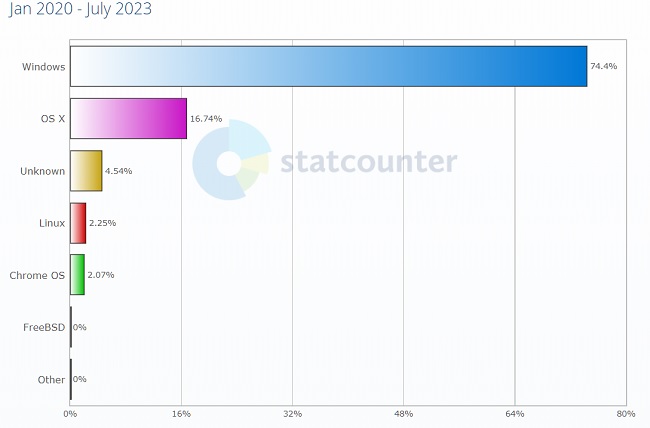
What is the Windows Registry?
Windows Registry or Windows RegistryIt is a database of information, settings, and various modes related to the software and hardware installed on the Microsoft Windows operating system. When a program is installed, a new subkey is created in the Windows Registry. This subkey contains the specific settings of that program, such as the installation location, version, and its main executable File; without it, the program will have problems running.
In other words, the Windows Registry is a hierarchical database that stores complex settings related to your Windows operating system. This database contains all the data associated with the operating system kernel, various system programs, specific and user-selected settings, device drivers, and many other information.
When the first versions of Windows were released, this operating system relied heavily on files to store Windows’ settings and the sets of installed programs. This depended on Although the. They’re still sometimes used, but it’s faster and easier to use the Registry, and most Windows programs now refer to settings made in the Windows Registry after installation.
Using the Windows Registry
As mentioned, the Windows registry stores a lot of information and settings of installed programs, system hardware, user preferences, and operating system settings.
For example, when a new program is installed, a new set of instructions may be added to the Windows registry. This software and other programs that need its information and settings receive the necessary information from this new Registry. In many ways, the Registry can be said to be a kind of DNA. It is for the Windows operating system.
Of course, remember that not all Windows programs need to use the Windows registry. Some programs store their settings and configurations in XML files instead of the Registry to save other files. Also, portable software does not need Windows Registry and holds the necessary settings in the same executable File of the program.
Where is the Windows registry?
Windows registry using Registry Editor) can be accessed and edited. Registry Editor is a free registry editing tool included by default in every Windows operating system version (from Windows 95 onwards).
As mentioned, the registry editor does not need to be downloaded and is in the Windows operating system by default. There are several ways to open the Windows registry. One of these methods, which is very simple and helpful in opening the Windows 11 registry and Windows 10 registry, is as follows: Registry Editor in the Windows search section ( Windows Search) and then open the first displayed option.
You can also press Win + R» Run application Windows and in it the word ” regedit .” and then Okhit.
Registry Editor software is essentially a Windows registry viewer and a way to view and make changes to the Registry, but note that this program is not the Registry itself. Technically, the Registry is a collective name for the various database files located in the Windows installation directory. Still, the whole use and importance of the Windows Registry is in viewing and editing it through the Registry Editor. is done.
Run the Windows registry through Command Prompt.
Another way to run the Windows Registry is to use the Command Prompt. For this, you must first open the CMD environment.
First, open the Windows Run window using the combination keys Win + R. Now, in front of the Open section, type the word CMD and press Ctrl+Shift+Enter. A black screen that can run the command line will appear before you.
In the open window, type the word Regedit and press the Enter button. Now a window will open for you through which you can edit your Windows registry.
Windows registry training
The Registry contains different sections, each of which has smaller units. In the Windows registry, registry branches and registry keys are classified and stored, and within the registry keys, there are registry values that control the performance of related programs.
- Registry Values) : They are the exact instructions.
- Registry Keys) : Folders that have more configuration data stored in them.
- Registry branches ( Registry Hives): These sections are named the primary registry keys or Root KeysAlso known are folders that group all the data in the Registry using subfolders.
Changing these values and keys affects how programs and Windows work. Changing registry values can solve some Windows problems, change the functionality of a part of the operating system, or change a program somehow.
For example, you can remove the login feature using the particular Registry to increase the speed of opening Windows. You can also check the BIOS version of the system using the Windows registry.
Windows and other installed programs must constantly refer to the Windows Registry for instructions and settings. Almost every stage you change changes the corresponding parts of the Windows Registry. However, these changes are sometimes not applied until the computer is reset.
Root keys in the Windows registry
Registry branches or Registry HivesIn the Windows operating system, they are divided into five categories, each of which includes the registry keys of a specific part of Windows.
- HKEY_CLASSES_ROOT (HKCR) directory: File type, its extension, and Object Linking and Embedding information (OLE) describes
- HKEY_CURRENT_USER (HKCU) directory: Contains the information and settings of the user currently logged in. Necessary HKEY_CURRENT_USER subkeys play a vital role in Windows settings.
- HKEY_LOCAL_MACHINE (HKLM) directory: This is where most registries are present and being edited. This section contains device-specific information. Any user who can log in to the computer can access the HKLM directory have access, and it is not necessary to have an Administrator account. The important subkeys of HKEY_LOCAL_MACHINE contaicontaine a range of items, all requirrequiringvarious admin access connections.
- HKEY_USERS (HKU) directory: The data of all Windows user accounts installed on this system is placed under the critical keys HKEY – USER.
- HKEY_CURRENT_CONFIG (HKCC) directory: This root key contains the configuration details of the hardware currently connected to the device.
Summary and answers to frequently asked questions
In this hardware city article, we discussed the concept of the Windows registry, which is one of the vital parts of the Microsoft operating system, and explained some of its features. In short, it can be said that the Registry is a place where settings and instructions related to each Windows program are stored, and the use of almost every part of Windows is related to the Registry.
Therefore, although changing registry values can solve some Windows problems, changing them incorrectly can altogether turn off the operating system. As a result, it is suggested that if you intend to change the Windows registry keys, first take a backup of their previous version, as mentioned in the FAQ section.
What is the Windows registry used for?
Windows Registry or Windows RegistryIt is a database of information, settings, and various modes related to the software and hardware installed on the Microsoft Windows operating system and stores complex environments related to your Windows operating system.
Should I clear the Windows registry?
Cleaning the Registry is not recommended under normal circumstances. Still, it is better to clean the Registry if a program or service cannot be removed from your system or is incompletely removed.
What is a registry key in Windows?
The Registry contains various sections. Programs and operating system settings are stored in registry keys in the Windows registry. There are registry values inside the registry keys that control the performance of the related programs.
Is it necessary to back up the Registry?
If you intend to change the Windows registry for any reason, it is recommended to back up your current Registry before making the desired changes. To do this, in the File available in Registry EditorClick ExportClick, specify a location to save the Registry, and then the Save option hit. Note that it may take several minutes to back up the Registry.
What can be done with the Windows registry?
As mentioned, the Windows registry stores and maintains user-selected settings for Windows and programs installed on it. As a result, certain registries can be manipulated to change the operating system’s settings.
Of course, remember that most of the settings that are changed in the Registry can be done without opening the Registry and in the specific section you want to change. In general, using the Registry is relatively advanced work, and wrong changes in it can lead to the failure of Windows.
Is it easy to edit the Windows registry?
Changing and editing the Windows Registry is a relatively easy task and is done by changing the values of the registries, but what part of the registry keys are related to which part of the operating system and which part undergoes transformation by changing them is a complex and specialized knowledge.