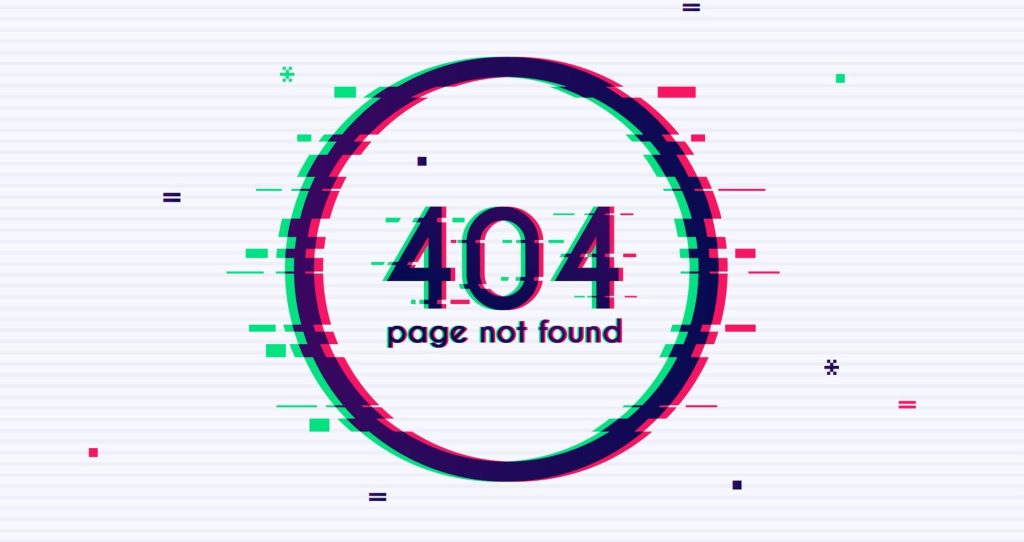It does not matter if you are new to the web or have been using it for many years; we have all encountered the annoying 404 error pages at least once or twice. Error 404 warns visitors that the page they are looking for no longer exists or that they typed the URL incorrectly!
Error 404 is a dull and unpleasant experience for users, and it is not hidden from anyone that it can have destructive effects on the site’s SEO and the loss of new users. However, the problem of 404 pages is easily solved. If you do not believe it, follow us in this article to see how to optimize 404 pages with a few simple solutions. Finally, we have prepared some interesting and funny designs of the 404 error page for you, from which you can get ideas for designing the message of the 404 page. After reading this article, the 404 error will not worry you anymore!
What is Error 404?
Error 404 is one of the most common errors users encounter when browsing the web. This page tells users: “Baby, the page you are looking for does not exist!”.
But how do these pages come about?
That’s a good question. When we enter a page as a user or if we want to go back a little further, when we click on a link, the browser sends a request to read and display the page to the server. If the server does not find this page, it tells the user in a 404 error message that it does not exist. Error 404 is displayed to the user in different ways, some of which you will see in the image below.
Error 404 or page 404; The problem is!
Error 404 and page 404 are technically and semantically very similar and are sometimes even used interchangeably. However, in general, page 404 refers to a page that already exists but, for any other reason, does not exist and is not visible to the user. A 404 error is an error that the server displays to the user as a 404 page when the requested page does not exist, informing the user that the page does not exist.
In the next section, we will give you a simple example of how these pages are created to help you better understand this.
How does a 404 page come into being?
Imagine for a second you were transposed into Earl’s karmic-driven world. Https://dmroom.co/seo-tutorial/. What if one day we decide to delete this page? Sorry, this page is no longer displayed for users. But what about the URL of this page? Will the URL be removed from Google results forever?
The answer is no. It is very unprofessional to think that deleting a page removes the URL of that page as well. URLs are always there and will be displayed to users until we officially announce their removal to Google via the console search panel. But in what form? In the form of 404 pages or the same 404 error.
Given this example, we can have another brief definition for page 404: a Page address that does not exist on our site.
Of course, we must explain that just deleting a page does not cause a 404 error on the site. There are other reasons. For example:
1. The user of our site does not type the URL of the page correctly
Sometimes users use the URL directly to enter a page. In this case, if they do not type the address correctly or the address letters incorrectly, they will encounter a 404 error.
2. The backlink we got from other sites is linked to our site with the wrong URL
For example, suppose www.example.com links to our site to introduce an SEO training page, but instead of the correct URL, the user enters the URL incorrectly or misspells it. In this case, too, the user encounters a 404 error.
Sometimes, the site server may have a problem and show users a 404 page in response to a search. In any case, no user likes to encounter a 404 error. Usually, most users leave the site after seeing a 404 Not Found error and are unlikely to return. This issue can seriously damage the user experience and SEO of the site, which we will discuss further later.
Why should we take the 404 error seriously?
As we have often said, the user experience is a critical point for Google, and error 404 is the error that exactly targets the user experience. For this reason, the issue of error 404 is important to Google in two ways:
- User experience after encountering a 404 error on the site
- Reduce Bounce Rate and Increase Crawl Errors
When error 404 targets the user experience and site SEO
Google pays special attention to the pages of 404 sites, though not to penalize the site, since site designers use this page to create a positive feeling in the user. If we fix the problem of every 404 page of the site, the user may still encounter this page due to a server error. Google says to design the 404 page so that the negative experience caused by not opening the desired page for the user is reduced, and, as we say, their experience is not ruined!
The user’s feeling towards our site when confronted with an attractive and funny 404 page is much different than when confronted with a dry and lethargic 404 not found error. At the very least, we have kept our chances of getting the user back, and this will not be our last visit.
There is also a special section in the Google Webmaster Panel called Crawl Errors. One of the most important reports presented to the site administrator in this panel is the report of the pages that the user referred to and encountered a 404 error. The higher the number of pages, the more errors 404 users have encountered.
Four hundred four pages cause user dissatisfaction and increase the site’s bounce rate. Users leave the site quickly after entering and viewing this page, thus increasing the bounce rate. Therefore, you should pay special attention to this issue and identify your site’s 404 pages and fix their problems.
Learn how to identify and solve the 404 error problem
The first step in troubleshooting pages that lead to error 404 is identifying them. First, we want to go to the free and popular Google Search Console tool and learn how to identify 404 pages with this tool.
1. Identify 404 errors in the console search
This tool is much easier to use than you might think. Just enter the console search panel and select Coverage from the menu on the left. In the details section, there is a section called Submitted URL not found 404, which you can click to view all 404 site pages in full detail. You can also see this page in the image below.
2. Find 404 site errors with the Website Auditor tool
Another tool we suggest for finding 404 pages is the Website Auditor tool. This free and online tool is also easy to use. You need to install the program on your desktop.
After installing the program, you must enter the site address in the program’s URL bar and wait for the site analysis to finish. After reviewing the site, you can see detailed information about all pages with the error 404 in the Site Structure panel, Site Audit section.
After identifying and listing these pages, it’s time to fix the 404 error. The best and safest way is to use a 301 redirect.
Redirect 301; The best way to solve the 404 error problem.
If we want to explain this method with simple literature, we must say that redirecting a 301 page to a 404 page forever leads the site to another page. Usually, people in the SEO field recommend that we redirect these pages to the most relevant page on the site. The best plugins for 301 redirects are the Yoast SEO and 301 Redirects plugins.
Doing so is necessary for pages that are already indexed and ranked well. In addition to not leaving the user empty-handed, it transfers the credibility of the deleted page to the redirected page.
4 Key Tips to Improve 404 Pages You Need to Know
In the following, we want to teach you tips that can effectively improve site users’ performance after encountering a 404 error. In the following, we will review these points together:
1. The graphic design of 404 pages should be attractive and funny
Using proper graphic communication and attractive and funny designs somewhat softens the negative mentality of the user towards the 404 page. It may even make the user feel like entering a new page. So, know that the design of these pages is of special importance.
2. On page 404, use the home page link
On page 404, make it very clear to the user that this page does not exist on the site; Do it in a friendly tone. Next, the link to the site’s main page on the 404 error page prevents the user from leaving the site suddenly and shows them the desired path. You can even define a path for the user to report this error to the web admin.
3. Make sure the 404 HTTP error sent from the server is working properly
Our first and most important request is not to display 404 pages for Google and users. So it is essential to ensure that the 404 error sent from the server is working correctly and that search engines do not index these pages.
4. Do not forget to put the search tool on page 404
Another way to prevent a user from leaving the site is to use the site search tool on this page. This does not confuse the user; he realizes he can go from this page to other pages.
Attractive and creative designs of brands for page 404
As we said in the previous section, proper graphical communication and 404 error message text are essential to our user experience. Designing a 404 page, writing an apology message for a page that the user can not access, and providing a few quality links play essential roles in creating a sense of friendship and companionship with the user and acting as a parachute for the site’s bounce rate. We will see some interesting and spectacular designs of 404 brands’ pages in the following.
Frequently Asked Questions
How often should we check for 404 errors?
It is best to check your site's 404 errors at least once a month, but it depends on its content in general.
Where can we find 404 errors in the Google Webmaster Crawl Errors section?
All the errors marked with not found point to 404 pages in the URL errors section.
Can changing the URL of a page make that page 404?
Suppose you did not redirect the new address to the old one after changing the URL, yes. Of course, this is done automatically in the plugins and Rank-like plugins.
Concluding remarks
We hope that the content of this article can be helpful for you in recognizing the 404 error and how to manage it. Finally, we suggest that you take the optimization and debugging of these pages seriously and apply the tips we’ve provided to improve 404 pages.