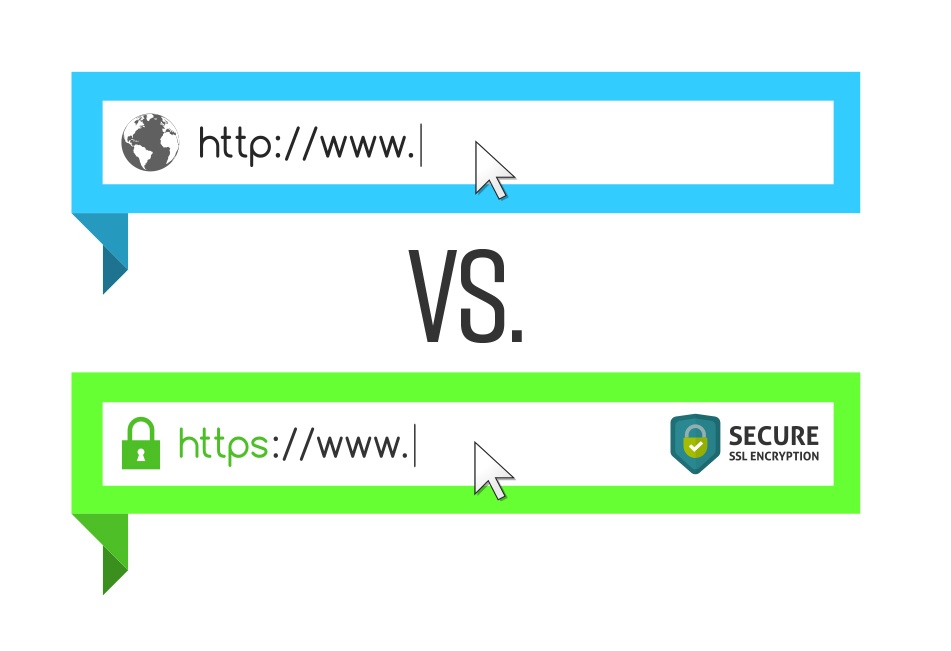An SSL Certificate is a digital certificate that verifies the website’s identity and allows an encrypted connection. Companies and organizations must add an SSL certificate to their website to secure online services and protect customer information. When the lock icon appears next to the site URL, SSL has been used for the website.
Websites need an SSL certificate to secure user information, verify website ownership, prevent hackers from creating a fake site version, and gain users’ trust. SSL certification is also required for websites that use the HTTPS protocol. In short, the SSL certificate guarantees the security of the following information:
- Validity of login or login
- Bank account and credit card information
- Identifiable personal information such as name, address, date of manufacture, and telephone number
- Legal documents and contracts
- medical documents
- private information
What is HTTP?
HTTP is a web protocol that allows you to receive resources such as HTML documents. Its basis is web-based data exchange, and it is a server-based protocol. The term server-based server means that requests are sent by the recipient, usually a web browser, and received by the server. A complete document usually consists of merging a series of smaller received documents. For example, consider a reconstructed text, image, video, or script.
In this protocol, communication between servers and customers involves exchanging separate messages instead of data flow. Messages sent by the client, usually a web browser, are called “Request”, and messages sent by the server to the client are called “Response”. Several interfaces between the client and the server are called a set of proxies.
There is usually more than one computer on the client side, so routers, modems, etc, send many requests. Due to the layered web design, these interfaces are located in the hidden transfer layers. HTTP is above the hidden layer, so it will not communicate with these intermediaries. Some of the basic features of HTTP are:
- HTTP is simple.
- It is generalizable.
- HTTP uses the TCP transfer protocol, which is reliable.
- It lacks a link between two consecutive requests sent over a line of communication.
What is the meaning of HTTPS?
HTTPS is the secure version of HTTP. This protocol sends data between the web browser and the website. Unlike HTTP, HTTPS is encrypted to increase data transfer security. This will be especially important when users use this protocol to send important and sensitive data, such as bank account information and email services.
Security websites must use the HTTPS protocol, especially those requiring login information. Newer web browsers, such as Google Chrome, mark websites that do not use HTTPS. A red warning sign indicates this. A green lock will appear in the URL bar if the website uses the HTTPS protocol.
HTTPS uses an encryption protocol called TLS (Transport Layer Security), formerly Secure Sockets Layer (SSL). In this protocol, a layer called the asymmetric public key secures web-based communications. In this layer, two different keys are defined for the server and the client, called the private key and the public key. The website itself controls the private key, and the public key is accessible to anyone who wants to connect to the server.
The difference between HTTP and HTTPS
The differences between HTTP and HTTPS can be expressed as follows:
HTTPS uses the SSL protocol, an authentication and encryption protocol for information based on converting data into code. If someone steals information in this protocol, they will not be able to understand the information through encryption. While this protocol is not used in HTTP, it can be used to steal information and access its content.
In addition to the SSL-based security layer, HTTPS also uses the TLS security layer. This security protocol ensures data integrity. In other words, it will prevent the transfer of verified or authentication data related to unsafe users.
Reasons to use HTTPS and its benefits
The main advantages of using HTTPS can be summarized as follows:
- Higher security
- Server authentication
- Data transfer encryption
- Protecting the exchange of information against intentional tampering
These benefits are well known, but HTTPS can cause several other side effects.
For example, website operators want to protect their visitors’ information. HTTPS is essential for websites that accept online payments, per the PCI Data Security Standard.
Using the HTTPS protocol can also help with site optimization. In 2014, Google announced the HTTPS protocol as a site ranking criterion. Since then, site optimization studies have shown that HTTPS websites rank higher than similar websites that do not use the protocol.
The HTTPS protocol will make tools like Google Analytics more effective for your site. This is because the website security data analyzed by these tools and sent to you will be stored using the HTTPS protocol. Using HTTPS, your site’s referral resources are stored as direct traffic, positively affecting the site’s SEO.
Websites using the HTTPS protocol are eligible to use the AMP (Mobile Speed Upload) feature, which is impossible for HTTP-based sites.
How to switch from HTTP to HTTPS
There are four main steps you can take to change your site protocol from HTTP to HTTPS:
1. Buy an SSL certificate.
The best way is to buy the SSL certificate directly from your website hosting company because this company can guarantee its activation and correct installation on your server. Also, if you use shared hosting, they usually have a free SSL certificate that they can activate for you at no cost. So, if you are using shared hosting, you need to send a ticket to the hosting support and ask them to enable SSL.
2- Installing an SSL certificate on the website hosting account
You must import the certificate into your hosting environment if you purchase SSL from somewhere other than your hosting company. This can be a hassle for beginners, so leave it to a specialist.
3- Review the internal links switched to HTTPS
Before performing the protocol conversion, ensure all internal links to the website have HTTPS URLs. By raising the site, if there are combined HTTP and HTTPS links in it, because the site pages are not loaded correctly, the site will probably have SEO problems.
4- Define 301 redirects so that search engines recognize them.
You can automatically redirect all server traffic to the new HTTPS protocol using a CMS like WordPress. Sites that do not use CMS must do this manually. Redirect 301 warns search engines that changes have occurred to your website, and they should index your site under the new protocol. Users who have bookmarked your website will automatically be redirected to your latest URL.
How to detect sites with HTTPS
On websites that use the HTTPS protocol, the term HTTPS replaces HTTP before WWW. If you use the Google Chrome browser, the URL bar for HTTP websites will show a “Not secure” alert indicating that the website did not use the HTTPS protocol.
Different browsers, including Google Chrome, Firefox, Safari, and Internet Explorer, provide access to SSL certificate details for mobile and PC versions. If you go to the section and see the SSL certificate for the relevant website, it may be that the website has used the HTTPS protocol.
Conclusion
Generally, a website that uses the HTTPS protocol is like a restaurant with a food safety and health inspector. Customers can trust the restaurant and use its services by viewing the inspector’s approval. The HTTPS protocol is the same for websites as for a security inspector. HTTPS uses the SSL and TLS security protocols for data encryption and exchange. This protocol also prevents the falsification of websites, stopping many cyber attacks that steal information and data.
Finally, although many users are unaware of the importance of information security in the Internet space and may not know the exact difference between HTTP and HTTPS protocols, this issue is significant for web operators and hosting. The HTTPS protocol’s benefits are so valuable to site owners that they will surely use it once they know it.
FAQ
What is the main difference between HTTP and HTTPS?
The main difference is security. HTTPS (HyperText Transfer Protocol Secure) encrypts the data exchanged between your browser and the website using SSL/TLS, while HTTP sends data in plain text.
Why is HTTPS important for websites?
HTTPS protects sensitive information like login credentials and credit card numbers from being intercepted by attackers. It also boosts user trust and is favored by search engines like Google for better rankings.
Can a website still function with HTTP instead of HTTPS?
Yes, but using HTTP is discouraged because it lacks encryption. Modern browsers may label HTTP sites as “Not Secure,” which can reduce user trust and impact your site's credibility.