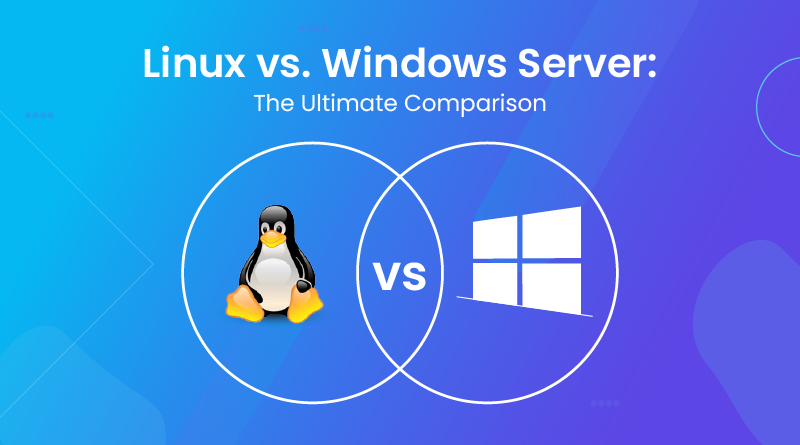People Who Want To Use A Web Server Personally And Privately, Or Rent A Server For Web Hosting, Raise The Question of Which Is A Better Choice, Linux Or Windows?
These two operating systems have ruled the web hosting market for many years. However, in the last few years, Linux’s share of the server operating system market has been slightly higher than Microsoft’s Windows Server.
However, both operating systems offer a wide range of functional capabilities, and because they differ little in performance and application, it isn’t easy to choose the final option.
However, if we carefully examine Windows and Linux, the different advantages of both systems become apparent.
In most cases, comparing and evaluating the server versions of these two operating systems is ultimately the application compatibility criterion of action.
Comparison of Linux and Windows as server operating systems
The modular architecture of Linux, freely available to users since 1992, is, in many ways, the best choice for web servers. The combination of essential factors such as reliability, stability, and performance has made Linux the best selection for web and email servers.
When choosing a Linux operating system as a web server option, the only cost issue is when you choose commercial distributions that require support services. Linux is the best option for people who intend to use PHP, Perl, Python, Ruby, or MySQL for business activities.
Microsoft has been known as a leading player in the server operating system market since 1993, when it launched Windows Server. It is on the opposite side of Microsoft’s Windows Server.
Indeed, Windows Server is not free like Linux. Still, the valuable features, continuous updates, and vital support services it offers have made companies turn to this commercial and paid operating system.
A particular advantage of Windows over Linux is the provision of powerful web-oriented languages and frameworks such as ASP.NET, which allow developers to implement powerful applications thanks to the .NET framework. Fortunately, the latest version of ASP.NET is also compatible with Linux to solve the old problem of not supporting ASP.NET on Linux.
SharePoint and Exchange programs that focus on intra-organizational interactions and provide a robust integrated infrastructure to help intra-organizational operational teams interact with each other and work on projects in the easiest possible way are among the unique features of peripheral programs that come with Windows.
Microsoft servers are fully compatible. As open-source versions of Linux are available, commercial versions are less popular, and even large companies tend to use free versions.
Table 1 shows the specifications of both operating systems according to web hosting features. As open-source versions of Linux are available, commercial versions are less popular, and even large companies tend to use free versions. Table 1 shows the specifications of both operating systems according to web hosting features.
As open-source versions of Linux are available, commercial versions are less popular, and even large companies tend to use free versions. Table 1 shows the specifications of both operating systems according to web hosting features.
Pros and cons of Linux as a web server operating system
Compared to Windows, Linux was built on the theory that the basic structure of the operating system should be designed as simply as possible. All components, including devices and processes, are recognized as a single entity, allowing users to edit the core system settings at any time.
Fortunately, a wide range of simple and practical tools for Linux are available for network administrators to configure and manage the system. These tools are mainly used through the command line, although using them through the graphical user interface is possible.
Because the above tools provide users with a lot of functionality, and sometimes comprehensive documentation is not provided, network administrators must spend considerable time mastering these tools. Table 2 shows the strengths and weaknesses of Linux distributions as a server operating system.
Pros and cons of Windows as a web server operating system
Some experts believe that, unlike Windows, Linux has a very complex structure. One of the reasons for presenting such a theory may be that Microsoft tries to always use the highest level of abstraction for crucial software as a general principle. In this case, users no longer have to configure various settings; instead of getting involved in details, they directly use the desired features.
For example, Windows Server has significantly simplified the work of network administrators in managing and closely monitoring clients by providing services such as Active Directory and domain name system management services. In addition, all Windows Server tools are available through a graphical interface. This means that management via the command line is not necessary, although technically possible.
Network administrators have tight control over all hardware resources, regularly monitor network traffic, and can install software without much trouble. However, Windows Server is not without flaws.
This operating system can suddenly surprise network administrators by showing strange errors. For example, some applications may experience performance issues when system settings are changed or updates are installed.
In addition, sometimes, when essential infrastructures such as vCenter must be installed on Windows Server, network administrators face various problems that require comprehensive and detailed knowledge of Windows Server functions and services, such as DNS Server, and how to install features to solve them. Table three summarizes the main strengths and weaknesses of Windows Server.
Linux vs. Windows – an overall assessment
In the previous paragraphs, we examined the minor differences between Windows and Linux operating systems as server operating systems. The software requirements network administrators consider are the second important factor influencing the choice of Linux or Windows. Regardless of technical and management criteria, we must point out that personal experience often plays a decisive role in choosing an operating system.
Although network administrators may know enough about the freedom of action that Linux offers and value this concept, in contrast, freedom of movement is of little value to technicians or operators, who are always looking for an operating system that provides an efficient graphical user interface that simplifies everyday tasks.
In addition, command line enthusiasts and administrators who prefer to use the command line to perform activities do not consider the presence of commands executed through PowerShell redundant, but also believe that graphical interfaces consume system resources simultaneously. They pave the way for malware to infiltrate and attack systems.
Therefore, based on the points we have mentioned, we should review the most critical Windows and Linux evaluation criteria again. Table 4 shows the features of these two operating systems.
The final deciding factor: Linux or Windows?
When choosing Linux or Windows Server, some users check how to configure modules on these operating systems, which I think is wrong. The biggest problem is that some people believe that the server system and the platform on which the computer works must be the same.
Fortunately, by using management tools such as Plesk, administrators can interact with servers remotely, and as a result, it doesn’t matter what operating system is installed on your personal computer.
If cost is the criterion of action when choosing an operating system, choosing open-source software and Linux is the best option. Of course, this rule does not always apply, and sometimes, you have to pay the corresponding fees to use a Linux distribution or a specific package, especially distributions that require support services from the distribution company.
Another essential point you should consider is the Windows licensing model, which is particularly complicated. We must point out that we cannot definitively describe Linux or Windows Server as more efficient than the other. Both operating systems can be used for different applications.
While Windows provides more sophisticated functionality for managing nodes and fine-tuning control of workgroups, bandwidth management, and communications, Linux performs better in web-based applications such as content management systems.
FAQ
Which platform offers better performance for web hosting?
Linux typically provides superior performance, handling more web requests per GB of RAM compared to Windows Server on identical hardware
What are the cost implications of choosing Linux over Windows?
Linux is open-source and free to use, reducing licensing costs, whereas Windows Server requires paid licenses, increasing overall expenses
How do Linux and Windows differ in software compatibility?
Linux excels with open-source technologies like Apache, Nginx, PHP, and MySQL, while Windows is tailored for Microsoft technologies such as ASP.NET and MSSQL