Is each announcement of a speed for the internet they provide, but maybe it’s better not to be satisfied with their claims and test your internet speed yourself?
The internet speed people use to play games, surf the web, listen to music, and generally download and upload data varies depending on the ISP. Many factors can affect your internet speed, and you may end up with a slower pace than your ISP claims.
For example, the further you get from your router, the slower the speed; the more obstacles or walls there are, the worse it gets. During the peak hours of use and when the data traffic in the virtual space is at its maximum, the Internet speed fluctuates or decreases, or the Internet provider imposes restrictions or disconnects connections to help maintain overall network performance.
Is your ISP delivering exactly the data speed it promised you? Is there any way to verify this claim? No matter what internet provider you get from, there are various third-party internet speed test tools that you can use to find out how fast your internet is. Knowing our internet speed can be fascinating and help us identify the best services.
It doesn’t matter if you use Irancell, Mobile First, Rightel, or Datak and Zittel to test the internet speed; you can quickly check the internet speed of each ISP with the help of the tool that we will introduce below, and you can be sure whether the company’s claim is correct or incorrect. Before submitting these tools, it is better to answer some questions.
What is a good internet speed?
The ideal Internet connection can be considered as a connection whose upload speed is equal to the download speed and provides a rate equal to 100 Mbps. The Federal Communications Commission defines a minimum bandwidth speed of at least 25 Mbps for download and at least 3 Mbps for upload. However, some Internet providers, such as AT&T, offer plans with rates of 2, 3, or even 5 Gbps (5,000 Mbps). ) introduce, but these plans, at least for now, are too much for home consumption.
What is ping?
In addition to showing the current upload and download speed for each device you’re testing on, most testing tools also provide you with a number called ping, which shows the delay in sending packets in milliseconds. Ping is the time it takes for your device (phone, computer, etc.) to send a signal to the server you’re connected to during the speed test and then receive a response.
If you connect to a server that is very far away or if there is an interference in the connection (such as a VPN) during the test, the ping will increase. In addition, if you connect to that server through a device such as a router, your ping may increase slightly due to some obstacles.
Jitter is the rate of change of ping.
The ping differences are usually minor and can only be noticed by running a test. Still, high ping in online multiplayer games can become troublesome and cause annoying lag during video call conversations.
What is jitter?
Like ping, jitter is measured in milliseconds, but instead of measuring the duration of sending and receiving data, it shows the rate of change of this duration. If the jitter becomes too high, data is probably not being transferred to the device as efficiently as it should be, which can cause problems like buffering during playback and video calls.
Do testing tools help improve internet speed?
Speed test tools do nothing to change the network’s speed and are only a quick way to check the network’s performance in different parts of your location. The best way to use speed test tools is to run them on your phone or laptop and test them in other rooms.
Internet speed test tools
As we said, internet speed test tools can thoroughly check the performance of your service. For this reason, we are trying to introduce you to some of the best internet speed testing tools in this article. Before running any of these tests, make sure the:
- Turn it off if you have an active download or upload on the system. This includes streaming music, video, or live video meetings. It might be better to restart your system altogether.
- During the test period, do not use anti-filter software and VPN; this software imposes a great deal of load on the internet connection.
- For more accuracy, connect your computer directly to the router via Ethernet. Ethernet has a much lower network load than a Wi-Fi connection.
- Do not perform the speed test during peak hours, such as evenings when everyone is at home.
- Run the tests multiple times. Internet connection conditions may differ at different times of the day, and the more data you have, the more accurate the result will be.
Ookla Speedtest
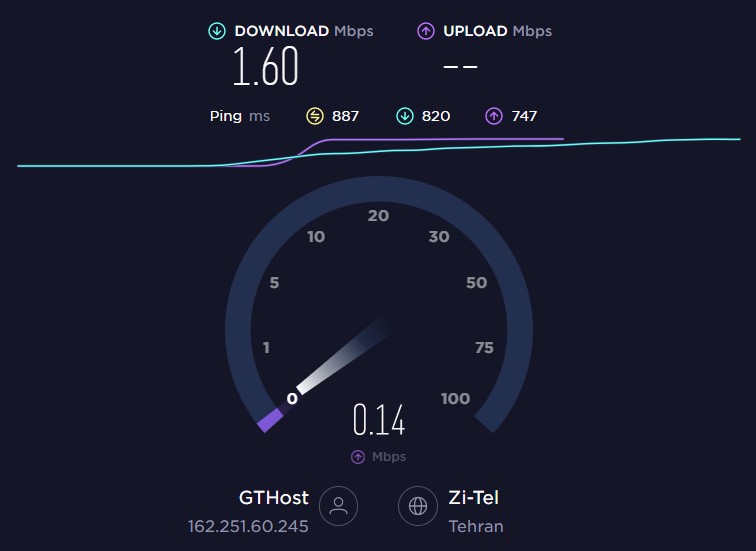
OKLA speed test measures the data transfer time between the device and the server by the local ISP. This tool will determine your location and pair you with a local Speedtest server. Run the test several times to confirm the result. The platform is straightforward to use and takes less than a minute.
Ookla Speed Test is one of the first tools developed to test internet speed. Due to its high stability and accuracy, the ability to display the history of the speed test (since the user account was created), a wide range of servers to connect to, and having an application for Android phones and iPhones are a well-known tool and have recently released a dedicated video speed test service that measures a network’s ability to handle 4K video content. Of course, this service also displays banner ads, which may have little effect on the results depending on the connection strength at the testing time.
SpeedOF.Me
speedof.me can be considered one of the HTML5-based speed test tools. This tool has a small volume and follows specific methods for accurate evaluation. Speed. I try to capture the internet speed by requesting downloads of large files.
This test is updated realistically with information about downloads, uploads, pauses, etc. It even displays other information, such as IP address and server location. Also, users will see the history section, making accessing all the records easy. It is not harmful to know that sharing information on Facebook and Twitter is possible.
Instead of choosing a location, this website selects and checks the fastest and most reliable server among 116 available servers. It offers the most attractive internet speed test and provides the best data and features to visit.
TestMy.Net
If you are looking for a specific test that can display more data than other tests, TestMy.net can be a great option. Select whatever you are interested in, and the test will start automatically. Then, a detailed diagram of how it works will be prepared for you. When you get started, you’ll have options to test download speed, upload, combination, or latency.
It’s good to know that TestMy.Net can compare your internet speed with the global average, the United States, etc., and you can save the results for future use. If the information is unclear, helpful tips will help you get the most out of it.
SpeedTest.net
One of the best Internet speed test tools is Speedtest.net, which performs well. The technology used by this tool is innovative and relatively fast. Speedtest.net can detect the nearest server and perform a thorough test, evaluating download information and any interruptions. After each test, you can complete the survey and answer the related questions. This allows this tool to create a complete database.
Internet Health Test
Internet Health Test establishes the state of your connection through a group of servers and infrastructure to check the condition of Internet speed in various situations. Do you want a complete view of the Internet speed when there is a lot of pressure on the network? The Internet speed testing on this platform takes a little longer than other tools, but its results can be described very precisely.
Don’t worry about the average speed displayed after the test; it will probably be lower than in other tests. The privacy status of this website is also clearly defined. The website reserves the right to store and review all information for necessary studies.
Fast.com
Fast.com can be described as a simple website managed by Netflix. This fully automated website will test your internet speed and display it efficiently. You can do this test anywhere. If none of the menus are important to you and you want the speed number, you should go to the Fast section created for you.
One of the features of this website is that it supports a large number of languages. Although this feature cannot be handy, it will be helpful when you want to see more information after the speed test.
Google Fiber Speedtest
Google’s internet speed test is provided as part of Fiber services, but it’s not just advertising. Anyone can use Google Fiber Speedtest, and since Google is doing the work, it’s no surprise that this test is accurate and efficient. We must say that Google’s trial is one of the fastest internet speed tests we’ve ever tried.
In the upper right corner, the server you will connect to will be announced. The Learn More option tells you how fast you can expect with Google Fiber. In this section, advertisements will also be displayed. If you want a quick and accurate test, try this tool.
FAQ
How do I correctly test my internet speed?
Use a reliable speed test tool, connect via Ethernet (if possible), and close background apps to get more accurate Mbps results.
What do “download” and “upload” speeds mean?
Download speed measures how quickly data comes to you; upload speed tracks how fast your data is sent out — both impact different types of usage.
What factors can make my speed test results vary?
Network congestion, Wi-Fi interference, router performance, and ISP throttle times can all affect your measured speed.