Can data be retrieved after a Factory Reset on Android? In this article, we will answer this frequently asked question.
If you have serious problems with your Android phone or device or want to sell it, you may need a factory reset. This article will get acquainted with the factory reset method on your Android phone. We also describe the possibility of recovering data after a reset.
What is a factory reset?
A factory reset is a process that runs on a device such as a phone or a tablet. In this process, all personal data stored on the device is deleted and returned to the original state and factory settings; Hence, this process is called factory reset.
Why do we need a factory reset?
Factory reset of Android devices is done for several reasons. First of all, if you want to sell your device, you do not want the buyer to have access to your data. As a result, you should always perform a factory reset before selling the device to another person.
Secondly, you may have been using a device for a while, and now you are faced with a set of unused applications and low speed of the phone. In this case, performing a factory reset can restore everything to its original clean state and speed up your device. After a factory reset, you can reinstall your favorite applications. Eventually, your device may have an unsolvable software problem, and in this case, a factory reset can be the solution.
Factory Reset strategy of Android device
Android devices provide users with various options for factory reset; As a result, you can easily run this process. Before performing the reset, make sure that you have backed-up all the important data of your Android device. You may also want to back up your favorite settings and apps to ensure images, videos, and music are stored in Google Cloud. Follow the steps below to perform a factory reset on Google Pixel or any other Android device:
- Go to the Settings section of your Android device.
- Scroll to the bottom of the menu and select System.
- Here is a list of settings and options for displaying more settings under Advanced. Tap Advanced.
- Now select Reset options.
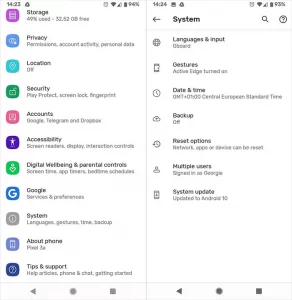
5. In this menu, you will see an option called Erase all data (factory reset). Tap it.
6. You will see a confirmation page titled Erase all data (factory reset). This page warns that all your data, including your Google Account, application and system settings, downloaded applications, music, images, or other data, will be deleted.
This page also shows which account you are signed in to on your device. This account can include Google Accounts and other accounts such as Telegram, Microsoft, and WhatsApp.
7. If you are sure you want to perform the reset, you can press the Delete all button at the bottom of this page.
8. The device asks you to enter your password or PIN. After this step, tap Next.
9. Tap Delete all to confirm the deletion.
10. Thus begins the factory reset process.
Factory Reset on Samsung Galaxy device
The factory reset process is slightly different on Samsung devices. Do the following 11 steps on a Samsung smartphone with Android:
- Go to the Settings section of your Samsung phone.
- Scroll down to find a section called General management. This section is called System on older devices.
- Tap Reset.
- You will see some reset options. Tap Factory data reset to perform a factory reset on your Samsung device.
- Before resetting the phone, you will see a confirmation screen that explains that the data will be deleted during the reset process. You’ll also see a list of apps that are deleted from the device and accounts that you’ve logged in to.
- If you are sure of the reset, scroll to the bottom of the screen and press the Reset key.
- Thus, the factory reset process is performed. After resetting the device, you can use it as a new device.
Is it possible to reset the phone by accident?
A factory reset can have different consequences; As software developers assure, it is impossible to perform a factory reset by accident. You have to go through several steps to perform a factory reset and delete the data, and you have to enter your password even before the deletion process. According to this statement, it is still possible to accidentally reset your phone if you are unaware of it and play with the settings. In such cases, all data is lost, and you can not go back in time, but there is a way to recover the data.
Can the Data Be Recovered After a Factory Reset?
Can data be recovered after a factory reset? The short answer to this question is yes. People often think that their data will be completely deleted from the device after a factory reset, and they will no longer be able to access it. However, this is not necessarily true.
Data can be recovered after a factory reset. This is especially useful when you have reset randomly and want your data back; But if the data is protected.
Built-in Android encryption to protect data
Years ago, Android devices did not have default encryption. As a result, after a factory reset, access to some data from the device’s storage memory was possible. There are several tools for recovering lost data such as contacts, text, or images, but you must encrypt your device before factory reset to protect your data.
However, since the Android 6 Marshmallow, Android devices have had default encryption. As a result, you do not have to worry about accessing deleted data. Even if the data can extract deleted files from the device, they are encrypted, and no one else can read them.
Cloud Support; Advantage or disadvantage?
Encryption does not mean the destruction of data. Most services use some form of cloud support. In these backups, user data is stored online. For example, your Google Account could sync data from your Android device.
This data includes application data, calendar, browser data (if using Chrome), contacts, other Google Drive or Google Docs files, and Gmail data. If your audio and video data are automatically stored in the cloud, recovering photos after a factory reset will be easy. Although cloud storage is highly secure, there are still security concerns. Cloud security has increased dramatically in recent years, but there are steps you can take to ensure cloud security.
How to destroy Android device data?
If you want to ensure that your data is not accessible after a factory reset, some tools can overwrite the waste data on the original data. This will make personal files completely inaccessible. You can use the Shreddit app to do this. This application deletes data from the device’s external storage and storage. Make sure your device is encrypted before using the app. Then download the application and run the factory reset process. This will remove all data from the device, and you can safely sell your device.
Conclusion
By observing the above points and factory reset of the device, you can dramatically increase the speed of your device. However, resetting the device does not necessarily mean deleting personal data. If you want to sell your device, you have to take more steps to protect your data. Apps like Shreddit destroy data before reset; So that no one will be able to recover them. A factory reset can also be a good way to solve the phone’s software problems. Of course, before resetting the device, make sure you have tried all the other options. If you accidentally reset your device, you can recover images and files.