If you are a SysAdmin dealing with Linux operating system, you need to have useful monitoring tools to monitor your system performance. Linux monitoring tools are very important in the work of a system administrator or a server webmaster because it’s the best way to monitor what’s happening in your system or server.
This tutorial will introduce you to the best monitoring tools for Linux performance.
1. Glances – real-time monitoring of Linux
Glances is a Linux monitoring tool built to provide as much information as possible on any size terminal. It automatically occupies the size of the terminal window it is running on. In other words, it is a responsive monitoring tool.
Glances not only show information about CPU and memory usage. It also controls file system I/O, network I/O, hardware temperature, fan speed, disk usage, and logical volume.
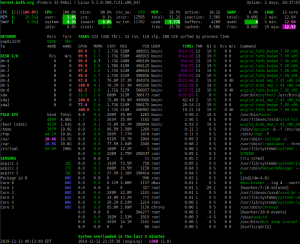
To install the latest version of Glances, enter the following command in the command line:
$wget-O- https://bit.ly/glance | /bin/bash
2. Sarg – Squid bandwidth monitoring
Sarg (Squid Analysis Report Generator) is a free and open-source tool that acts as a monitoring tool for your Squid proxy server. It gives you reports about your Squid proxy server users, their IP addresses, the sites they visit, and some other information.
3. Monit – Linux process and service monitoring
Monit is a great program that monitors your Linux and Unix servers. It can monitor everything you have on your server, from the main server (Apache, Nginx..) to file permissions, file hashes, and web services. Plus more…
To install Monit, enter the following command line:
Sudo apt install Monit [On Debian, Ubuntu, and Mint]
sudo yum install monit [On RHEL/CentOS/Fedora and Rocky Linux/AlmaLinux]
sudo emerge -a app-admin/Monit [On Gentoo Linux]
sudo pacman -S monit [On Arch Linux]
sudo zypper install Monit [On OpenSUSE]
4. Sysstat – Linux process and service monitoring
Another useful monitoring tool for your Linux system is Sysstat. Sysstat is a package that includes many performance monitoring tools like iostat, sadf, pidstat among many other tools. Other tools that show you lots of statistics about your Linux operating system.
Features of Sysstat:
It is available by default in all repositories of modern Linux distributions.
Ability to generate statistics on RAM, CPU, SWAP usage. In addition to the ability to monitor the activity of the Linux kernel, NFS server, sockets, TTY and file systems.
The possibility of monitoring device input and output statistics, tasks, etc.
Ability to output reports about network interfaces and devices with IPv6 support.
Sysstat can also show you Power statistics (power usage, devices, fan speed, etc.).
and many other features
Installing Sysstat:
Sudo apt install sysstat [On Debian, Ubuntu, and Mint]
sudo yum install sysstat [On RHEL/CentOS/Fedora and Rocky Linux/AlmaLinux]
sudo emerge -a app-admin/sysstat [On Gentoo Linux]
sudo pacman -S sysstat [On Arch Linux]
sudo zypper install sysstat [On OpenSUSE]
5. PHP Server Monitoring
Unlike the other tools on this list, PHP Server Monitoring is a web script written in PHP that helps you manage your websites and hosting easily. It supports MySQL database and is released under GPL 3 or higher.
Important features:
- Convenient user interface.
- Ability to send you notifications via email and SMS.
- Ability to view the most important information about CPU and RAM.
- A very modern logging system to log connection errors and emails that are sent.
- Support for cronjob services to help you automatically monitor your servers and websites.
Conclusion
The above options are the most important tools for monitoring Linux/Unix servers. Of course, there are many other tools, but these are the most popular.
Please share your thoughts with us in the comments. Also, if you intend to buy an ideal Linux virtual server with an exceptional quality,