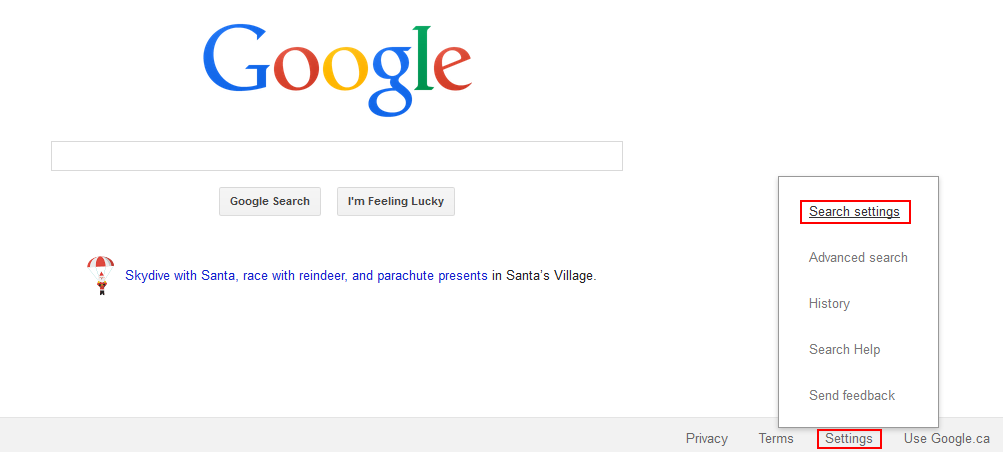Many people today use Google to find answers to their questions. If you are familiar with Google search settings, you can quickly find the most suitable answer to your questions. A normal Google search is a simple matter.
But if you want to do a professional search on Google, you must know the search settings of the Google program well. Although people use Google daily, they may not know much about the settings and features of the Google search section. There are many tips about the settings of the Google search section, which we will introduce in detail below.
Tips on Google search settings
Some of the points that are very important about Google search settings, and you should pay attention to them are:
1. Using a variety of search editors
Using Google search editors is one of the most important things you should pay attention to. Google’s search algorithms can easily return the information you are looking for. If you don’t know what you want, Google algorithms will help you. But when you know exactly what you need, you can do a Google career search with some pointers.
If you want to delete a specific result in the Google search section, use the minus sign to delete the terms you don’t want to see. If you use quotation marks for a professional Google search, Google will only bring up the result that is exactly what you want. If you want to get results from only one site, it is better to use a URL.
After that, you will directly enter the website you intend to check. Another feature of Google’s professional search is the title search. By searching for the desired word in the search field, you can see the phrase options and identify the content titles.
2. Search by file type
Another thing that is very important about Google search settings is searching by file type in Google. You can filter the results of your search with the operator in the best possible way. But if you are looking for downloadable PDFs, you can find the results using the Llama search. You should search the term doc in the Llama section to find downloadable documents in Word format. You will then find a detailed list of searchable file types in the link inside the text.
3. Professional Google search for related websites
Another point related to Google’s professional search is the search for related websites in the Google program. You all have your favorite websites that you want to visit from time to time. If you look elsewhere for different ideas, you should know that Google has you covered. By using the Google operator, related sites are shown in the best possible way. You can use this command for any phrase or word. But if you include the site and your mod name, you will perform better.
4. Search using the editor
Another important point about professional Google search is that it uses an editor. Have you ever tried to remember a song, lyrics, or a quote, but you can’t remember anything? Fortunately, Google has helped you understand the rest of the content by just entering a few words. You can enter any phrases you have heard in the movie or song in Google to bring you the name of the movie or song.
5. Professional Google search and set limits
One of the other points of Google search settings is the time limits of Google results that you can set. So far, you have had a problem searching for information about a topic or looking for specific information in a specific area.
Professional Google search tools on mobile and desktop filter your search results. After you search, you can click on search tools. After that, you can limit the results to hours, months, or weeks. You can even set a custom range for yourself.
6. Advanced image search
Another important point about Google search settings is Google’s advanced image search. You can use Google Editors for image searches. To search for an image, click on the image search page. This page allows you to search for images by file type, region, size, and specific color.
7. Google professional search and reverse image search
Performing a reverse image search is introduced as another professional Google search tip. The Google program uses the backward method in many of its browsers. This function allows users to upload an image file and find information related to that image.
For example, if you upload a picture of the Eiffel Tower, Google will provide you with information related to the Eiffel Tower. A reverse search will direct you to various websites with specific images. You can upload any image you want by searching Google Images and clicking the camera icon in the search bar. You can easily upload an image by dragging and dropping it into the search field.
8. Performing mathematical operations
Another Google search setting is to perform mathematical operations in the best possible way in the Google search box. You can directly perform basic math calculations in the search bar. For example, by searching 34 + 7, the search bar calculator will quickly show you the correct answer. You can also use Google for regular language format to solve math problems. For example, Google quickly shows the correct answer of 3 times 7. You can also solve other difficult math problems in this way.
9. Professional Google search is the best converter
Using Google’s professional search as one of the best converters is another point of Google’s professional search. Google will help you convert any problem. You need to enter the basic information. Then you get what you want. For simple conversions, Google will quickly provide you with the answer. In addition, you will be able to find up-to-date digital currency conversion rates with just a few numbers.
FAQ
How do I restrict Google search results to specific file types (e.g. PDF)?
Use the filetype: search operator. For example: machine learning filetype:pdf This returns only PDF documents on that topic.
Can I limit Google results to a specific time period?
Yes — after doing a search, click Tools → Any time and choose from filters like Past hour, Past 24 hours, Past week, or set a custom date range.
How do I perform a reverse image search on Google?
Go to Google Images → click the camera icon → upload an image or paste its URL. Google will find websites using that image or visually similar ones.