The best Windows optimization software in 2022
When your computer is running slow, upgrading its RAM or even reinstalling Windows is highly recommended. But most of the time, it is impossible for you to do this, or you are unwilling to do it. In any case, if you have encountered a decrease in the speed of your computer and are looking for solutions to increase it, stay with us to introduce the latest and best software to increase the speed of your computer and optimize Windows. You will see that this is a fascinating and fun task!
First of all …
Increasing the system’s speed and optimizing Windows, in addition to the software, requires a few essential points that make it a fun and attractive task.
In addition to using the following software, keep your Windows up to date and update the system drivers. For this, download the Driver max pro software from here and let it scan your system, and then install the Windows drivers. By doing this, you will greatly help to increase the speed of the system.
Please note that this list is arranged according to 14 years of personal experience and the reliable magazine PCMag, and this software has passed various tests for system benchmarks. Finally, this seven software in 2022 is the best to increase speed. We recommend Windows and computer optimization!
1- AusLogics BoostSpeed software (very complete but a bit complicated)
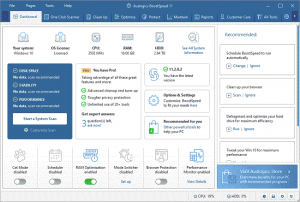
This software is one of the best Windows optimization software and is made by a famous Australian company. It has almost all the tools needed to optimize Windows, but the only problem is that it may have a small user interface and many options, which is confusing for some, but it is the most effective to increase the system’s speed.
A powerful software that is used to speed up the system. Deleting extra files and fixing Windows warnings and any factor that has caused your device to be heavy and slow. AusLogics BoostSpeed software can increase the boot speed of your computer in the shortest possible time, speed up Internet browsing, Fix the registry and make the computer stronger and more stable, clean your computer’s disks to achieve maximum system efficiency, and… This powerful optimizer is a great tool to keep your computer healthy.
The best features of Auslogics BoostSpeed software:
- It has almost all the necessary tools and a slightly complicated environment
- The ability to increase the speed of the computer and increase the speed of turning off the computer
- Ability to increase internet speed and download speed
- Block annoying ads on different sites
- The ability to clean and defragment the disk
- Cleaning the Windows registry of malicious programs and removing installed programs
- Ability to optimize system memory
- The ability to prevent the entry of Spyware programs
2- Iolo System Mechanic (the most effective but inappropriate appearance)
This software is our main offer. It can clean junk files and programs that open when Windows starts up, which slows down the computer. It also clears unnecessary browsing history and log files.
It is the only software that, according to PCmag, can even increase the processor’s speed! The technologies used to optimize it are registered as patents,s and no other company can use them. The only problem is its user interface, which is not interesting.
This cleaning program also has bloatware. This type of software becomes slow over time,e and its use require much more memory and space. This tool will generally make your device smoother and faster.
- Has antivirus (you can enable or disable it)
- Having game mode for when you need a powerful system
- Adjusting and increasing the speed of the system and the Internet
- Fix errors and problems
- Preventing the opening of unwanted pages and blocking suspicious websites
- Block viruses, worms, trojans,s and spam
- Protecting your information from accidental deletion
- Recover deleted data from any device and memory
3- CCleaner software (cleaning and keeping Windows like the first day!)
Unlike the above two software, this does not optimize RAM and Windows processing service. It is only for cleaning additional Windows files and registries and keeping Windows clean for maximum speed. But it does the same thing better than any other software.
In addition to deleting unnecessary and unnecessary files from Internet Explorer, Windows Explorer, and other parts of the computer, this software can identify many programs installed on the system and remove the negative effects of working with such Remove software that appears.
It can also check your Windows registry and fix its problems. In the Tools part of this software, an uninstaller performs the same task as Windows Add orRemovese Programs; you can easily remove additional programs from your system. And also a StartUp to control the programs running when Windows starts up and occupy the system’s RAM unnecessarily.
- Complete cleaning of the hard disk from additional programs
- Optimizing Windows and increasing its speed
- It is free of any spyware and adware
- Beginners will have no problem working with it
- Clearing temporary files, address history, and cookies in Internet Explorer
- Add the Safari browser
- Update the program installer engine
4- WinUtilities Professional Edition software (complete and simple)
The main feature of this software is its completeness that you will have almost countless options for customizing Windows in just one software.
WinUtilities is one of the best optimization software for Windows, which can provide complete security and higher efficiency for your system with its unique features. The various possibilities of personalizing and manipulating Windows are one of the most important features of this software. This software has a powerful section for hard disk integration to optimize system efficiency and stability. The built-in Windows Startup cleanup tool helps you control the programs that run when Windows starts.
- Comprehensive and complete tools in the form of a software
- Recover deleted files from NTFS and FAT partitions
- Protection and password on executable files
- Find and clean duplicate files and clean history and registry
- Manage and remove installed software
- Ability to schedule the software for any task
- Automatic shutdown of the computer
- Optimizing computer RAM
5- Ashampoo WinOptimizer
This free (and paid) tool is also one of the best computer cleaning software on the market. Just install I,t, and it will do the rest. This software has a powerful optimization tool that can delete unwanted files and ensure the proper performance of your computer.
According to my personal experience, one of the problems of this software is that it sometimes disables some Windows services or creates problems in the Windows registry. For this reason, it may be problematic, but other than that, it is a complete tool. In the rankings, it is usually 5th to 8th in different sites.
This software prevents overheating of the laptop and has energy optimization tools to use less energy and increase battery life. All functions will be obtained with just one click,k and your computer will be safe from unwanted plugins and Malware.
- Fully optimizing the system and improving its speed with a variety of tools (more complete than the rest of the software in this list)
- How to customize the Windows environment
- It should be used carefully, or it will cause problems
- Ability to clean internet data
- Ability to delete temporary and disturbing files
- Ability to clean the system drive
6- Glary Utilities
This free computer cleaning software also has a paid version. It has the same performance as other software but is a little better. It shows you the boot time of Windows and suggests deleting and using some software to make your computer boot faster.
The user interface of this software is suitable and does not confuse the new user. Many leading technology bloggers have also presented this software in the best software cases. This software assures you of the absence of any spyware.
7- Razer Cortex
This software is different and is not just a cleaner, but a computer upgrade software. If we install all the previous software to upgrade and speed up the computer, this software will do all of them. This software is specially designed for gamers to improve their playing, but ordinary people can also use it.
When you use creative software such as Photoshop and advanced tools, your computer starts to get errors. This software clears the RAM, so your software or game runs without interruption. So when you want to play your favorite game, download this software and be comfortable.
- It brings you the fastest speed (but many Windows peripheral services are temporarily disabled)
- The possibility of taking pictures of the games
- Share pictures taken on social networks
- The small size of the software
- It has a simple and attractive environment
8- Advanced System Care software (popular and stylish)
You must know this software; many users are even biased toward it. It has a very beautiful, simple, and functional user interface and a powerful database for system optimization. It is complete and improves system speed completely.
The problem that many users experience is that after some time of use, the system becomes a little slow,w and it is suggested not to activate the Game mode; otherwise,e it is a suitable option to increase the speed of the system and in the rankings of the sites Valid ranks third to sixth. Another disadvantage is that many of its peripheral software must be downloaded separately from within the software environment (for example, Uninstaller), while other software on this list offers them for free. Other features:
- Ability to support computer security against Malware and malicious sites
- Ability to work automatically in the foreground
- The possibility of optimizing the system and ending the system slowdown
- The ability to clean hard drives from Malware and proper system defragmentation
- The ability to optimize and clean the registry
- The ability to clear errors and run the system more smoothly than ever
Which do we recommend?
- If you are looking to increase the speed of the system for gaming, option number 7
- If you are only looking for system speed and can cope with the software environment, option 2
- If you want complete software and you are at an intermediate level of computer work, options 1 and 8
- If you want to keep your windows clean and like the first day and you don’t need additional tools,optionsn 3 and 6
- And if you need a variety of tools and want to have your hands completely open, options number 4 and 5