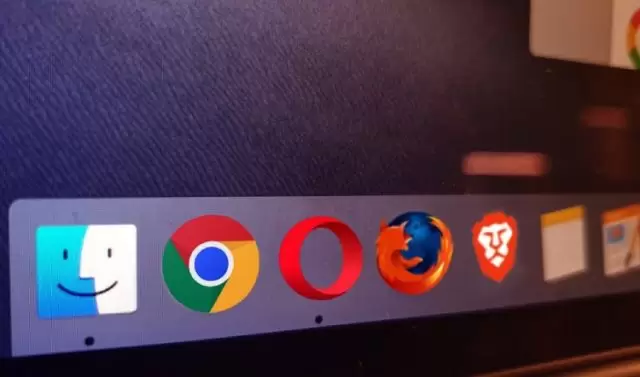Browsers have become the leading software that we use on computers and are opening more and more space among users day by day. You need to select and use one or more browsers, depending on what features and capabilities you need when surfing the Internet. But the important thing is security. What browser brings you more security, and what points you follow will increase your security.
A way to increase the security of your browser
Cyberspace users need to use browsers to access various web pages. These browsers are the first point of contact between users and the Internet. From this day on, not following the security tips related to them can create dangers for users’ information. Different companies offer different browsers. These organizations sometimes release new versions of their browsers. Also, by recognizing the weaknesses of this software, they will solve their problems. Google’s Chrome browser, Microsoft’s Internet Explorer browser, and Firefox browser are the most popular browsers and have the most users. Opera and Safari are other browsers available.
Since 2010, the percentage of users using Google Chrome has increased significantly. On the other hand, Explorer lost a significant portion of its share, and Firefox failed to grow. Ease of use, applications for users, high speed, and security of Google Chrome are reasons for the growth of the percentage of users of this software.
How to advance the security of your browser?
Dynamic content; JavaScript and Cookies Most websites use scripts to enhance their performance. As an example, we can mention the dynamic news window of the top home page. These types of hands are called “active content” and can be a way to steal users’ information.
JavaScript is one of the numerous widely utilized scripting languages on most websites. That’s why it’s so important to pay attention to the system virus detector’s messages in this regard. Also, making the correct settings in your browser reduces the risks of this software. Several features are provided in most browsers to create an appropriate security level to prevent the dangers of dynamic content. These settings may restrict the use of websites; for example, parts of a specific webpage supported by these applications may not be visible and usable to users.
Disabling dynamic content on websites that you are not familiar with will increase your security, although it may cause problems using that website.
A cookie is a file positioned on your computer by a website to record information. This information may include what you have entered on that site: name, email, and other personal information. These files are stored in Explorer browsers in the Temporary Internet Files folder and in Firefox in a folder called Cookies. Some cookies record the pages you visit and the length of time you spend on them.
These cookies are effective in making websites easier to use. For example, cookies do this when you request to save your information in your email. Each website can only use the information you have entered.
For this reason, try to enter only the necessary information. Also, if you are not sure about the security of a website, do not enter your information to use its features. Especially websites that offer free services can endanger your safety. It is also important to note that websites can only read cookies created by them and cannot access information about other cookies.
To increase your level of security, you need to make the necessary security settings regarding the restriction or blocking of cookies for privacy. If you use a public computer, you must disable cookies to prevent others from accessing your personal information.
How to change browser settings varies depending on the browser.
In Explorer, you can select Internet Options after selecting Tools from the menu toolbar. Then select the Security tab, Custom Level, and the desired security level.
In the Firefox browser, after selecting Edit, you can select the Preferences option and click on Privacy & Security to define the appropriate security level. Some browsers have predefined security levels that can be used if desired. After selecting one of the security settings, some browser features are enabled, and some are disabled.
In some cases, the user will ask for permission before accessing the website. This access can be occasional or permanent. Users can delete cookies from their system at different time intervals.
To do this, you need to go to the settings section, select the Browsing History option, and delete the information stored in this section.
Conclusion
You can never be too cautious when it comes to online privacy. You need to make every doable effort to ensure your private data stays secure. When you browse, ensure your browser is protected by using the highlighted steps and using a dose of common sense. If something feels wrong, it probably is. Do due diligence and stay safe.
FAQ
What steps improve browser security?
Update your browser regularly, enable built-in protections, and install reputable security extensions.
How does privacy settings help?
Adjusting privacy and tracking prevention settings reduces data collection and blocks unwanted trackers.
Why should you be cautious with extensions and downloads?
Only install trusted extensions and avoid risky downloads to prevent malware and malicious exploits.