Zone Editor C Panel Tutorial
One of the most useful parts of the C Panel is the Zone Editor section. In this section, you can manage many DNS records of a site. Connecting the site to download hosts and email servers, and technical changes in the details of DNS can be done in this section. In this article, we will refer to the items related to Zone Editor C Panel, which users commonly use.
The most common applications of C-Panel Zone Editor
- Connect the site to the download host
- Child Host definition
- Define communication keys
- Define or change the default prefix
- Change time units of records
Zone Editor C Panel Tutorial
Zone Editor can perform many actions, the most common of which are mentioned. In the following, we will provide explanations about them. Please stay with us.
Connect the site to the download host
If you have a download host, you must take several steps to connect it to the main site. In the first step, you must order a download host with the desired subdomain. This subdomain can be dl.yourdomain.com, where you must enter your site address instead of yourdomain.com. After registering the order in the download host account information, there is a download host IP that you must enter and create in the main site host through A Record.
To do this in Host C Panel, proceed as follows:
- Login to C Panel
- Click on Zone Editor in the DOMAINS section
- Click A Record + for the desired domain
- Enter the desired record in the Name field
- Enter the download IP host in the Address field
- Click Add an A Record
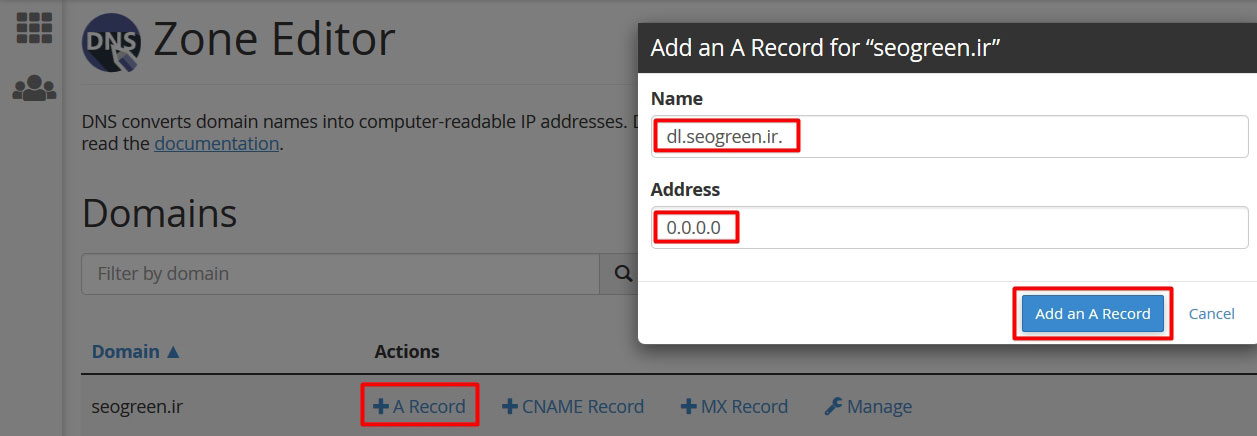 After a while, the download host will be available with the item address.
After a while, the download host will be available with the item address.
Child Host definition
When a domain requires a dedicated DNS and is considered an Owner or Provider (such as hosting companies), it needs this feature and record definition. Of course, it should be noted that the main child host is done in the domain management control panel and is finally confirmed in the host by creating a record. How to create a Child host is similar to connecting a download host to a site and is done with A Record. The only difference is that the Child Host usually requires two to four records.
Define authentication keys
Default by the DNS Server often creates these. This is how these keys (SPF, DKIM) can be used to authenticate email recipients that an email has been sent by the original owner of the domain and can be verified.
Define or change the default prefix
As you know, www is the default prefix of all sites on the web. This value can be defined or changed by the Zone Editor. Other values can also be added to the CNAME record.
Change time units of records.
Record time units are usually automatically detected and adjusted. If you need to change the time units of records, you must click on the Manage option on the Zone Editor page and use the Edit option to make changes. It should be noted that these cases are very sensitive and do not make changes if you do not have the necessary technical knowledge about them.










