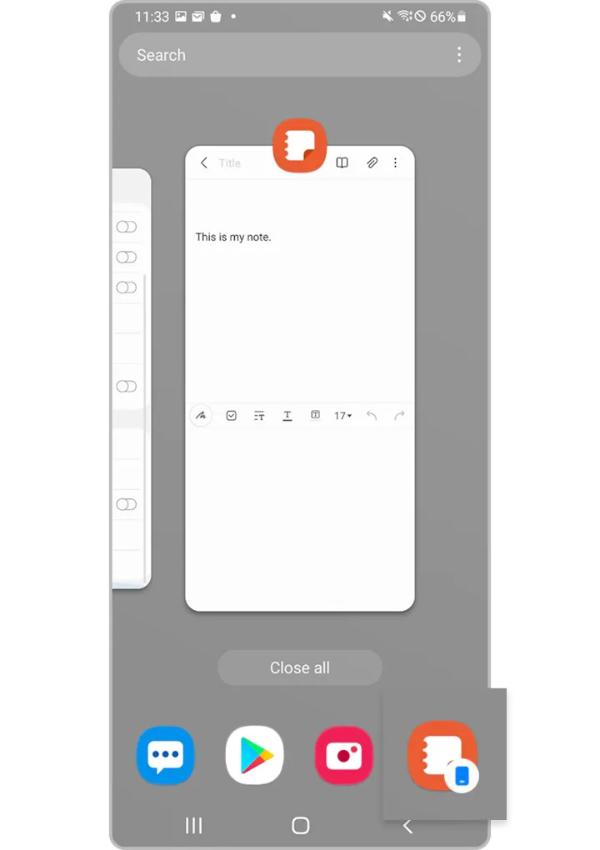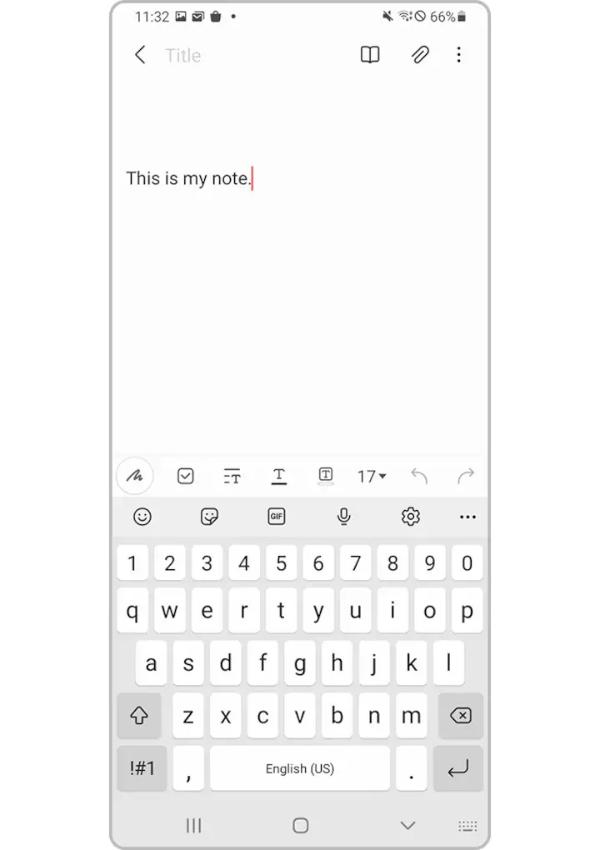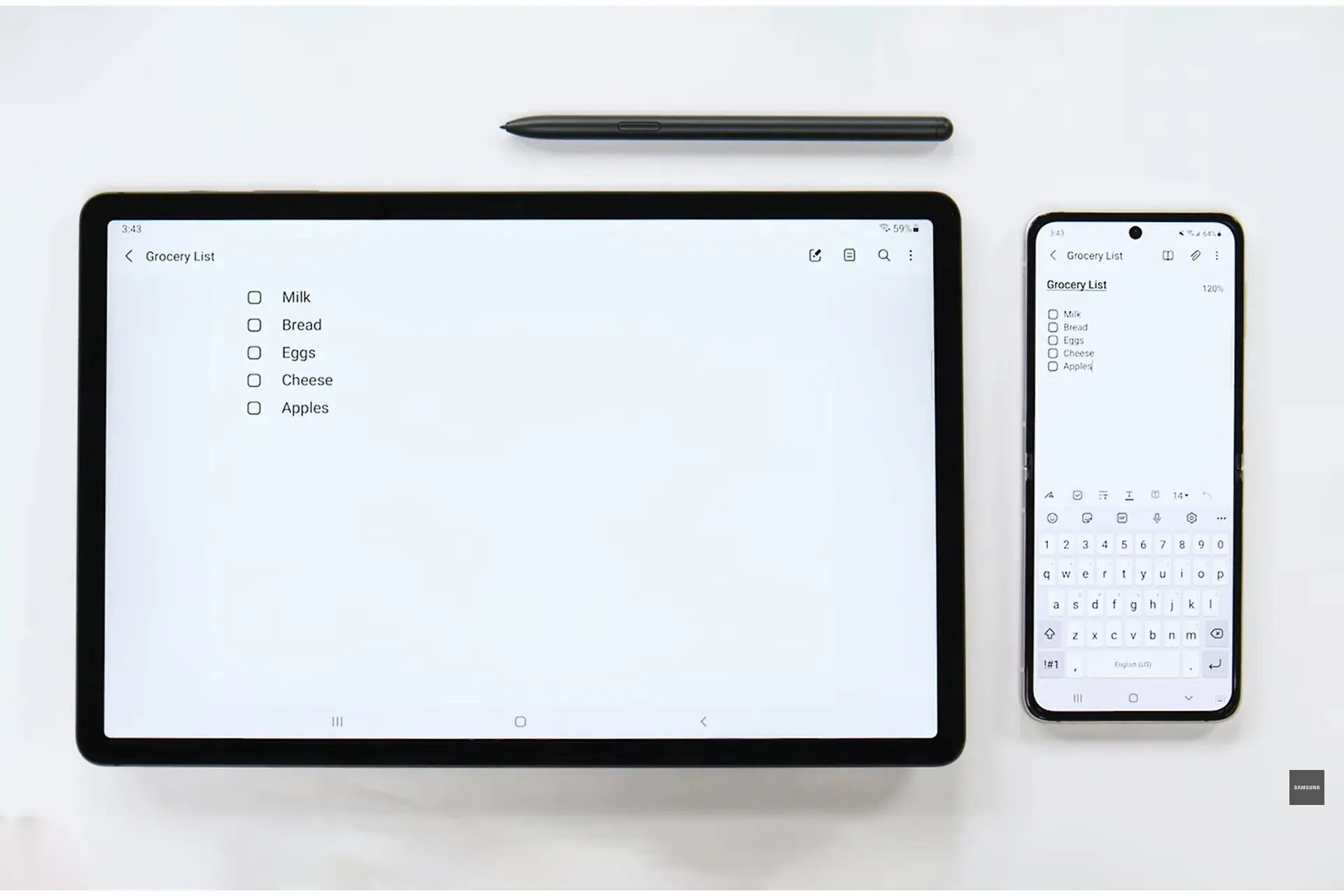With This Feature, Continue Samsung Apps From One Device To Another
fWith The Help Of Continue Apps On Other Devices, You Can Freely Switch Between Two Devices When Using Programs Such As Note And Samsung Internet.
When the ability to continue apps on other devices is enabled, you can continue what you were doing on your phone, tablet, or another device on the current machine. With the help of this feature, you can continue your work from where you left off in the two Samsung Notes apps or the Samsung browser on another device with access to your Samsung account. Follow the guide below to use Continue apps with other devices.
Before you try the recommendations below, ensure your device software and related apps are updated to the latest version.
Follow these steps to update your phone software:
- Go to a Software update from settings.
- Tap Download and Install.
- Follow the instructions on the screen.
What is the feature of Continue apps on other devices?
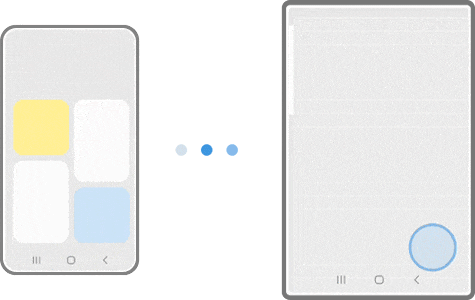
The Continue apps on other devices feature allows you to switch between two machines while using the app freely. For example, if you are browsing the web with your phone but want to continue working on the tablet’s larger screen or shopping online with a tablet and want to pay with your phone, you can use this feature. And or these tasks, while the Continue apps on other devices are on, tap the icon that appears on the recent screen (Recents screen).
For this feature to work, first, make sure both devices meet the following requirements:
- Galaxy smartphones and tablets must be connected to a Samsung account with Bluetooth turned on. The “Continue apps on other devices” function must be turned on.
- This feature is available for devices within 2 meters but may differ in different situations.
- This function supports the Samsung Notes app and Samsung Internet on Samsung phones and Galaxy tablets running One UI 3.1 or higher (some models, including JDM, 5GHZ & SAK Wi-Fi devices, and Android GO models, are not supported).
How to activate Continue apps on other devices
To continue using the app on other devices, you must first enable the Continue Apps on different devices feature on both devices you want to use. Follow the steps below to set this feature and continue using the app on other devices:
- Go to settings and select Advanced features.
- Tap Continue apps on different devices to enable this feature for both devices.
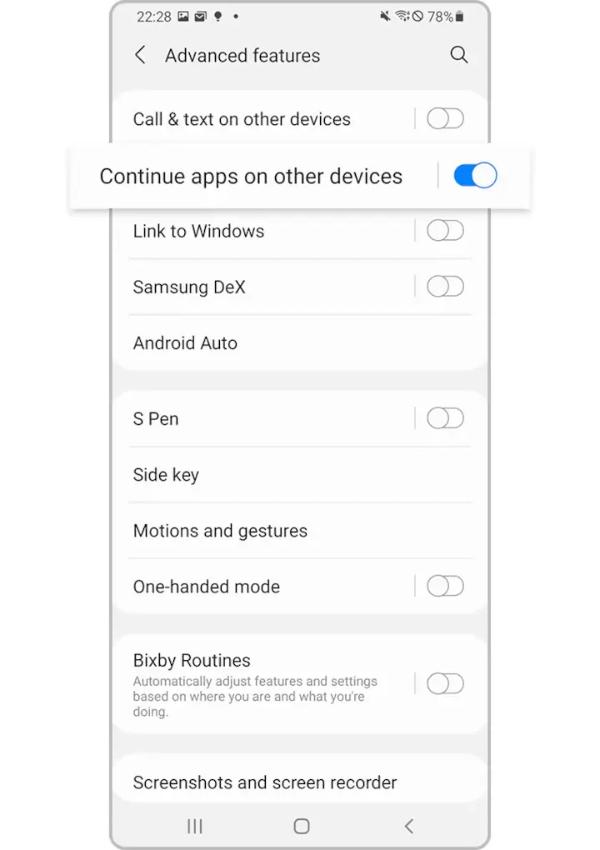
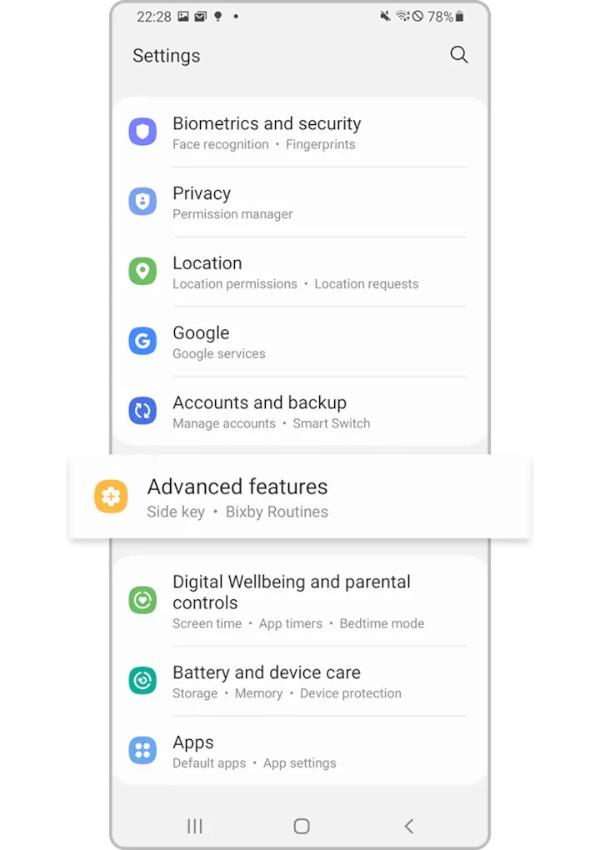
- Now launch Samsung Internet or Samsung Notes on a machine and open a web page or note.
- On the other device, tap the Recents icon to open your recently used apps.
- An icon will appear next to recently used apps. Tap it to open the app and continue using it on your device.