What’s Coming in WordPress 5.7 (Features and Screenshots)
As you know, the WordPress content management system is completely dynamic and is constantly being updated. As this dynamic increases its security and efficiency. In this article, we will fully review the features of WordPress 5.7 and the changes in WordPress. So be sure to stay with us until the end of this article.
WordPress 5.7
What you will read in this article in brief:
The first version of WordPress in 2022
Features of WordPress 5.7
The first version of WordPress in 2022
It has been a few days since WordPress introduced its test version, “WordPress 5.7 Beta”, and this version will be unveiled on March 9, 2022. That’s why we will thoroughly review this trial version, and in this article, we will introduce you to the features and screenshots available. Of course, note that you can also try the beta version in a local Host environment or a test site at the time of the release of this version, using the WordPress Tester plugin.
The original and new version of WordPress, WordPress 5.7, is still under development, and some features can still change and may not make it to the final version. We will take a look at the features of WordPress 5.7.
1. Improved editor in WordPress 5.7
1.1 Dragging and dropping blocks
The WordPress editor is the most important tool website owners use to create pages and posts.
Usually, each version of WordPress brings new features and improvements to its editor. WordPress 5.7 is no exception and will introduce new features and improvements to improve its editor.
In version 5.7 of WordPress, the drag and drop feature has been added to place different blocks in posts and pages. Thus, according to what
As shown in the figure below, you can specify the location of each block by dragging and dropping it.
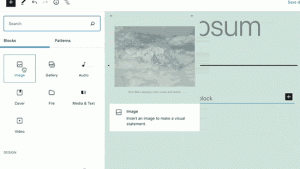
2.1 Full-height Blocks
Do you like using full-width blocks for covers and columns? WordPress now lets you create full-height blocks and visually stunning layouts. These blocks fill the entire height of the user page and make your pages on the site more attractive.
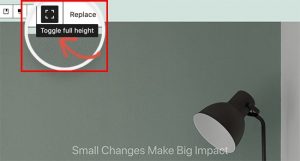
3.1 The ability to change the size of social network icons
4.1 Improved Buttons
Another WordPress 5.7 is the ability to align buttons in the block editor vertically.
5.1 Changing the weight of the pen
2. Easier migration from HTTP to HTTPS in WordPress 5.7
Previously, when moving WordPress from HTTP to HTTPS, you had to manually update the URLs embedded in your content. But now, it is much easier to migrate your website to HTTPS. To do this, as shown below, go to the tools section in the WordPress dashboard and under the site health section. In the Status section, click on the button to update the site to HTTPS.
This will change your WordPress and site URL settings and update the URLs in your content to use HTTP.
3. Lazy loading for iframes in WordPress 5.7
This version of WordPress automatically applies lazy loading to iframes.
Lazy loading is a technique used to improve website speed during page loading. It only tells the user’s browser to load an item when it sees it.
Of course, in its previous versions, WordPress 5.5, by default, lazy loading was used only for images.
In version 5.7, iframes also include lazy loading. All embeds that use iframes, such as Camera or YouTube videos, use lazy loading to improve your page loading speed.
4. Making changes to hooks
WordPress, in its 5.7 version, also introduced changes to hooks for developers. To use them in their templates, plugins, and projects. Some of them are as follows:
it introduces new is_post_status_viewable() and is_post_publicly_viewable() functions to check if a post is publicly viewable. (Read more details here)
Render block functionality now allows developers to filter the content of a block. (Read more details here)
WordPress 5.7 adds a filter hook to manipulate the user_data$ variable during the retrieve_password() function. This allows developers to perform custom validation checks during password resets. (Read more details here)
5. New Robots API in WordPress 5.7
WordPress 5.7 introduces a new Robots API. This API allows developers to programmatically control and update robots’ meta tags on a website.
The Robots meta tag allows you to tell search engine robots how to crawl and index a website. This can be achieved by adding a robots.txt file to the root folder of your site or by using the meta robot tag.
A new function called wp_robots will be introduced in it. In this function, developers can modify the robots’ meta tags by adding specific filters to the function.
What features will WordPress version 5.7 have?
As mentioned at the beginning of this article, the WordPress content management system is completely dynamic and is constantly being updated. As this dynamic increases its security and efficiency. In this article, we fully introduced the features of WordPress version 5.7 before its official release. Finally, thank you for your attention to this article. Please share your questions and comments with us in the comments section.











