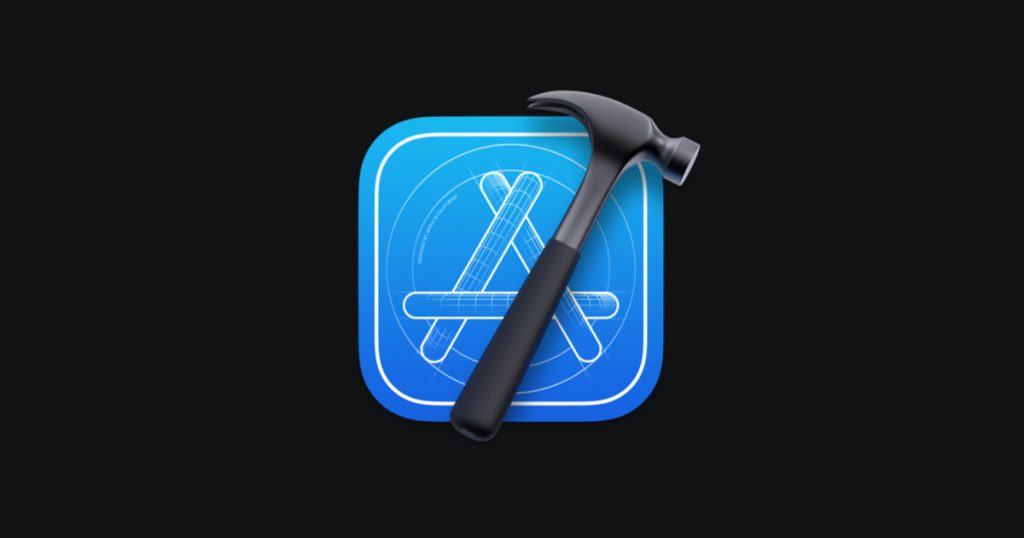An integrated development environment (IDE) is an Integrated Development Environment, abbreviated to IDE. This IDE allows coders to write and generate applications that can be run and processed on any device with any operating system. However, the main difference between Xcode and other IDEs is that Xcode is for Mac owners. Xcode allows the user to write code in all programming languages. The code written can be executed in other projects, but this environment is only for Mac systems.
An Xcode user can enjoy the following benefits:
- Ability to write UI code
- Collect pre-written code
- It can write the code of an application
- Ability to test and test written code and design applications
- It can debug
Xcode outputs and the applications designed in it have the necessary standards and quality for public release and distribution in the App Store.
Interestingly, using Xcode is free for all Mac owners. But developers who want to bring their Xcode-coded product to app stores like the App Store have to get a developer subscription from Apple. The cost of this annual subscription is over $99.
Xcode History
Xcode is a project-based system environment originally designed and developed by NEXT for NEXTSTEP OS. It was first released in 2003 for Mac OS X 10.3 Panther. Apple then designed a new look for Xcode and released it with a different user interface suitable for Mac software development users.
Apple provides a new update for Xcode right after its unveiling every year. These updates include new features and the ability for Xcode to support new operating systems and technology products.
This way updates force coders to produce applications and programs that align with the latest technology and up-to-date and new systems. In December 2020, Xcode was in version 11.3 and could be downloaded from the Mac App Store.
Coding in Xcode
The core of the Xcode suite is the IDE, also known as Xcode. Xcode is a comprehensive set of tools and files that a programmer uses to write code. There is also a window to open previous projects or create new ones.
Like other programming environments, the programmer writes their code in a window. As the programmer writes his code, the IDE tries to help him in various ways and accompanies him in writing his code like an assistant.
In this way, Xcode helps the coder to write and execute the cleanest and error-free code possible for the program.
This help can include coloring different structures of code commands to get the coder’s attention. Depending on what programming language the coder uses, the IDE can anticipate his or her writing and offer suggestions to speed up his or her coding operations.
The system can display instruction warnings to the coder according to the selected programming language and identify words or phrases that have been typed incorrectly. Also, identify incomplete or incorrect commands with the Flagging Errors system and even provide suggestions on how to correct these errors.
Developers can open different projects in different tabs, move between them while working, and browse to any file they want. It also allows Xcode users to view multiple files and move between them simultaneously.
Xcode supports a variety of programming languages, including Swift, Apple Script, C, C++, Objective C, Python, Ruby, and many others.
Learn to use Xcode
You can easily download training versions to learn how to use Xcode. Next to these tutorials, there are several pilot projects for your training, on which you can see how they are written and do exercises.
How to design
Xcode can also design the application’s appearance. In this way, a separate window displays an image of the final view of your application on the mobile screen. In the side window, you can access your code and make changes to it.
In this way, you can code the applications in terms of appearance and apply changes based on the size of the screens of different mobile phones.
Your code contains the image of the application’s final view. Every time you change the UI code, it displays the appearance of its output.
The Version control
When working alone on a project, you can use it locally and view the results of your work in the same program. But when you are working on a project as a team, you are all using Xcode. Version control allows you to match the Xcode versions used on all members’ systems. Do the group so that the codes being written separately do not conflict with each other and do not pose a challenge for you.
Also, when one of your co-workers makes a change in a part of the code, it will be clear to the other co-workers which co-worker made the change in which part of the code. This will ensure that everyone has access to an integrated and controlled system.
FAQ
What is Xcode?
Xcode is Apple’s official IDE used for developing apps for iOS, macOS, watchOS, and tvOS.
What features does Xcode include?
It offers a code editor, Interface Builder, debugging tools, simulators, and performance analyzers.
Why use Xcode for development?
Xcode streamlines Apple-platform app creation with integrated tools that improve productivity and code quality.