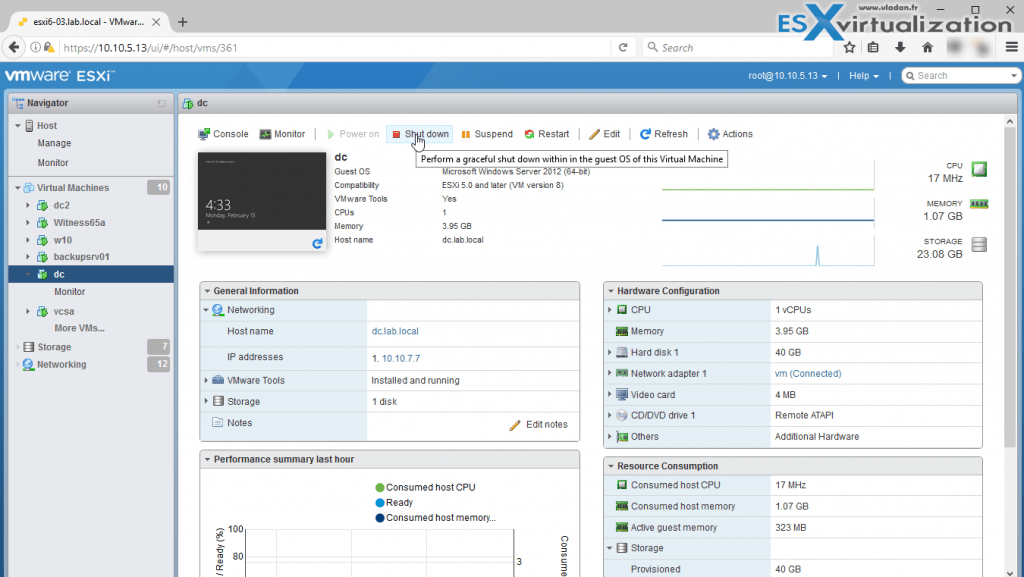A vast majority of modern businesses rely on virtualization to help them scale more efficiently and cut hardware costs. And today, VMware vSphere is the most advanced and prominent server virtualization product on the market.
So In this article, we detail the cost-saving power of virtualization. The features of vSphere that make virtualization a breeze and the resources you need to master this technology.
About Virtualization
The reality is that x86 servers are limited and can’t hold much information, but today’s data is coming in fast. As a result, IT organizations have had to use multiple servers that operate at just a portion of their capacity to keep up with this data influx. Unfortunately, this has left businesses in the lurch when it comes to operating costs and efficiency.
But with virtualization, companies can rely on cloud-based software that imitates physical servers to create a virtual server system. IT companies and departments can then run multiple virtual machines on just one server. It’s more affordable and more efficient than attempting to purchase multiple machines in one environment.
There are three types of virtualization that IT leaders should know about:
- Server Virtualization
- Network Virtualization
- Desktop Virtualization
Server virtualization
allows more than one server to work on just one machine, instead of operating on several machines. Virtual servers help companies become more efficient by minimizing operating costs, deploying workloads more quickly, improving overall performance and removing unnecessary server complexity and sprawl.
Network virtualization
completely recreates physical networks. As a result, applications can function independently of hardware (which can be broken). By enabling network virtualization, multiple computers can communicate and share data across remote locations.
Desktop virtualization gives
employees access to their work computer without having the hardware right in front of them. With desktop virtualization, IT departments and organizations can quickly respond to a company’s needs and opportunities, allowing branch offices, mobile employees and outsourced team members to gain the information they need without having a computer shipped their way.
Sphere plays a major role in server virtualization.
What Is vSphere?
VMware vSphere is the name of VMware’s server virtualization product. It’s formerly known as VMware Infrastructure, and it consists of ESXi, a Type 1 hypervisor, vCenter Server and a few other important features to ensure virtual servers are up and running.
Understanding vSphere
also means understanding each of its features and how they work together.
- VMware ESXi: ESXi, as mentioned above, is a Type 1 hypervisor. It’s in charge of conceptualizing processors, storage, memory and other sources into multiple machines. The ESXi also has a Virtual Machine File System that provides users a high-performance cluster file system for the virtual machines.
- vCenter Server: The vCenter Server, previously known as the VirtualCenter, is a management tool that acts as the control hub for data center services. It also provides the API for vSphere and manages ESXi. Plus, with vSphere 6.5, users can choose between Windows Server and virtual appliance (vCSA). vCenter Server also allows for Host Profiles, enabling users to define rules for specific ESXi hosts.
- VMware vSphere Client: The vSphere Client is an HTML5-based interface that gives users access to remotely connect to vCenter.
- Virtual Machine ware vSphere Distributed Switch: The distributed switch lets a virtual switch connect to multiple hosts at once for optimal network management.
- VMware Virtual SMP: With virtual SMPs, individual virtual machines can use more than one physical processor simultaneously.
- vMotion and Storage vMotion: Both of these permit live migration while virtual machines are running, but Storage vMotion allows users to migrate virtual disks or configuration files.
- vSphere High Availability: This function uses other available servers to restart virtual machines that have fail.
- VMware Distributed Resource Scheduler (DRS) and Storage DRS: These two utilities help create balance within vSphere. The regular DRS balances computing capacity while Storage DRS works on storage capacity and I/O across datastore collections.
- Fault Tolerance: Fault tolerance creates copies of a selected workload on different servers to ensure that workload is continuously available.
Now
that you know the components of vSphere, the next step is learning how to work within the system itself. Luckily, there are plenty of options.
How to Learn vSphere
VMware vSphere training is available for any discipline or knowledge base that you might need. Now that you have a basic understanding of the features you need to learn, it’s time to dive into the latest version of vSphere 6.7, which was released in April 2018.
So let listen the Advantages and disadvantages of VMware
Advantages of VMware Software
- Cost-Effective Software:VMware software is an affordable software that most large-scale businesses can easily afford. Cost-effective does not mean that anyone can afford it but used as other parts that help in business growth.It improves your business virtualization at affordable rates that have an outstanding track record. So, if you are looking for any type of software for cloud computing then you must give VMware a try.
- Entire Test Environment is Low Budget:While testing multiple applications in multiple environments can cost you very high. But the availability of VMware made things easy and low budget. With the existing function of multiple handling environments, you can do the entire software test at a reasonable price.
- Fast Rollback Feature:VMware software is totally an environment-based software for testing and cloud computing. At the time of adding or creating a new virtual machine, if you face any type of error then you can easily roll back all the things like before. Using fast rollback features is very beneficial if you suddenly faced a major or minor error and want to end the process.
- Adding New Virtual Machine is Easy:One of the best features or advantages of VMware, you can easily add a new virtual machine in plenty of time. Even the newcomers with basic knowledge can implement a virtual machine which is quite impressive. Anyone can create an OS (Operating System) or environment with a few simple steps.
- Multiple OS Allowed:VMware allows a user to install or create multiple virtual machines so they can relatively work on it. Not only create but also you can easily access them at the same time which is totally impressive.For example, you can create a virtual machine with the environment Linux based.
Disadvantages of VMware Software
- Need Handling Skills:Using VMware is not just too easy for anyone who does not have any technical background. Believe me or not, if you do not know the basics of VMware software then you will end up with the wrong installation. Also, there’s a chance you probably corrupt your storage device, which is the worst case. So, either you read the basics from the official site or online tutorial after that use VMware.
- Not Best For Complete Physical Product Testing:VMware is designed to test the software or program in a different environment. But this advanced technology is not best for that software that relies on complete physical testing
- Lack of Reliability:As we discussed above, in the above cases the physical devices play an important role. Because of this problem lack of reliability occurs. You can’t measure how reliable VMware software can be which is quite depressing. If your device is not super fast then you will face a lot of problems for sure.
- Low Performance:VMware software is designed to work on high-class devices. So, as per this condition, if your business doesn’t have the best system then you will get low performance. The same rule applies to personal users too who use VMware for multipurpose use. VMware helps to create a different OS environment that runs on your system resources.