The H2 tag can be considered the most important title within the content on web pages. In the previous article, we mentioned the H1 tag , and in this article, we will introduce the H2 tag in full, and explain its position and impact for you dear ones. The correct use of H tags on the page, in addition to providing a stable structure, also has an impact on SEO, which we will discuss in this article due to its importance.
What is the H2 tag and what is its use?
Headings are used as guides, creating content order and quick access in web pages. H2 tags can be considered as index headings within the content. If we use H1 as the index heading in the content, the H2 heading will also be the index of its content. Of course, it can be a subset of H3, H4 tags. He also used the H6. In fact, from H1 to H6, the title hierarchy continues in plain form. This means that if H2 needs a subset, its subset should be H3, and if H3 needs a subset, H4 and H6 can be used. If we want to raise the issue theoretically, the parent of the H6 tag is the H5 tag, and it continues until H1. With H1, the main topic of the page is specified, with H2, the main headlines and the rest are used as dependent subsets in the headlines.
Explaining the impact of the H2 tag on site SEO
As we have mentioned in previous articles and content, the correct structure of the content has a favorable effect on the SEO of the site. We have raised this issue in the form of a special article under the title of the impact of site structure on SEO . Due to the fact that H2 acts like a guide, it is possible to convey the topic and framework of the content easily to search engines as well as the user. It is recommended that you use the keywords for the page in the titles in a smart way and in a way that is not annoying or spam. According to the studies that have been done, this has a positive (although small) effect on the page’s keyword ranking in Google search results.
Checking the number of H2 tags used on the site page
In the H1 tag article, we taught two models, and due to the convenience and error-free nature of the second one, we will present the second one in this article. This is only possible with the Google Chrome browser, which requires the MozBar browser extension. To access this extension and install it, as in the image below, go to this link with Google Chrome browser and click on Download MozBar Free so that the extension will be available for you to download and install.
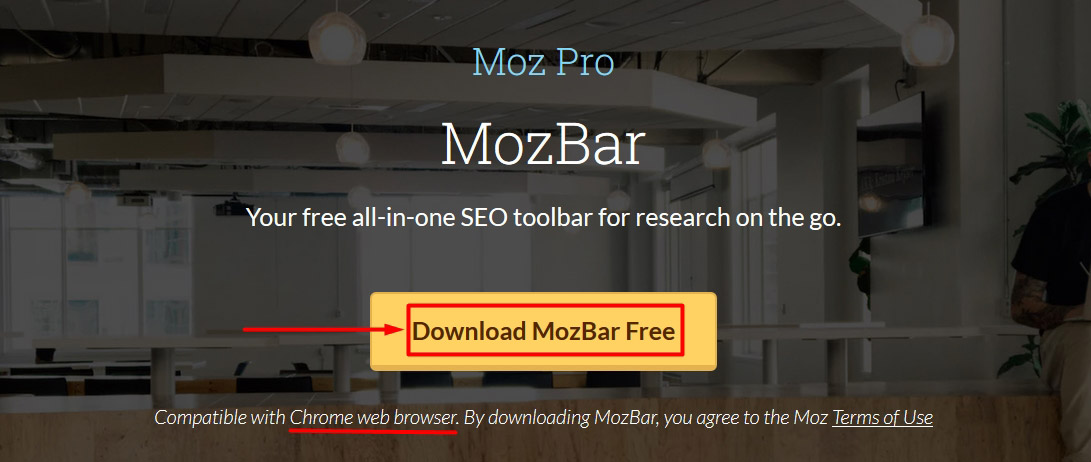
After installation, you can easily check the number of H2 tags on the desired page as shown in the image below.
Conclusion and summary
If you want to use H2 in the best possible way for SEO, it is recommended not to use it for unimportant titles that are not among the keywords or keywords of the desired page. In fact, it is better to use H2 for titles that contain keywords. If you pay attention to this article, the title related to conclusion and summary is placed as H3. In this way, the keywords of the page can be explained to the Google crawlers in a favorable way. If you have any questions or doubts regarding this application of H2 and its structure, raise it in the comments section so that they will be answered