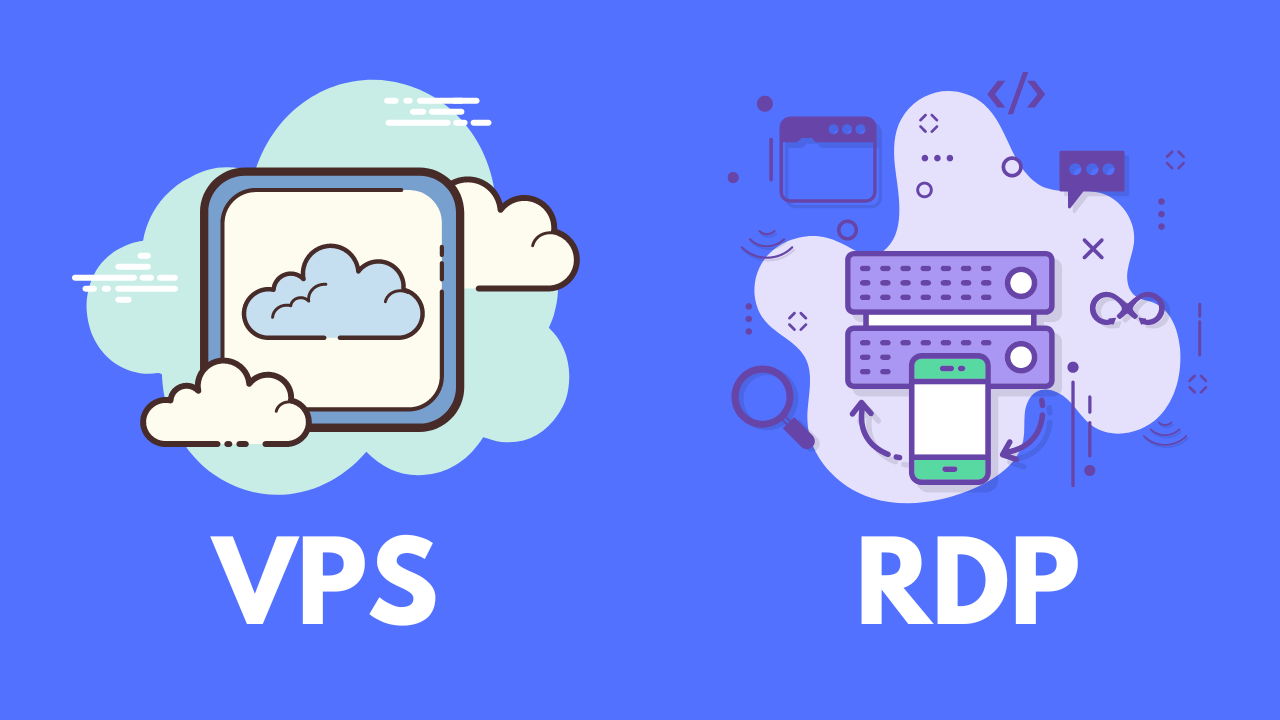What is the difference between RDP and VPS?
Since the technology of the field of information technology is widely developing, various technologies have been created to cover the needs of different people. Among the technologies that have emerged in the field of hosting, we can mention VPS and RDP, which, despite their similarities, have differences that have caused different people to make different choices.
Different technologies have been created to answer the different needs of users. In the server field, we also see diversity in virtual server technologies. One of these is VPS and RDP. Many users are confused at the time of purchase about which one is better; For this, you need to know the difference between VPS and RDP virtual servers.
If you don’t know which one to choose between VPS and RDP, we recommend that you stay with us in this article to get to know each one in detail and to check their differences.
What is a VPS?
To define VPS or virtual server in a more straightforward and more popular way, if we want to say, we must say that the virtual server acts as a dedicated server! VPS stands for Virtual Private Server. A server is a very powerful computer that has high-speed internet. When virtualization technology is used in servers, several virtual servers are simulated with the characteristics of a dedicated server. These virtual servers are completely independent of each other and do not share resources and facilities.
A virtual server is like a computer you can use for hosting and other needs.
The technology used in VPS is similar to VMware or virtual box, which allows you to run multiple operating systems on the same machine.
If you want to learn more about virtual server technology, we recommend visiting our article What is a virtual server?
Advantages of VPS
You probably also want to know the advantages of using a virtual server and the consequences of choosing it? You can get the answer to your question by reading the benefits of VPS.
Dedicated resources are at your disposal.
If you use a VPS to host your site, this becomes even more important. When all the resources and facilities are provided to you exclusively, you will not face a lack of resources and a decrease in the speed of the site like shared hosting. Of course, VPS resources are upgradeable and can be changed by the server administrator or the provider company.
operating system
VPS supports a wide range of operating systems, such as Windows, Linux, and Mikrotik, but RDP does not and only supports servers that have Windows operating systems.
Root access
Many people like to be able to install all the applications they need on their own servers. In VPS, you can have root access and install any program you want. The meaning of root access is the ability to access the server management so that the necessary programs can be installed.
Having a dedicated IP
When you buy a VPS, you will also be provided with a dedicated fixed IP, which allows you to always use it to connect to the server (this is not the case with shared hosting, and if you want an IP have a dedicated IP, you should ask your provider to set a static IP for you).
Of course, IP is a broad topic, so we have written a comprehensive article on what IP is and how to change IP, which you can read.
You have no performance limitations
Since the virtual server is like a powerful computer, that’s why it has different uses besides hosting that you can use easily and without restrictions.
Cost
VPS is cheaper than a dedicated servers and RDP but more expensive than shared hosting. Of course, considering the features, facilities and performance, this cost is very reasonable.
What are the disadvantages of VPS?
It is a fact that no service is perfect. As much as it has advantages, it can also have disadvantages, and VPS is no exception. To choose VPS with a more open view, we also point out its disadvantages in this section.
Requires technical experience
An unconfigured VPS is just like the components of a computer put together. Aside from the VPS functionality, you must set up a good configuration. For this, you should also consider safe cyber security measures. You may think that this is not difficult, but for novice users and those with little technical knowledge in this field, it can be challenging, which can be solved by purchasing a managed virtual server.
VPS will not be 100% under the control of the client
We said that the virtual server is separated from the dedicated server with the help of simulation technology; Although they are completely independent of each other, it cannot be ignored that they share physical resources with each other. Despite admin access to the operating system, VPS users do not have full control over their environment compared to dedicated server users.
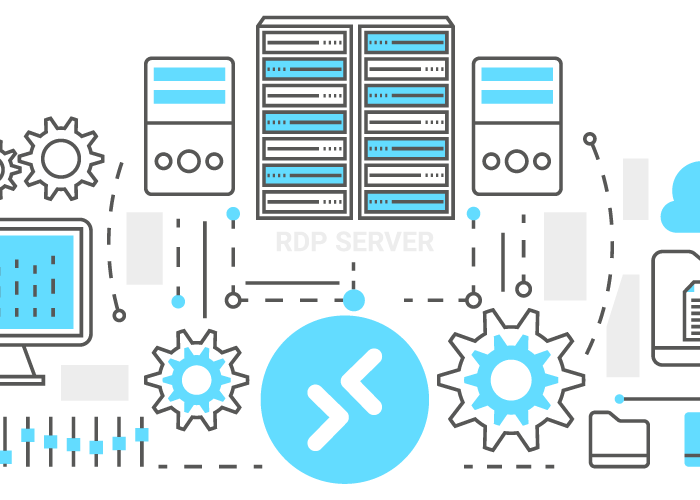
What is RDP? (Remote Desktop Protocol)
RDP stands for Remote Desktop Protocol, a Microsoft protocol designed to facilitate application, data transfer, security, and encryption between client users, devices, and virtual network servers. RDP enables a remote user to add a graphical interface to another computer’s desktop. On average, each RDP server is shared between 10 remote desktop accounts. Keep in mind that you don’t have full access to the server, but everything you do on RDP is 100% private.
If we want to explain RDP in simple language, We must say that RDP as a service is a remote Windows environment that you can connect to without admin access and use pre-installed programs.
What are the benefits of RDP?
In this section, we would like to introduce you to the benefits of RDP so that you know what facilities and features will be available to you if you use RDP.
Easy to use
Remote Desktop Protocol is designed with ease of use in mind. All you need to do is simply open the Remote Desktop Connection application on the computer you’re connecting from and enter the IP address of the system you’re connecting to. You can easily use RDP. Of course, you can also use this method to connect to the Windows virtual server.
You do not need technical experience.
After creating an RDP account, it will be automatically set up by the provider, and you can access the full service. No need to perform complex server configuration; all functions are available as soon as login credentials are received. RDP also eliminates the need for ongoing server management. You can easily connect to it and use it in any way you want. The service provider takes care of maintenance and security updates.
Low RDP cost
Cost is one of the factors that users always consider; In the case of RDP, this is also an advantage. RDP has a lower price than a dedicated server, and this can increase the probability of choosing it. Of course, since RDP is provided from a server with better hardware and processor, it costs more than VPS.
Does not support multiple monitors
There are similar services like TeamViewer that support multiple monitors, but RDP does not, and there is no feature to switch between multiple screens.
Better hardware
RDP is provided from a server that has better hardware specifications.
It is more optimized
RDP is more optimized than VPS.
Disadvantages
In this section, we will examine the disadvantages of RDP that no one may mention.
Higher cost than VPS
Due to better hardware and a higher processor, RDP costs more than VPS.
operating system
RDP is Windows only, and you cannot install any other operating system.
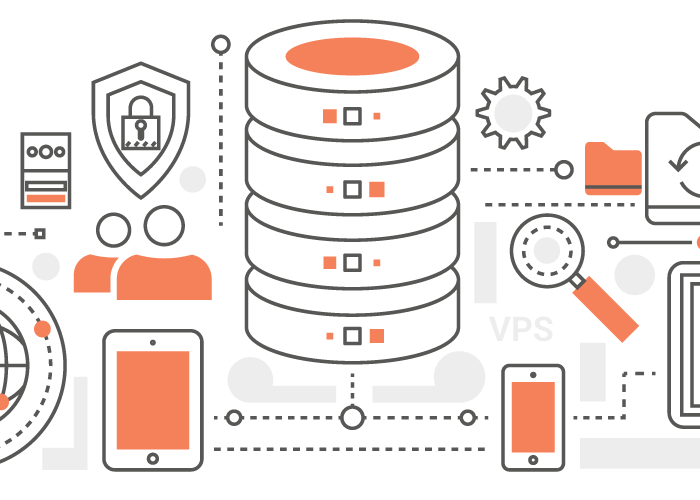
What is the difference between VPS and RDP servers?
The main difference between VPS and RDP is that RDP uses better server hardware and has some useful software. In short, it is an optimized VPS. In RDP only Windows is installed and no other operating system can be installed, but in VPS, you can install any operating system you want.
Another difference between VPS and RDP is that RDP costs more than VPS.
Is RDP or VPS better?
As we mentioned so far in the article, VPS and RDP each have their own features and advantages and disadvantages. It is not possible to say in general which one is better than the other and which one is superior to the other. It is the user’s need that determines which one to get, if you want to get RDP, it means the same as Windows VPS.
If you want to buy a VPS, you can do it through the virtual server purchase page. If you have any questions in this regard, you can ask us in the comments section so that we can answer your questions and doubts.