Symfony is an open-source PHP framework designed for web applications. This article will discuss how Symfony came into existence, important components, architecture, workflow, basic steps for installation, and more.
Also it has established itself as a foundation for web services. Symfony contains reusable PHP libraries and components. Projects like Laravel and Drupal use Symfony components in their applications.
But symfony was developed to reduce creation and maintenance time for web applications and avoid repetitive tasks. Also it is greatly influenced and inspired by the Spring framework.
History of Symfony
Symfony was released by SensioLabs and published on October 18, 2005, as free software. It was released under the MIT license. However, a more stable first version was released in 2007, yet, it wasn’t as promising as version 2.0. However, developers were finding major issues with the upgrade and backward compatibility. The best and most promising version was 2.3, which had good stability and features. The upgrades after that, 2.4, 2.5, 2.6, were not so prominent, and all the further releases were backward compatible. The current version is 5.2, which has some significant features like Pseudo-localization, 24-bit colors on the console, TranslatableMessage objects, support for PHP 8 attributes/annotations, and more.
Features
As we mentioned before, the main aim of Symfony is to optimize web applications. Symfony frameworks have the following unique features:
- MVC based micro-framework (Model-View-Controller)
- Highly performant PHP framework
- Reusable components that are decoupled
- Error logging and session management features
- Flexible URI routing
- Vibrant, active community
- Highly mature Twig template engine
- Extensible, good code readability
- Support for multiple database platforms
Symfony Architecture
The architecture is simple and consists of components and bundles that are reusable.
But components provide single specialized functionality. For example, the HTTP component, cache component, filesystem component, etc. Also these are nothing but standalone PHP libraries.
Also bundles are like plugins and are easier to create and use. A bundle can use many Symfony components and provide many features. A Symfony core web framework itself is a bundle (FrameworkBundle).
Components can access any number of bundles. The common bundles used in the framework are FrameworkBundle, FrameworkExtraBundle, DoctrineBundle. Other than that, we can have custom bundles and doctrine bundles.
The Symfony application can access components and bundles independently. The below diagram represents the complete relationship between components and bundles:
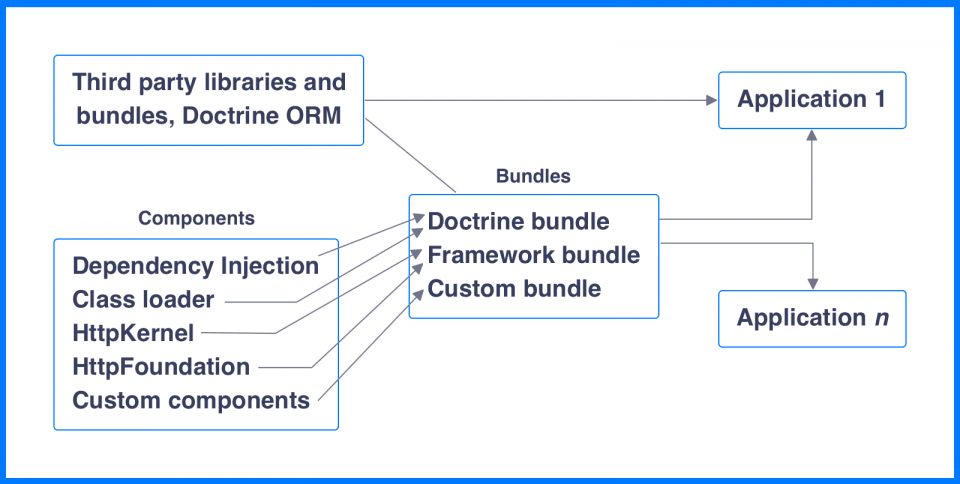
Other than FrameworkBundle, the following components need some mention as below:
HttpKernel
This component provides the building blocks required to create fast and flexible HTTP-based applications. It can be installed using the command:
$ composer require symfony/HTTP-kernel
(Don’t worry if you don’t understand the above right now, we will cover what this is in the next section!)
Some projects that used the HttpKernel component are Drupal, OroCRM, Lumen, Thelia, Sulu, etc. The kernel internally defines a workflow that starts with a request and ends in a response. It resolves the controller, arguments, and gets the response using the handle() method. Events drive all the steps in the HttpKernel workflow.
HttpFoundation
The HttpFoundation component is responsible for adding the object-oriented layer to the HTTP specification. The global variables that are part of every HTTP request, like, GET, POST, COOKIE, SESSION, etc., are wrapped in an object-oriented layer. To install this component, give the command as:
$ composer require symfony/HTTP-foundation
DoctrineBundle
To know about DoctrineBundle, we need to know what Doctrine is.
Doctrine is a project or set of PHP libraries that provide persistent services. It contains ORM (Object-Relational Mapper) and database abstraction layer (DBAL). It uses the Doctrine Query Language (DQL), the object-oriented counterpart of SQL, to write database queries. With Doctrine, there is no need to store and maintain complex XML database schemas.
The DoctrineBundle integrates the ORM and DBAL layers into Symfony applications. You also get a set of console commands, configuration options, and a web debug toolbar collector. To install the bundle, type:
$ composer require doctrine/doctrine-bundle
To get a database-specific bundle, for example, if you want DoctrineMongoDBBundle, you should add the specific bundle to the composer.json file:
"require": { "doctrine/mongodb-odm-bundle": "^3.0" },and then install the dependencies using the update command from the compose.json file’s directory (location):
$ php composer.phar update doctrine/mongodb-odm-bundle
How to Download and Install Symfony
To install Symfony on your machine, you should have PHP 5.4 or later. Apart from this, it is good to have a web server like WAMP or Microsoft IIS for Windows, MAMP for Mac, LAMP for Linux, or XAMP/Nginx (Multi-platform).
You can directly install the installer through command-line using the following commands:
$mkdir -p /usr/local/bin
$curl -LsS https://symfony.com/installer -o /usr/local/bin/symfony
$chmod a+x /usr/local/bin/symphony
Once we have installed the installer, we can create a new application:
symfony new <our_app_name>
Upon execution of this command, Symfony will be downloaded on your system, and the project will be created with its directory ‘first app/.’
To run the app, we need to start the server:
cd <our_app_name>
PHP bin/console server:run
To see if the installation is successful, open the browser and go to localhost:8080. You should see a welcome message:
Also once the framework is installed, you can install the required components and bundles, as shown in the previous section!
Simple Symfony Workflow
The Symfony framework provides all the features required by an enterprise application. Here is a typical workflow of how a Symfony web application works:
A typical workflow consists of the following steps:
- Also, the user makes an application request via the browser, using the HTTP protocol, i.e., http://xyz.com
- But in turn, the browser passes the request to a web server like Apache, WebSphere, etc.
- Also the server then forwards the user request to the underlying PHP layer. The PHP layer, in turn, redirects it to the Symfony web framework.
- The core component HttpKernel resolves the controller (we saw this in the architecture) of the request. It uses the routing component to forward the request to the target request controller.
- But the main business logic is executed in the controller layer.
- Next, the DoctrineORM comes into the picture, through which the controller interacts with the Model. The DoctrineORM is responsible for connecting to the data source.
- Also once the process is complete, the controller generates a response on its own or creates it through the View engine. View engine is nothing but a component responsible for converting the response into an HTML format.
- But the response is sent back to the webserver. The web server then transfers the response to the user (browser).
Symfony Framework Advantages
Advantages of Symfony are:
- Fast-Paced Development: Since Symfony is a component-based framework, it can be easily installed and used. This makes development faster and efficient and helps developers build applications quickly.
- Flexibility: With features like dependency Injection (DI) and event dispatching, Symfony makes it easy for developers to create even complex applications with the highest level of configuration, giving flexibility to the code.
-
Extensibility: Since everything is a bundle and adds unique functionality, developers can reuse bundles or add to the framework. There is no need to modify the framework; just the bundle can be configured to suit specific project requirements.
- Stability: After the initial glitches, the new versions of Symfony have been quite stable and sustainable. They are also compatible with public APIs.
- Ease of Development: Developers do not need to worry about minor functionalities and focus on their business logic while the framework takes care of the core functionalities. Symfony works for small to big projects because of its component and bundle-based architecture. Web debugging toolbars help address different issues in the early stage of development, ensuring high-quality deliverables.
Symfony Components
Symfony is easy to learn because it consists of components and bundles, and if you know about the core components and bundles, you can easily create new applications. Some important components are:
1. Finder
Since it provides classes to search files and directories in the mentioned path quickly by iterating over the files.
2. Filesystem
Also provides commands to perform basic file operations like creating a file or a folder, checking if a file exists, etc.
3. ClassLoader
Therefore provides the implementation for class loader standards of PSR-0 and PSR-4. It also does auto-loading of classes.
4. DependencyInjection
But provides containers to handle dependencies. The framework uses this component extensively using the service container.
5. EventDispatcher
Since it rovides event-based PHP programming. Objects can communicate with each other by dispatching and listening to events.
6. Serializer
Through Serializer, we can convert PHP objects into different formats like JSON, binary, XML, etc., and convert them back to PHP objects without any loss of data.
7. ExpressionLanguage
Provides an expression engine that makes code neater and smaller. ExpressionLanguage consists of two ways for working with expressions: evaluation (the expression is evaluated without compilation to PHP) and compilation (the expression is compiled so that it can be cached and then evaluated). It supports many syntaxes like literals, objects, operators, functions, arrays, etc.
8. Workflow
Allows for advanced PHP programming by giving advanced tools for processing finite state machines.
9. HttpFoundation
Provides an object-oriented layer to the HTTP request and response objects supplied by default by PHP.
10. Form
Enables easy form creation in a web application
11. HttpKernel
It takes care of the entire request-response process of a web application. It is the main component of Symfony architecture.
12. Routing
Routing determines the part of the application that should handle a particular request. But it maps the request in hand to a set of pre-defined configuration variables.
But there are many more components of Symfony, and you can visit the official Symfony website to check them all.
Symfony Bundle
Also, a bundle is a collection of files and folders arranged in a particular structure. But the arrangement is here such that multiple applications can reuse the bundles. Also, the main Symfony application is package as a bundle and is you can the AppBundle. But some other examples of a bundle can be AdminBundle (an admin site), HelloMobileBundle (a hello mobile app), etc.
The bundle consists of the following:
- Controller: All the controllers are there in the controller folder
- Dependency Injection: All the files related to DI and configuration go here
- Resources/config: for bundle related configurations
- Resources/public: CSS, JS, images, etc., related to the bundle go here.
- Resources/view: to store all the view templates related to the bundle
- Tests: All the bundle unit tests are store in this folder
Also you can easily customize a part of any third-party bundle that you want to use for your application. Check the Symfony bundle overriding for more details.