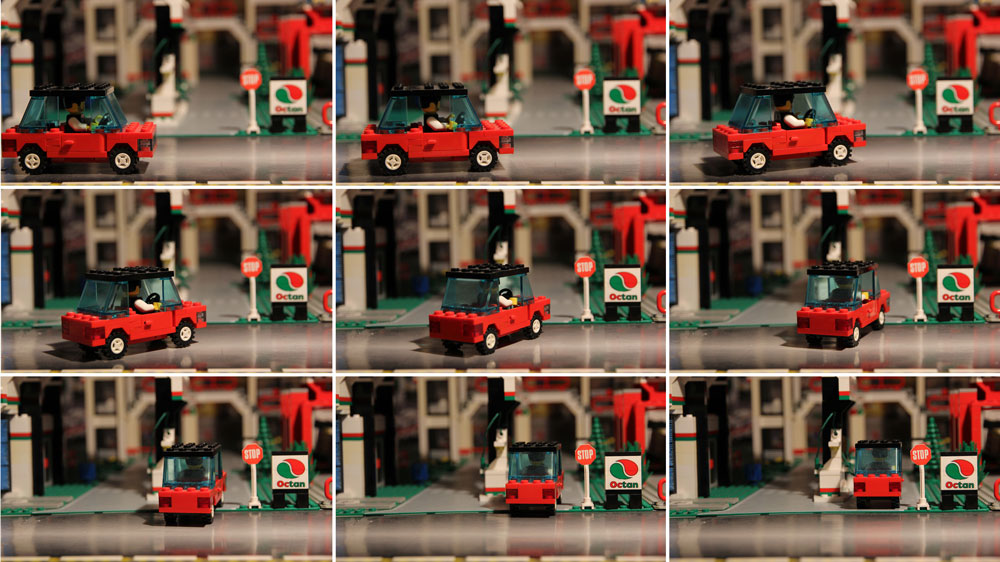What is Stop Motion?
Stop Motion is a method in animation or filmmaking that uses it to bring to life and move different moving objects and things in the image. In fact, with this technique, the entity that wants to be filmed moving and coming to life is moved moment by moment, or so-called filmmakers, frame by frame. Then they take pictures of it at every moment and every frame. In the end, these photos are shown one after the other without interruption. In this way, the viewer presumes that these objects and objects themselves have come to life and moved.
The best tools for making animations or rat-stop movies are small sculptures, dolls, figures, and miniature elements. For example, suppose they want to use a stop-motion technique to move a teddy bear from point A to point B in such a way that the viewer thinks that the teddy bear itself is alive and moving.
In this way, they have to take a picture of it once at point A, holding the teddy bear upright using a thread. Then move one of the bear’s legs forward to create the style and figure of the step for it and take another photo of it. They also take pictures of paths A to B step by step and second by second with different postures and figures to the teddy bear. It seems that the teddy bear itself is alive and moving. This sharp image of a teddy bear walking and moving from point A to point B is a stop motion.
History of stop motion
It may be interesting that the stop motion technique is as old as the film industry. From the beginning of the film industry, there were many times when filmmakers needed a lifeless body in their film to move spontaneously without the help of a human or a living force.
The first people to use this technique to move objects in movies were J. Stuart Blackton and Albert E. Smith. In 1897, in the film Humpty Dumpty Circus, they needed a puppet to come to life and move on its own. After the stop motion technique, they used it to show the audience that the doll was moving alive.
Movies and animations that are made using stop motion
Perhaps the most impressive part of this meeting is the titles of the films and spirits that have been made using the stop-motion technique. Because in this case, we will find out how to make many of our favored movies and animations. We will realize the difficulty and complexity of the stop motion technique.
With the explanations that have been given so far. You may not think that stop motion can not be a complicated technique because several images of different states of an inanimate object are taken and displayed sequentially. On the other hand, after watching movies and animations made with the stop-motion technique. You will fully realize the difficulty and time-consuming nature of professional stop-motion.
For the production of some of these films and animations by stop motion, many years have been spent to leave a lasting product for many years in the history of cinema and animation.
Original King Kong
King Kong‘s first film was a heavy project in which most of the parts, except for the parts that used human actors, were made using the stop-motion technique.
Smart lamb animation
This gorgeous animation, which has been shown for years by the media of different countries for children, teenagers, and sometimes even adults, is complete stop-motion animation.
Coraline animation
This 2009 animation is a mouse stop animation that gained much fame that year.
Lego animation
Made by Lego, the largest manufacturer of horse-building bricks, suitable for newborns up to the age of 70, the animation was an all-star animation that received a great deal of attention in the year of its release.
Star Wars animation
Star Wars was an animation that used the stop-motion technique. However, other methods such as chromakey and others made this animation.
Other animations and movies have been made in whole or in part using the stop-motion technique, such as Chicken run in 2000, Tim Burton’s Corpse Bride in 2005, Wallace & Gromit: The Curse of the Were-Rabbit product of 2005.
Five golden tips for making stop motion
It would help if you had a lot of tools to make a stop motion movie. However, many people create short and spectacular animations in their homes with a simple camera built into their mobile phone and some simple tools, using the stop-motion technique and playing them in cyberspace. Incidentally, the result of many of these homemade motion movements looks so beautiful and professional. It goes viral quickly after release and circulates among the audience.
Therefore, preparing an animation with the help of the stop motion technique with the most miniature tools and facilities is possible and possible. This section presents five golden tips that you can use to create an ideal stop motion.
1- Observe the lighting.
When preparing a stop motion, the first thing you need to consider is good lighting. Choose the part of the space you have, such as your room, home, or work environment. It has the most light to receive for your location. Then, if extra light that you need, use a reading lamp to illuminate the scene. Note that the light should glow vertically on the stage and not angle because the angle creates a shadow in the image. Also, the distance from the center of light propagation should not be too far from the scene or place. Because its great distance also causes the shadow of objects to appear under them.
2- Selecting tools for holding objects
Note that any additional objects or objects that you use to hold the main things in their planned positions should be removed later in the software with which you edit the video. Then use tools that are easy to withdraw from the software. For example, you hold the doll that will move in the movie with your hand. Later in the software, you will have many problems removing your hand from the image. So, for example, you can use invisible threads to hold the main object because they are either not evident in the image or if they are clear. Any movie editing software can easily remove them.
3- If you need to break objects, use green tools.
Of course, this point is suitable for those who have aftereffect software or software equipped with chromakey ability. Green, white, or blue in Kromaki are the best colors that are easy to detect and remove by the software. So, for example, if you need to lean on a puppet or body that has the main character of your film in a device to take a particular position, use green, white, or blue books. Or make colored paper with these colors and wrap it around the device you are using as a fulcrum.
4- Take photos moment by moment.
In making stop motion, you need patience more than any other factor. So if you are tired while working, be sure to leave the project and rest because your tiredness may cause you not to see the details and lose. Then face thousands of shortcomings in the end.
You have to photograph the movement of your object moment by moment in the position that is suitable for that movement. You should not miss even a second or a small part. Do not think these cases are unclear, and the audience does not notice it. Suppose a human walks in front of you. By nature, you expect him to put his left foot forward this time after putting his right foot forward. Now, what happens if this man puts his right foot forward twice? If you do not take these small things and the smallest angles and millimeter movements specifically, the result of your work will be very bizarre.
5- After each photo, check the previous ten images up to that photo.
After each photoshoot, play the last ten images in addition to that photo in a row. In this way, you will find out if the picture you took is appropriate and creates precisely the scene after the tenth photo for you. If it has any problems and you should fix it. You will no longer have to go back to any stage by doing this. The project will most likely always be forward and will not need to go back and review.