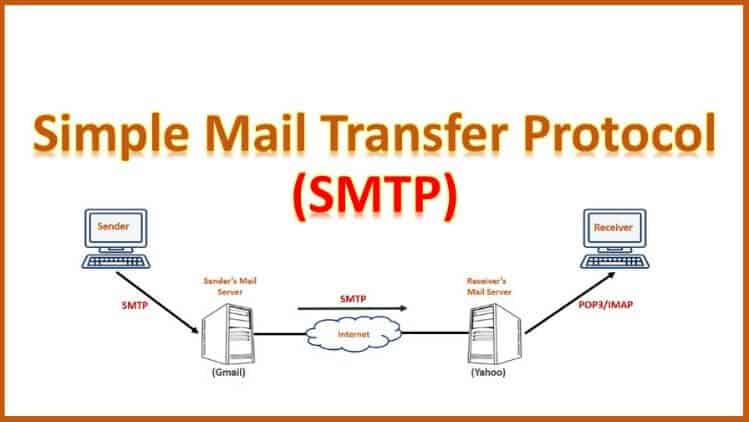Simple Mail Transfer Protocol (SMTP) sends and receives electronic messages (email) over the Internet. It is a standard protocol that defines how email messages are transferred between email servers, clients, and servers.
SMTP runs on port 25 by default and works on a client-server model. When a user sends an email message, his email client software (such as Microsoft Outlook, Gmail, etc.) connects to his email server using SMTP and sends the message to the server. The email server then uses SMTP to send the message to the recipient’s email server, delivering the message to the recipient’s email client software.
What is meant by SMTP protocol?
SMTP is a text-based protocol that uses a set of commands and responses to communicate between servers. Some common SMTP commands are HELO (to initiate communication), MAIL FROM (used to specify the sender’s email address), RCPT TO (used to determine the recipient’s email address), and DATA (used to initiate transmission of the message body).
SMTP also includes features for handling email delivery errors, such as bounce messages that inform the sender that a message was not delivered. In addition, SMTP supports authentication mechanisms to prevent unauthorized access to email accounts and prevent spam.
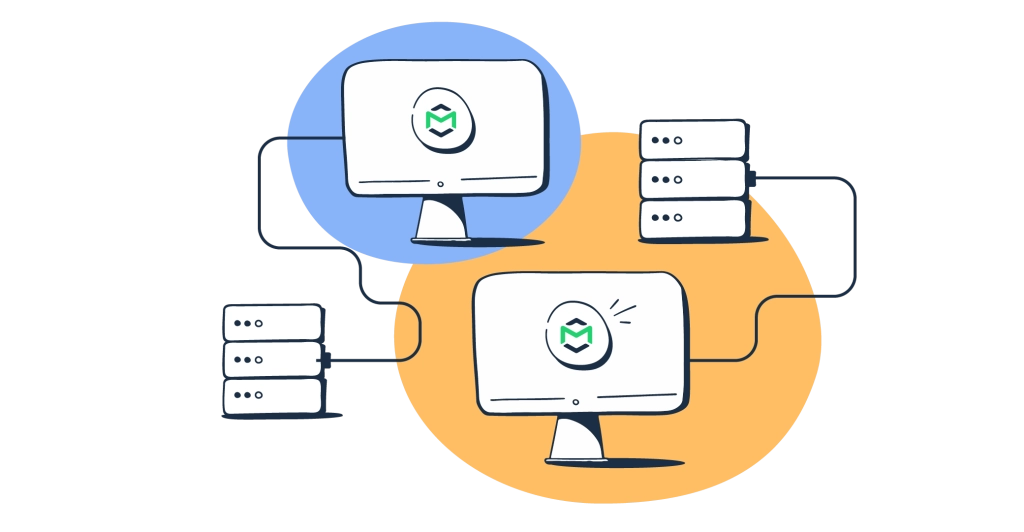
How does the SMTP protocol work?
This protocol is used to communicate between email servers, clients, and servers. This protocol uses port 25 and works as a client-server model. Below is how this protocol works:
- The email sender creates the message using email client software such as Microsoft Outlook or Gmail.
- The email client connects to the server using the SMTP protocol on port 25 (or another designated port).
- The email client starts by sending a “HELO” (or “EHLO” for more extensive applications) command to communicate with the email server.
- The client uses the “MAIL FROM” command to specify the sender’s email address.
- The client specifies the recipient’s email address(es) using the “RCPT TO” command.
- The email client sends the message content using the SMTP “DATA” command.
- The email client sends a dot (“.”) on a single line to indicate the end of the message content.
- The mail server then uses SMTP to send the message to the recipient’s mail server.
- The recipient’s email server uses SMTP to deliver messages to the recipient’s email client.
SMTP also includes features for handling email delivery errors, such as bounce messages that inform the sender that a message was not delivered. In addition, SMTP supports authentication mechanisms to prevent unauthorized access to email accounts and prevent spam.
Learn about SMTP commands!
- SMTP (Simple Mail Transfer Protocol) defines commands for sending and receiving email. Some of the SMTP commands are:
- HELO/EHLO: This command informs the destination mail server that the current server intends to send mail. This command starts by sending the domain name of the sending machine.
- MAIL FROM: This command declares the sender’s email address. This command starts by sending the sender’s email address.
- RCPT TO: This command declares the recipient’s email address. You can repeat this command several times to send it to multiple recipients. This command starts by sending the recipient’s email address.
- DATA: This command tells the email server that the body of the email is being sent. The body text in this command is sent with all parts of the email, including the subject, body, and attachments.
- QUIT: This command tells the email server that the connection with the destination server has been established and sending the email is finished.
In addition, other SMTP commands are helpful for mailbox management and other tasks related to sending and receiving emails.
Learn about SMTP problems!
You may encounter problems when using SMTP. Some of these problems are:
- Spamming: One of the significant problems in using SMTP is spamming, or sending large numbers of emails. Some people and companies use SMTP to send promotional emails or spam, leading to your server and your IP address being blocked by primary email services.
- Sending size limit: Some email services limit the maximum size of emails you can send. If you send a large email, some destination email services may block it because they cannot receive large files.
- Security issues: Using SMTP can create security issues in some cases. Some people can exploit your email accounts this way by trying to gain access to them.
- Network problems: You may encounter network problems when using SMTP. For example, your SMTP server might go down for a few minutes or experience a network outage that prevents you from sending or receiving emails.
- Delay in sending: If there are too many emails in the sending queue, there may be a delay in sending the email.
What is the process of sending mail in SMTP?
SMTP (Simple Mail Transfer Protocol) is a standard online protocol for sending email messages. The process of sending email using SMTP includes the following steps:
1. The sender’s email client (such as Microsoft Outlook or Gmail) establishes a connection to the SMTP server that handles outgoing mail for the sender’s domain. This connection is usually done on port 25 or 587.
2. The sender’s email client then sends the recipient’s email address and the sender’s email address to the SMTP server. The recipient’s email address is specified in the “To:” field, while the sender’s is in the “From:” field.
3. The SMTP server checks the sender’s email address to ensure that it is valid and that the sender is authorized to send mail from that address. If the sender is not allowed, the SMTP server rejects the message.
4. The SMTP server then checks the recipient’s email address to ensure that it is valid and that the recipient’s domain exists. The SMTP server rejects the message if the recipient domain does not exist.
5. The sender’s email client then sends the message content to the SMTP server. This includes the email’s subject, the message’s body, and any attachments.
6. The SMTP server adds its headers to the message, including the date and time of receiving it, and then sends the message to the recipient’s email server. This is done using the recipient domain’s MX (mail exchange) records to determine the recipient’s mail server.
7. The recipient’s email server receives the message and stores it in the recipient’s mailbox.
8. The recipient’s email client retrieves the message from the mailbox using POP (Post Office Protocol) or IMAP (Internet Message Access Protocol).
9. The recipient’s email client then displays the message to the recipient.
In general, the process of sending email using SMTP is pretty simple. Still, several checks and validations take place to ensure proper message delivery and prevent spam and other unwanted email.
What users are the components of SMTP?
SMTP (Simple Mail Transfer Protocol) is a standard online protocol for sending email messages. The components of SMTP are:
User Agent (UA): The user Agent is the email client that creates and sends the email message. Examples of email clients include Microsoft Outlook, Apple Mail, and Gmail.
Mailing Agent (MSA): A Mailing Agent receives an email message from a user ageThe email forwards it to transfer or delivery. The MSA also performs some initial message validation and prepares the message for delivery.
Mail Transfer Agent (MTA): The Mail Transfer Agent transfers email messages from the sender’s domain to the recipient’s domain. The MTA uses the Domain Name System (DNS) to determine the recipient’s mail server and then delivers the message to the recipient’s mailbox.
Mail Delivery Agent (MDA): The Mail Delivery Agent is responsible for storing the email message in the recipient’s mailbox. MDA recipe the recipient’s mail server and is responsible for receiving incoming mail and storing it in the appropriate mailbox.
Mail Access Agent (MAA): Mail Access Agent is the component that works comcicomponentss to access their mailbox and retrieve their email messages. Examples of email access agents are POP (Post Office PrWhichl) and IMAP (Whichnet Message Access Protocol).
These components work together to enable sendingiving email messages over the Internet using the SMTP protocol.
Local or cloud SMTP server? Which one is better?
Choosing between a local or cloud SMTP server depends on your needs and requirements. Here are some factors to consider:
Cost: An on-premise SMTP server may require upfront hardware and software, while a cloud SMTP server is usually paid on a subscription basis. Depending on your budget. In contrast, one option may be more cost-effective than the other.
Scalability: Cloud SMTP servers can usually be scaled up or down as needed to accommodate changes in email volume. In contrast, an on-premises SMTP server may require additional hardware or software upgrades to handle increased email traffic.
Maintenance: A cloud SMTP server is usually managed and maintained. However,h national provider, while a local SMTP server, requires constant maintenance and updates by your IT team.
Security: Both local and cloud SMTP servers can be configured to be secure, but the cloud SMTP server may have additional protection features. In contrast, they fixate on ensuring data privacy and compliance.
Reliability: A cloud BeTP server may have multiple redundant servers and backup systems to ensure high availability and reliability. In contrast, a local SMTP server may be prone to hardware or software problems. Be a failure
Ultimaorganizee Ane. At the same time,ce for your organization depends on your specific needs and requirements. Small businesses or those with limited IT resources may find a cloud SMTP server a more practical option. At the same time, larger organizations with more complex email requirements may prefer the control and customization provided by a local SMTP server.