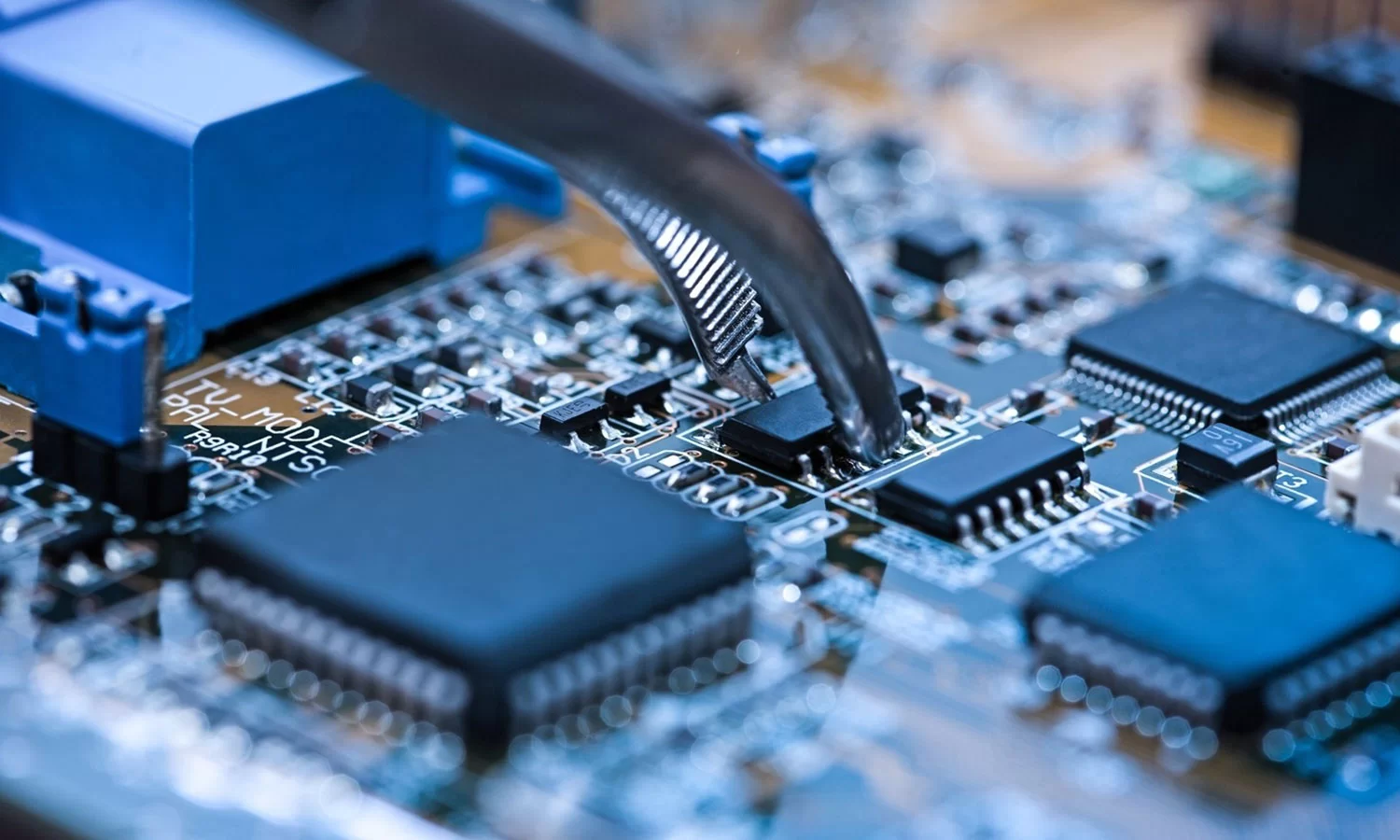What is memory or RAM?
What does ram stand for? RAM stands for Random-access memory and is one of the important components in all devices such as PC, smartphone, game consoles, and servers. Etc. Does the computer work without RAM? What is the use of RAM in a computer? Nothing can be done without RAM and not having enough of it causes slowness in work.
Now let’s see what RAM does in a computer? RAM is a high-speed component that temporarily stores the information needed by the device. Accessing the data stored on RAM is very fast, unlike hard drives, which are slower to access data, but they store data for a long time. Now you can answer the question of whether RAM memory is stable or unstable. Yes, it is unstable because it stores data temporarily and the RAM memory information is deleted when the computer is turned off or its power is cut. In fact, RAMs are short-term memories. This is where the need for hard drives becomes clear: data is not deleted and preserved even when the power is cut off and the device is turned off. But before turning off the computer, the data on the RAM must be saved on the storage media.
The ram feature prevents the CPU from having to check slower storage devices such as hard drives and SSDs. Information on RAM can be read by any component that works at almost the same speed as RAM, and there is almost no delay.
The use of RAM is that it is placed between the CPU, which works at high speed, and the hard drives, which work at low speed, to create a balance between the speeds, in other words, RAM stores information for the CPU. The more RAM, the less the CPU needs to read data from external and secondary memory (storage devices), thus the speed of the computer increases. On the other hand, there is a CPU Cache inside the CPU itself, which has its own special use. The processor receives and sends information to the RAM through the cache. To get familiar with CPU Cache, read the article ” Review of CPU Cache memory and its types “.
In computer architecture, RAM is tried to be placed as close as possible to the CPU in order to reduce thermal power.
What is Rom?
ROM stands for Read-Only Memory. Is ROM stable or non-volatile? Unlike RAM, ROM is persistent and the contents of ROM remain even when the computer is turned off. RAM is a computer chip that almost all computers have a small amount of for Boot Firmware. The boot firmware contains a few kilobytes of code that tells the computer what to do when it turns on, such as identifying hardware and loading the operating system into RAM. In PC, boot firmware is called BIOS.
Since the ROM is read-only, to update the programs on the ROM, you have to physically remove and replace the ROM chip. Today’s ROM versions have limited write capability and you can update the firmware (like BIOS) using the installer. Writable and Rewritable chips are in the following three models:
- PROM – programmable read-only memory
- EPROM – erasable read-only memory
- EEPROM – electrically erasable programmable read-only memory
The common type of EEPROM is called flash memory.
To learn more about ROM memory, read the article ” Complete review of ROM memory, its types and the differences between ROM, RAM, and PROM “.
History of computer RAM
The first RAM was invented in 1947 by Freddie Williams and Tom Kilbourne and used in the Williams tube. In fact, it was the first form of computer RAM and the first random access digital storage device.
The second use of RAM was magnetic-core memory, which was invented by Frederic Wieh in 1947. This memory consisted of narrow metal rings with wires attached to each ring. Each bit of data was stored on a loop.
The RAM we know today is Solid State Memory and it was first invented in 1968 by Robert Dennard. This RAM was DRAM or dynamic random-access and used transistors to store data bits.
types of ram memory
The two main types of RAM are:
1- DRAM or Dynamic RAM: It is the most widely used type of main RAM in computers. Each DRAM memory cell is made of a transistor and a capacitor on the integrated circuit, and each bit of data (zero or one) is stored in the capacitor. The transistor is an intermediary between the control circuit of the memory chip and the capacitor that allows reading and writing on the capacitor. DRAM is a collection of millions of capacitors and transistors. Because the transistors provide a small amount of electricity, it causes the capacitors to discharge slowly and the data stored on them is discharged. As a result, DRAM must be refreshed (new electronic charge) every few milliseconds in order to hold data. In DRAM refresh, the value of each cell is read before it becomes empty and written back into the cell.
2- SRAM or Static ram: made of 4 or 6 transistors (charging and discharging of the capacitor is not an issue) and unlike DRAM, it keeps the data as long as the power is connected, but it must be periodically refreshed. SRAM is faster but more expensive and is used for Cache. The memory cell density (the amount of memory cells in the same dimensions) is higher in DRAM than in SRAM, as a result, DRAM is more used in computer systems that have high capacity and low price.
Memory Refresh is the periodic process of reading information from an area of computer memory and instantly rewriting the same information in the same area of memory, which is done without any changes.
Comparison of SRAM and DRAM
The difference between SRAM and DRAM is:
- SRAM has less access time.
- SRAM is faster.
- SRAM is more expensive.
- SRAM consumes more power. SRAM requires constant power, but DRAM consumes less power because it uses capacitors.
- SRAM has complexity in the internal circuit and has lower storage density.
DRAM memory types
1- ADRAM or Asynchronous DRAM: memory is controlled asynchronously and for this purpose, the memory controller circuit produces control signals. The CPU has a longer delay in these situations.
2- SDRAM or Synchronous DRAM: It is a type of DRAM memory that synchronizes the memory speed with the CPU clock speed, so the memory controller is aware of the system clock. In this way, data exchange with the CPU is done simultaneously using the system clock. SDRAM was invented in 1996.
3- RDRAM or Rambus DRAM: It was invented in 1998 and bears the name of its manufacturer, and it was common around the year 2000 and was mostly used in graphics cards and video game devices. Its transmission speed was 1 GHz. The data transfer rate in this type of RAM is very high and is done on the CPU-memory bus. This high speed is very fast due to the use of mechanisms such as synchronous memory interface and cache inside DRAM and signal timing. The data bandwidth in RDRAM is equal to 8 or 9 bits.
4- DDR SDRAM or Double Data Rate SDRAM: It is a type of simultaneous memory that provides twice the bandwidth compared to SDR SDRAM using the double pumping method and with the same clock frequency. It allows data transfer on both the rising and falling edges of the clock signal without increasing the clock frequency. The speed of SDR SDRAM or single data rate SDRAM is half of DDR SDRAM because it only works on the rising edge of the clock signal and they are not structurally different.
5- CDRAM or Cache DRAM: It is a special type of DRAM memory that has SRAM. SRAM acts as a high-speed buffer for the main DRAM.
DDR4 RAM
The most common type of RAM sold in the market today is DDR4. After the invention of DDR1 SDRAM in 2002, DDR2 models were invented in 2004, DDR3 in 2007, and DDR4 in 2014.
The numbers indicate the generation of RAM and the basis of their work is the same, but the RAMs of each generation have more speed and bandwidth than the previous generation. DDR generations have physical differences that make them not interchangeable. What are the memories in order of speed? according to their generations. The speed in ddr4 is 2133/2400/2666/3200 MT/s.
ram VRAM
The RAMs used in video game spaces and optimized for this purpose are called VRAM or video RAM. These chips have two parts to write video data on the chip and at the same time, the graphics card reads from the memory, thus the screen is refreshed.
The term VRAM is used to indicate that the memory is dedicated to the graphics card. There are different types of VRAMs:
- GDDR, the latest of which is GDDR6.
- High Bandwidth Memory includes HBM, HBM2, and HBM2e. These RAMs are very expensive and have very high performance.
DIMM memory types
From another point of view, memory modules are divided into the following two categories:
- SIMM modules – Single In-Line Memory Module: They were widely used in the 80s and 90s, but now they are obsolete. The database in them was 32 bits and there were 30 and 72 pins in two forms.
- DIMM modules – Dual In-Line Memory Module: Current memory modules are in DIMM format. DIMM means we have pins on both sides of the module, so we have a total of 168 pins that support 64-bit data bus. More data passes through the DIMM, resulting in more performance. The latest DIMMs are the fourth generation DDR, i.e. DDR4 SDRAM, which has a 288-pin connector and increases data throughput.
DIMM types are categorized as follows:
1- UDIMM – Unbuffered DIMM: UDIMM memories are mainly used in desktop and laptop computers, although they are also used in low-end servers. They have a low price and good speed, but they are less stable than Rdimm. In udimm, instructions go directly from the memory controller located in the CPU to the RAM module. UNBuffered RAMs have low power consumption and are suitable for systems that have few DIMMs and have weak power, although the capacity of this type of RAM is low.
2- FBDIMM – Fully Buffered DIMM: It is used in systems that require high RAM capacity, such as servers and workstations. They use AMD chip – advanced memory buffer to provide reliability and error detection methods and signal integrity. The AMD bus is divided into a 10-bit write bus and a 14-bit read bus. In this way, simultaneous reading and writing is provided and the overall efficiency of the system increases. In addition, having fewer pins (69 pins in each serial channel and 240 pins in each parallel channel) reduces the complexity of routing.
3- RDIMM – Registered DIMM: its other name is Buffered. It is used in servers and programs that need speed and stability. In rdimm, the onboard registers are located between the memory and the memory controller, and the memory controller buffers instructions and addressing and clock cycling.
4- LRDIMM – Load-Reduced DIMM: uses Isolation Memory Buffer – iMB technology. In addition to buffering commands and addressing and clock cycling, the iMB chip also buffers data signals. The memory controller only sees the contents of the iMB chip and not the contents of the dram chip. Finally, the memory buffer manages all the reads and writes, resulting in very high speed and capacity.
5- NVDIMM – Non-Volatile DIMM: In this type of memory, we have both the instability and temporaryness of RAMs and the stability and permanence of hard drives. That is, when the power is cut off, the contents of the RAM are not lost and are stored inside the flash. These types of RAMs are available in Proliant HP 9th and 10th generation servers. nvdimm modules are not suitable for speed, but are used for times when power cuts cause data to be lost from memory. NVDIMM modules are not suitable for speed, but are used for times when power cuts cause data to be lost from the memory.
What is desktop RAM?
The RAMs used in computers and laptops basically have the same technology, but since laptops are smaller in size, their parts must be smaller. The important difference between laptop RAM and desktop RAM is their size and power consumption. Laptop RAM has less length and less number of pins and also consumes less power. For this reason, LP-Low Power is seen in the name of laptop RAM: LPDDR, but we only have DDR in desktop RAM.
What is SODIMM RAM?
We have DIMM in desktop RAM and SODIMM in laptop RAM; It means the same DIMM but with a smaller size. SODIMM stands for Small Outline. The standard DDR4 DIMM has a length of about 133.35 mm, while the length of SODIMMs is half that and about 69.9 mm. As a result, they are suitable for portable devices such as laptops. The height of both of them is one and 30 mm, but you can see them with a lower height:
- very low profile – VLP and 20.3 mm
- ultra-low profile – ULP and 17.8 to 18.2 mm
We have a small type of RDIMM in the form of Mini-RDIMM, which is 82 mm long, while normal RDIMMs are 133 mm long