What Is “Lockdown Mode” On iPhone And How Does It Work?
Last Week, Apple Released The Latest ios 16 Software Update For Millions Of Iphones At The Same Time As The Global Launch Of The iPhone 14 Series.
iOS 16 brings several new features, such as an interactive lock screen and the ability to edit and cancel messages sent in iMessages. But, while many of the new features introduced with iOS 16 aren’t specific to users, a new security feature called “Lockdown” mode offers additional protection for owners of Apple devices that may be at risk of cyberattacks.
But what is the new iPhone lock mode, and how does it work to protect users from cyber-spying tools like Pegasus?
Apple and Pegasus spyware
For years, Apple has marketed its iPhones as the most secure devices on the planet and continues to do so. But last year, a consortium of journalists published Project Pegasus, which revealed that more than 30,000 human rights activists, journalists, and lawyers worldwide, including in India, may target by the Pegasus spyware belonging to the Israel-based NSO Group.
This malware didn’t spare iPhones either, and by abusing the existing security hole, it attacks users without clicking on anything.
Pegasus allows attackers to remotely extract device contents, access the device’s camera and microphone without the user’s knowledge, and gain access to calls, location information, photos, and messages. (Even without the user clicking on the link.)
However, in September, Apple patched a security hole that Pegasus exploited in iPhones. In November, the United States took harsh measures against the Israeli group by blocking the Israeli company NSO Group, the founder of Pegasus.
This was followed by a lawsuit by Apple against the Pegasus makers, accusing the NSO Group of “gross violations of US federal and state laws” due to spyware damage to Apple devices.
Earlier this year, a new report claimed that Pegasus was used to hack a Jordanian journalist’s iPhone in December, weeks after Apple filed a lawsuit against the Israeli company.
The Pegasus probe shows that iPhones or other “connected” devices are not 100% secure and can potentially be hacked.
What is Lockdown mode?
While Apple continues to battle the NSO group in the courts, the company announced a new Lockdown Mode feature as part of iOS16 at the Worldwide Developers Conference (WWDC) in June.
Available now with iOS 16 and coming to iPad and Mac later this year, Lockdown Mode is a security feature that provides an extra layer of security for users at risk of being spied on by Pegasus and other sophisticated spyware. , supplies Apple calls the Lockdown mode “extreme” and disables many of the iPhone’s features when it is active.
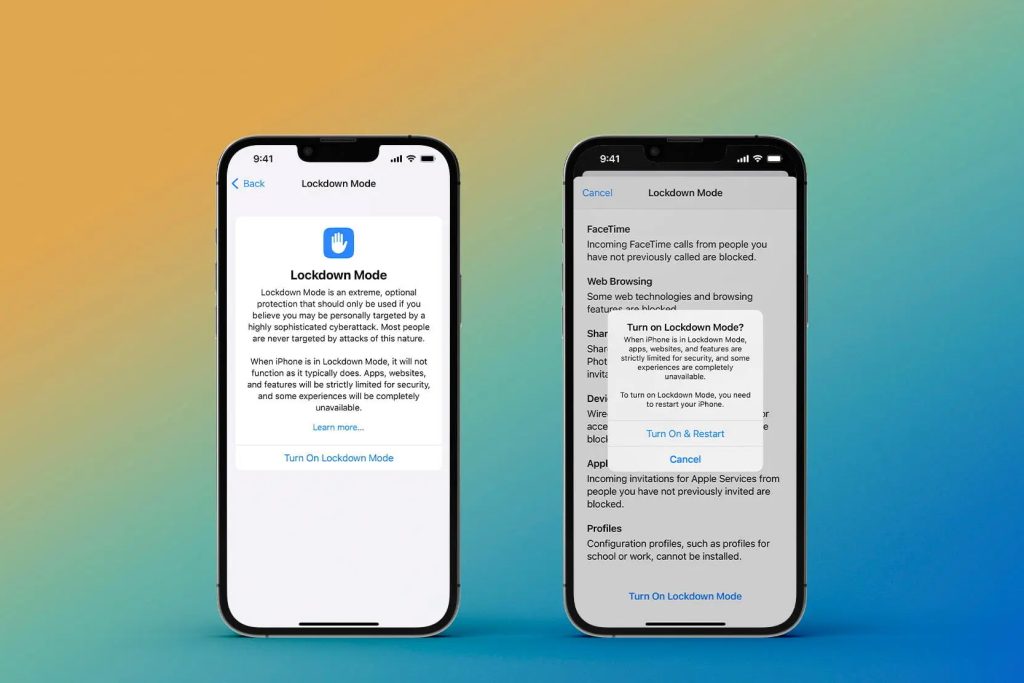
For example, when users temporarily enable Lockdown mode on their device, it turns off the preview of links in text messages, making it impossible to identify people by obtaining their IP addresses.
This feature does not block the link, only the preview, so users can still copy and paste the web address into their browser. Lockdown mode also disables certain features in Safari that may affect the performance of certain websites.
Some complex web technologies in your browser, such as web-based fonts and on-the-fly compilers that help websites load faster, may not render correctly or load at all.
You’ll notice that when Lockdown mode is on, the user can’t receive FaceTime calls from contacts if they haven’t already received a call or request.
Also, as long as Lock Mode is active, it won’t receive invitations to Apple services, such as calendars and notes, from people it hasn’t previously connected with.
How to enable Lockdown mode?
If users think they might be the target of a spyware attack, they can enable Lockdown mode on their iPhone with iOS 16, which is rolling out.
Lockdown mode is located in the Privacy and Security section of the Settings app. When using Safari, you should see Lockdown Enabled at the top of the screen, indicating that Lockdown mode is on. When users enable Lockdown mode, their iPhones will restart, and some functions will be unavailable.
Since this option is a quick way to turn off iPhone functions and can exploit by hackers, you can turn off Lockdown mode through the Settings menu.
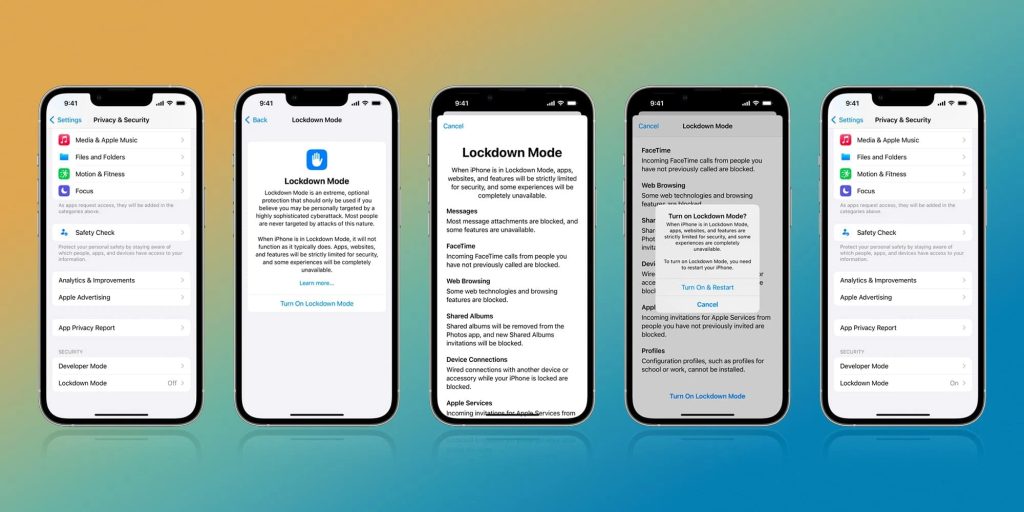
Who should enable lock mode?
The average person doesn’t have to worry about someone breaking into their device and listening to their conversations or spying on their phone camera. This is why the locked mode is not for everyone.
But for journalists, human rights activists, politicians, lawyers, and high-ranking officials, Lockdown mode can make it harder for attackers or spyware developers to hack into an iPhone.
While Lockdown mode isn’t foolproof, it’s a good sign that companies like Apple are taking steps to strengthen the security of their devices and protect against malware threats.











