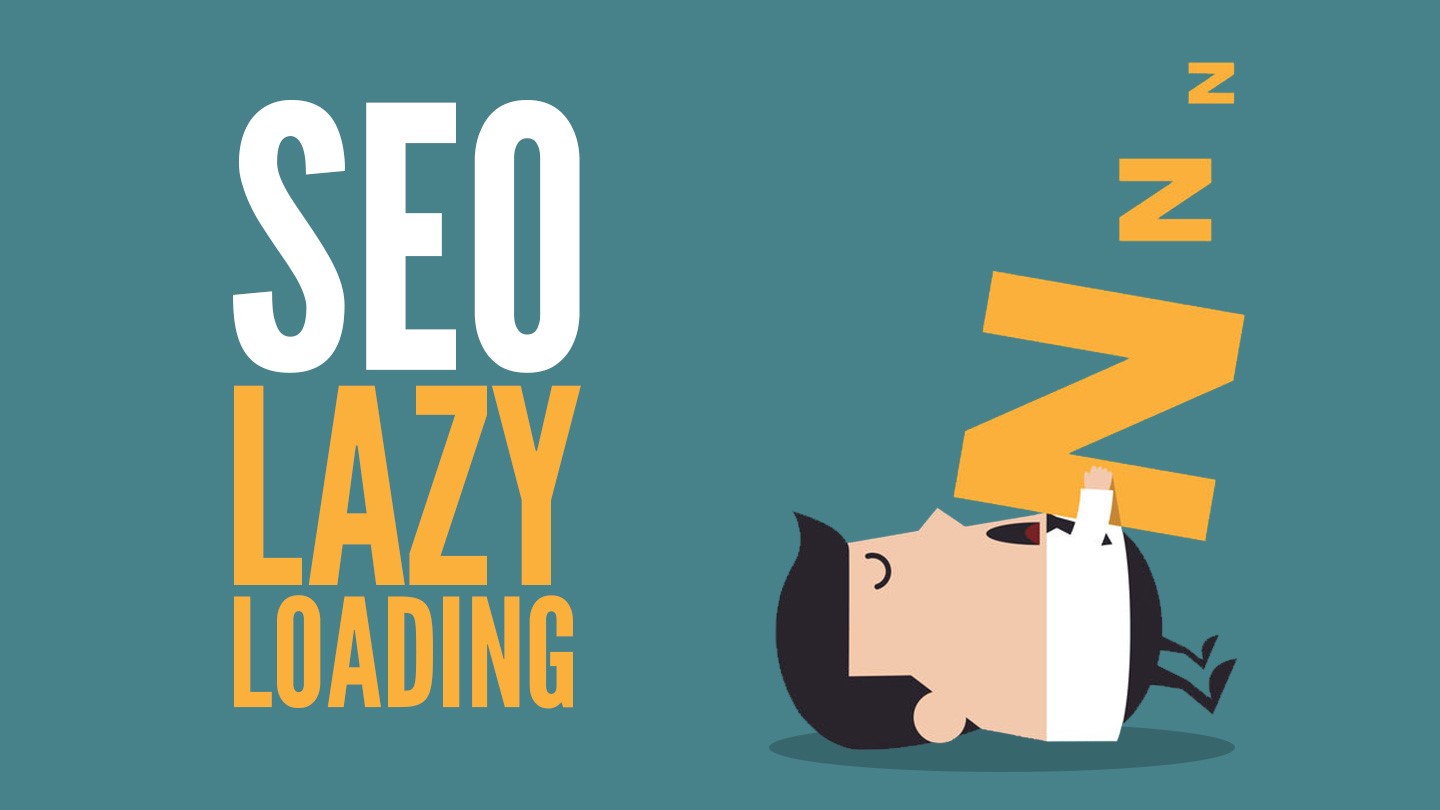What Is Lazy Loading?Lazy Loading for SEO
What Is Lazy Loading? Lazy Loading for SEO
You have probably tried every door to increase the speed of your site and optimize your site (in the more familiar language of your SEO) and have not gotten any results. Maybe the last solution you have reached is lazy loading. You are probably asking yourself how much a plugin can affect your site’s speed and improve your site’s SEO. Do not rush and do not judge. Because after you finish reading this article, you will use it. We can safely say that lazy loading is one of the most effective factors in site speed and SEO improvement.
A lazy Load queues the contents to be loaded and has the role of an observer and moderator. If there is no lazy load, the contents fight to be loaded and are finally shown with a delay.
But before you read the article and look for lazy loading, we have a question for you: Is your site’s infrastructure powerful? We mean server infrastructure. As long as your site’s server does not have enough power, in this case, you will face a decrease in the speed of the site, and you will never be able to improve your site’s SEO. If your answer to this question is negative, it is better to visit our hosting virtual server purchase page, and after you have prepared an excellent infrastructure for your site, stay with us in the rest of the article.
What is lazy loading?
Whenever you enter any site, you will notice that a site is made up of various things such as text, photos, videos, etc. It is interesting to know that about 70% of it is made up of photos and videos. The volume of photos and videos is usually more than things like texts, which you can easily understand that this issue can reduce the loading and loading of pages. Neither you nor any other user likes to wait for pages to load. But an interesting statistic in this field shows that, on average, 53% of users wait 3 seconds for pages to load or close the page. Lazy Load is a magical technique that you can use to reduce the consumption of subscriptions and increase the speed of your site.
We have already talked to you about the virtues and methods of increasing site speed! But in simpler terms, increasing the speed of the site leads to a better user experience, and this is what Google is looking for, and based on this factor, you can increase your chances of getting higher rankings in the search results.
What is the role of lazyLoad, and why should we use it?
Let’s explain the issue with an example. Suppose you enter one of the pages of our site and realize that we have put a video on the site for you. If we have used the lazy load technique, then if you do not scroll to the bottom of the page, the video will not load, and you can see the content you want on the page faster. In simpler words, llazyLoadhelps your site so that the text, images, and videos on a page and other resources are downloaded and displayed by scrolling users. This will increase the speed of your site.
Let’s also imagine a situation where this technique is not used; In this case, when the user enters your site, all the content will start to load. In this case, the page loading speed will decrease.

What is the advantage of implementing a lazy load for our site?
It makes sense that before implementing a technique, you want to know what benefits it will bring you. Here we state these advantages.
Improving site speed with lazy load technique
So far, you have learned about lazyLoad, and you have almost realized that with the help of lazyload, the speed of your site will increase, and for this reason, it will increase your site’s traffic.
Improving user experience and reducing bounce rates
When the speed of your site is optimal, users will evaluate it favorably and have a good user experience from your site and will not leave your site, and the bounce rate will decrease, and the time they stay on your site will be longer. will be
Improving site SEO with the lazy load technique
One of the most important services that lazy Load can do to your site is that it improves your site’s SEO. But how? This advantage of lazy Load depends on the two previous advantages we mentioned. When the speed of your site is optimal, and the bounce rate is low, it is easy to understand that you are getting the necessary factors to occupy the top ranks of Google search results.
Reducing bandwidth usage
Site bandwidth is the monthly traffic of your site. Your bandwidth is reduced when your site is loaded with information and content. You can do this by activating lazy Load if you want to reduce bandwidth usage. Because by doing this, you prevent unnecessary loading of site contents.
Reduced activity for the browser
If the images and videos on your site are loaded with lazyload, then the browser does not need to parse or decode the resources until requested by scrolling the page.
http requests slow down during the first load
lazy load helps to reduce the number of http requests.
The server or CDN provides less data.
With lazyload, the server or CDN downloads fewer data, reducing your costs.
Save data and bandwidth for users who access your site with mobile phones
If most of your site’s content is images, then users who visit your site with mobile phones will consume less volume, which can be beneficial for them.
Getting to know different types of lazy Load
Here we introduce you to several different types of lazy Load.
BJ Lazy Load plugin
One of the most popular plugins we can introduce is the BJ Lazy Load plugin. The advantage of this plugin is that it is easy to install, and you can easily activate it and work with it. But that’s not all. BJ Lazy Load has a replacement image feature, and with the help of this feature, you can upload an image. Finally, it will replace the page images until they have not been loaded.
But what is the use of this work? If users don’t see the main image, they won’t have a negative view of your site. Our advice is that if you use BJ Lazy Load, choose small and not very large photos so that the site speed does not decrease.
BJ Lazy Load has thought of everything. For example, in this plugin, you can determine which photo or video will not wait for Lazy Load and will be uploaded on the page from the beginning. If you are going to use this plugin, be sure to reduce the size of photos and videos before uploading them.
a3 Lazy Load plugin
We introduce this plugin to those looking for an option with high capabilities that do not require much technical knowledge. A3 Lazy Load is a useful plugin, and many people have installed it and had positive comments about it. The advantage of a3 Lazy Load is that you don’t have to optimize images before uploading after installing it.
Rocket Lazy Load plugin
We also recommend the wp-rocket plugin to those who have their hands in their pockets! Because the original version of this plugin is non-free and paid. This plugin automatically activates the lazy load feature on your site. Still, the developers of this plugin have also provided a free plugin to WordPress users known as Rocket Lazy Load.
We can consider this plugin as one of the popular plugins that are simple and requires the least specialized knowledge.
XT Lazy Load
A popular plugin but has no update and no proper support. Maybe this plugin is not very famous, but the high satisfaction of users made us introduce this plugin to you.
You can compress the CSS, JS, and HTML codes on your site with the help of this plugin, and you can even transfer the JS codes to the footer with the help of this plugin. Maybe this word is a bit stupid for you, and that’s why we will clarify the matter for you.
When the user enters the browser, normally the JS codes are downloaded to the browser when the user enters, but if they are postponed and transferred to the footer, the user enters the site completely. And the loading of the codes is delayed, and the site’s speed increases. Ultimately, the choice is yours to install this plugin and accept its bugs and security risks or use other plugins we introduced to you.
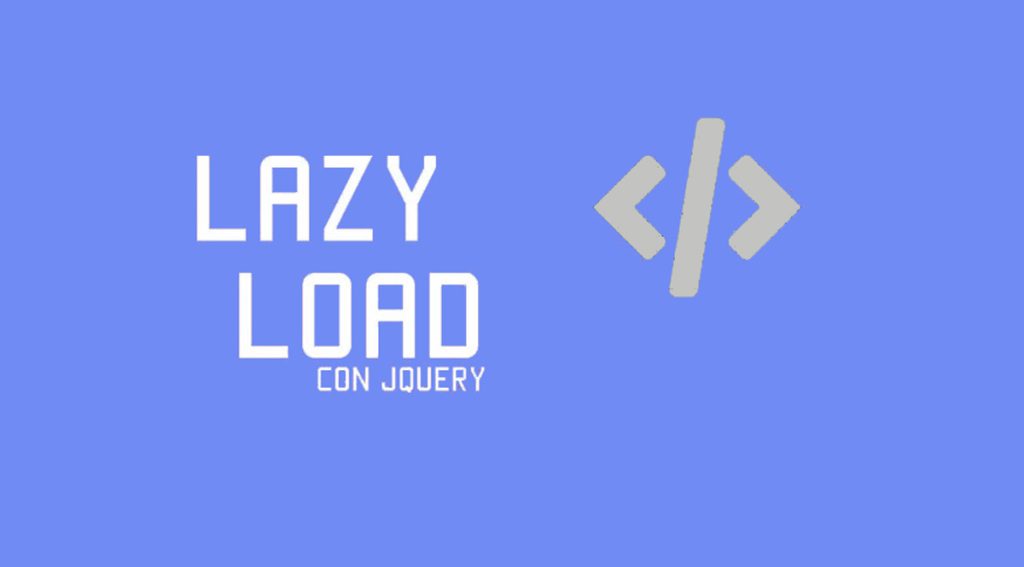
How does Lazy Load work?
When you enter a site, in this case, your mobile phone starts downloading the details of a site, which can be things like HTML, CSS, js codes, site images, and videos. The time you have to wait for these items to download is usually long. Lazy Load breaks all these equations and makes the work faster by downloading the necessary codes to enter the site. The necessary codes are downloaded first, then the initial photos on the page are downloaded, and then they are downloaded in order by scrolling the images.
How to run Lazy Load?
To run Lazy Load, if you are going to do it yourself, hold your hand; Because this work requires an expert and experienced person. For WordPress users, there are useful plugins that help Easy Load run easily.
One of these plugins is Lazy Load and Smush. Smush is a proprietary all-in-one image optimization solution that provides image compression and lazy loading.
Of course, keep in mind that depending on what content management system you use, you will come across offers such as Shopify, Bigcommerce, and Webflow, and the implementation and implementation of these are not simply plugins. Our suggestion is to get help from a programmer.
Conclusion
Finally, the article What is Lazy Loading has ended, and we have fully answered this question and told you how to improve site speed and SEO with the lazy loading technique. There is nothing left unsaid in this section, but if you still have any doubts, you can ask us in the comments section so that we can answer as soon as possible.