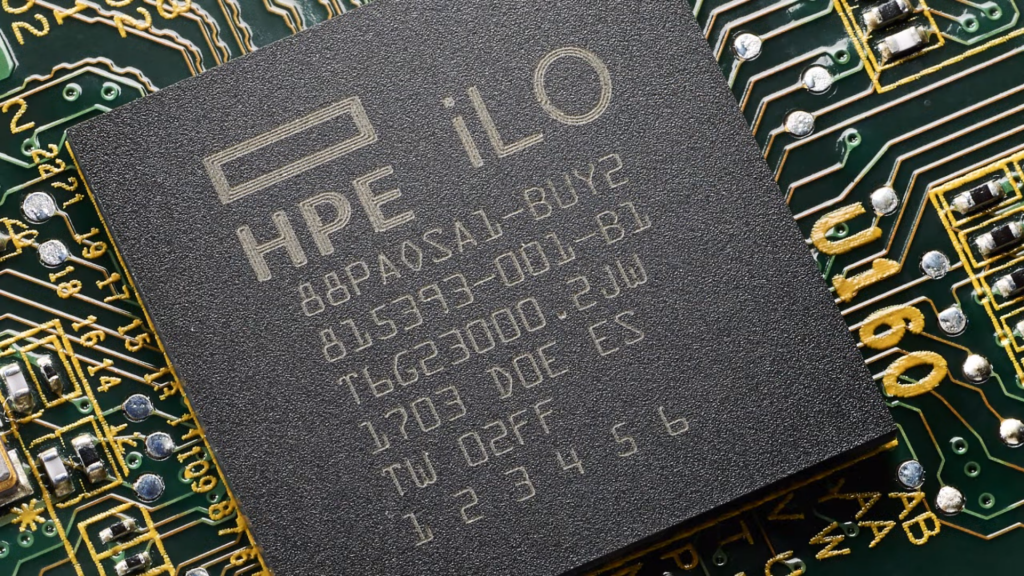What is iLO(Integrated Lights-Out)?
You may be wondering what it means? Integrated Lights-Out or iLO is a proprietary server management technology from Hewlett-Packard that provides out-of-band management capabilities. The physical connection is an Ethernet port, found on most ProLiant servers and 300-series or higher microservers. iLO has similar functionality to lights-off management or LOM technology offered by other vendors, such as Sun/Oracle’s LOM port, Dell DRAC, IBM Remote Supervisor Adapter, and Cisco CIMC.
Features of iLO
iLO enables operations to be performed on an HP server from a remote location. The ILO card has a separate network connection (and IP address) that can be connected via HTTP. Some of the iLO features include:
- Resetting the server (if the server does not respond through the network card)
- Power on the server (this can be done from a remote location, even if the server is off)
- Remote system console (in some cases, an “Advanced license” may be required for some services to work)
- Closing a physical CD or DVD drive remotely or virtual media depends on permission.
- Access to the integrated management log or Integrated Management Log “IML” server
- It can be manipulated remotely via the XML-based Remote Insight Board Command Language.
- Full command line interface support via RS-232 port (shared with the system), although the inability to enter function keys prevents some tasks from being performed.
- SSH remote network access to an iLO card that supports public key authentication. DSA key, 1024 bits with minimum iLO3 time
iLO provides some other virtual power tools and a remote console. iLO is either built into the system board or available as a PCI card. iLO is also available or embedded in some HP ProLiant and Integrity servers.
Before it, Compaq created several other light-out management products, the original being the Remote Insight Board (RIB), which was available as an EISA or PCI expansion card. RIB was replaced by Remote Insight Light-Out Edition, or RILOE, which was only available for PCI. RILOE II replaced the original RILOE. HP discontinued the RILOE II in 2006. The final version of RILOE OS was 2.53 (A) on March 9, 2004, and for RILOE II, 1.21 on July 5, 2006. For some ProLiant 100 series servers, there is a “Lights Out 100” option with more limited functionality. LO100 is a legacy IPMI BMC that does not share hardware or operating system.
There is also a version of iLO for HP Moonshot systems known as it Chassis Management, often abbreviated as LOC. The Chassis Management version of it is derived from iLO4. As of June 2018, the latest available Chassis Manager Firmware is version 1.56, released as part of Moonshot Component Pack 2018.02.0. Although HP included iLO functionality in the ProLiant Gen8 MicroServer, it removed them from the Gen10 version.
iLO versions
There have been several generations of iLO, each generation being referred to by a single digit number, such as iLO2. Some generations of iLO2 are divided into different versions based on licensed features. iLO includes an updated operating system that HP releases periodically.
How to set up License Key on HPE ProLiant Servers
The following license types are available to run the iLO key:
- HPiLO Advanced
- HPiLO Advanced for BladeSystem
- HPiLO Standard
- HPiLO Standard for BladeSystem
Now, how to install the iLO license using a browser is as follows:
- Find your license activation key
- Log in to iLO and then go to Administration and the Licensing page.
- Note: Only the last five digits will be displayed when you enter your activation key in this window, before entering the key, register and save your license somewhere else.
- On the Licensing page, enter the license key in the Key Activation box.
- To move between sections, press the Tab key or click inside the Activation Key box section.
- By entering data in the fields of the Activation Key box, the cursor moves forward automatically.
- Click Install to open the EULA confirmation page.