HDR Is A Process That Balances The Dynamic Range Of Images, Videos, And Sounds And Improves The Output Quality By Collecting Signals Wider Than Normal Signals.
High Dynamic Range (HDR) stands for the Wider Dynamic Range of Signals used in imaging, video recording, and audio recording. This term refers to using technologies or capabilities that enable the acquisition of images, videos, or sound with a more dynamic range than usual.
What is HDR?
HDR in photography, video, and even audio allows you to increase the dynamic range of photos, videos, and captured sounds beyond the main capabilities of the tools. Simply put, this feature captures multiple frames of a scene in photography and video with different exposures and then combines them to create an image or video with a dynamic range more significant than the original captured frames. In sound recording and engineering, by recording a more comprehensive range of sounds, it registers all the details of the sound, the instruments used, the notes played, etc. in the recorded content and provides the possibility of listening to the output on a device equipped with the appropriate playback capability.
To view HDR content, all stages of production of this content, from recording and production to delivery and display on the device, must deal with the actual HDR process. Even if the final content is published in HDR format, if you want to play it with a screen that does not support HDR, what you will see is no longer a video with a wide dynamic range.
Many manufacturers of monitors or smartphones claim that their products support HDR playback. Still, this claim sometimes only means that the device can play HDR content and does not display an error message when playing, But it does not show it in the form of a wide dynamic range. It means that you watch HDR content in SDR format and still enjoy the wider breadth and brightness of HDR content.
The same goes for video games and photos. If the content of video games and pictures is produced with a wide dynamic range, you can only enjoy gaming or watching the image if you play or view that content on a device with HDR support.
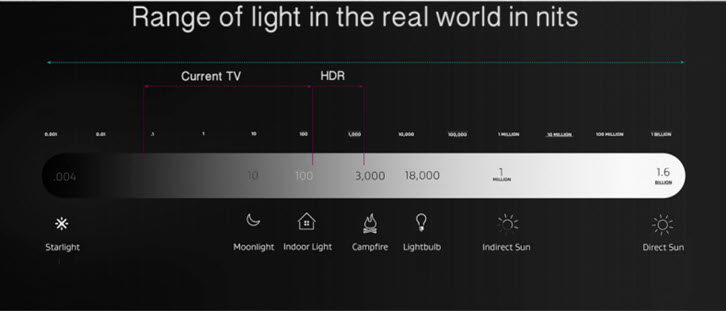
The amplitude of light in the real world (intention)
What is HDR Photography?
Dynamic range is the difference between the lightest and darkest elements of an image, and HDR, or high dynamic range in photography, is a process that helps to increase this dynamic range beyond what is usually recorded with a phone lens. This process is part of the computing photography of smartphones, which improves the quality of the final captured images by balancing the photo’s light and dark areas. Of course, recording only one shot cannot achieve this balance.
We all know that photography with a smartphone camera and capturing images that fully show both the bright and dark areas of the scene is complex; This is because most of the bright parts are overexposed and may even be seen in white in the captured image and may not record the details of the dark parts well. HDR helps us solve this problem and create an image precisely similar to what the human eye sees or create visually impressive artistic photos. This feature can even use to define settings on DSL cameras.
For example, if you want to shoot a subject in a shaded area with a light background, brightening the image to make the issue look better will make the experience appear too bright. On the other hand, adjusting the ideal exposure for the background also prevents us from capturing a clear and distinct image of the subject. It is called anti-light.
Using the HDR feature in these situations helps us capture an image with a high dynamic range that preserves the image’s details in dark areas and does not show bright rooms too bright. The effectiveness of HDR can vary depending on the situation and subject; in some cases, activating it may not even have the desired result.
How HDR works in phone photography
To use HDR when shooting with your phone, you must first enable this feature in your phone’s camera settings. After this, the phone’s camera captures several images in a row with different exposures. Then the camera software combines these images into a single shot while retaining all the details (from the darkest to the brightest).
- Enable or disable HDR on iPhone: Smart HDR feature on iOS 14 is enabled by default. To deactivate it, go to the Camera section from the phone’s settings. At the bottom of this section, you will see an option to enable or disable Smart HDR. If this option is disabled, a key to turn it on or off is displayed at the top right corner of the screen whenever you want to take a photo.
- Enable or disable HDR on Android phones: We know that the options and settings of the Android user interface are different on different phones; Therefore, it is not possible to introduce a specific and unique way to access the option of activating or deactivating HDR on Android phones equipped with this feature. On Samsung Galaxy Series phones, the HDR قابلیت feature can be enabled or disabled in the settings section of the camera app.
Before the development of HDR, professional users themselves took several photos with different exposures and manually edited and combined them in programs such as Photoshop or Lightroom to get the best output from these images; Of course, this method is still used for HDR photography with DSLR cameras.
Enable HDR on iPhone
Enable HDR on Android
Fortunately, HDR is present by default in most modern smartphones, and almost all handset makers have adapted this feature to their camera software. After activating HDR in the phone’s camera settings, capturing multiple images, combining them, and balancing light levels is done automatically.
Because HDR takes the time to do this process, capture multiple images, and combine them, it is best to keep the phone as still as possible while shooting. Some newer smartphones are equipped with Auto HDR, which leaves it up to the phone to decide when to use the HDR feature.
How HDR works in DSLR photography
The mechanism for applying the HDR process for images captured with DSLR cameras differs from the mechanism in phones. When shooting with DSLR cameras, the HDR process is no longer applied automatically, and the photographer does it manually through similar steps. In this way, the photographer has more freedom of action, he can capture the details according to his taste, and the final product will always be better than the image recorded with the automatic HDR process. This process is done in two stages bracketing (exposure) and merging images. In the following, we will explain these steps.
Capture images
The steps for preparing the camera and HDR photography with it are as follows:
- You first need a tripod to hold the camera steady for HDR photography with DSLRs.
- After selecting the subject, close the frame and adjust the appropriate exposure. If the issue takes up a lot of space in the whole image, choose as balanced an exposure as possible to capture the image.
- After performing the above two steps, do not make any more changes and increase or decrease the shutter speed.
- Take the first picture.
- Change the shutter speed to capture a darker image than the first image. Repeat this step until only the brightest part of the image is visible correctly.
- Change the shutter speed to capture a brighter image than the first image, and repeat this step until only the darkest part of the image is visible correctly.
In HDR photography with a DSLR camera, it is impossible to set a specific number of images for photography. This number depends on the overall appearance, equipment, subject, lighting assessment skills, and editing style of the photographer.
Combination of recorded images
After capturing the images at different levels of light, now it’s time to combine them and balance the light levels with the help of software. Some of the popular image integration software available are:
Lightroom ، Photoshop ، Aurora HDR ، Photomatix Pro ،, Luminance HDR
The steps for combining images are slightly different in different software. Still, the general procedure is the same: after opening all the software pictures, select the Merge option and edit the resulting image to your liking.
When to use HDR for photography?
HDR off
HDR on
The decision to use HDR depends mainly on the experience and taste of the photographer. Since this feature is a valuable tool for preserving visual details, it can generally be helpful in portrait or landscape photography. In addition to these two, HDR captures richer and brighter colors and reduces potential image noise even under the right conditions.
- HDR in landscape and nature photography: We all know that light is one of the most important factors when shooting, But if the light source and the subject are also a landscape in nature, there will be a big difference in light levels. HDR capability in such situations can reduce the difference between dark and light spots and display a balanced image. In the two images below, you can see the difference between landscape and HDR landscape photography.
- HDR in low light and background light: Shooting in low or low ambient light will produce a relatively dark image. Using HDR in these conditions can increase the image’s overall brightness and make the foreground brighter and the bright background light brighter. HDR delivers the most attractive output possible by combining the most appropriate portions of captured images, But this feature is still software-based and can not work miracles without light.
When not to use HDR for photography?
HDR is an automated process, and using it in some situations may not have the desired result. Applying this process to motion photography or capturing a subject that does not require this process provides a blurred or artificial output.
- HDR for motion photography: HDR captures at least three images to process and balances different levels of light. If one of the subjects moves in this process, the final image may appear blurry.
- HDR for shooting high-contrast subjects: Sometimes, high-contrast images between dark and light areas may still look great. Do not use HDR in this situation; this feature reduces the attractiveness of the picture by reducing the contrast. An excellent example of high-contrast subjects is shooting fireworks or playing with light. In these conditions, the dark and dim background can even help maintain the brightness of the light spots and create more beautiful images.
- HDR for capturing subjects with vivid and vivid colors: If your issue has very striking and vivid colors, using the HDR feature when shooting will make the colors look exaggerated in the image, reducing the final image’s beauty.
***
Although HDR may be inefficient in some situations, it can compensate for some of the shortcomings of the phone’s camera and improve image quality. As we have said, the use of this feature has no specific rules and depends mainly on the user experience and decision; For this reason, it is recommended that you get to know the camera mechanism of your phone in the first step to get the most out of HDR, and the next step by spending time and trial and error on different images in different situations, once with HDR enabled and once with HDR off. Do. This process helps you to make better decisions and capture better quality images.
HDR video
Wide dynamic range (HDR) video technology is a remarkable achievement for reproducing sequences that the human eye detects in colors and contrast light levels. Still, they do not appear in ordinary filming. HDR video refers to remodeling the output from production to distribution and display, which is presented in various standards.
As we said, dynamic range means the difference between the brightest and darkest areas of an image, and the more comprehensive dynamic range covers more space than the standard dynamic range (SDR). SDR, or Standard Dynamic Range, is the basic standard for video and movie monitors that displays only part of the dynamic range in HDR and does not retain detail.
HDR video vs. SDR
In addition to capturing more detail than SDR, HDR better contrast the darkest and brightest areas. Since brightness affects color behavior, it can give us a much closer experience than what we see in the real world.
To examine the differences between HDR and SDR, we first need to become more familiar with the concepts of stop and intention:
- Stop: In photography, the difference between the amount of light and a unit called stop is described. The human eye’s dynamic range is about 20 stops, and since each stop doubles the amount of light, these 20 stops have a contrast ratio of one to one million. The standard dynamic range or SDR is approximately six stops per Rec.709, and the wide dynamic range or HDR is at least 13.
- Intention: Light intensity is measured in cd / m2 in the SI system (international standard) and the non-SI system regarding meaning (Nit). This article will use the Nit unit to measure light intensity. Each HDR content, when recorded with professional devices, can have a maximum brightness of up to 10,000 nits, and HDR displays between 1,000 and 4,000 nits; SDR monitors, on the other hand, can play almost 100 nits.
Before the production of monitors that could play HDR video, there was no device for displaying RAW formats recorded by professional HDR cameras. Now, thanks to technological advances, HDR monitors can show this content in the same way it was produced. There are several standards for converting raw content to HDR, and before we go into the details of these standards, we will first look at the factors that affect image quality.
Depending on how we perceive light, dynamic range and colors are related concepts, and changing one affects the behavior of the other.
Therefore, apart from contrast and differences in light levels, bit depth, color volume, and some other factors will also affect the quality of the final content:
- Resolution: For example, a 1080p image has a resolution of 1920 x 1080; That means 1920 pixels horizontally and 1080 pixels vertically. According to Rec.2020, 4K UHD or 8K UHD resolutions have 3840 by 2160 and 7680 by 4320 pixels.
- Frame Rate: This shows the number of frames processed per second, and the greater the number, the smoother the experience for the viewer. Most movies are recorded at 24 frames per second; Cameras like the GoPro, on the other hand, cover higher frame rates of up to 120 frames per second, which is ideal for capturing fast-moving content.
- Bit Depth: Specifies the number of colors within the defined range and thus the fineness of the color grading. For example, 8-bit color in SDR video equals 16.777.216 color shades (the RGB combination is 256 by 256 by 256; 256 in this combination is 2 to the power of 8). 10 bits have 1,073 ۴ 741,824 colors, which is 64 times more than the colors available in 8-bit mode, and 12 bits have 68,719,476,736 colors.
- Color Range (Color Gamut): Specifies the infinite color range in finite modeling. For example, the Rec.709 standard specifies the Rec.709 color space, and the Rec.2020 and Rec.2021 standards define the Rec.2020 color space. The following triangles show the color space boundaries of Rec.709 and Rec.2020 in the CIE 1931 color chart, respectively. The Rec.709 color space covers only about 36% of the chart range, and the Rec.2020 color spectrum covers approximately 76% of the chart. For this reason, Rec.2020 color space is commonly known as a wide color gamut.
Differences between Rec.709 and Rec.2020, and Rec.2100
Color range Rec.2020 and Rec.709
The Telecommunications Division of the International Telecommunication Union (ITU-R) sets standards for the provision of content on television, video, and broadcast (BluRay):
- Rec.709, also known as BT.709 or ITU 709, is the ITU-R standard for displaying HD content.
- Rec.2020 is the ITU-R standard for UHD display, and Rec.2100 is the HDR display standard.
HDR video standards
When light hits the camera, the information on the storage sensor and the optical transmission is converted into electrical signals. After processing electrical signals with display processors, the electrical signals are converted back into visual information that controls how the call is displayed. This control is a mathematical function known as a transmission function to determine how the signal is interpreted.
HDR standards |
HDR10 |
Dolby Vision |
+ HDR10 |
HLG |
|---|---|---|---|---|
| Continue transmission | PQ | PQ | PQ | HLG |
| Maximum brightness (intention) | Between 100 and 4,000 | 10.000 | Between 1000 and 4000 | 1000 |
| Bit depth | 10 bits | 12 bits | 10 bits | 10 bits |
| Number of Colors | 1.07 billion | 68.7 billion | 1.07 billion | 1.07 billion |
| resolution | 4k | 8k | 8k | – |
| Metadata | static | Dynamic | Dynamic | No need for metadata |
| Supported devices and services | Netflix, Amazon, Prime Video, Apple TV, Xbox One, PS4 Pro, Disney Plus, Vudu, and PC | Apple T ٰ V 4k Plus version, Netflix, Amazon Prime, Vudu, Disney Plus, Xbox One, PC, Chromecast Ultra version | Amazon Prime Video, Panasonic, and Samsung devices | Content distribution media |
In addition to having different functions in SDR and HDR, the transfer function may also differ between different HDR standards. Also, the various marketing strategies and devices used to play HDR are among the factors that have led to several different HDR standards.
HDR10
The most widely available HDR standard is HDR10, introduced by the Consumer Technology Association in 2015. This standard has static metadata; That is, the metadata is continuously streamed and contains encrypted information from the color calibration settings needed to display the actual images.
The HDR10 standard supports 10-bit color depth, displays 1.07 billion colors, and has a maximum brightness of 1,000 nits. The HDR standard uses Rec.2020 color space for video editing and color grading. HDR10 is not compatible with SDR monitors, and you will need Premium UHD, and Ultra HD monitors to play HDR content recorded to this standard.
Dolby Vision
Dolby audio technology is well known in the audio industry. This technology is also available in Dolby Vision in the wide dynamic range or HDR video. The Dolby Vision standard goes one step further than the HDR10 standard, offering 12-bit color depth and a maximum brightness of 10,000 nits. This standard supports 86 billion colors. In practice, however, most studios use 4,000 nits of lighting.
One of the main advantages of Dolby Vision is its support for dynamic tone mapping. Static metadata maintains certain levels of brightness in any content you watch. Still, dynamic metadata adjusts those levels based on each scene or frame and preserves more detail between very bright or dark locations. HDR videos equipped with this standard, with the help of dynamic metadata, adjust the bright contrast based on the scene or scene-by-frame for the display and optimize the image based on the capabilities of different devices.
One of the drawbacks of the Dolby Vision standard is that content creators and device makers need certification to make their products comply with it. Owners of non-HDR TVs will not be able to watch Dolby Vision-compliant content, and HDR TV users may be able to view Dolby-Vision-compliant content on HDR10-compliant devices, even if their device does not support Dolby. Another point is that this standard supports 68 billion colors.
+ HDR10
In 2017, Samsung and Amazon introduced and supported the HDR10 + Standard Video + Prime Video as an enhanced version of HDR10 and a competitor to Dolby Vision. This standard supports a maximum brightness of 4,000 nits. The difference between HDR10 + and HDR10 is that in addition to supporting a 10-bit color format, it uses dynamic metadata for display, which controls the brightness and color levels frame by frame and shows more realistic images.
Brightness in HDR10 + reaches 4,000 nits, and the contrast increases accordingly. Content creators do not need to pay royalties to use the HDR10 + standard. But since the bar is supported by three twentieth-century fax companies, Panasonic and Samsung, compatibility with this format has so far been limited to Samsung and Panasonic TVs.
The HDR10 + standard supports some of the features Dolby Vision offers, But it is cheaper than Dolby Vision. This standard is supported on Amazon Prime Video and devices that play Ultra HD Blu-ray.
HLG
In 2018, the BBC and Japan-based NHK developed the HLG (Hybrid Log-Gamma) standard to provide better HDR. The HLG standard was supposed to be compatible with the older SDR format to facilitate TV broadcasting and image transmission so that it could be displayed on SDR and HDR screens with a common data signal. The output quality of this standard is not as good as HDR10 +, But many manufacturers, such as Samsung, LG, and Sony, support this standard in their TVs.
HLG is slightly different from other HDR standards and, unlike the HDR10, HDR10, and Dolby Vision standards, does not use metadata. This standard uses a combination of TVs’ gamma curve to calculate the brightness of SDR content and the logarithmic curve to calculate the much higher levels of intelligence that HDR TVs can produce.
It means that in the HLG standard, the HDR data layer is placed on the SDR signal, and if the TV does not support HDR, only the SDR image of the content is displayed; But TVs that support HDR can use this format to display more transparent and more attractive photos. The downside to HLG is the standard’s weakness in revealing the details of shadows and dark scenes.
Work with HDR video
There are several different aspects to working with HDR video. First, you need a monitor compatible with HDR content and supports the specified HDR maximum brightness for colors to be displayed correctly. In addition, since you are dealing with much larger data compared to SDR videos, choosing a device that can process and calculate compressed data for editing is better.
Major video editing software such as Adobe Premiere Pro, Apple Final Cut Pro, Vegas Pro, and Avid Media Composer has gradually added HDR editing support to their platforms, and since Apple has introduced a particular version of Dolby Vision for its iPhone 12 Pro series, Added support in iMovie for HDR videos recorded with the iPhone.
There are two ways to edit HDR content: Convert HDR to SDR to edit or set up a project with sufficient knowledge to edit HDR content. Editing HDR content may not be accessible to ordinary users and may even damage HDR content if a user does not have enough knowledge to edit it. In the following, we will explain the steps of editing HDR video taken with an iPhone in the Final Cut Pro software environment:
-
Step 1: Go to the Effect section and select the PQ to HLG option by choosing the HDR tool.
-
Step 2: Set the maximum brightness to 100 nits.
-
Step 3: If you want to use LUT (a tool for preset colors), do not forget to select the output as Rec.2020 HLG color space in the custom LUTs settings.
-
Step 4: Adjust the output profile. Use the 10-bit color of the drop-down menu and ensure the Dolby Vision 8.4 metadata option is selected. Since the default output profile is H264, which only supports 8-bit color depth, you need to create a custom output profile through the Compressor program and select MPEG-4 to mark the optimization section for the website.
***
Currently, live streaming systems do not support 10-bit color depth, and this technology can enjoy on streaming services such as Netflix or Blu-ray Discs. For example, Netflix has HDR videos with HDR10 standards and Dolby Vision; Of course, you must have a Premium subscription to use this standard. Also, your HDMI cables and players must comply with HDR standards.
Fortunately, even low-cost players like Chromecast support HDR10 + and Dolby Vision. Most broadcast services and displays on the market are labeled with standards that conform to the content of that service or production.
HDR sound
The dynamic range in audio describes the bit depth used in the quantization process, and the wide dynamic range uses more decibels for sampling in audio recording. Using the term wide dynamic range to describe audio performance may seem confusing, But redefining the time in the audio industry is of great value and importance.
The “wide dynamic range” for sound is the difference between the maximum sound level that the broadcast system can reproduce (the same volume) and the lowest level of sound that the system can produce without blurring the sound. Consider these two concepts similar to the highest brightness and darkest levels in HDR video.
Video introducing THX with a wide audio range
From the 1980s to the present, people have gradually become less accustomed to hearing less sound. With the advent of music suitable for radio broadcasts, the actual quality of sound has declined. Today, music producers are trying to re-raise public expectations of optimal sound quality and provide a true definition of dynamic sound and sound amplitude.
Audio systems with limited dynamic range have difficulty reproducing the full sound content of modern text music. They also have a problem playing very loud sounds. These systems cannot simultaneously produce low-pitched sounds such as dialogue and loud sounds such as sound effects without satisfactorily reducing the quality of at least one of them.
In the real world, the dynamic range of audible speakers, from the threshold of human hearing to the loudest sounds (approximately 190 decibels), is many times greater than the dynamic range of speakers (96 decibels). HDR is the sound that compresses the entire dynamic range, i.e., 190 decibels to the 96 decibels supported in the dynamic range of digital devices. The video above is an excellent example of a wide range of audio coverage.
Conclusion
The closer it is to reality. HDR content, or content produced with a more comprehensive dynamic range than usual, provides a more satisfactory output to the user in whatever format it makes (photo, video, or audio), and the major producers and makers in the tech world each strive to produce this content. Meanwhile, Apple has overtaken other manufacturers with innovations and technologies in this field and has developed its own devices and software with capabilities for this purpose.
What do users think about HDR content, its output standards, and compatibility with players?