Codec Is One Of The Most Used Words In The World Of Information Technology, Which Refers To Two Different Terms.
In the first definition, the Codec is the name of the coder and decoder. And in the second definition, Codec is called compression and decompression.
In terms of use, both modifications refer to similar concepts and try to reduce the size of video or audio files through encoding and decoding (format conversion), compression, and decompression (removing unnecessary bits).
What is a codec?
A codec is a hardware device or a software-based process that compresses and decompresses data to reduce the volume of audio and video data exchanged over Internet platforms. This technique is beneficial for video conferencing and video streaming, where the least amount of data must be sent or received over the best communication channel. The second use of codecs is to convert data from one format to another.
For example, in the multimedia world, codecThey receive the data of a video file and convert the data from one format to another, called encoding. At the opposite end of this process, decoding is where the data is converted from one format to another at the destination.
In the above technique, the Codec receives the data of an input source and encodes them (format conversion), and performs the decoding process at the output so that a communication session can be carried out smoothly. In communication, the above approach makes holding a video conference or Voice over the Internet (VoIP) dynamic and smooth because fewer data is sent and a video meeting is held smoothly. To better understand what the Codec does, look at a simple example.
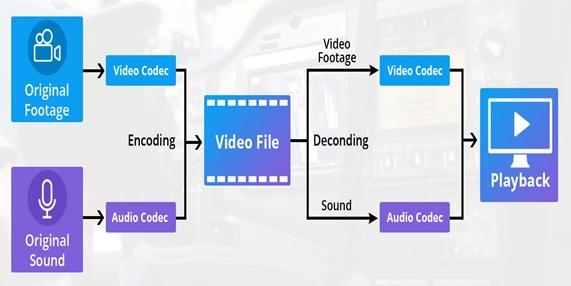
For example, when you create a video file in video editing software, you should pay attention to two critical points, the quality and size of the file, when making the final file. Video file editings software such as Adobe Premiere or Ulead Studio offer different outputs, some of which are specific for playback of a particular device, and others can run on different platforms.
However, what all these options have in common is a concept called Codec.
As mentioned, the Codec may be hardware or software. In both cases, the codecWhat does is data conversion and encapsulation for transmission over the network. Video and audio codecs use a software algorithm that may run on standard processors or dedicated hardware optimized for this process so that encapsulating and de-encapsulating data is accessible. In terms of expertise, codecs are divided into different types whose technical performance is not the subject of this article; however, we know that predictive codecs use a computational algorithm to identify a sequence of related and similar data and the compression process.
Transformative codecs convert data into manageable blocks and then store them. They apply to them with the aim of easy data transfer through the network. So that at the destination, the bytes are converted into understandable audio and video data for the media. All the major streaming platforms in the world support different codecs; however, H.264 is the leading choice because it provides decent quality and reduces the video file size so that the image quality is not degraded.
In today’s world, coding and decoding audio and video signals are necessary to convert videos and sounds into bits of information that computers can transmit and understand. Abararvan, as one of the cloud service provider companies to help video content producers to provide quality multimedia content to the audience, not only supports the above Codec but also allows developers to set bitrate, resolution, sample rate, and other vital criteria in choosing the time to create video files according to your needs.
Therefore, you do not face any particular problem creating H.264 video files and uploading them to the Aberarvan video infrastructure. In addition, another essential point that you should pay attention to is that the video infrastructure of Aberarvan also supports the LC audio codec, which stands for Advanced Audio Codec.
The most widely used Codec used in multimedia applications
H.264 codec is used in various applications, from making DVDs to YouTube videos. The performance of the Codec has made companies active in the cloud infrastructure field to use it for video streams. H.264 is a video compression standard that provides the highest compression rate with the highest possible resolution. More precisely, based on the Codec, you can download a 2-hour video with a size of nearly 700 MB or even less. If the compression rate is set to maximum and the quality of the images is slightly reduced, this volume will also decrease to 200 to 300 MB.
The performance of the above Codec has made it recognized as a standard by hardware equipment manufacturers and multimedia content publishers, which is why most video players today support the above standard. Today there are various codecs such as MEPG4, MPEG1, WMV, DivX, and similar examples. However, H.264 and H.265 perform better than the competition. It is necessary to explain that the coding process in H.265 has been significantly improved compared to H.264 so that the compression size of macroblocks (MacroBlocks) has increased from 16 x 16 pixels to 64 x 64 pixels.
Why do we use codecs?
In the world of communication, two types of codecs are used. The first type is hardware driven and is used to convert analog to digital and digital to analog signals. A typical example in this field is modems that convert data signals received from computers into audible sounds, a process called modulation. Next, the sounds received from the phone lines are converted into digital signals called demodulation. What the modem does are encode and decode.
The second type of codecs, which are widely used today, refers to the process of encoding an audio and video source, such as a microphone or video camera, that formats the received digital data in a way that allows lag-free video conferencing or content produced at a lower volume through a Web-based media is transmitted. In the mentioned application, Codec refers to the process of compressing and decompressing data.