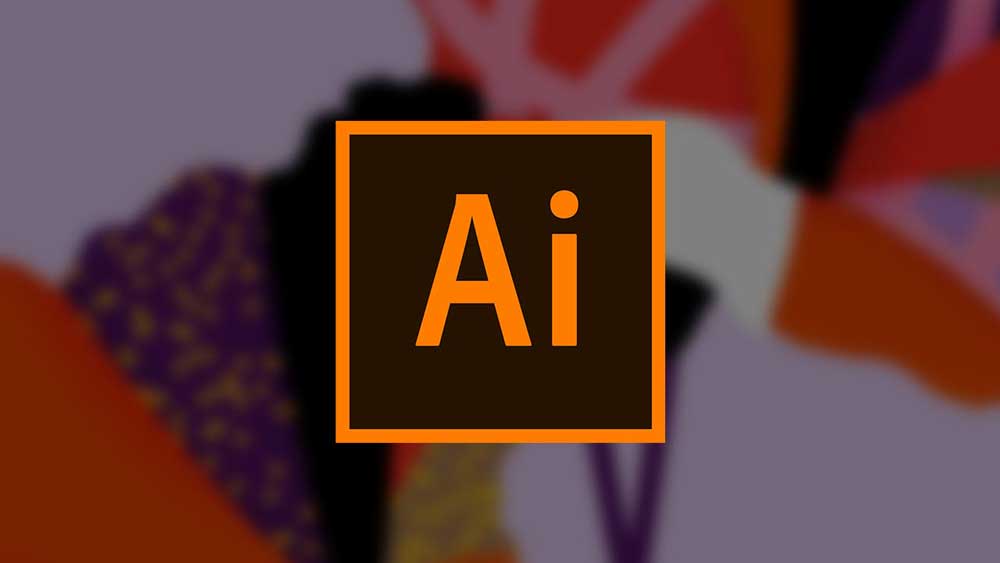What is an illustrator and its features and benefits
Adobe Illustrator software is one of Adobe products that helps graphic designers to create vector images. Today we will review this software and its features, so follow us to the end of this article.
What is Illustrator software?
Adobe Illustrator software is for designers who are for creating logos, text templates, content presentations, numerical charts, and banner ads. Since Illustrator is a Vector-Based application, you can design images regardless of their size. Illustrator was the first software to offer this feature to users, so it is known as a very useful tool in the field of graphics.
Adobe Illustrator was launched in 1987 and is considered to be the first graphic tool for designers. This software was originally for the Windows operating system, which provided designers with the feature of color separation in text and images.
Illustrator History
Illustrator 1 was first released in 1987 for Apple’s Macintosh operating system. Adobe at the time focused on expanding fonts and providing a common language that computers could see and interact with, called PostScript. Finally, Illustrator supported Adobe’s efforts to expand fonts and released and sold a byproduct of Photoshop, known today as illustrator software.
Is illustrator difficult to learn?
Illustrator software is the best option for novice designers because they can easily learn this software. Although the manufacturer provides instructions and training notes to users with this product, here are some very practical tricks to better understand it:
- First, try the Scribble Effect feature as it is very easy to learn and allows you to communicate well with Illustrator software.
- Avoid using color when creating fonts and basic designs, instead, try using white and black shades. It makes you more focused on your graphic designs.
- To use the Pen tool and draw geometric shapes such as circles, ellipses, rectangles, etc., you must have sufficient control over the use of the mouse.
- Over time, you can start working with new colors and capabilities to strengthen your skills.
Working with Illustrator
This software is a versatile tool that provides users with features such as Pen, Swatch panel, Mesh tool, and Image Trace. These features double the design speed and make the overall process easier for you.
You can design different types of banners in Illustrator because vector images allow you to control the pixels. In addition, you can design small numeric and alphabetical images that are not limited to specific dimensions in Adobe Illustrator. Designing business cards, logos, banners, and images used in various websites is also possible using this software.
It provides a very user-friendly interface, so it is the best option for training newcomers to a team project. As soon as you learn how to work with Illustrator, you will understand the simplicity of its workflow.
Illustrator benefits
- Illustrator software includes ready-made tools that allow designers to draw various geometric shapes.
- Banner design in different sizes (from a small dot to large Flex images) is possible with the help of Illustrator.
- All processes of importing, editing, and modifying images are in one environment.
- Users can use this software simultaneously with other Adobe products.
Skills required to work with this software
In general, you do not need special skills to learn the software professionally, because the experience of using it in a short period, will automatically turn you into a professional. Of course, familiarity with some of the photography skills is an advantage for designers that makes the learning process easier. In addition, if you are familiar with the design of Sketch, you will learn to work with Illustrator with considerable speed.
Reasons to use illustrator
Illustrator software has had a colorful presence in the field of graphic design for more than 30 years and also supports all the capabilities required by designers. In addition, Adobe specializes in this area. Almost all experts in this field use this software, which saves money and simplifies your learning process.
As mentioned earlier, this software offers users all the graphic design tools. So you do not waste your time using other products on the market. You can also convert designed images to any desired format. In general, most companies are looking for software professionals, so by learning it, you also guarantee your future career.
Career Opportunities
Graphic design is one of the most important marketing sectors in any company, so companies always need illustrators. Brands are required to hire graphic designers to increase the attractiveness of their logo and appearance. For example, in large projects such as Flipkart, Amazon, and Myntra where products are constantly updated. Several graphic designers have to design graphic images of products daily and publish them on the website.
In general, people who design logos, large banners, and images suitable for use on the website or people who work in the field of photography are among the main contacts of the software. Learning this software will also help your career growth.
Of course, keep in mind that working with this software is a skill category. So making as much money as possible depends on your talent and ability. It can be that strengthening your skills and making attractive graphic designs is the most important factor in your career success.