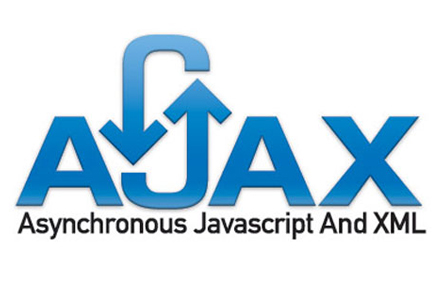If you are in the field of web development and design, you must have heard of Ajax. Today, we are going to analyze Ajax. It’s applications in JavaScript, so stay tuned for the rest of this article.
What Is AJAX?
AJAX stands for Asynchronous JavaScript and XML, which refers to a set of web development techniques and web applications. According to experts, the best way to better understand Ajax is to identify its goals in the web development process.
The main task of Ajax is to update asynchronous web content. In other words, thanks to AJAX technology, if only a small part of a web page needs to change, the browser will not have to reload the entire page.
A common example of asynchronous updating is the Google Suggest section in the Google Chrome browser. For example, when you type in a phrase in the Google search bar, the browser automatically suggests a set of phrases. This is actually Ajax technology work. In this case, without having to refresh the entire web page, part of its content (other suggested options) will change, thanks to Ajax.
Features like Google Suggest are one of the most used parts of modern Internet surfing. So learning and using Ajax technology is a must for all developers. In addition, Ajax is for updating other features such as notifications, Status, online forms, comments section, and web page polls. In the following, we will explain how to update JavaScript and XML simultaneously.
JavaScript and XML
As you can see in the content above, the letter J in AJAX refers to JavaScript. JavaScript is a programming language used by developers to automate website processes. In other words, developers do not have to program each of the processes on web pages separately.
Ajax in JavaScript is for developing, adding, and managing dynamic website content. In fact, the developer first creates static features such as fonts, paragraphs, and headers through HTML and CSS markup languages, then features such as animated graphics, interactive maps, and a Jukebox that require the visitor to view. The update uses the JavaScript language.
The main purpose of JavaScript is to update parts of a web page without having to reload the whole page. So the JavaScript language is one of the main components for asynchronous updating of AJAX.
XML
The letter X in AJAX also refers to the XML markup language. XML, like CSS and HTML, is a markup language. Markup Languages are the languages used by developers to interpret parts of Web Documents. The main purpose of markup languages is to help the web browser understand, process, and display a web page.
While HTML and CSS languages focus more on web content, such as paragraphs, headers, fonts, and colors, developers use XML to transfer the data stored on the web page to the browser. Personal computer systems are often incompatible with each other and cannot understand and communicate with data formatted by a different system. The XML language allows developers to circumvent this limitation by storing data in Plain Text format between XML tags.
In fact, the XML language provides a way to store, move, and share data that does not depend on any particular software or hardware. This is very important in the field of the Internet because the data available on the Internet must be available and understandable in all software and hardware operating systems.
RSS feeds that provide users with real-time access to blog content and news feeds are also using the XML language. Now you may be wondering how JavaScript will combine with XML for Ajax development, which we will explore later.
How Ajax works
According to experts, asynchronous Ajax updates occur when JavaScript and XML are transmitted through an object (XML HTTP Request). In fact, when a user visits a web page designed to use AJAX and performs operations such as reloading, clicking buttons, or completing forms, JavaScript will create an object called XML HTTP Request. This object allows website data in XML format to be transferred between the web browser and the web server (the software or hardware on which the website data is stored).
In other words, the XML HTTP Request object sends a request to the web server for the updated data, then the server processes that request and sends a response to the browser. JavaScript is also used to process this response and display it as updated content on the browser screen.
In general, it can be said that JavaScript automates the update process. The web content update request is also formatted to be compatible with all existing operating systems in XML format, and then JavaScript will be re-enabled to update the relevant content for visitors.
Experts also point out that AJAX is oblivious to external data. Only handles requests for updated information and the updated information itself. This is really the core of Ajax and makes websites and applications respond faster.
FAQ
What is AJAX?
AJAX stands for Asynchronous JavaScript and XML. It’s a set of web development techniques that enables web pages to communicate with a server asynchronously—so parts of a page can update without reloading the entire page.
Why is AJAX useful?
AJAX improves user experience by making web apps faster and more responsive. You can fetch or send data in the background (e.g. form submissions, live search, chat, dashboards) without interrupting what the user is doing.
How does AJAX work in JavaScript?
Typically using the XMLHttpRequest object or the newer fetch API: The JS code sends a request to a server endpoint. The server processes it and returns data (often JSON or XML). The JS callback or promise resolves, and the page updates a section (e.g. DOM) based on the response.