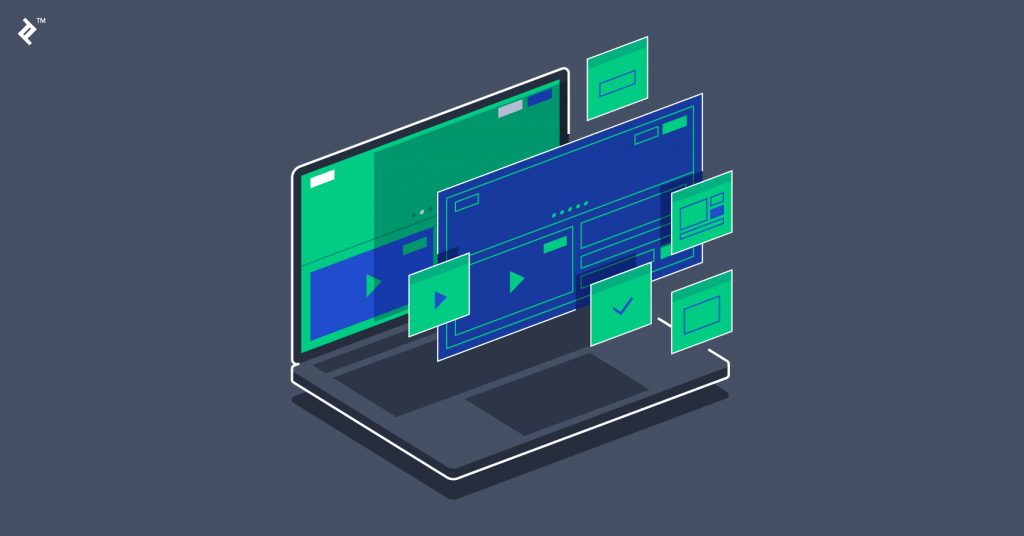In this article, we want to answer the questions: What is a prototype, and how is it designed? We will introduce different types of prototypes and examine prototype design methods and models.
All the tools and devices that affect our lives today were originally mental ideas to meet our various needs. But how does a mental idea turn into a cell phone or a language learning software? The answer to this question is short: using prototypes.
What is a prototype?
A Prototype is an English word consisting of two parts: Pro, meaning first and initial, and Type, meaning type and species. Generally, a prototype is a prototype, model, or replica of a product used to test a basic idea or evaluate a product’s potential performance.
Using a Prototype is one of the most basic steps in the process of designing and building a product. Different types of prototypes are used in all areas of design, from architecture and engineering to robotics, mobile phones, and various computer software.
The purpose of designing different prototypes is to create a basic and tangible example of the original idea or to explore and find solutions to the problems found in the basic product by users. In fact, by building a prototype, you can use a simpler but closer-to-reality example instead of having to start the process of designing and building your product all over again.
A prototype can also be used to test a specific feature of a product. This is more useful in designing various software. Software, website, or application developers use Prototypes at various stages of their projects to identify potential problems before it is too late and to quickly find the solutions they need. Of course, the most complete and advanced Type of Prototype in website design and applications is also called the MVP or the minimum viable product.
Advantages of prototyping
- Creating a more tangible model for the initial mental idea
- Save time designing, producing, and improving the desired product
- Spend less money building a Prototype than a complete product
- Find potential problems and get proper feedback from users at various stages of the project
- Ability to share different ideas and apply them to improve the performance of the final product
Prototype types
Now that we have a general understanding of the prototype concept, we want to discuss prototype types. There are many types of prototypes. These prototypes are usually classified based on the accuracy of construction, the Type of material used, whether physical or digital, and the model used when designing the prototype, among other factors.
Low-fidelity prototypes
Low-precision prototypes are commonly used in the early stages of a project. They allow the designer to implement a variety of ideas quickly and at a low cost. These types of prototypes do not necessarily involve the final product and only provide an overview of what is to be built.
It is worth noting that low-precision prototypes are sometimes called paper prototypes because simple paper etudes are usually used to prepare them.
One of the advantages of low-precision prototypes is that they allow you to get constructive feedback on your various ideas. This information and feedback make it much easier to decide whether an idea is appropriate or how to improve a product.
Medium fidelity prototypes
Medium-precision prototypes are usually more similar to the final product. They are usually created to solve possible problems in the product and are mostly used to improve it.
They are generally limited in terms of visual features and design accuracy, and focus more on improving product performance and evaluating its overall structure.
Medium-precision prototypes have many applications and a wide variety. For example, when designing Android software, developers create a medium called a wireframe. In this Type of prototype, the skeleton and general structure of the program are determined with moderate accuracy, but its function has not been determined yet.
Storyboards in the film industry are another example of medium-precision prototypes that allow filmmakers to navigate the story more easily.
High fidelity prototypes
High-precision prototypes, as their name implies, are much more similar to the final product and can sometimes be confused with the final product!
They have more visual details (such as color, texture, material, etc.), and users can use them to share their opinions with designers.
These prototypes naturally require more time and money to build and are generally used in the final stages of product development and for final evaluations. For example, 3D models of various hotels and towers are good examples of high-precision prototypes.
6 steps of Prototype Design
So far, we have learned about the benefits of a prototype and how important it is to build a suitable one at different stages of the project. But the question remains: How do we design a prototype?
1- Estimate the equipment, cost, and time you need.
Before you start building your prototype, you need to figure out what you need to build it, from the equipment, cost, and time required to the performance you expect from it.
2- Draw your idea
Drawing on your prototype design idea will help you quickly identify potential flaws and issues you want to incorporate into your model before building a complete prototype.
You can use digital drawing software. But drawing your idea with a pencil and paper not only meets your needs but can also increase your creativity when drawing your ideas.
3- Design a virtual prototype
Once you have drawn your ideas in two dimensions, you can use computer model design software such as AutoCAD. This software allows you to design in two dimensions as well as three dimensions.
With a 3D model, you can bring your drawing idea a little closer to reality. You can rotate your 3D model and view it from different angles. Of course, you should know that when designing a 3D model of your prototype, you need to consider much more detail than your original design. Because this is the model on which you will design your prototype. Prepare a simple and handmade prototype.
Your prototype will be in your home with materials that are easily available to you. Your original prototype will not be very similar to the final product.
In fact, you want to see if your idea is feasible by making this simple, handmade prototype. With 3D printers, prototypes can be made in just a few hours without much hassle.
If you are working on an e-project, you can delegate the coding and software part to third-party libraries and save time.
5- Fix problems and shortcomings
Once you have your initial prototype, you need to identify any issues with your design. This sometimes means preparing several different prototypes.
6- Finalizing the design and construction of a final prototype
In the last step, after several experiments and experimental prototypes were made, you have to reach a final design and build your final prototype. It should be ready for field research and feedback from target users, and is for potential investors. In addition, your final prototype would be part of the final product’s performance.
Key points in prototype design
Finally, here are some general and key points when designing a prototype. We hope you can put your mental idea into action as easily as possible using the material in this article. We also hope to bring you one step closer to the product or software you seek.
- Can the Type of prototype be chosen to solve the problem you are dealing with?
- Pay attention to your target users and design your prototype to meet their needs.
- Perhaps the most important thing is not to spend too much time deciding on your Type. Just specify your initial idea and start implementing it.
- Facing problems in implementing your plan and idea will not become apparent without starting work.
FAQ
What is a prototype?
A prototype is an early model of a product or system that represents its form, function or both so that designers can test ideas, gather feedback, and refine before final production.
Why does prototyping matter in product or UX design?
Prototyping allows you to identify design flaws, validate assumptions, involve users early, and iterate at much lower cost than full production.
What are the six key steps in designing a prototype?
Define goals and user needs Research competitive and existing solutions Sketch and develop initial designs (low‑fidelity) Build a digital or physical prototype (higher fidelity) Test the prototype with users or stakeholders Iterate based on feedback and refine toward final design