There are so many Linux distributions that it can be difficult to choose if you are unfamiliar with them. In This Article, We Will Help You Find The Best Linux Distribution Based On Your Needs And Expertise.
Most Linux distributions are made for specific purposes and are used by different communities. They are so different that the question about the best Linux distribution may be fundamentally wrong.
Depending on the application, each person’s answer to the question,” Which is the best Linux operating system ?” may differ.
It doesn’t matter what you use your operating system for; From setting up a server and workstation to a desktop, laptop, and gaming version, there is a distribution for you.
This article looks at examples of Linux distributions that are considered the best in their field according to their application.
What is a Linux distribution?
Each Linux distribution (Linux Distro) is an open-source operating system version with other components such as installers, management tools, and software. Linux distributions based on the Linux kernel are easier to use than the open-source version of Linux.
Although you can compile all these programs in the open-source version of Linux, it is time-consuming and difficult.
This is where distributions come in handy. Linux distributions do all the hard work, from selecting open-source software to providing it in a ready-to-use format with minimal configuration.
The best Linux distribution for the desktop
Next, we will mention the best Linux distributions for the desktop, which are impressive and easy to use.
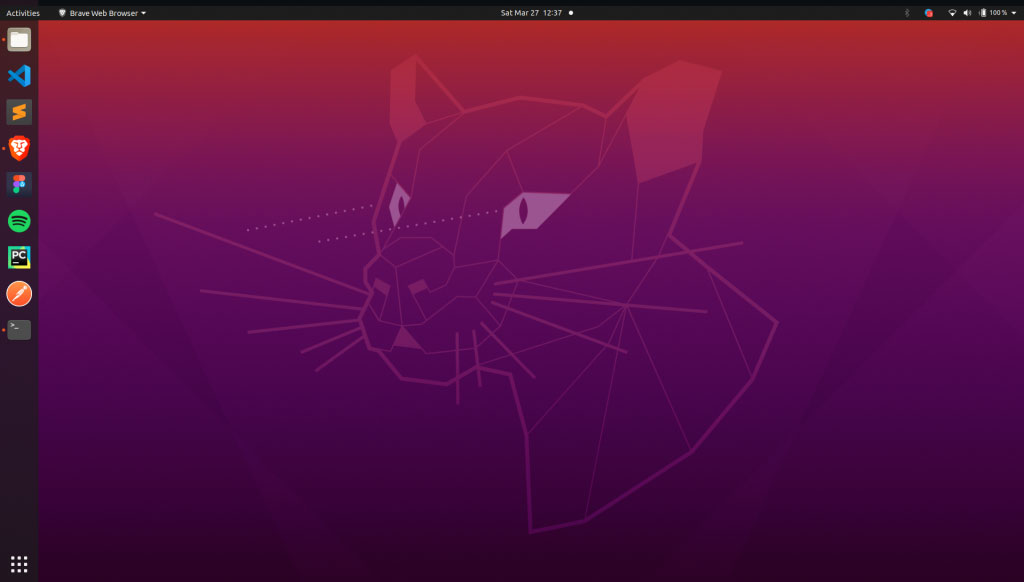
Ubuntu
Ubuntu is one of the most flexible Linux distributions with an active community and long-term support. Due to its vast software features, this distribution is viral among beginners and average users. By default, Ubuntu uses Unity as its desktop environment.
The Ubuntu user interface is straightforward, and you can easily customize its appearance based on your needs. If you have any problems, the vast Ubuntu user community can help.
Linux Mint
If you recently migrated from Windows to Linux and are looking for user-friendly distributions, Linux Mint can be an ideal choice. Its default Cinnamon desktop is similar to the Windows system template, making it one of the best Linux distributions that is identical to Windows.
Linux Mint is based on Ubuntu and has all the Ubuntu apps. Simplicity and ease of use make this distribution one of the best options for new Linux users. Linux Mint is also an open-source distribution that supports x86 and x64 platforms. Linux Mint has three flavors, each designed for different priorities and a different desktop environment:
- Cinnamon: The most innovative desktop environment with full features
- MATE: compatible with all kinds of hardware specifications
- Xfce: The lightest and most stable desktop environment
Elementary OS
This distribution is based on Ubuntu and focused on a user-friendly Linux environment. Elementary OS may be considered one of the most beautiful operating systems, and its desktop environment is very similar to Mac OS. So, if you have worked with the Mac system before, you can easily cope with it.
Elementary OS is light and uses basic packages such as a browser and an email client. You can install a wide range of applications from its App Store. The elementary features of OS are as follows:
- Multitasking view: The workspace is organized based on tasks. It displays all open windows and workspaces so that the user can move between them.
- Picture in Picture: tabs are placed on one side of the screen, while the user can work on another screen.
- Do not disturb: This option turns off all notifications to help the user focus.
However, this distribution also has limitations. For example, you can’t change the look of your desktop without installing other apps like Elementary Tweaks or Pantheon Tweaks.
Zorin OS
The Zorin OS project started in 2008 and focused on developing a user-friendly Linux. The developers’ goal was to make Linux accessible to ordinary users. This distribution is based on Ubuntu and is one of the most beautiful desktop operating systems after Zorin OS. It is especially recommended for beginners.
Zorin has a perfect user experience in terms of technology and aesthetics. You can install Zorin on older PCs; However, ensure you install the Lite version. In general, Zorin OS has been released in four versions, each of which has different features:
- Zorin Core: The free version includes the LibreOffice suite, advanced desktop features, Zorin Connect, and standard layouts.
- Zorin Education: supports educational applications to facilitate self-learning.
- Zorin Lite is the best option for older devices. This desktop version has the style and LibreOffice suite and standard layout options.
- Zorin Pro: The paid version has advanced features such as premium desktop layouts and installation support.
Zorin also has the default GNOME 3 desktop environment and Avant Window Navigator. This operating system has Wine and PlayOnLinux applications that allow users to run Windows programs.
Pop!_OS
The Pop!_OS distribution developed by System76 is one of the best options for developers and other professional users. Of course, this distribution is not limited to coders and can be a very suitable and unique option for the desktop.
Pop!_OS is based on Ubuntu, but it has a smoother user interface. It is also equipped with a GNOME desktop environment and two built-in themes, Light and Dark. This distribution is a good option for gaming and has a large set of tools to facilitate development and coding.
The best Linux distribution for underpowered systems
Next, we mention some examples of the lightest and best Linux distributions for weak systems :
Lubuntu
Lubuntu is an open-source distribution based on Ubuntu. It is fast and light and is available on 32—and 64-bit platforms. Lubuntu is one of the best Linux distributions for older computers. To run the Lubuntu Basic desktop environment, you should use at least 256MB of RAM and have at least 8GB of free disk space.
Although Lubuntu is very light, it is a powerful Linux distribution compatible with Ubuntu software and resources. Thus, users can access thousands of applications and software packages through the Lubuntu Software Center.
Lubuntu also has a set of light and default applications, such as Trojan and Skanlite. This distribution uses desktop-style environments such as LXDE and LXQt, which minimize resource consumption.
Linux Lite
Linux Lite is an open-source operating system based on the Ubuntu Long-Term Support Sets (TLS). This lightweight distribution is recommended for those Windows users looking to migrate to a Linux operating system. The Linux Lite desktop environment is similar to Windows and supports typical pre-installed applications such as Spotify, Skype, and Firefox.
In addition, running Linux Lite does not require a lot of resources because it uses the Xfce-style desktop environment. It also has a memory compression tool called zRam that allows for faster performance on older devices. In addition, Linux Lite has a built-in application called Lite Tweaks that cleans up and fixes operating system problems.
The minimum hardware required for this distribution includes 1GB of RAM and a 1GHz CPU with two or more cores. This distribution does not support 32-bit architecture and is only available on 64-bit platforms.
Antix
antiX is a fast and lightweight Debian-based distribution for Intel-AMD x86 compatible systems. This distribution helps old and new devices with antiX Magic and Debian-consistent resources. antiX also uses SpaceFM as the default desktop environment. Antix user interface runs smoothly on 256 MB of RAM and requires at least 5 GB of free disk space. Antix has been published in four versions:
- Full: includes a complete set of programs
- Base: Allows users to choose their own set of software.
- Core: Provides complete control over the installation.
- Net: It is similar to the Core version, but it does not have a default desktop environment
However, the latest version of Antix does not have a decorative screen. Rather, it has a gentle user interface that is often dark. Antix can be a good option if you prefer a simple screen.
The best Linux distribution for servers
Choosing the best Linux distribution for a server depends on stability, performance, and enterprise support criteria. Next, we introduce examples of the best Linux distributions available for servers.
Ubuntu Server
Ubuntu Server is the most popular Linux distribution due to its flexibility, scalability, and secure enterprise data centers. The latest version of Ubuntu Server runs on all primary architectures, specifically ARM, x86, Power, s390x, and RISC-V. Another point is that Ubuntu Server uses a command-line user interface (CLI).
Depending on your goals, Ubuntu offers a variety of server options. In addition, due to the open-source nature of the Ubuntu Server, you can add up to 100 nodes for free on an Ubuntu Server.
Ubuntu Server also has built-in software such as Apache, Hadoop, Inktank Ceph, and 10genMongoDB. It is the most popular Linux distribution for cloud development.
Red Hat Enterprise Linux (RHEL)
RHEL is one of the most secure and robust Fedora-based Linux distributions. The distribution is available on cloud and IoT platforms and takes advantage of the built-in integration of Red Hat software management, automation, middleware, and data visualization tools.
This distribution also has a ten-year support service. During this period, users receive updates, feature enhancements, bug fixes, and kernel and security update packages. In addition, RHEL supports various architectures such as x86, ARM64, Power, IBM Z, and s390x. This distribution is compatible with multiple significant hardware platforms and thousands of commercial and custom software packages.
Rocky Linux
Rocky Linux is one of the best CentOS alternatives and Linux distributions for Virtual Private Servers (VPS). It is known for its seamless stability, regular updates, and ten-year support. Moreover, it can be run on both x86_64 and ARM64 architectures.
The best Linux distribution for programming
The best Linux distributions for programming provide a secure, stable, and simple environment for coding and programming Internet, Android, and cloud applications.
In addition to Ubuntu, which we talked about in the first part of the article, we will mention some examples of the best other Linux distributions for programming and software development in the following.
Manjaro
Manjaro is one of the best Arch-based distributions for developers. Arch is also a powerful distribution used to build custom environments.
Installing this distribution is difficult, but you can eliminate the hassle of installing Arch using the Manjaro distribution. With the help of the tools and facilities, Manjaro does not have a problem installing and managing the Arch-oriented system.
Manjaro is available in different versions and on other desktop environments. If you are a Qt developer, you can use the KDE version of this distribution, which provides tools such as Qt Designer and Qt Assistant.
According to this project’s website, you can use the Manjaro package manager to install IDEs such as Qt Creator, KDevelop, or Netbeans and libraries such as libnoise, boost, or matplotlib.
Manjaro also claims that this distribution provides essential software development and compilation tools for other developers. Of course, in addition to your resources, you can access Arch’s Comprehensive User Resources, or AUR, a source of various tools and libraries.
Debian
Debian is one of the oldest and most stable Linux distributions. All Debian programs comply with Debian’s free software policies. Packages are carefully selected and tested to reduce the possibility of system instability, making this operating system ideal for programmers.
If you are looking for an integrated system, there is no better option than Debian. The Debian website provides extensive instructions, such as a chapter on basic programming and its compilation, and using Autoconf, which allows scripts to be compiled on other Linux distributions.
In addition, Debian is equipped with one of the most significant open-source software resources, so you won’t have trouble finding and installing your favorite programming tools and libraries.
Fedora Workstation
Fedora releases two separate versions: one for desktops and laptops, and two others for servers, Fedora Workstation and Fedora Server. If you are looking for a user-friendly desktop operating system, Fedora is a good choice, but according to the creators’ claim, the Fedora workstation is made for developers. This distribution is one of the choices of the creator of the Linux kernel, Linus Torvald.
In addition to easy installation and setup, Fedora has a dedicated developer portal. By clicking Start a Project, you can see the entire web, command line, desktop, and mobile application development strategy.
Fedora also has resources such as Eclipse and a complete multilingual IDE. Eclipse is perhaps best known for Java, but it also has an IDE for C/C++ and PHP. You can expand its capabilities with plugins. Also, there is a central section for working with hardware devices like Arduino.
openSUSE
The openSUSE project has two distributions: openSUSE Leap and openSUSE Tumbleweed. You can choose any of these distributions based on the type of environment you are working in.
OpenSUSE is not at the center of attention as much as Ubuntu and Fedora, but this project is one of the best Linux distributions for developers.
Both distributions use OpenSuze’s prominent YaST configuration and installation tool, which allows installation based on prerequisites.
OpenSUSE is primarily designed for system administrators and programmers and is focused on a stable platform. The latest versions of OpenSUSE can be run in the Windows 11 environment, although this is not recommended for beginners.
Choosing the best Linux distribution
The number of Linux distributions is huge, but you must choose the best distribution based on your needs. For this, consider the following criteria:
- Purpose of use: Different Linux distributions are designed based on different needs. So choose a distribution whose features match your needs. Choosing the wrong distribution can cost you a lot of time to customize.
- Hardware and Instruction Set Architecture (ISA) Requirements: Make sure your system supports the minimum specifications of your desired distribution. Also, take a look at the supported ISA. For example, antiX is compatible with Intel-AMD x86 systems and is available on 32- and 64-bit platforms.
- Expertise Level: Many Linux distributions, such as Mint, Elementary OS, and Zorin OS, are suitable for beginner users. Other Linux distributions, such as Arch Linux, Slackware, Gentoo Linux, and Kali Linux, are recommended for professional users. Therefore, choose a distribution that suits your level of expertise.
- Business support and user community: Many Linux distributions benefit from large gatherings of testers and developers. These forums support users in addition to software development. Some Linux distributions also have commercial support teams that help users.
- Tutorials and Documentation: Your chosen Linux distribution should include robust documentation that covers installation, setup, and maintenance procedures. Also, ensure you find tutorials related to your distribution to help you through the more complex processes.
From your point of view, what are the suitable and affordable Linux distributions not listed in this article? Introduce them to other users in the comments section and to us.
FAQ
What exactly is a Linux distribution?
A distro is a complete OS built on the Linux kernel, bundled with system tools, libraries, a package manager, and optionally a desktop environment.
Why do so many different Linux distributions exist?
Because Linux is modular: distros are tailored for different use cases (e.g., servers, lightweight systems, security testing), each with its own package system and configuration.
Why do so many different Linux distributions exist?
Popular beginner-friendly distros include Ubuntu, Linux Mint, and Zorin OS — they’re easy to install, well-supported, and have large communities.