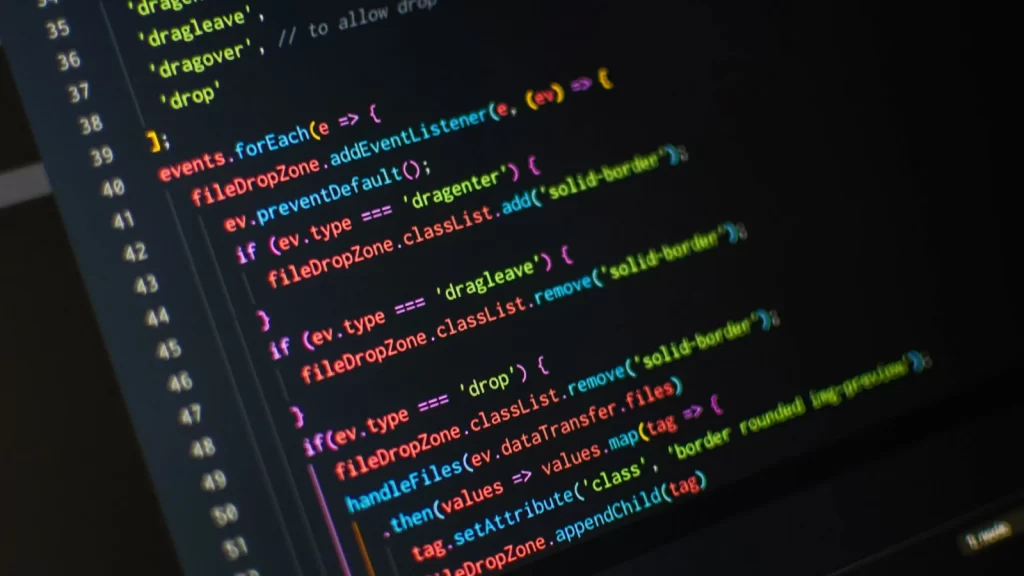Maybe you, who are reading this tutorial, are one of the people interested in programming and have asked yourself this question many times, how should I start programming? How can I write my favorite programs and turn the ideas I have in my mind into programs? Which programming language should I choose?
Programming, like any other profession, has several specialized terms and words, knowing them, you will be able to understand the main concepts and become a skilled programmer easily. If you are a little familiar with this field, you must have come across words like a variable, You have come across function, command, loop, condition, etc.; in this training from Ded9.com, we are going to review some of these basic terms together and learn more about their meaning, conc,ept, and application.
At the very beginning, we have to tell you that if you are interested in programming, follow this training because we can boldly say that the most important factor for your success in this field is having no interest and spending inform it!
Our goal in programming is to convey our wishes to the computer, but we must tell you that the computer remains like a person who knows nothing! You have to tell it all your requests step by step or it will surely make mistakes, that’s why we say you have to be patient enough to explain your requests to this “slow mind machine”!
If you have a relative familiarity with computers and how they work, which is none, but if you do not have much information in this field, we recommend that you first read the article on the history of computers and then follow the rest of this article.
Although most programming languages have many ready-made functions and methods that you can easily use later in your program, in this series of tutorials, we intend to make you a professional programmer, so we try to teach the basics as well. We will teach you how to easily write the functions you need and use them in your program!
Familiarize yourself with the categories of programming languages
In general, there are three categories of programming languages, which include high-level languages, middle-level languages, and low-level languages. We will explain to them beloHigh-levelvel languages
These programming languages are very similar to human language and are easily understood by him; that’s why we call them high-level language (close to human language; highly recommended if planning to program for the first time. Go these languages (Java, Python, C#, Objective C, etc.), high-level language low-levelvel languages.
Such languages are significantly incomprehensible to humans and are more similar to machine language, although they are easier for computers to understand since it is easier for us to speak the human language; that is why most people try to use the category use first (high-level languages), if you intend to talk directly with the hardware, you should go for this category of language. Otherwise, we recommend you use the same first category (assembly language is among the low-level languages counts)
Intermediate languages
As the name of this category suggests, these languages are something between high-level languages and low-level language; in addition to being close to human language, these languages are also suitable for communicating directly with hardware if you have a lot of time and patience and want to learn programming from the basics, you can go to this category of languages (C, C Plus Plus, etc. are among intermediate level languages)
Improve your English
Although you can enter the programming world without it since we work with high-level programming languages.
Be familiar with the basics of IT work. Suppose.
Suppose you plan to become a professional program. In that case, er, we recommend you be reasonably familiar with the basics of the IT world and technol. However, you do not need to be an IT engineer, only if you are familiar with computer concepts, hardware, software, and harmony. And the processor in executing commands and… is enough!
This familiarity can significantly help you understand programming concepts and increase the speed of your progress in this profession.
Do I need to go to a programming class, suppose
Suppose you are interested in programming and are determined to learn. In that case, you will not need to go to class beca, use in this series of training; we will teach you all the concepts and principles of programming from the basics. Still, if you think you might be lazy in the middle of the way, come to you and get rid of your homework; we recommend you go to class!
In any case, being in the company of several like-minded people (programming students) can increase your motivation to le. Still, if you think you have enough motivation for this, you won’t need to go to class, and you can learn all the details needed for a programmer here. Learn to be free!
Getting to know the basic terms of programming languages
program input (InpuWe provide a)
A data set and input device instructions to a computer (program).
Program output (Output)
The result of performing calculations and carrying out the instructions of a program will be the output of that prog; this output can appear as a message, operation, ion, or even the next input of the program.
Algorithm
All the successful programs you see around you were initially several designs and ideas developed as an algorithm and then turned into a program. Suppose you intend to write a program that detects whether an input number is even; the algorithm of the program will be as follows:
- Beginning
- get the number
- Divide the number by 2
- If the remainder equals 0, write an even number; otherwise, write an odd number.
- the end
The example we reviewed together was very simple, but you should know that to write a successful program, you must be able to write a suitable and optimal algorithm.
The set of instructions above is called an algorithm; since this type of writing is not standard all over the world, we use a flowchart to show the algorithm of a program. A flowchart consists of conventional shapes and images showing a program’s work step seam. To learn more about a flowchart, you can refer to the tutorial on converting an algorithm to a flowchart.
Variable
In programming, variables are like containers in which different data will be placed. In the real world, variables can be compared to a container for storing liquids, a container for storing clots, or a container that we fill with cement. As you know, these containers are separate from each to; her and their contents cannot be combined.
In programming, these containers are called variab. I. Int refer to memory houses, each of which is used to store a specific type of data (Data Type), one type of variable is used to store number and s, and another type is used to store text string go; some of them are used to store characters and…
In future training, we will practically learn more about the concept of variable and Data T-type work with them.
statement
Read, understand, write, calculate e, and compare.
In programming, these statements are called statements; you will use statements significantly when you intend to write a complete program.
conditional order
In normal mode, the computer processes all commands one after the other and executes them without exception, but sometimes it is necessary to execute this operation according to the situation and only under certain conditions; in such ca,ses we use conditional commas,nds, and We allow the computer to decide according to the conditions and execution order or skip it.
Suppose we are going to write a program to identify even and odd numb; in such a situation, we can easily do this by using conditional commands in such a way that we tell the computer:
If the entered number is divisible by 2, write you’re favorite odd.
Repeat command or loop (Loop)
Suppose you want to write a program that executes a specific and repeated command 10,000 ti; one way to do this is to write the desired command 10,000 times manua; of course, this work is not justifiable!
In such cases, we use repetition commands (loo; as their name suggests, they rotate around themselves like a ring and perform the desired command as often as desired or under certain conditions.
Function
Consider employees who each have a specific task so that when their name is called, they appear and perform the assigned t; functioning work in the same way in the program; they are small pieces in a program that performs specific task rears in charge, and they can receive values as input, and according to their task (the codes written in the function bo,dy) return a specific value as the result of their w; you can write a function only o, nice and in all your program with sound Enter the name of the function and use it.
Array
The array is also a kind of varia; if you have read the beginning of the tutorial correctly, you must remember that the variables were containers in which we put values, now suppose we want to prepare 10,000 containers to store liquids; in such a situation, we must use the array Let’s ct, arrays are a type of container (variable) with a large number numbered with an index, container 1, container 2, contain three .d.
Note that arrays in most programming languages start at index 0.
String
A string is an array of characters. When a large number of characters are placed in a row, they will form a string. In simpler language, we can call sentences atextxts strings in programming.
integrated development environment (IDE)
IDE, which stands for Integrated Development Environment, ly a coherent environment of all the tools you will need to write a prog; IDEsDEs usually include a text editor, debugger, compiler, lin,ker, and a set of others. The tools required for programming are the following well-known IDEs:
- Eclipse
- Visual Studio
- Android Studio
- Code::Blocks
- NetBeans
- IntelliJ IDEA
- Xcode
- And…
What language should we choose for programming?
First of all, we must tell you that the general rule of programming is the same; if you are familiar with the main concepts in programming, it does not matter which language you start w, with. You will be successful in any case (provided that you understand the concept of algorithm writing well) and be able to use it), so we strongly recommend you familiarize yourself with the concepts related to the algorithm before doing anything and then resume studying this tutorial.
The first step to choosing a programming language is determining your purpose; what do you plan to learn to program for? Writing web apps, office automation, desktop apps, apps for smartphones, gaming, hobby, making money?
Programming for smartphones
Since smartphone use is of particular importance among users today, programming in this field can be very exciting and profitabsimultaneouslyimTo to be able to write a program smartphones es; you must first choose the operating system you w; forfor which category of users are you planning to write a program. Android, iOS, or Windows Phone users?
Android Programming
To be able to write an application for the Android platform, you need to get familiar with the Java language.
iOS program can write a program for the iOS operating system; you need to go to the Objective-C or SWIFT programming language.
Web program to be able to write web applications (web applications), you need to master three areas:
Client Side Programming
These codes are processed and executed by the browser and are often used to design the appearance and user interface (UI) of a project; HTMLTML, CSS, JavaScript, and jQuery are among the user-side language; if you are interested, you can read the following free articles in this regard.
Server Side Programming
To write dynamic and dynamic web applications, you must be familiar with one of the server-side languages; PHP, PHP, ASP.NET, Python, J, ava, and Ruby are among the web programming language; in this article,cle you can learn more about the programming language.
Working with a database to be able to design and implement a web-based project fully, you must have a relatively good familiarity with the database and how to work with it. Microsoft SQL Server, MySQL, Microsoft Accesand, s, and Oracle are some of the most popular databases that, according to, You can use the programming language of your choice.
Programming under the desktop
You can use C++, C#, J, ava, and… languages to write desktop programs and offiautomationons.
If you have read the above description carefully, one of the languages that es can be seen in common among all platforms is Java language Java is a multi-platform language (Cross Platfo; to put it simply, Java language from different platformSupportsrts, you can write a program in Java once and output it on different platforms (Windows, Linux, Mac, etc.).
This work can be done by the Java Virtual Machine (JVM), so you can focus on programming no matter what operating system you are writing for. In addition, the syntax of the Java language is somewhat similar to + It is C+, and if you use its object-oriented model is somewhat simpler; another feature of the Java language is that it automatically manages memory and takes over if you want to be more familiar with this language. So, you can read the article about Java programming language.
According to the above description, you can decide which language to use to write your program; although earning money can motivate you to go for one of the languages you want, you should know before anything else it is very important to haan have interest. We recommend you choose one according to your interest and try to master it well.
As we said, the general programming rule for different languages is almost the s; there are only minor differences in the syntax of the languages, so if you master one language well, you will be able to learn other languages very easily and use other people’s business in this Context can help you a lot.
A Complete Guide To Learn Blockchain Programming
Is it better to program with Windows, Mac, or Linux?
11 ways to learn to program quickly and deeply