Training to reset the password in the domain controller 2022
In this tutorial, we will take a look at how to reset a password in a user account in Domain Controller Windows Server 2022. Windows Server 2022 is the latest version of the Microsoft Windows Server family. In separate articles, I have already explained how to install the domain controller and Additional DC. Now it’s time to figure out how to reset a user’s password if he ever forgets it.
First, enter Server Manager and click on the Tools section’s Active Directory Users and Computers option.
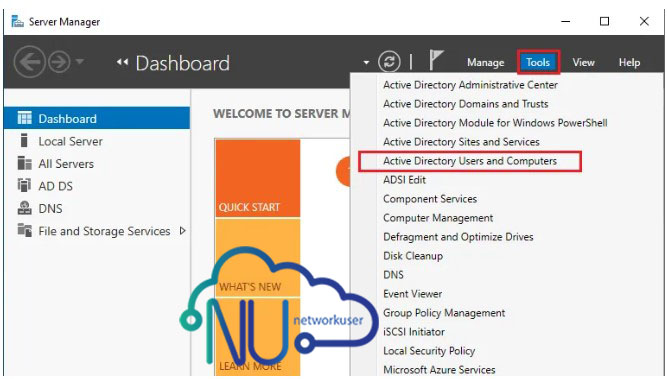
In the window that opens, find the desired user account and right-click on it. Choose Reset Password option from the opened menu.
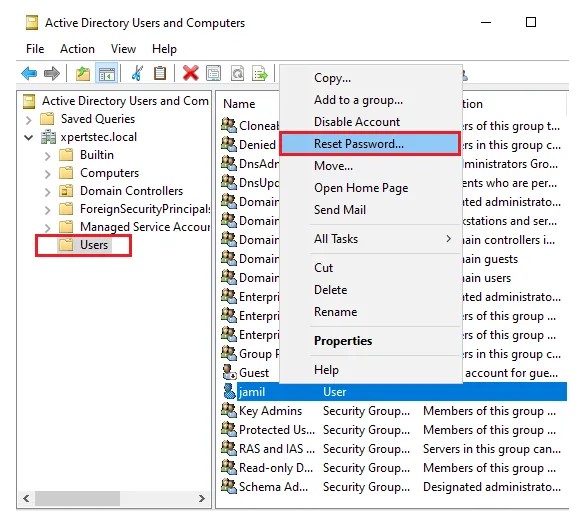
A window will open for you in which you must enter the new password twice and then click OK.
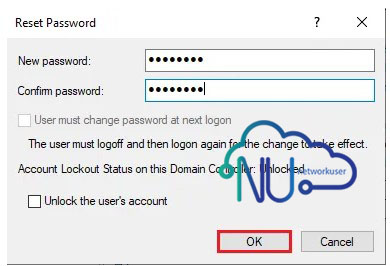
Whenever you receive the following message, it means that your work has been done correctly.
What is a domain name?
A domain name is a string of text that maps to a numeric IP address used to access a website from client software. In plain English, a domain name is the text that a user types into a browser window to reach a particular website. For instance, the domain name for Google is ‘google.com’.
The actual address of a website is a complex numerical IP address (e.g., 103.21.244.0), but thanks to DNS, users are able to enter human-friendly domain names and be routed to the websites they are looking for. This process is known as a DNS lookup.
Who manages domain names?
Domain names are all managed by domain registries, which delegate the reservation of domain names to registrars. Anyone who wants to create a website can register a domain name with a registrar, and there are currently over 300 million registered domain names.
What’s the difference between a domain name and a URL?
A uniform resource locator (URL), sometimes called a web address, contains a site’s domain name and other information, including the transfer protocol and the path. For example, in the URL ‘https://cloudflare.com/learning/’, ‘cloudflare.com’ is the domain name, while ‘https’ is the protocol and ‘/learning/’ is the path to a specific page on the










