Training on settings and purchase of Visual Composer plugin
Having a beautiful appearance on the site is the dream of every webmaster. So, in the first step, you need to prepare a suitable hosting and domain , and then install a beautiful template on your hosting. We are all looking for a template that uses a variety of elements to display a beautiful content. In order to be able to use a beautiful appearance on the site, or we have to order a template to be designed and coded from scratch, which will take a lot of money and time from us. Or to use ready-made templates along with a page builder that allows you to create beautiful pages in WordPress without the need for coding. One of these page builders that provides the possibility of creating various graphic pages in WordPress is the purchase Visual Composer plugin . In this article, we are going to teach Visual Composer and how to work with the Visual Composer plugin .
If you have used ready-made templates or if you are looking for your favorite template in stores such as Theme Forest, you must have seen in the product description that Visual Composer page builder is supported and the pages created and designed in this format are by this plugin. . Visual Composer plugin is a page builder that by using the Drag & Drop feature, you can easily design any content such as content display, slider display, box display, etc. along with various icons and images without the need for coding. So, if you are looking for free Visual Composer training, stay with us until the end of this article from Hostfa’s knowledge base .
The educational titles of this article are as follows:
- Introducing the Visual Composer plugin

- Visual composer plugin features
- Advantages of visual composer plugin
- Disadvantages of Visual Composer
- Visual composer plugin compatibility
- Plugins similar to Visual Composer
- Visual Composer installation tutorial
- Complete training of Visual Composer settings
- Teaching page design with Visual Composer
- Frequently asked questions about visual composer plugin
- Customer comments after purchasing the Visual Composer plugin
- Buy Visual Composer plugin
Introducing the Visual Composer plugin
Visual Composer page builder is a drag and drop visual editor that allows you to easily create a WordPress site with its powerful elements. Visual Composer is a fast , easy and powerful that gives you the tools to create any type of website. With the help of the visual composer page builder plugin, a complete library of 350 elements, templates, extensive design options, etc., easily create your website without the need for coding.
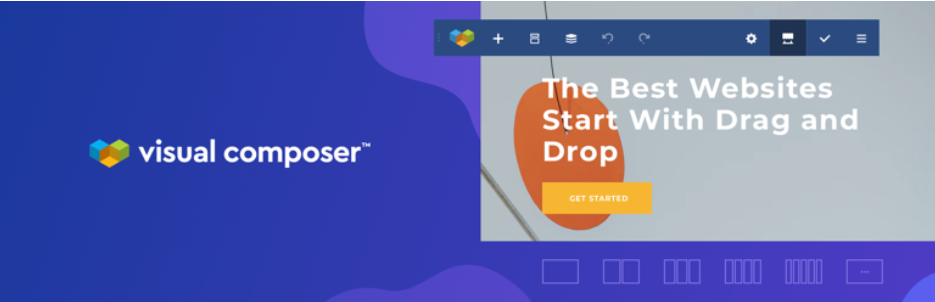
Visual composer plugin features
- Ability to upgrade
- No coding knowledge required
- Compatible with popular plugins
- The possibility of creating a pop-up for WordPress
- Suitable for WordPress template design
- Contains more than 350 elements and add-ons
- Fully responsive design with this plugin
- So far, no incompatibility with the format has been reported
- Creating pages with drag and drop functionality
🟢🔵 Important note: To use this plugin better, it is better to use a strong host such as a powerful cloud or a special WordPress host .
 Advantages of purchase visual composer plugin
Advantages of purchase visual composer plugin
- Compatible with WooCommerce
- Translated into Persian
- Compatibility with most WordPress themes
- Suitable for web design professionals and beginners
- The possibility of powerful site design without the need for programming knowledge
- The possibility of designing responsive websites with the ability to adjust your design on any device
- The ability to design a website live with a drag-and-drop editor and the ability to see the final result immediately
 Disadvantages of Visual Composer
Disadvantages of Visual Composer
- The heavy volume of the plugin and the pressure on the server
Visual Composer page builder plugin compatibility
It is very important to know before installing the page builder that it does not interfere with your plugins. The purchase Visual Composer plugin is compatible with the following popular plugins:
- WooCommerce: WordPress store builder plugin ( WooCommerce installation tutorial in WordPress )
- Contact Form 7: Creating a contact page ( Learning how to create a contact page in WordPress )
- MailChimp for WordPress: sending a newsletter ( learning how to create a newsletter in WordPress )
- Advanced Custom Fields: insert custom fields
- Gutenberg: WordPress editor
- WP Forms: professional form builder
- wpDataTables: Manage tables
- And…
Plugins similar to Visual Composer
The following plugins have the same functionality as Visual Composer and are actually used as page builders:
- WPBakery
- Brizy
 fusion builder
fusion builder- Beaver Builder
- Divi
- Elementor
- Themify Builder
- Thrive Architect
- Page Builder by SiteOrigin
- SiteOrigin Page Builder
- Page Builder Live Composer
Visual Composer installation tutorial
As mentioned, page builder plugins can be used to design the graphics of a WordPress site. Visual composer is a great plugin for beginners to start designing a WordPress website. This plugin provides powerful features to build a website in a simple way. Designing and editing a website is very simple with the drag-and-drop editor. Since website design through coding is very time-consuming, page builder plugins such as Visual Composer are designed and used by webmasters for this purpose. If you have chosen this powerful plugin to design your pages, follow the steps below to install it, then we will teach the purchase Visual Composer plugin










