Telegram Has A Popular Feature Called Channel, Which Any User Can Access And Publish Their Desired Post.
A simple search in Telegram of different people is enough to understand the popularity and relevance of channels among users. Currently, we see large media with hundreds of thousands or even millions of members, whose number is increasing day by day. Tracks are more professional versions of groups that, with some essential differences we will introduce below, have succeeded in creating a popular and practical forum.
-
The first difference is that in the channel, only the admin will be able to post, and the rest of the members will be readers. This significant positive point prevents the publication of unnecessary content and spam in the channel, and the track’s path will always continue in a fixed direction.
-
The second difference between a channel and a group is how to join it. To join the group, you need to receive an invitation from one of the current members. Still, the channels were left open, like Instagram’s public pages, and it is enough to become a member by visiting them and touching the Join option.
-
The third difference is in the number of members, so the capacity of groups will be 5,000 people, while channels can even have millions of members.
-
The fourth difference is viewing the list of members, unlike groups, where any person could view other users who are members of the group; in channels, only the admin has this ability. For this reason, possible disturbances are minimized.
The above differences have made it ideal for creating a channel for famous people, news agencies, brands, etc., and sometimes some people are more active on their Telegram channel than on their official page on Instagram, for which the reasons are somewhat straightforward.
Posting on Telegram is incredibly faster and easier than any other social network; there is no limit on the number of text characters, video time, and file format; each post’s number of views is written below it. It must be admitted that the Telegram channel is one of the ideal options for Setting up a personal page in the virtual world is considered.
But the Telegram channel is in no way limited to famous people or brands and news agencies. Almost any group that has access to Telegram can create a channel. By the way, the most prominent Iranian media in terms of the number of members are also limited to the same non-famous group, which by launching Channels of entertainment, jokes, education, cooking, etc., have gained tremendous popularity among users.
A little search among the Telegram channels is enough to realize that almost any topic can be found in the media.
In addition to entertainment channels, there are also many channels in the fields of education, news, etc., which are very useful and informative for users, and users have greatly welcomed them.
We should also mention that if you have many members on your Telegram channel, you can generate income through advertising. Hence, some channels earn several million monthly with an increased number of members.
Suppose this potential of generating income and the possibility of presenting personal or public content to your audience has tempted you to have a channel. In that case, you can learn how to create a Telegram channel to continue the text and establish your channel.
What is the difference between public and private Telegram channels?
First, let’s answer an important question; What is the difference between public and private Telegram channels? These two modes have slight differences, which we will continue to introduce.
-
The first difference: public channels are displayed in Telegram search results, but private channels will be out of the scope of the search, and to join them, you “must” have the invitation link. You can browse the posts in public media by visiting the channel without becoming a member. In private channels, you must first confirm your membership in the pipeline; then, you can enter the channel environment and view the posts. Of course, this issue is unimportant because you can refer to the channel settings, hit the red Leave option, and leave the channel.
-
The second difference is that in public channels, the number of channel members is written below its name, and you can find the number of channel members. But in private media, this number will not be shown to you, and you can only guess the number of channel members from the number of posts.
-
The third difference: The most crucial difference between public and private channels is how to join them. Public channels can create IDs and short links for themselves. This is impossible in private channels, and you cannot set an id or quick link for your channel. Your sharing link will be something like https://telegram.me/joinchat/ABUjtz2O-cIkbFXqqx-4tg, which will prevent sharing. It will be tough in printed documents.
The following will teach how to create a Telegram channel with a phone (Android and iOS) and a computer (software and web).
Creating a Telegram channel with an Android phone
First, we will teach you how to create a Telegram channel with an Android phone. To learn how to do this, read this section to the end.
- To create a channel, tap on the pen-like icon at the bottom of the device and select the New Channel option. Then click on Create Channel on the opened page.
- You will face a page where you must enter the name, photo, and description of the channel you want. All these items can be edited in the future, and you can change them anytime.
- After filling in the name and description and selecting the desired photo for the channel avatar, go to the next step by touching the tick option in the top menu.
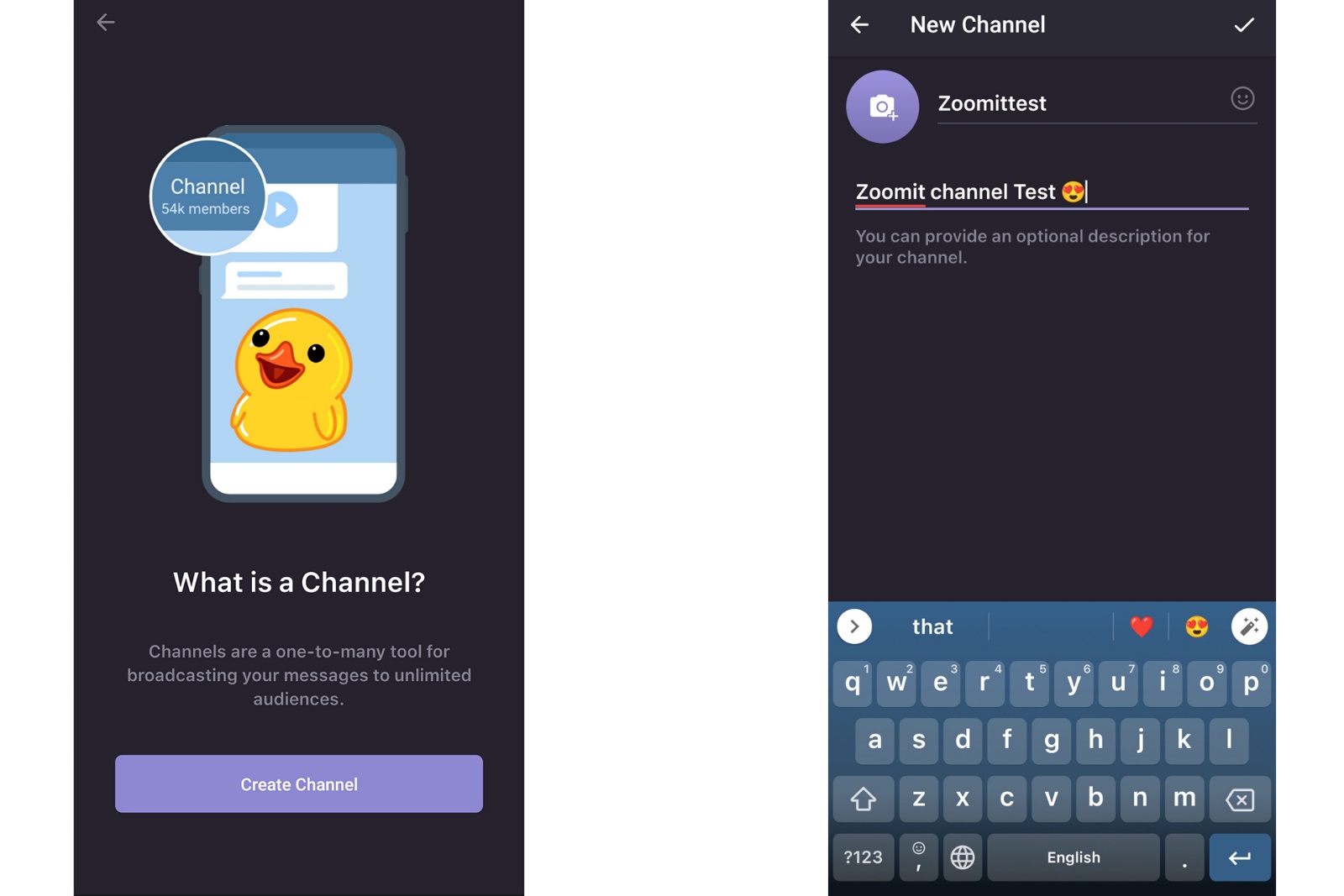
- In this section, you will be asked whether you intend to establish your channel as Public or Private; of course, even after creating the track, you can change the channel’s private or public mode.
- After specifying the private or public mode and specifying the Telegram ID (for the general way), you will go to the next step, which is related to inviting your audience to the channel. You can add the desired people to the track from among the people in your audience list. If you do not have such an intention, without selecting any user, touch the tick option on the top menu so that your channel is created and ready to use.
Now it is enough to share the ID or membership link according to the type of channel to increase your channel members. The method of sending posts is similar to private and regular chats, and you will only have an additional option in the form of a bell, which by turning it on or off, you can determine whether the sent messages will be delivered with sound or silence when they reach the channel members.
To specify more admins, it is enough to refer to the channel settings and then to the Administrator section and add the desired person.
Creating a Telegram channel with an iPhone
If you are one of the iPhone users, you can create a new Telegram channel with the help of the following steps. The work steps are almost identical, but we will review them together.
- To create a Telegram channel, open the Telegram application on your iPhone.
- Click on the message icon in the upper right corner and select New Channel on the next page.
- Click the Create Channel button on the channel introduction page.
- Name your Telegram channel. Then tap the description box and add a description to describe your channel.
- Tap Next.
- Select the channel type (private or public).
( Note: If you choose public, include a link so that other users can find the channel.)
- Tap Next.
- You can enable the Restrict Saving Content option so subscribers cannot save content to the channel.
- If you want to add people to your audience list on your Telegram channel, you can do it on the next page.
- Finally, click Next to create your channel.
Your Telegram channel was created so quickly.
Creating a Telegram channel with the desktop version
The mentioned messenger is available on Mac and Windows under Telegram Desktop. First, download and install its software from the Telegram website. Then do the following steps.
- To create a Telegram channel, tap on the three-line icon and select New Channel.
- Name your Telegram channel and add a description about it in the description section.
- Tap the camera icon next to the channel name and select an image as the cover.
- Tap Create.
- Select the type of channel (public or private).
( Note: If you want your channel to be public, create a permanent link for it.)
- Finally, tap Done to create your Telegram channel.
Creating a Telegram channel with a web version
Now we want to go to the web version of Telegram. When you do not intend to install the said messenger software, you can also use the web version, which is constantly updated. The following will teach how to create a Telegram channel in the web version.
- First, enter the Telegram website and run its web version. After entering your account information, follow the next steps.
- By tapping on the icon that looks like a pen, a small menu will open where you have to choose New Channel from the available options.
- On the page that opens, select the necessary information, including the channel’s name, description, and image, and finally, click on the arrow symbol at the bottom of the page.
- On this page, find the people you want to add to your Telegram channel from among your audience. Finally, tap on the arrow icon at the bottom of the screen.
Your Telegram channel was created so quickly.
Frequently asked questions
Finally, we go to the questions that arise in the minds of many users when creating a Telegram channel and answer them.
What is the advantage of creating a Telegram channel?
Telegram channels can be used to increase sales, increase advertising revenue, improve customer service, raise brand awareness, etc.
One of the main advantages of Telegram channels is having unlimited subscribers and members. Using Telegram channels, you can publish text, images, videos, links, and files according to a schedule (or immediately).
What can channel admins do?
The channel owner can post and delete any message he wants. Also, 200 channel members can be added by him directly. Their name, profile picture, and link can be mentioned, among other things he will have access to. Also, removing and adding other admins is one of the things that the channel owner can do.
Finally, it should be noted that the original owner of the channel can change the access of any of the added admins.
How do I add people to my channel?
As admin and creator of the channel, you can directly invite the first 200 members. When the number of subscribers reaches 200 people, you will no longer be able to do this.
You can send the mentioned link on social networks. If your channel is public, it will have a username and connection (e.g., t.me/telegram). But if you have a private channel, you should send the invite link to your friends.
How to make a Telegram channel link?
Telegram allows you to create a dedicated link for your channel. During the setup process, when you select your channel type as public, Telegram will ask you to create a link for your channel.
The educational section of this article explains how to create a link for the channel.